dynamic dns is not updated
-
pfSense 2.5.0 (KVM)
WAN public IPv4 dynamic.
I have an account at noip.com.
I set up a client in pfsenseServices -> Dynamic DNS -> Dynamic DNS ClientsVery often the client is unable to update the IP address. I suspect the dns resolver (unbound) is causing the problem because when I go to
Status -> ServicesI click on restart services
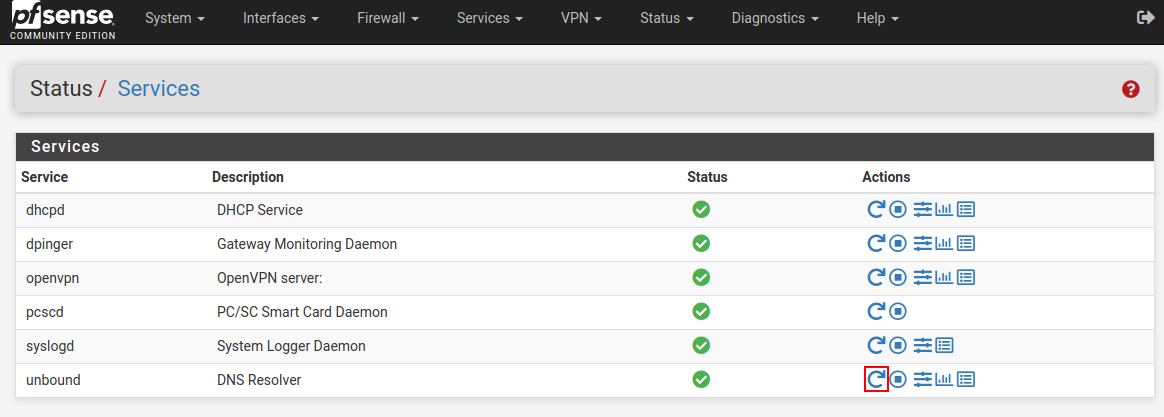
Then the IP address is updated.
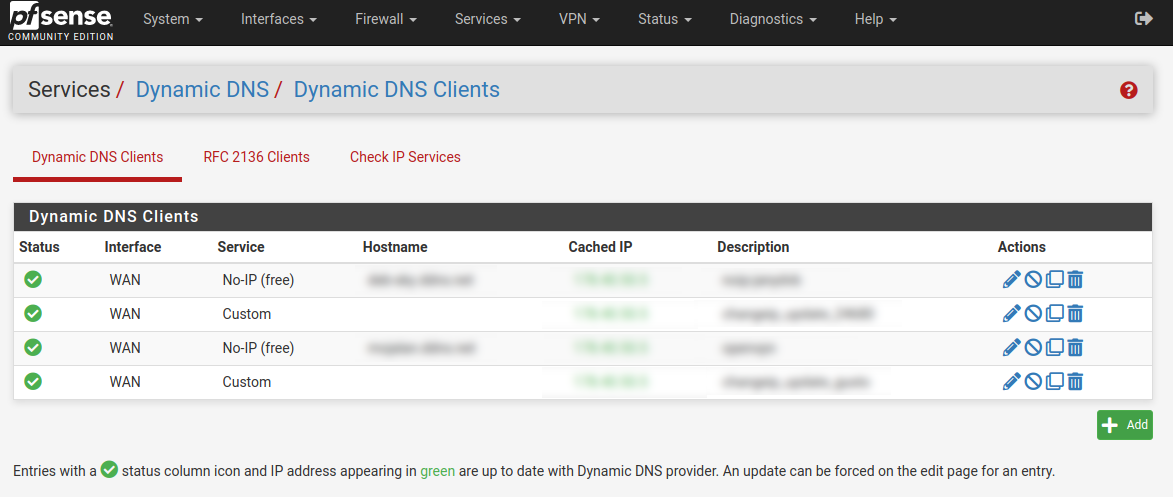
It seems that unbound is running, but there is a problem because after restart unbound dynamicdns is updated
-
@gusto said in dynamic dns is not updated:
Very often the client is unable to update the IP address. I suspect the dns resolver (unbound) is causing the problem
Better than speculating would be to check the log.
You can find the update process in the system log. It should start after an address change. -
@gusto Dynamic DNS and DNS Resolver (unbound) are unrelated services.
as @viragomann suggests check the System Log and see what's there related to your dynamic updates and work from there.
-
Well thank you
Next time I restart the server, I'll check it out. -
Hello
I rebooted The pfSense today and DNS didn't work again. When I restart the unbound everything starts working.
What log is important to review (syslog ?)
Syslog contains a lot of sensitive data that I need to change before publishing.
Can I upload a syslog here, please? -
@gusto
Yes, the system log, but also the Resolver log up from the reboot.However, if this is really still pfSense 2.5.0, I'd suggest to update it before you do further troubleshooting.
-
Web sites also didn't work after the pfsense reboot.
I waited for about 4 minutes. The internet and the dynamicdns update still did not work.
Then I restarted unboud and the internet started working immediately (dynamic dns a little later).
Yes, I'm still running 2.5.0Old IP before reboot xxx.40.50.5 New IP after reboot xxx.103.2.135dns resolver log
Mar 9 06:25:24 unbound 90762 [90762:0] info: generate keytag query _ta-4f66. NULL IN Mar 9 08:43:38 unbound 86898 [86898:0] notice: init module 0: validator Mar 9 08:43:38 unbound 86898 [86898:0] notice: init module 1: iterator Mar 9 08:43:38 unbound 86898 [86898:0] info: start of service (unbound 1.13.1). Mar 9 08:53:11 unbound 63020 [63020:0] notice: init module 0: validator Mar 9 08:53:11 unbound 63020 [63020:0] notice: init module 1: iterator Mar 9 08:53:11 unbound 63020 [63020:0] info: start of service (unbound 1.13.1). Mar 9 08:53:14 unbound 63020 [63020:0] info: generate keytag query _ta-4f66. NULL IN Mar 9 19:45:15 unbound 63020 [63020:0] info: generate keytag query _ta-4f66. NULL IN -
@gusto
Seems to me, you're not getting an IPv6 on WAN, but the interface is configured to request it though.
So you should change the IPv6 configuration to "none", I think. -
System --> Advanced --> NetworkingI canceled the checkbox
All IPv6 traffic will be blocked by the firewall unless this box is checked
NextInterfaces --> WANThe section General Configuration -> IPv6 Configuration Type I changed from DHCP6 to None
Now it seems to be working.
I have to check it on other reboots as well.
thx