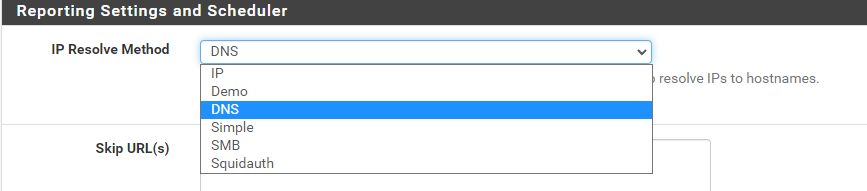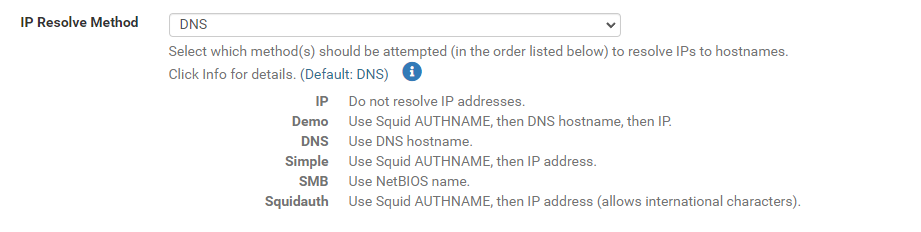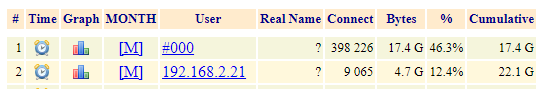How to use Lightsquid and set configuration
-
Hi All,
I was wondering if I can ask for help with my light squid, I just recently installed it in my pfsense.
After the simple or basic configuration, I tested how it worked on day one, the results were just fine in lightsquid portal.
I noticed that there a something that is not quite right, the "real name" column is "?" and under Top Sites, it shows some "IP address" instead of a domain name.
- how to be not? in real name
- how to domain name instead of IP address
Can you help me guys with these two concerns of mine.
Sincerely thankful.
-
@tiger-0 In Squid Proxy Report config, what do you have IP Resolve Method set to?
-
@kom I set it to default DNS.
-
@kom Which once should I should choose to see the real name and the domain name, there are other options that I don't have any idea about it
-
-
@tiger-0 I have mine set for DNS and it works for me. It just does a reverse lookup on the IP with whatever DNS you have pfSense set to use. The clients have to be registered in DNS for them to resolve. This happens automatically I believe when they're DHCP clients. Static clients may need to be manually added to your DNS.
-
Yeah, if you're using pfSense for DHCP you need to set Unbound to register DHCP leases in order to resolve them.
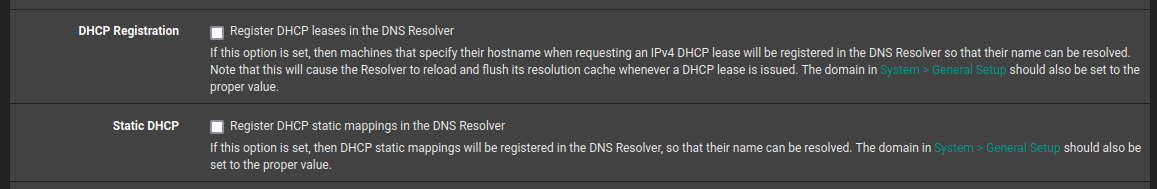
Steve
-
@stephenw10 where can I find this?
-
@tiger-0 Services - DNS Resolver or DNS Forwarder, depending on which you use. Resolver is the default.