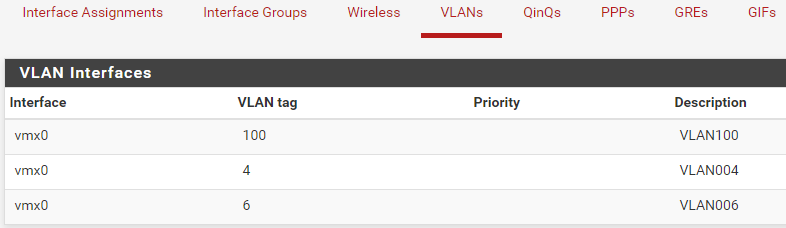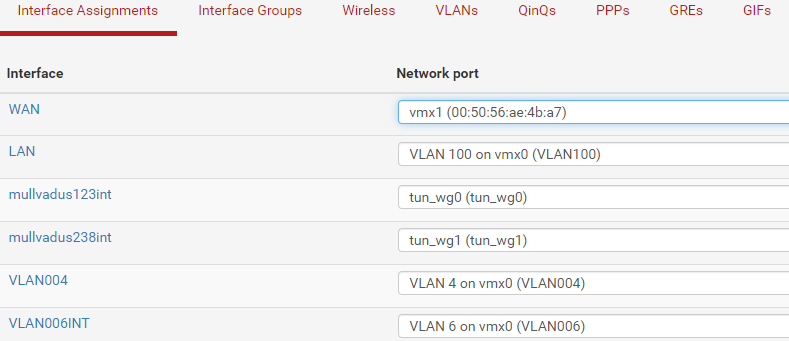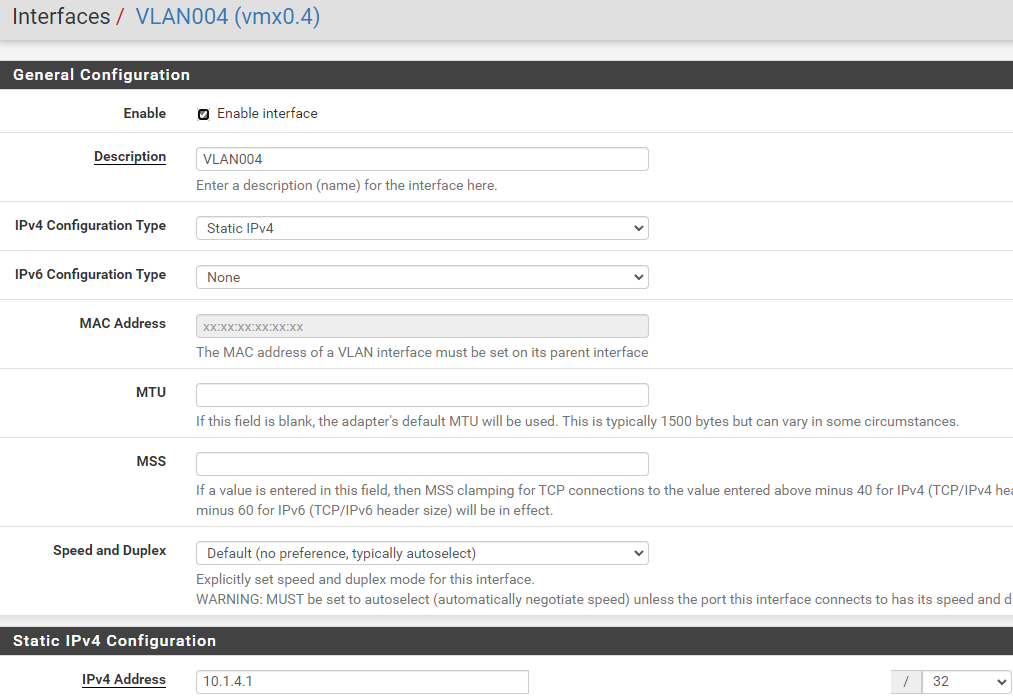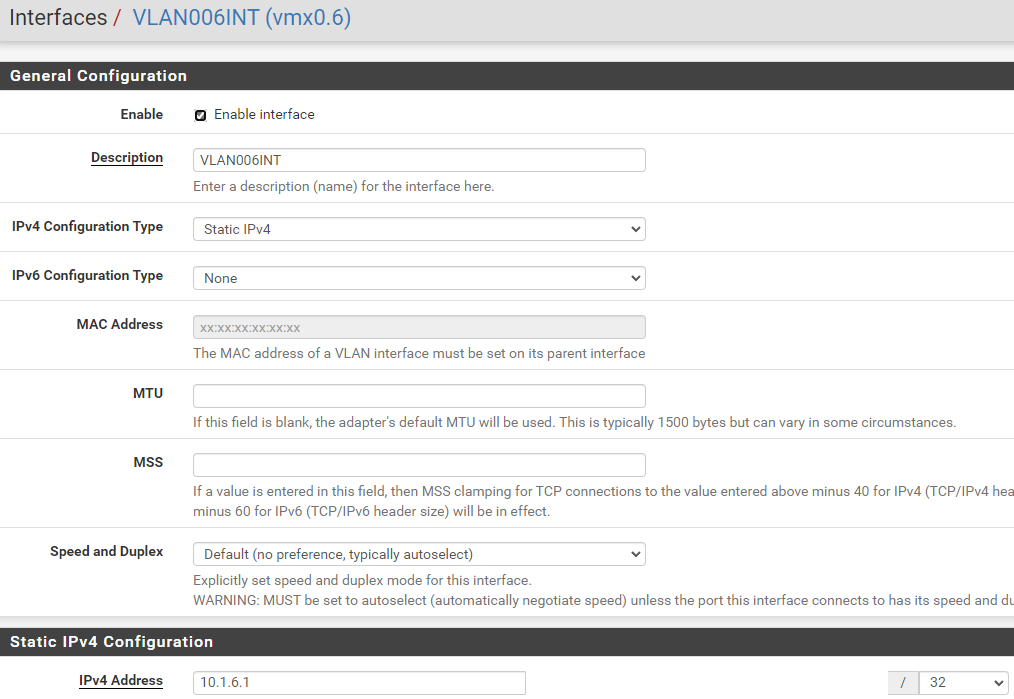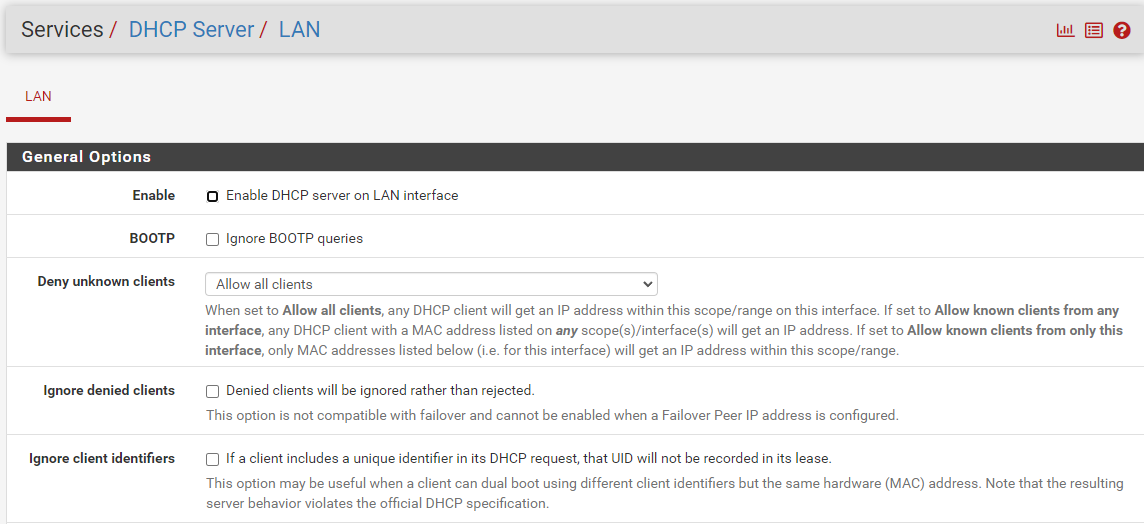DHCP on VLAN (pfSense 2.6.0)
-
Hello all,
I recently upgraded to 2.6.0 and when I created a new VLAN (and assigned it to an interface with an IP address), the VLAN does not show up under Services/DHCP Server. The only interface that is shown is the LAN interface (no other VLANs that I have created).
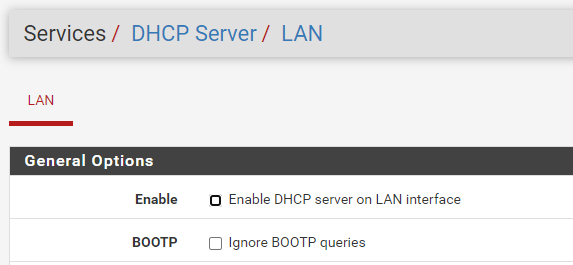
This worked fine in 2.5.2, but after the upgrade to 2.6.0, it seems to be broken.
Any thoughts are appreciated!
Thanks!
-
please do some steps below.
- after creation vlan assign vlan to your interface
- enable vlan interface
- check you ip scheme for vlan interface is proper
hope this help your issue.
thanks -
-
@itgeek99 seems like you have defined your subnets as /32. Meaning it is not possible to run a dhcp service, since you have used the single available ip in the subnet.
-
I made this mistake once too and it took me a bit to figure out, but the previous poster is correct. Change the subnet masks to something other than /32 and you will get the DHCP option available for that VLAN.
-
@beermount - Good catch. Thank you!