Which Netgate devices are ZFS capable?
-
@stephenw10 said in Which Netgate devices are ZFS capable?:
Install ZFS as normal then at the end when it asks if you would like to make changes choose Yes.
At the shell prompt you need to edit the loader.conf.local file, you can use the built-in easy editor: ee /boot/loader.conf.localI never get to the end of the installation. Has anyone installed ZFS on a Minnowboard with the 2.6.0 image?
FYI: The BIOS might be one you haven't checked:
smbios.bios.version="MNW2MAX1.X64.0097.R01.1709211052"
Perhaps I should update the BIOS and try again.
-
I just did it to test for the above post on a 4220:
[2.6.0-RELEASE][admin@4220.stevew.lan]/root: kenv smbios.system.product Minnowboard Turbot D0/D1 PLATFORM [2.6.0-RELEASE][admin@4220.stevew.lan]/root: kenv smbios.bios.version MNW2MAX1.X64.0101.R01.1908071815 [2.6.0-RELEASE][admin@4220.stevew.lan]/root: zpool status pool: pfSense state: ONLINE scan: none requested config: NAME STATE READ WRITE CKSUM pfSense ONLINE 0 0 0 ada0p4 ONLINE 0 0 0 errors: No known data errorsAs long as the
smbios.system.productvalue is recognised it will add those loader values.
It looks like you still have the original BIOS version which should be fine.Exactly where does it fail if it doesn't complete the install?
Have you tried 2.5.2?
Steve
-
I've only attempted 2.6.0. I do have an image of 2.5.2 and could try that.
Here are various screen shots:
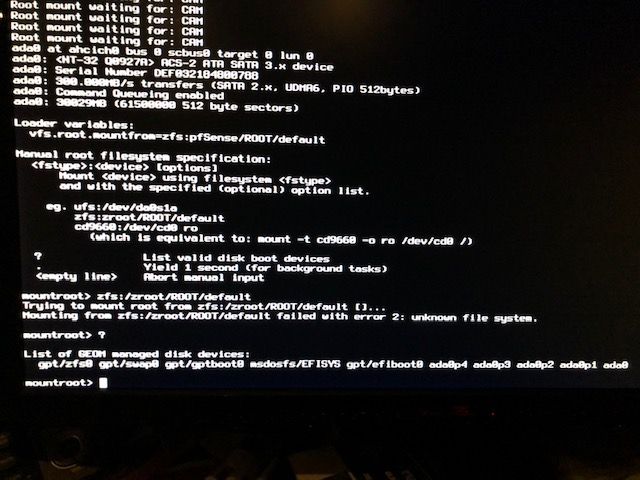
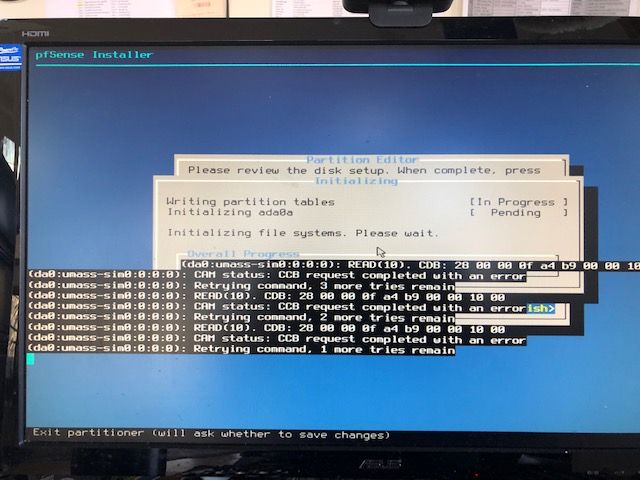
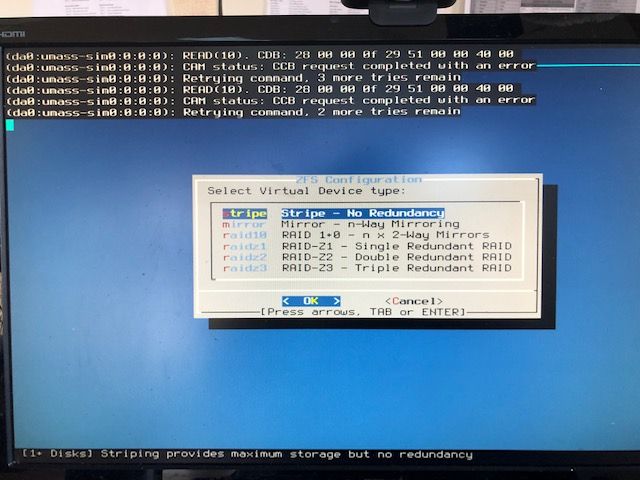
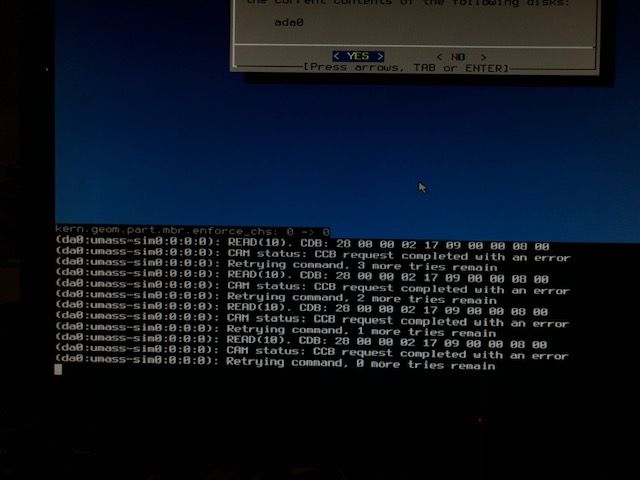
-
Hmm, those CAM errors during the install look like a bad drive. Is that the original supplied SSD?
That first screenshot look like booting the SSD with the default loader variables after installing though, is that not the case?
Steve
-
@stephenw10
Yes, it's the original SSD and after many attempts to load 2.6.0, it cleanly loaded 2.4.5p1 (from a different memory stick). It updated to 2.6.0 over the 'net. No issues. Perhaps I'll try another USB stick and perform an integrity check before using it. If it matters, I've been using the USB-2 port based upon info in the online documents.After experiencing the issues, I started using an M.2-to-USB adapter on a Windows 10 pc to wipe the disk to a clean state using the 'diskpart' CLI utility prior to further attempts at loading a ZFS image.
I do have a copy of 2.5.2 and could try loading it when I have more time.
Edit: Yes, I believe the first picture was toward the end of the load sequence.
-
My bad, looking closer at those errors they are on da0 which is the USB drive.
So try a different USB stick or try the other USB port. I usually use the USB3 port with a USB3 drive but YMMV!I had a bad drive in the one I have which showed exactly like that except on ada0.
You shouldn't need to wipe the drive beyond the install. Occasionally if you've had something else installed on it there may be backup partition table present that causes problems where it can help.
Steve
-
@stephenw10 Thanks for all the help. Things worked much more smoothly with a healthy memory stick
 . I tried loading 2.6.0, but after editing the loader.conf file, the Minnowboard 'booted' into a BIOS shell. Ultimately, I wound up loading 2.5.2 and upgrading to 2.6.0. So far, so good.
. I tried loading 2.6.0, but after editing the loader.conf file, the Minnowboard 'booted' into a BIOS shell. Ultimately, I wound up loading 2.5.2 and upgrading to 2.6.0. So far, so good. -
It's the loader.conf.local file which has those values. The main loader.conf file should be left as set at install.
-
@stephenw10 Yes, "/boot/loader.conf.local" is the file I edited. It was 4 lines vs the 6 in the 2.6.0 file.
-
 R rcfa referenced this topic on
R rcfa referenced this topic on
-
 R rcfa referenced this topic on
R rcfa referenced this topic on
-
 R rcfa referenced this topic on
R rcfa referenced this topic on
-
 R rcfa referenced this topic on
R rcfa referenced this topic on
-
 R rcfa referenced this topic on
R rcfa referenced this topic on
-
 R rcfa referenced this topic on
R rcfa referenced this topic on
-
@stephenw10 I think I'm affected by this bug, at least I can't get my MBT-4220 to boot anymore since attempting to upgrade to pfSense 2.6.0
The issue is, booting from a USB stick, and mounting the zfs partition on the regular boot drive, I can't find a /boot/loader.conf.local file, just a /boot/loader.conf
So how do I disable the console driver from getting loaded? By removing/renaming the /boot/kernel/i915kms.ko file?