Pfense/Openwrt : bridge interface > no network on the wireless wifi
-
Hello all,
I use a Pfsense virtual machine (version 2.5.2) on ESXi and "TP-Link Archer C7 v2" router with OpenWrt 19.07.5.
I followed this topic for the creation of several SSID : https://forum.netgate.com/topic/104277/tutorial-pfsense-openwrt-multiple-ssids-and-vlans.So, I have 2 SSID set up on 2 different VLAN.
A physical port of the router is connected on my Pfsense (ESXi). The physical port on my ESXi is trunked (Port group : VLAN ID 4095).
The 2 vlans are declared on my Pfsense.I would like to declare one of the two vlans on my ESXi as well in order to have a virtual machine in the same subnet.
For this, according to my research, I have to create a bridge interface on Pfsense regrouping the interface that will be for the ESXi (for my VM) and the interface used for my SSID on Openwrt.When I create my bridge interface, my virtual machine responds correctly. The network is OK. But I lose the network with my wifi equipment. Despite some tests I don't know why.
When I look at the firewall logs I have nothing blocked. When I perform PING tests from pfsense, I have no network (on the different interfaces).I followed this article for the creation of the bridge : https://www.provya.com/blog/pfsense-bridging-interfaces/.
Do you have any idea ? Or another solution than the bridge interface?
Thanks & regards !
-
What exactly are you bridging in pfSense? What interfaces?
But, yeah, unless you need to filter between the VM and devices on the SSID VLAN you should avoid bridging and just put both devices on the VLAN in ESXi.
Steve
-
Hello Steve,
Thanks for your answer !
The both interfaces I want to link are :
-
Interface VLAN 10 with a network adapter of the machine as Interface parente (vmx2).
This interface is connected to a Portgroup of the ESX (trunk ID 4095). This portgroup is connected to a vswitch in order to redistribute the network to other portgroups -
Interface VLAN 10 with another network adapter of the machine as Interface parente (vmx3).
This interface is connected to a Portgroup of the ESX (trunk ID 4095). This portgroup is connected to a vswitch which is connected to a physical network card of the ESX.
This physical network card linked to Openwrt router.
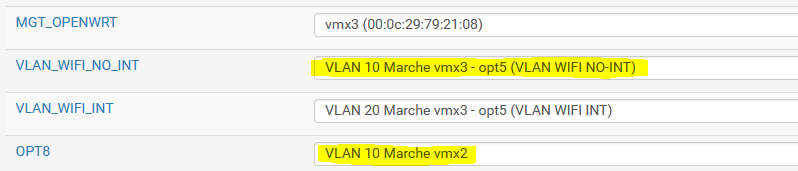
Since I can't assign the same IPV4 address to two addresses, I thought I would make a bridge. But if there is another tip, I'm interested
Thanks !
Regards -
-
If you don't need to filter between them then it's better to just have one interface as VLAN10 in pfSense and connect both those things to the vswitch with VLAN10 trunked directly.
You usually can bridge VLAN interfaces like that but when you add ESXi that complicates things. You could also try bringing that traffic in untagged to pfSense and bridging those interfaces directly if you need bridging.
Steve