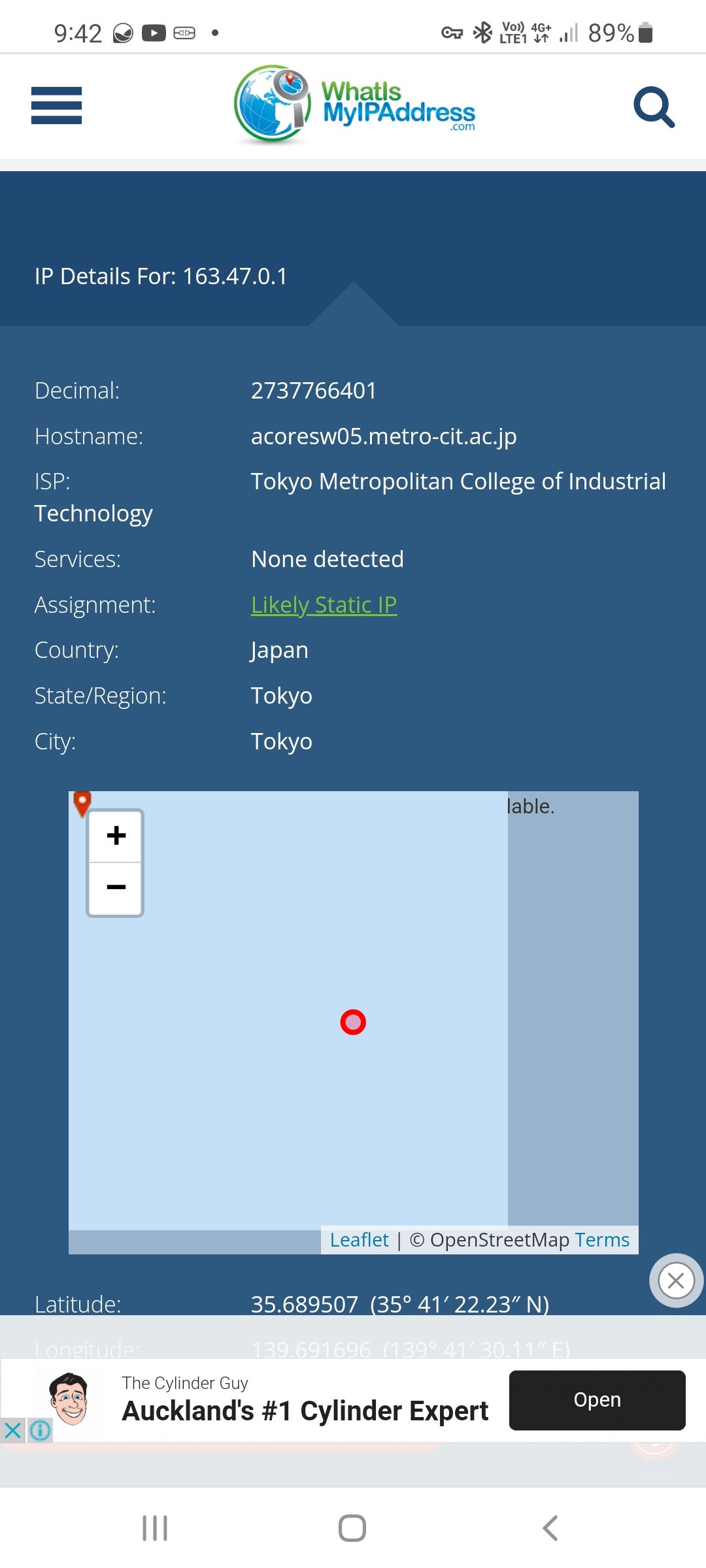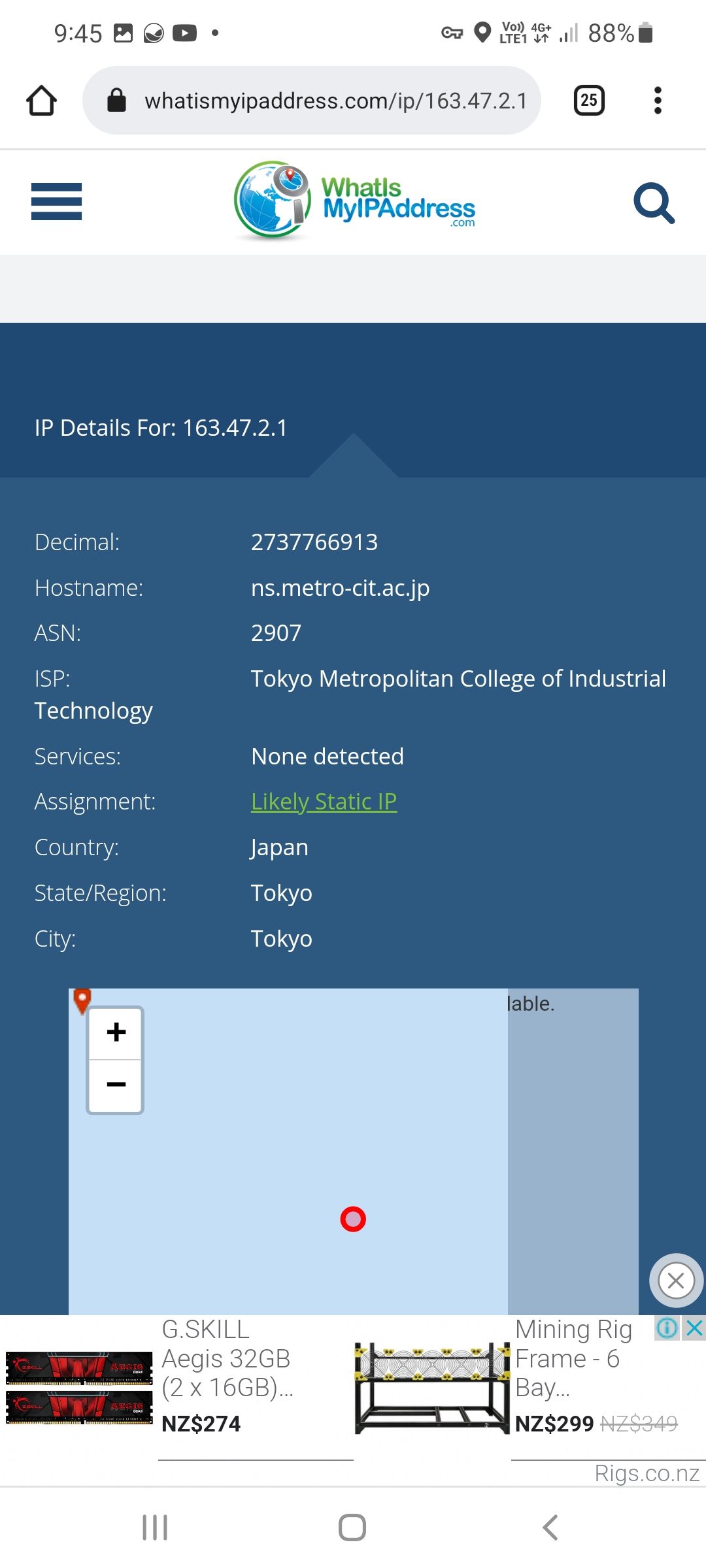Huawei B818 Bridged Mode
-
Check the MAC addresses. Does the 192.168.1.1 IP appear to use the same MAC as the gateway?
-
This post is deleted! -
I mean the upstream gateway that pfSense is using on the WAN side. Which I imagine must be one of those 163. IPs? And I assume that's inside the WAN subnet?
You would have to open a request to 192.168.1.1 and if it's local you might see it.
However given that you can see at least 4 IP in the 163.47.0 subnet they might simply be routing that to you. In which case 192.168.1.1 might just be added as a second IP on the router. pfSense would not see that as local but can still reach it via the default route.
Steve
-
@stephenw10 but why on 3 different subnets, I'm assuming they are /24 and there is a .0 .1 and .2 subnet
-
What size WAN subnet does it give you?
The fact you are seeing those IPs in the ARP table implies they are sending traffic to you. So probably broadcasts.
-
@stephenw10 so why would I be receiving traffic on another public IP other then my own static public IP?
Is this normal?
-
-
-
@deanfourie still not dodgy you recon.
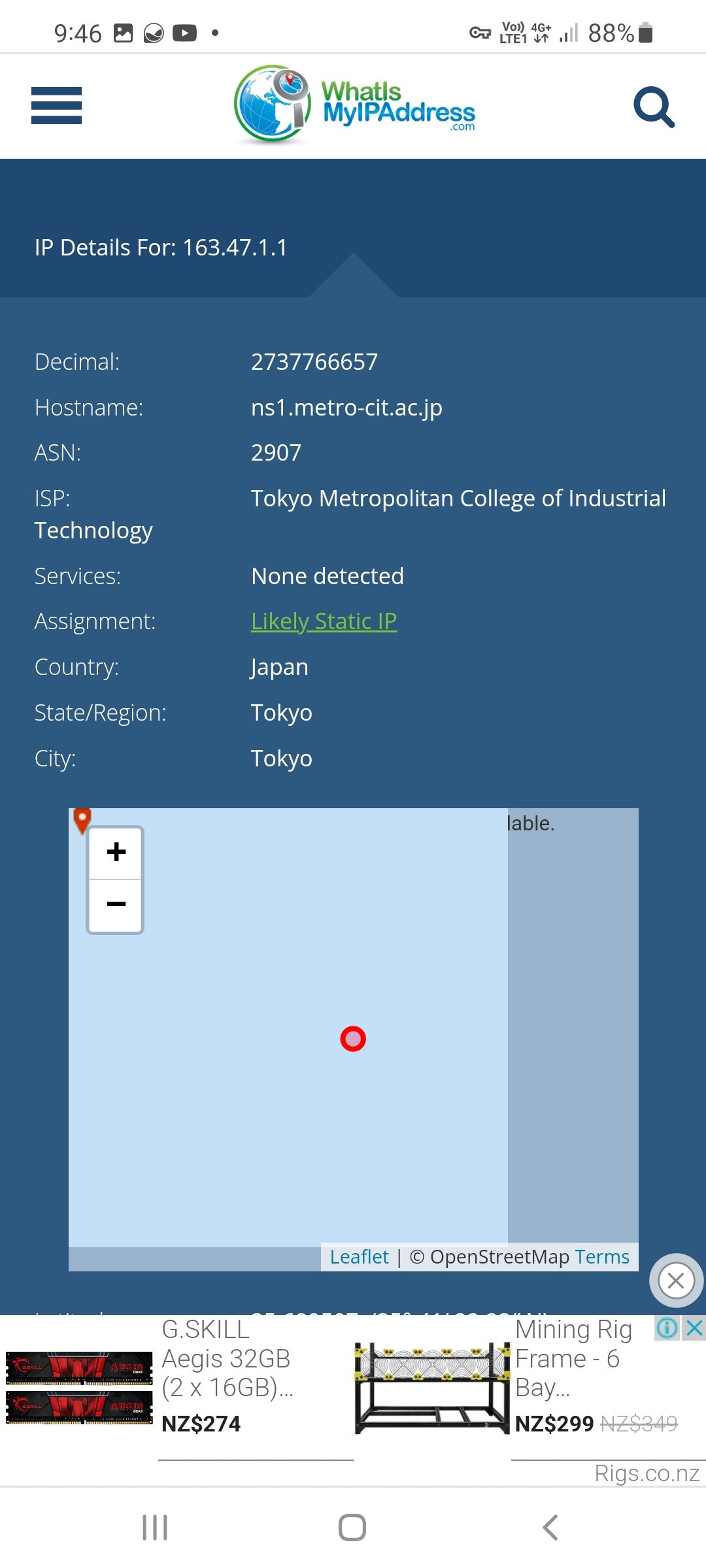
-
If it's in the same subnet then you would see any broadcast traffic from those IPs, yes.
I have no idea yet if your WAN IP is in that subnet or not if one of them is the gateway you are being passed by DHCP. I would imagine they are.
-
Actually is looks like it is. What subnet mask is it given?
-
@stephenw10 no, my WAN interface on pfSense is given my public static IP, not a private.
-
Those are public IPs. The IP you are logged into the forum with is also in that range.
What subnet mask is is giving pfSense on the WAN?
Steve
-
@deanfourie how can I find the interface mask, can't see it anywhere
-
In Status > Interfaces. 'Subnet mask IPv4'
Or at the console, the /24 show here for example:
WAN (wan) -> re1 -> v4/DHCP4: 172.21.16.10/24 -
This post is deleted! -
My LAN is a 224 or /27 but no subnet mask on the WAN side.

-
Hmm, well it shows as not connected there.
It should show an IPv4 address and subnet mask. It will show at the console (if it's actually connected).
Or you would be able to see it in the routing table in Diag > Routes -
@stephenw10 can I PM you an image?
-
@deanfourie Sure.