HE IPv6 tunnel and pfSense Update
-
@gertjan said in HE IPv6 tunnel and pfSense Update:
edit ; why would you ping pfsense.org ? Why not netgate.com ? And even if ping6 works, what would that tell me ?
I couldn't find which url was used for updating pfSense, so it was purely a guess and a process of elimination. I received a ping/traceroute response for pfsense.org on IPv4 but not on IPv6, so that's when I decided to add .pfsense.org to the "no AAAA" list and see what happens
 . Since then I've added .netgate.com as well, just in case.
. Since then I've added .netgate.com as well, just in case. -
@aberdino said in HE IPv6 tunnel and pfSense Update:
I couldn't find which url was used for updating pfSense
Me neither.
It's a bit complicated. It's a A or AAAA record point to a CNAME pointing to a _serv record that points to the two files01and files02(.netgate.com) servers.
Something like that.Anyway : run :
/usr/local/libexec/pfSense-upgrade -4and
/usr/local/libexec/pfSense-upgrade -6and you see what works, and what doesn't.
-
I use a HE tunnel - working here
22.01-RELEASE][admin@sg4860.local.lan]/: /usr/local/libexec/pfSense-upgrade -6 >>> Updating repositories metadata... Updating pfSense-core repository catalogue... Fetching meta.conf: . done Fetching packagesite.pkg: . done Processing entries: .. done pfSense-core repository update completed. 14 packages processed. Updating pfSense repository catalogue... Fetching meta.conf: . done Fetching packagesite.pkg: .......... done Processing entries: .......... done pfSense repository update completed. 535 packages processed. All repositories are up to date. Your packages are up to date [22.01-RELEASE][admin@sg4860.local.lan]/:Sure wasn't related to the other issue they were having with some cert and looking for packages or updates were not working?
-
@johnpoz
Thanks for the confirmation.
Must be he.net somewhere.I could do a IPv4 https request against the pfsense package web server :
fetch -vv -4 -T 300 "https://files01.netgate.com/pfSense_v2_6_0_amd64-core/All/pfSense-base-2.6.0.pkg"and it downloaded.
fetch -vv -6 -T 300 "https://files01.netgate.com/pfSense_v2_6_0_amd64-core/All/pfSense-base-2.6.0.pkg"also works fine, and is using, I presume, IPv6.
maybe "/usr/local/libexec/pfSense-upgrade" uses some other URL, as the fetch is just a curl with another name, using a web browser request.
"/usr/local/libexec/pfSense-upgrade" is, as I seem to recall, not using https but something else.
edit :
I waited long enough, it comes back with :
pkg-static: https://pkg01-atx.netgate.com/pfSense_v2_6_0_amd64-core/meta.txz: Operation timed out
repository pfSense-core has no meta file, using default settings( /usr/local/libexec/pfSense-upgrade -6 in the console . SSH )
and more :
For what it's worth :
[2.6.0-RELEASE][admin@pfsense.atwork-but-not-going-much.net]/root: host pkg01-atx.netgate.com
pkg01-atx.netgate.com has address 208.123.73.209
pkg01-atx.netgate.com has IPv6 address 2610:160:11:18::209208.123.73.209 replies to ping.
2610:160:11:18::209 no ping6. -
@gertjan could be a peering issue somewhere, I prob not using the same pop for HE as you... since we are in different regions ;) I doubt you would be using the Chicago pop for HE, unless you had some want for added latency for no reason - heeheh
edit:
Oh I am not even using the chicago pop, I switched over to Kansas City pop because I was seeing packet loss to the chicago pop for extended period.. Latency difference was only a couple of ms.. -
@johnpoz said in HE IPv6 tunnel and pfSense Update:
the same pop for HE as you
Paris for me.
https://www.tunnelbroker.net/status.php says ok.
They always say it's ok.
But hey, for a free service, is is always ok by default. -
-
Some changes

[2.6.0-RELEASE][admin@pfsense.brit-hotel-fumel.net]/root: php -q pkg_check.php pfSense version 2.6.0 (installed) is current pfBlockerNG-devel: 3.1.0_1 ==> 3.1.0_2So there is a new pfBlockerNG-devel version.
The System > Package Manager > Available Packages populated again.
And now for some humour :
The System > Package Manager> Installed Packages page :
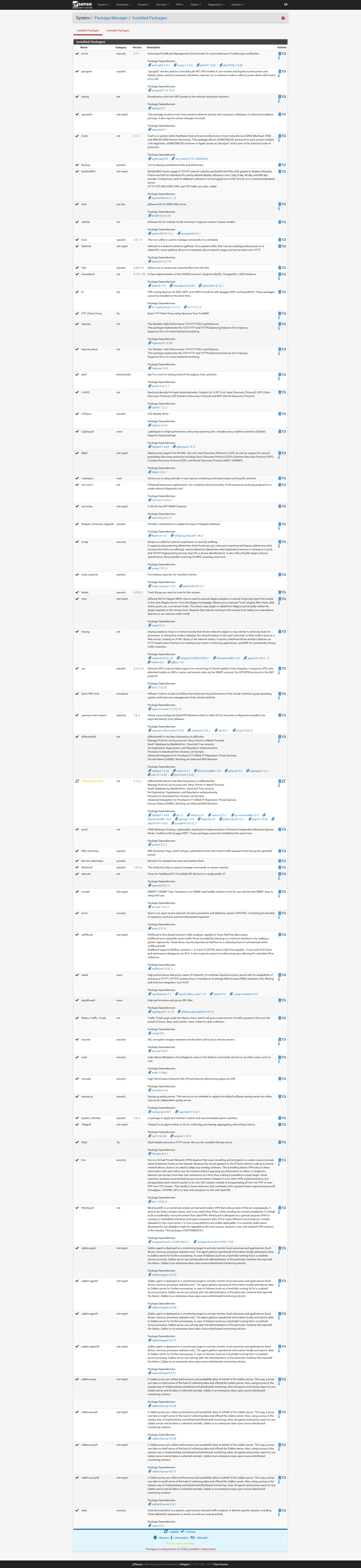
So pfSense says to me : You have installed ALL the available packages ....
?? Mammmmmmaaaaaaam !!! pfSense thinks I'm nuts.
I should stop messing around.
Upgrading to pfBlockerng-devel 3.1.0_2 worked ... slowly, a couple of minutes for a 2Mbytes file.
-
@gertjan said in HE IPv6 tunnel and pfSense Update:
Upgrading to pfBlockerng-devel 3.1.0_2 worked
hmmm - not seeing that available, only 3.1.0_1
-
That's part of the mess I made : the "what packages are there" info is cached.
At home, I have to wait, like you, for the local cache file times out,n it will get retrieved, and you will see the new version.I just came home, VPNned into pfsen@work, and grabbed this :
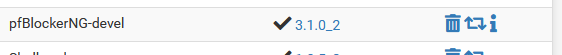
that's what I have at work.
I has Ctrl copied the version from the installer GUI log, but you had me doubting for a moment ... -
got the same witout he ipv6-Tunnel. I think it is a pfsense bug.
https://forum.netgate.com/topic/171069/pfsense-2-6-lost-ipv6-connection-on-trackinterfaces-after-two-gateway-reconnects?_=1648183003496
-
Maybe I have a dual WAN interface setup, as their is one for IPv4 and one for IPv6 but I'm not 'tracking', as the set up is static for the IPv6.
When I got home yesterday, I managed to install the proposed pfBlocker update over he.net/IPv6. It went slowly ....... like 9600 bits / sec slow.
After my daily Youtube-brain-food, and some data center checking around me ( Europe Internet backbone ) I saw huge traffic going east. Berlin, Warschau and further.
Something going on in east Europe ?? ;)
As he.net is a major player for most transatlantic connections, I guess I just have to wait it out.edit : found No packages available on multiple CE 2.6 devices - and it looks like it not the ipv6 tunnel from he.net, but more closer to where the update servers live.
Could still be he.net of course. -
 G Gertjan referenced this topic on
G Gertjan referenced this topic on
