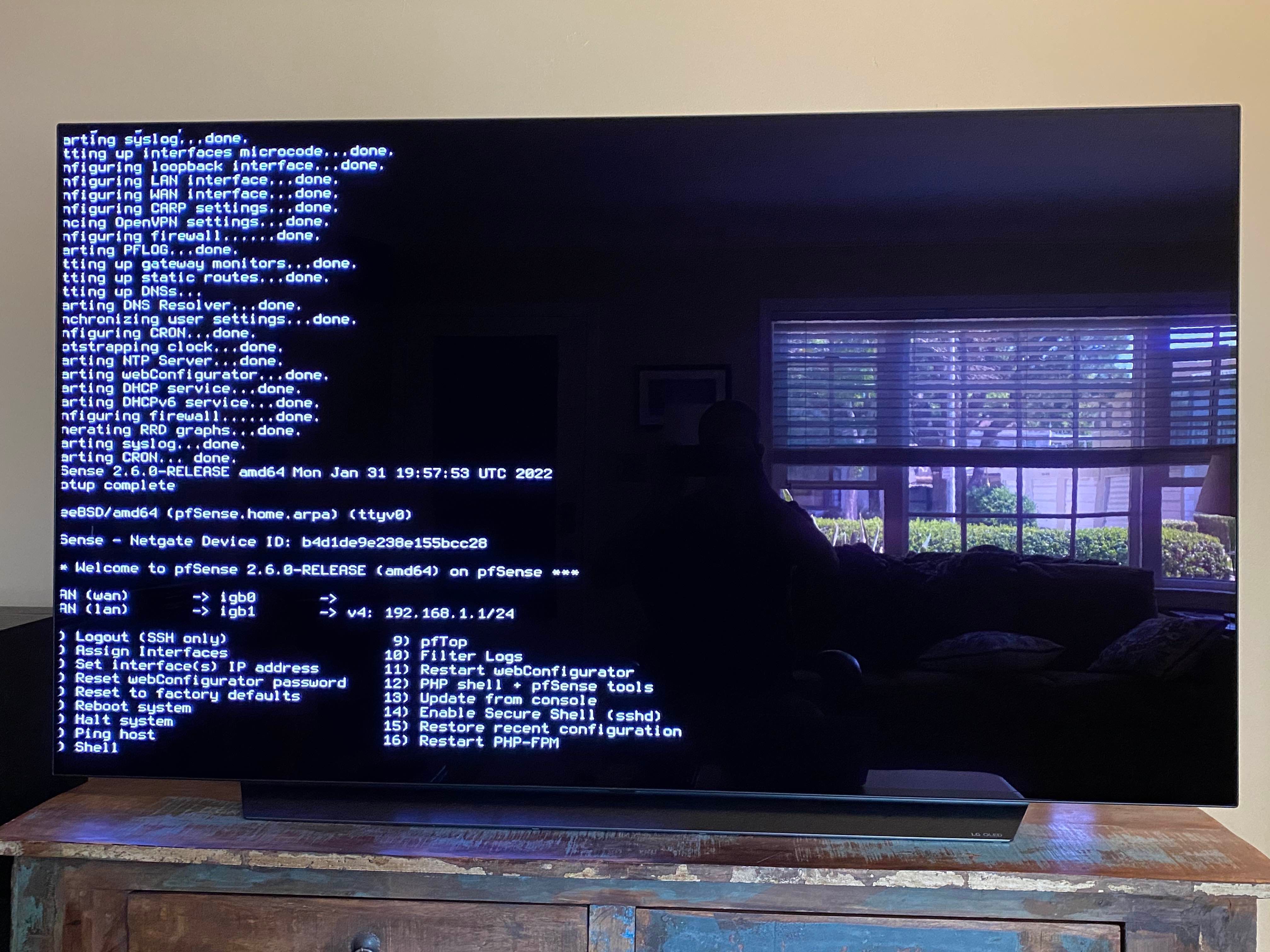-
I'm trying to do a fresh install of pfSense CE 2.6 on a Protectli FW6D. Got it installed just fine from the VGA version of the memstick installer. Trying to do initial config from console using external monitor/keyboard.
On startup the screen is cut off like this:
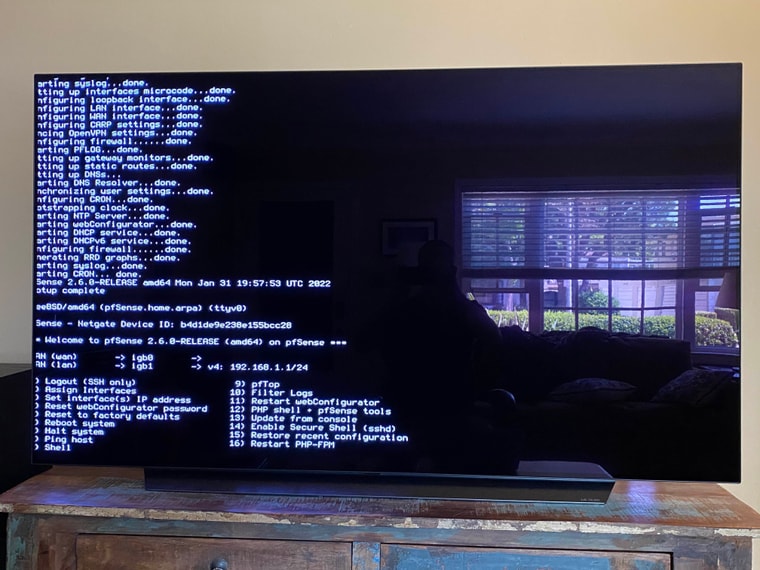
Any suggestions?
-
 J jimp moved this topic from Problems Installing or Upgrading pfSense Software on
J jimp moved this topic from Problems Installing or Upgrading pfSense Software on
-
The monitor/TV will probably have settings for that. Or an auto-adjust feature or some sort.
Steve
-
If your device supports it, booting UEFI may also yield better results. the UEFI settings on the device may even have an option to set the terminal resolution which you could set to match the panel's native resolution.
YMMV, though. That's all in the hardware, not the OS. The basic text console in the OS doesn't have any knowledge of video control at that level.
Copyright 2025 Rubicon Communications LLC (Netgate). All rights reserved.