Verizon Fios and IPV6, Which Settings Work?
-
Given how few areas have had IPv6 on Fios so far, any expansion is a welcome sight! Hopefully coming days will bring further progress! I'm excited now, though!
-
GOT IT!
Had to add the "Use IPv4 as parent interface" option in my WAN settings. But I now have IPv6 through Verizon. I don't have a WAN address, just link-local, but that's the minimum needed, so I'm at least operational!
-
@virgiliomi said in Verizon Fios and IPV6, Which Settings Work?:
Had to add the "Use IPv4 as parent interface" option in my WAN settings.
I think that's typical. I have that set to.
I don't have a WAN address, just link-local, but that's the minimum needed, so I'm at least operational!
Do you have Request only an IPv6 prefix selected?
-
I do, but only because I didn’t want the lack of an interface address to slow everything else down. It wasn’t giving me an address on WAN with that option unchecked.
-
I've since gone back and unchecked the "Use IPv4 as parent interface" option and things still seem to work. I slogged through the whole DSLR thread and found someone else with pfSense and IPv6 on Fios, and they also had to check the "Request only an IPv6 Prefix"... so that appears to be necessary. No big deal really... if I want to ping from the outside, I just need to allow ICMP Echo Requests to my LAN (or set up an interface with a prefix ID and just use it for that purpose).
Hopefully it won't cause issues when my ACME cert comes up for renewal... but that's set to use DNS, so it shouldn't be a problem.
-
It does not seem like FiOS in NYC (Manhattan) has IPV6 yet.
However, I know IPV6 is supported by FiOS in other places in the Tri-State area.
Anyone in NYC have any luck getting IPV6 working with FiOS (besides with a HE.NET tunnel)?
-
The only places I'm aware of it being available so far are select areas in Northern and Central VA (areas served by five different Verizon central offices have been confirmed) and Waltham MA (where a Verizon Technology Development Center is - or at least was - located).
But determining what areas it might be available in is kind-of off topic for here since that's not directly pfSense-related. The settings to make it work are above, and there's also a script you can set up to detect when Verizon is sending out IPv6 router advertisements in your area.
https://forum.netgate.com/topic/137478/fios-users-waiting-for-ipv6-script-to-let-you-know-when-it-s-readyThere's a topic over in the FiOS forum on DSLReports that might be a better place for tracking availability. Don't feel the need to read all 2 years worth of posts... the most current list is within the last two pages (and was just quoted by someone on the last page).
https://www.dslreports.com/forum/r32136440-Networking-IPv6-working -
Just wanted to note, for any Fios customers that might be following this... over on DSLR, a user with a business account in Maryland posted that on or after January 10 2022, they would have IPv6 available. So it looks like wider availability might be coming soon. It also appears that business service will be getting a /56, just as I've been getting with my residential service.
Edit to add: Another user in another state also received the email, but with a date in February, so this may be a regional rollout over a longer period of time.
-
I am also in Northern Virginia (Lorton) waiting for FiOS to upgrade their nodes for IPv6. I have heard about Ashburn/Leesburg people getting it. I got notice for Jan 2022, then Feb, then March... still nothing. I have an HE.net tunnel in the meantime - funny thing is if you use the newest FIOS Router, it block 6in4 tunnel traffic. I just removed it totally and terminated FIOS directly on my opnsense firewall. Still not seeing any RAs or DHCPv6 responses. One day maybe...
-
This post is deleted! -
@jknott said in Verizon Fios and IPV6, Which Settings Work?:
@virgiliomi
I saw the same thing when my ISP was getting ready to provide IPv6.
They also initially provided a single /64, but later a /56.Honestly, I am a little ambivalent about moving to IPV6.
I started this thread as I want to be prepared when the time comes I have to make the transition, but honestly, I think the standard is awful.
IPV4 address exhaustion is a real problem, but they solved it in the worst possible way going totally overkill on the address space (we don't need enough IP addresses for every atom on planet earth to have its own) and making it not user friendly.
The IETF literally could not have done a worse job if they had tried.
We went from an easy to understand four block format with regular numbers, to a nasty 128bit hexadecimal system with odd colon based abbreviations which is not intuitive in the slightest and makes it very difficult to memorize IP addresses.
That, and the insistence on making the internet all 1:1 is annoying. I LIKE having a segregated local network behind a single IP address that NAT provides me. I may still try to use NAT66, even though I understand it is "not recommended".
They should have just added another 8bit block to IPV4 making it 40bit, and providing over 1 trillion addresses, and just called it a day. That would still have been ~140 addresses per person on the planet. If we taper off at about 11B people on earth as most scientists predict, that would be enough for ~100 addresses per person, way more than enough.
I'm not exactly excited about IPV6. If I could I'd send it back to the drawing board. It is amazing to me this nonsense ever got approved and adopted.
I'm not looking forward to having to rewrite all of my complicated firewall rules again.
Seriously, IPV6 makes me want to stab people.
-
All these "fixes" on IPv4 are just hacks that often cause other problems. One reason for such a large address space is to ensure we don't run out for a VERY long time. There are other changes that enhance router performance and security. Given other issues with IPv4, a clean break was needed. Incidentally, that internet all 1:1 is the way IPv4 was supposed to work originally. NAT broke that, along with a few other things. You can still have private (ULA) addresses, in addition to global ones. Also, with IPv6, you only have one size local network, that is /64. IPv4 used to be the same originally, but classes were introduced to provide more networks and then CIDR to provide even more, but there still are nowhere near enough.
With the portion of IPv6 addresses allocated to global addresses, there are only enough to give each person on earth a bit over 4000 /48s.

-
May 2022 - Hampton Roads, Virginia has IPv6 connectivity with Verizon FIOS!
(I am not sure how long ago this became available, but I started messing with it after midnight on May 7th and by 1am had it working. I guess not TOO bad for my first time having native IPv6 and not a tunnel.)
I wanted to thank @MikeV7896 for the info summary, as well as others who contributed info to use for configuring pfSense to work with FIOS and get IPv6 connectivity. A friend of mine in the neighborhood is also in the process of configuring his freebsd firewall/router to get going on IPv6.
Just wondering, what additional firewall options (if any) are any of you using, who have IPv6 on Verizon FIOS? All I currently have is the "Default allow LAN IPv6 to any" rule.
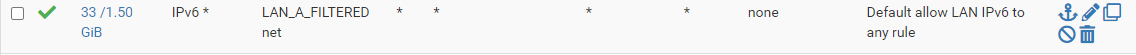
I have not set up any of the stuff to let ICMP through to IPv6 hosts or anything like that. I have seen that supposedly you can have issues if you don't allow those, but so far I have not had any problems.
-
@sirsilentbob said in Verizon Fios and IPV6, Which Settings Work?:
May 2022 - Hampton Roads, Virginia has IPv6 connectivity with Verizon FIOS!
(I am not sure how long ago this became available, but I started messing with it after midnight on May 7th and by 1am had it working. I guess not TOO bad for my first time having native IPv6 and not a tunnel.)
I wanted to thank @MikeV7896 for the info summary, as well as others who contributed info to use for configuring pfSense to work with FIOS and get IPv6 connectivity. A friend of mine in the neighborhood is also in the process of configuring his freebsd firewall/router to get going on IPv6.
Just wondering, what additional firewall options (if any) are any of you using, who have IPv6 on Verizon FIOS? All I currently have is the "Default allow LAN IPv6 to any" rule.
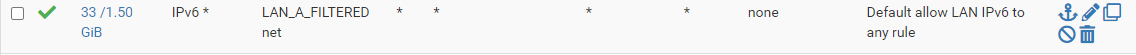
I have not set up any of the stuff to let ICMP through to IPv6 hosts or anything like that. I have seen that supposedly you can have issues if you don't allow those, but so far I have not had any problems.
I believe pfSense allows through the ICMP traffic that needs to be allowed through behind the scenes. It is very specific packet types, so not everything is allowed.
I actually use a single rule to allow both IPv4 and v6, rather than two separate rules. Nothing else special though.
Glad to hear another user in SE VA has it now... over on DSLR, there had been one report from Yorktown, but that was it. If you want to have your location added to the list I'm keeping, post over there with the info I ask for in my posts on page 48 of the thread.
 Anonymous posting is allowed there if you don't want to register.
Anonymous posting is allowed there if you don't want to register. -
@sirsilentbob can you share your WAN configuration? that allows for this? I have a deployment in Chesapeake and have DHCPv6-PD configured for a /56 prefix but I am not seeing anything.
-
@jeremy-duncan it should be noted that Verizon’s rollout of IPv6 is very limited at this point. They’ve only recently expanded it in parts of Maryland and Virginia, and the rollout is on a CO-by-CO basis. They seemed to pick a few CO’s around Baltimore and a couple in Newport News/Hampton area as their current wave. I think it’s a test of expansion, and we’ll see further ramping up of things in coming weeks. The current expansion happened about two weeks ago now, and there didn’t seem to be anything new last week so they may be just looking at things to make sure everything’s working properly before moving forward again.
-
@mikev7896 I will try to remember to do that soon!
-
@jeremy-duncan Sure! Basically exactly what Mike shared, let me know if there is anything else more specific you need (photos). I am honestly not fully understanding why the WAN interface is getting an IPv6 "link local" address (FE80) but the actual address is showing on the LAN interface. I have had an interest in IPv6 for probably 10, 12-ish years, and it just looked so... intimidating that I didn't start looking into and messing with it till now. Still much to learn, I am sure.
@MikeV7896 A weird thing I had happen since I got this working, I attempted to duplicate the IPv6 settings on additional LANs, not just my primary one, except of course under "Track IPv6 Interface" I put a different IPv6 prefix ID. My primary I used 0, on two more I used 1 and 2. Doing that, I appeared to get IPv6 IPs on those additional LAN segments, but I lost all IPv6 connectivity and everything fell back to IPv4. I saved my config files of course, and just rolled back to how it was with just one LAN configured for IPv6 and then IPv6 began working again. I would expect that there's plenty of IPv6 IPs to provide to other LAN segments, but something escapes me on that. I'm good with just the one LAN having IPv6, but I had hoped that I could allow my RIPE Atlas Probe (which is on an un-filtered network, it needs unrestricted internet access for the measurements it does) to get IPv6 access. Maybe some other time I can try to figure out why other lans kills all IPv6.
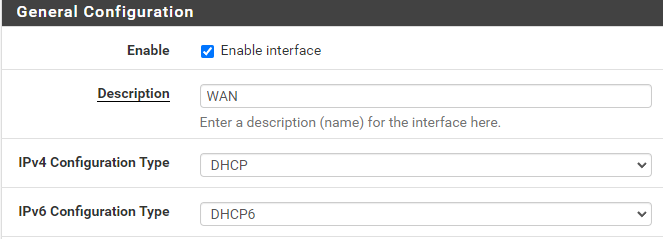
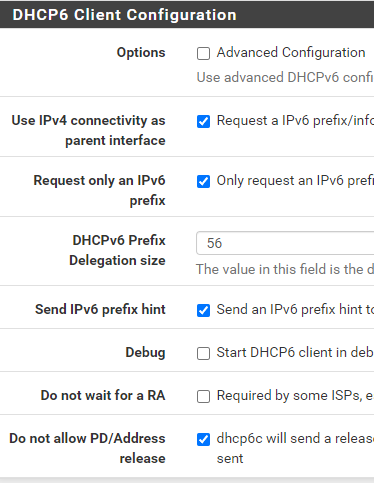
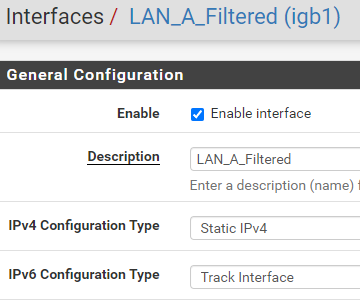
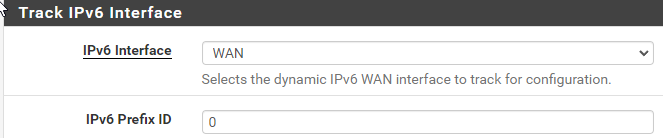
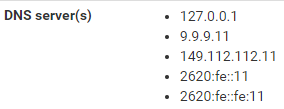
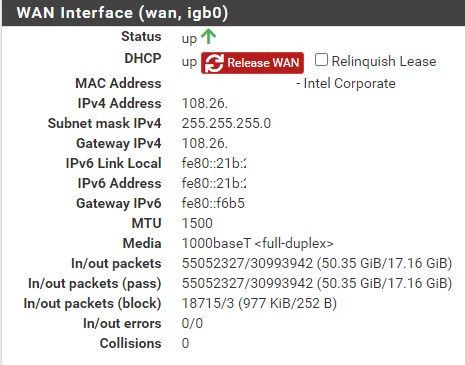
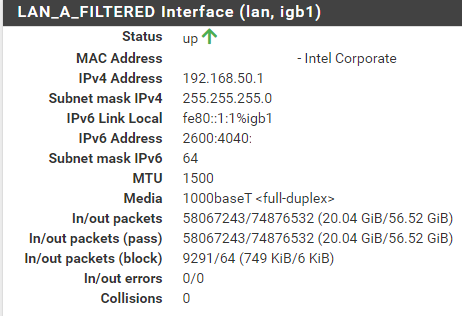
-
@MikeV7896 I've submitted as detailed info to you as I can over at DSLR. (I think it needed mod approval) I've done some searching on the subject of taking an isp /56 and being able to put a /64 on each LAN segment. There's tons of reddit posts on it, and like 1 or two here on the Netgate forums. Tracking interface to WAN on each LAN and changing the prefix ID does indeed seem to be the way to do it, but I am seeing posts from a lot of others who are having the same issue, where it just doesn't work, and no resolution. I DID notice that if I check Advanced Configuration that there is a prefix interface drop-down, and only a single LAN is selectable. Maybe only one LAN can get the prefix delegation? Idk, I'll dig into this more I guess.
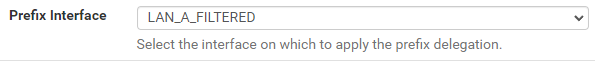
I don't think this is an issue that is specific to Verizon FIOS, as I see many others failing to take a isp /56 and cut it down to multiple /64's on multiple LANs. So, I'll just settle with moving my Atlas Probe that you noticed show up near City Center on the map off it's own LAN onto the one which is getting IPv6 without issues.
@jeremy-duncan Have you had success with your Chesapeake FIOS deployment, or is it still just a tiny bit out of reach of IPv6 for the moment?
-
@sirsilentbob Just wanted to note that I've had no problem taking my /56 and dividing into multiple /64's... I have addresses from four different /64's in use on my pfSense box... my primary LAN, a "test" LAN for a WiFi mesh product I've been testing, an "ATLAS" network for just my probe, and a virtual IP for my WAN interface, and all are working without issue. I don't allow much communication between the networks, (primary LAN can get to everything else, but test and atlas can't get to anything but internet) but everything is working fine on all three, both IPv4 and IPv6.
I'll try and grab some screenshots of my settings over the weekend, but it sounds like your settings are right, so not sure why it would work on one but not others.

