LAN port working intermittently
-
Greetings,
I have GS-1100 running pfsense plus version 22.01-RELEASE (arm64) .My lan port works only when I connect it to my access point. When I connect it to my pc or my switch it doesn’t work like dead switch no lighting nothing. On the other hand, the opt port works fine no issues I could connect my pc, AP, and even switch it works fine with any appliances. Thus,I am wondering if anyone have had face such an issue or advise my if I can solve the issue I am facing.
Thanx,
-
With the switch, was does Status >Interfaces (LAN) tell you ?
What is different when LAN is connected to a device that enables the link ? -
@gertjan
Thank you for your replay.the below pic when the link is connected to my switch, the same behavior even when it is connected to my PC same behavior. i have tried different cables and connected it to different devices and I have reset the device to factory reset and nothing changed.

And here when it is connected to my AP:

-
@raadms did you happen to hard code the speed/duplex?
On the actual interface. Or via ifconfig you can tell
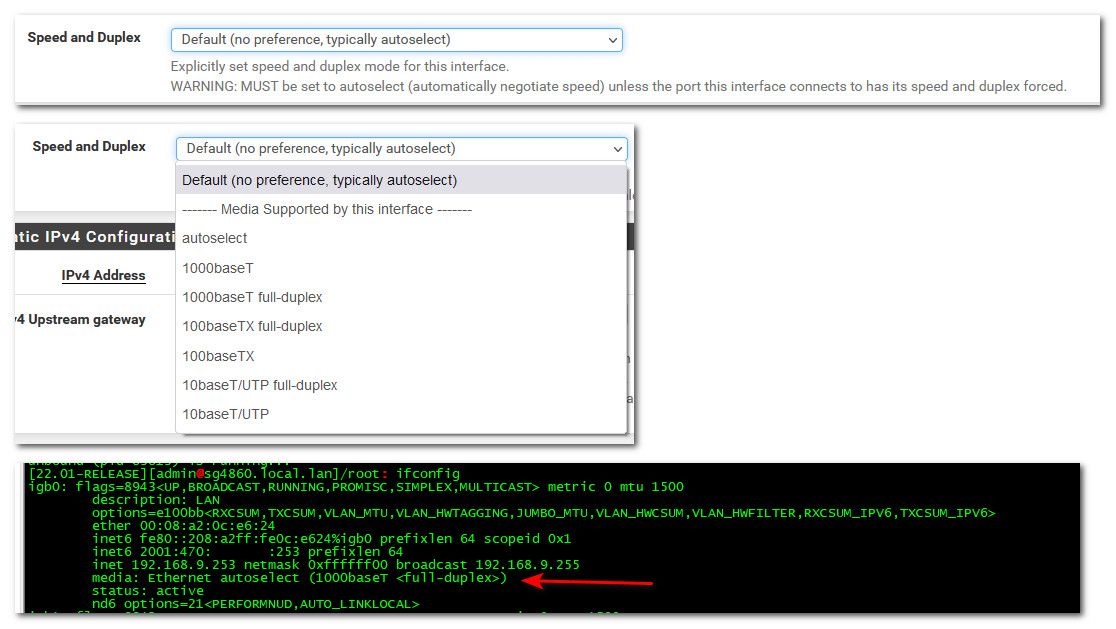
When you change from your AP to switch or PC, are you using the same cable as your AP is using or a different cable. Are you sure this cable is good, ie you have used it on another connection and works fine for gig?
-
@johnpoz
nope I did not hard code the speed/duplex as all ports are sets to default. and yes i have tried more than one cable actually i tried even the AP's cable, and no luck.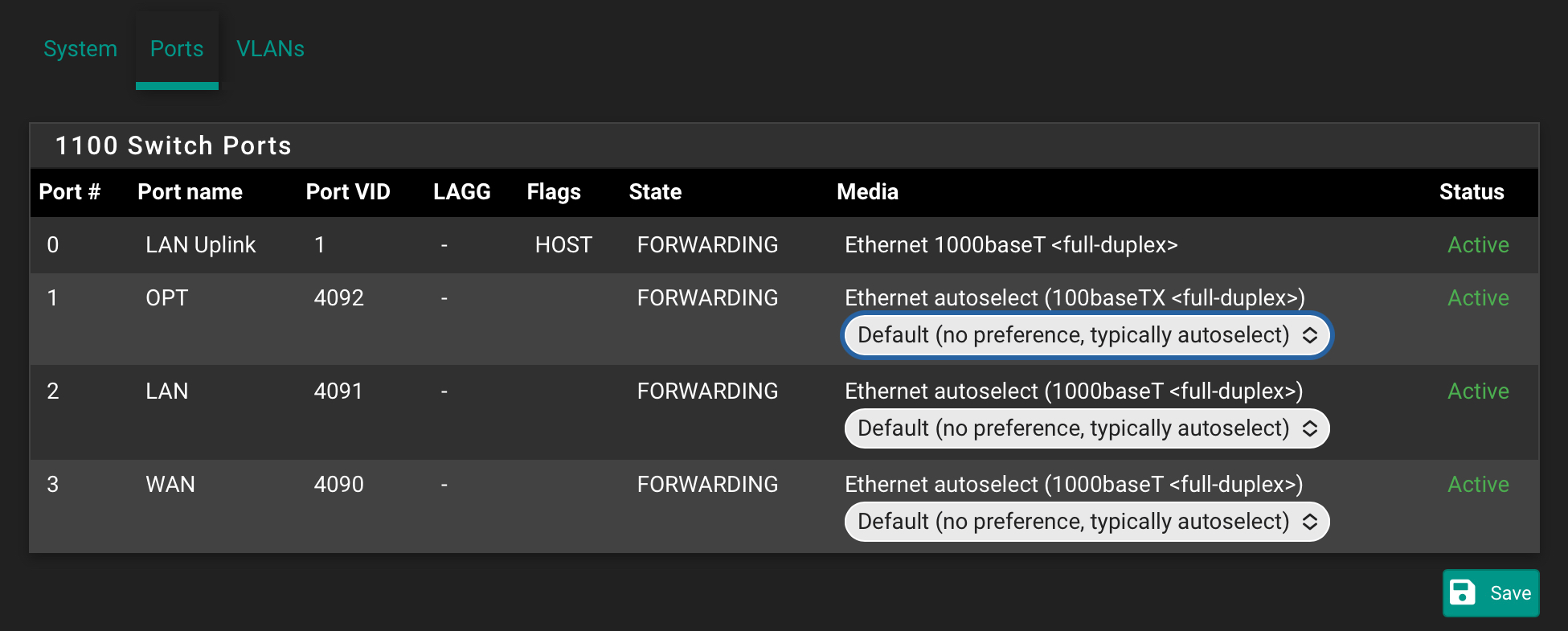
-
@johnpoz
and when i connect my switch to the opt port it works fine. is it a hardware issue?? but if it is then how come it works perfect with the AP. -
@raadms said in LAN port working intermittently:
And here when it is connected to my AP:
What do you have connected to the OPT port in that shot? It's linked at 100M.
Because all the interfaces are switch ports on the 1100 they should all be identical. It also means you should use
etherswitchcfgto see the actual port speed, like:[22.01-RELEASE][admin@1100-3.stevew.lan]/root: etherswitchcfg etherswitch0: VLAN mode: DOT1Q port0: pvid: 1 state=8<FORWARDING> flags=1<CPUPORT> media: Ethernet 1000baseT <full-duplex> status: active port1: pvid: 4092 state=8<FORWARDING> flags=0<> media: Ethernet autoselect (none) status: no carrier port2: pvid: 4091 state=8<FORWARDING> flags=0<> media: Ethernet autoselect (none) status: no carrier port3: pvid: 4090 state=8<FORWARDING> flags=0<> media: Ethernet autoselect (1000baseT <full-duplex>) status: active vlangroup0: vlan: 1 members 0 vlangroup1: vlan: 4090 members 0t,3 vlangroup2: vlan: 4091 members 0t,2 vlangroup3: vlan: 4092 members 0t,1Steve
-
@stephenw10 My TV connected over opt link
-
@raadms said in LAN port working intermittently:
but if it is then how come it works perfect with the AP.
Again - what cable are you using? You sure the cable is good? When you swap the connection from your AP to something that is not working - what cable are you using exactly?
-
@johnpoz I sued the same cable used connected to my AP, I disconnected it from the AP then connected to my switch didn't work and connected to my PC didn't work as well
-
@stephenw10
this what I got when running the command i see port1 is different although I could not recall changing it. could it be the reason?
===groupetherswitch0: VLAN mode: DOT1Q port0: pvid: 1 state=8<FORWARDING> flags=1<CPUPORT> media: Ethernet 1000baseT <full-duplex> status: active port1: pvid: 4092 state=8<FORWARDING> flags=0<> media: Ethernet autoselect (100baseTX <full-duplex>) status: active port2: pvid: 4091 state=8<FORWARDING> flags=0<> media: Ethernet autoselect (1000baseT <full-duplex>) status: active port3: pvid: 4090 state=8<FORWARDING> flags=0<> media: Ethernet autoselect (1000baseT <full-duplex>) status: active vlangroup0: vlan: 1 members 0 vlangroup1: vlan: 4090 members 0t,3 vlangroup2: vlan: 4091 members 0t,2 vlangroup3: vlan: 4092 members 0t,1 vlangroup4: vlan: 10 members 0t,3t vlangroup5: vlan: 100 members 0t,2t===
-
@raadms said in LAN port working intermittently:
media: Ethernet 1000baseT <full-duplex>
Yeah that really should be auto..edit: My bad, that is the uplink.. that is fine being like that.
-
@raadms said in LAN port working intermittently:
media: Ethernet autoselect (100baseTX <full-duplex>)
It's set to autoselect and it's negotiated 100M-FD with the connected device, the TV I assume.
That's expected.
If port 2 won't negotiate with anything but the AP you could switch the VLAN assignments with port1 or just reassign OPT to VLAN 4091.
What devices do you need to connect there?
Has this just failed after working previously?
Steve
-
@johnpoz That's the internal link to the CPU, it's fixed.
-
@stephenw10 oh your right my bad... Thought that was his interface.. Will edit..
-
I have changed the interfaces and same behavior on Lan port it is only working with the AP or any other routers not accepting switches nor PCs.
Again I appreciate all your supports @stephenw10 @johnpoz @Gertjan much appreciated
-
Ok so it's the physical port labelled LAN is seeing this no matter which interface is assigned to it?
-
@stephenw10
yes exactly it is teasing. I would say it is a hardware issue but how come it works with routers and APs. I am wondering what is the root cause. so, any ideas what do you think might casing such an issue. -
Mmm, indeed the ports are identical as far as I know or should be at least. Hard to see how it would fail to link on one port only.
What is the history here? Was it working previously?
Can you use that port as the WAN interface?
Steve
-
@stephenw10
Actually no history behind it. I bough the device like way back everything was fine. But I was not able to use it due to connectivity issue where my home was running on 5G internet and not able to make the 5G router as a bridge mode. So I stored the device back on the cabinet till this year where I got my fiber internet and I am able to make me sg1100 get the public my IP. It was working fine back on Jan this year I connect my LAN to my pc and configured it then hooked it to my AP since then. Yesterday I got my switch and find out that the LAN only works when I connect router or AP.And I have not used that port as wan I will try it.
Thank you,