pfSense 2.6.0 iPhone Wifi Calling No Longer Working
-
@rjamesm you sure about that? You setup vpn client not to pull routes? if you got to whatsmyip on your phone - you see your normal isp IP?
Btw with the rules like that, you would never use the vpn. You have a any any rule above where your policy routing. Rules are evaluated top down, first rule to trigger wins - no other rules evaluated. So that rule would never kick in how you have shown in your screenshot
-
@rjamesm Yes, when I go to whatsmyip its my normal ISP IP.
-
@rjamesm well you might have to do some troubleshooting of the actual call over wifi - Love to help look into that.. And I do have a verizon phone to test with.
But have to get on a plane in a few hours - heading out to san diego to visit the grandkids.. But happy to try and dig into what could be going on when I get back in 8 days.
-
@rjamesm Yes, I just moved it to do test when I sent you the screenshot.
-
@rjamesm wish I had an answer for you - but there is really nothing in pfsense that should block it - its not anything anything really fancy..
Quick google found this - but my quick breeze of the thread doesn't provide much info
-
@rjamesm looking in my state table - these are most likely the wifi calling connections
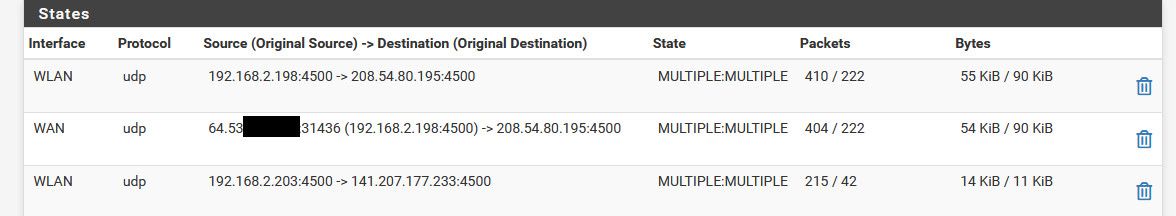
That bottom one there is most likely my wifes phone
;; QUESTION SECTION: ;233.177.207.141.in-addr.arpa. IN PTR ;; ANSWER SECTION: 233.177.207.141.in-addr.arpa. 7200 IN PTR 233.sub-141-207-177.myvzw.com.When you setup your vpn connection - did you mess with automatic outbound nat, setting it to manual - many a guide says to do that nonsense.
Could your phone being trying to do the wifi calling over IPv6? Something else to look into that could be problmatic?
You have any rules in floating?
That 208.x IP is my iphone for sure and wifi calling something
NetRange: 208.54.0.0 - 208.54.159.255 CIDR: 208.54.0.0/17, 208.54.128.0/19 NetName: TMO2Since I am on tmobile
I would prob look in your state table for anything from your iphone IP.. You should a state to :4500 established.
-
@johnpoz said in pósense 2.6.0 iPhone Wifi Calling No Longer Working:
4500
I checked previously for that state 4500 on the IP address of that iPhone and it doesn't show.
When I setup VPN I did setup Hybrid at first to allow outbound to certain devices.
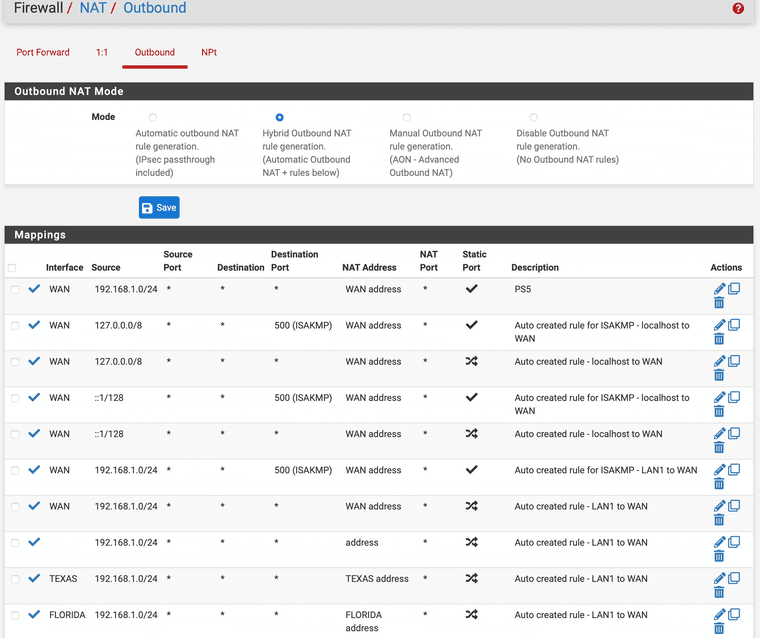
Floating rules are only these two.
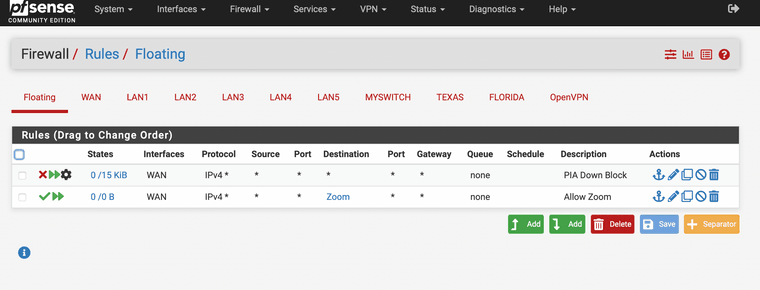
-
@rjamesm what are those - those are not hybrid rules.. You have one there without a interface and says jsut address?
I would switch that back to full automode, Looks like you have anything coming from the 192.168.1 doing static as well.. etc..
-
Mmm, you have some odd rules there. The one with no interface is particularly suspect.
And, you have set static source ports for all of LAN. The issue with that, potentially, is that if you have two phones trying to connect to the same external IP you might have a state conflict where one connection fails. You should still see port 4500 states present though.
Steve
-
Ok so testing last night. We are using for this setup Verizon 5G home internet and have set the modem to bridge mode on to the pfsense firewall. I reset to factory settings the Verizon 5G router and completely bypassed the pfsense firewall and once the iPhone is connected to that router, it still doesn’t get Wifi Calling. I suspect that it has to be an issue with Verizon begin in the same network and not enabling wifi calling.
None of the state in pfsense show UDP traffic to those ports 4500
-
Anything on port 500?
If it's not even opening a state on LAN it sounds like it's failing before that point. Like maybe it can't resolve the VPN servers IP.
-
Hi,
Just want to let you guys know that this problem is not pfsense or my current setup. I called Verizon and it has to do with that the internet which is Verizon 5G Home Internet is utilizing the same cell towers so when the iPhones connect through pfsense, Verizon is just not switching them to WIFI Calling because its on the same network.