installator does not see my SSD
-
Hi,
I've just started my journey with pfsense and I wanted to install it on one of my old mini PC's.
I've formated my 120GB SSD into ext4 and later into NTFS format.
When I tried to install my pfsense it did not picked up my SSD, it can only see my USB.
I'm sure that SSD is fine because I installed Win10 on it earlier.I'm getting weir error messages when booting into pfsense installer.
Could you please help me?You can contact me here or via Discord - Dumek#9723
https://ibb.co/hCcfVgX
https://ibb.co/XSHNFJg
https://ibb.co/7K6WVMt -
CAM failures like that often indicate a failing drive but could also be some incompatibility between
the drive and controller.Steve
-
@stephenw10
I've also tried to use HDD that came with this PC and it didn't worked as well.
Why windows 10 worked then? -
On the same hardware? I would guess it runs the controller in a different mode or perhaps it requires a specific driver.
Try installing FreeBSD and see if it shows the same errors.Steve
-
@stephenw10
Tried Kali-Linux with same result, will try FreeBSD -
@dumek said in installator does not see my SSD:
Tried Kali-Linux with same result
It also failed?
Sounds like it might be some Windows specific thing then. Often the BIOS reports different values to Windows than any other OS.
-
@stephenw10
Kali and FreeBSD also failed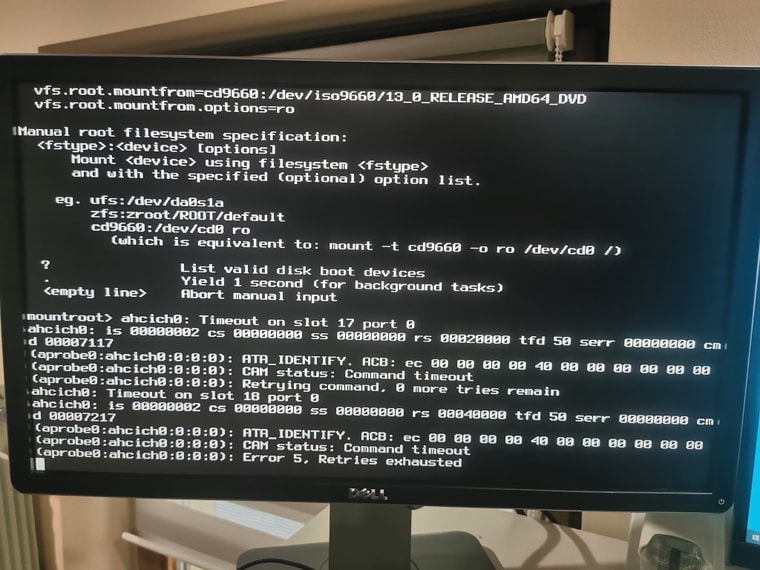
-
Hmm, probably not much we can do there. There may be some drive controller options in the BIOS you could try.
You're seeing that just trying to boot the installer not after install?
It may be possible to work-around it with loader variables. There are some shown here:
https://forums.freebsd.org/threads/kernel-ahcich-timeout-in-slot.51868/Steve