Unable to access my web server from local lan but able to from outside my network.
-
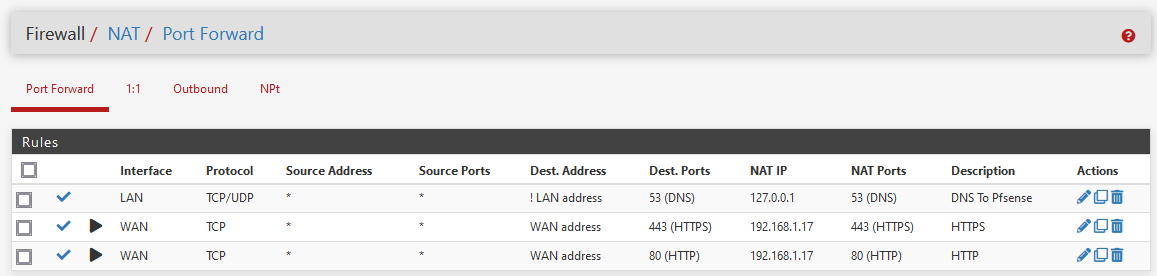
here are my Nat Port Forward rules that do work to access my domain name from within my lan. with nat reflection disabled and filter rule assc. set to pass. However if I set it with the assc. rule to none or create a rule it does not work from within the lan but from the outside like using my cell phone on mobile data i can access it just fine.
I have even set up the wan rules to pass http/https to the web server address 192.168.1.17 and changed the nat port forwards to disabled nat reflection/create rule ascc. set to none and i cant from my desktop or any other system on the lan access the domain name but can using the lan address of the web server from within the browser.
what am I doing wrong? I have a public ip and I have my domain A record pointing to that ip.
not sure using pass is the correct way to do this would like to do it the correct way.