DNS not working
-
I have a question. I have a expressVPN router setup right after my ISP modem. I have the expressVPN set to 10.105.17.1 and to DHCP for 3 addresses. I then have the pfSense firewall next in line with 10.105.17.3 and DHCP set on that. I can't get the firewall to get DNS from the expressVPN router, been at this all night, someone please help with the configurations for the firewall please. I have tried to work with expressVPN to setup OpenVPN on the pfsense router but I have 22.01 pfsense plus and nobody seems to know how to get it working. I only see the documentation for the non plus pfsense and I think it was the 2.4. what ever version. So They said to put my already configuresd expressVPN router before the pfsense firewall, and so I did with the settings I have and it won't get DNS at all so I really need help and detail configuration please.
-
@rupocinski
Configure the DHCP server to hand out the routers IP 10.105.17.1 as DNS server.
If pfSense does the DHCP for the clients behind it, go to Services > DHCP Server. In the "Server" section there are fields to enter DNS server IPsYou can also add a NAT rule to the LAN interface to redirect all DNS packets to the routers IP. Mine redirect all requests to the LAN IP for instance:
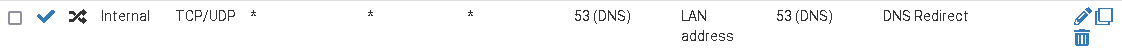
Another approach to use the DNS resolver on pfSense, which is the default option.
To do so enter the routers IP in System > General at DNS servers.
Go to Services > DNS Resolver and check "DNS Query Forwarding". -
There's no significant difference between 2.4 and 22.01 in terms of configuring an OpenVPN client as a WAN. Doing so it a much more flexible setup that 3 routers in a row.
Steve
-
@stephenw10
I agree but I went by all the configurations step by step and sent them to express on and it still would not start. If I can get vpn on the offense box I will put that first and then the dhcp. I don’t like the dhcp on the offense seems to keep dropping addresses even if I have them MAC static in the table. Really want to get this up soon. So can you direct me to the page for the step by step you used to get openvpn working, I have to be missing something here small. I try the wheel turns but then goes back to red just won’t start. Any help will be greatly appreciated. -
@stephenw10
Ok I did it as the documentation states on the web to configure. Sent screen shots to expessVPN and they said it should work. After I setup the openVPN with expressVPN is there any other configuration I need to do, I have to be missing something here. -
How is it actually failing? The OpenVPN client fails to connect?
Check the OpenVPN logs.
Steve
-
@stephenw10
It will not start the Bob service gear turns but then stops -
@stephenw10
I guess there is more configuration after I setup the VPN, can you give me the website to follow please -
The first thing is to get the client connecting so try to connect it then check the OpenVPN logs.
-
 S stephenw10 referenced this topic on
S stephenw10 referenced this topic on