Unable to check for updates after upgrading to pfSense+ 22.01 when using SmartDNSProxy
-
Hi guys,
I just upgraded from 2.5.2 to 2.6 and switched to pfSense+ v22.01 however dashboard reports "Unable to check for updates".
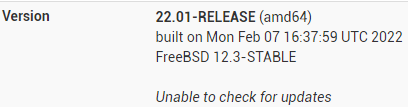
Troubleshooting the issue has shown that the problem appears to be DNS related, however using option 13 from the shell to perform the check for updates works fine.I'm using DNS resolver with upstream SmartDNSProxy servers as follows:
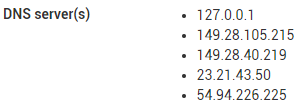
In DNS resolver log, once the Dashboard page is loaded, I see pfSense performing lookups for the following domains which are all successful:
firmware.netgate.com
files00.netgate.com
files01.netgate.comWhere it gets weird is that pfSense+ tries to lookup / reverse lookup Google's DNS servers and SmartDNSProxy refuses these queries which bring the software update check to a screeching halt.
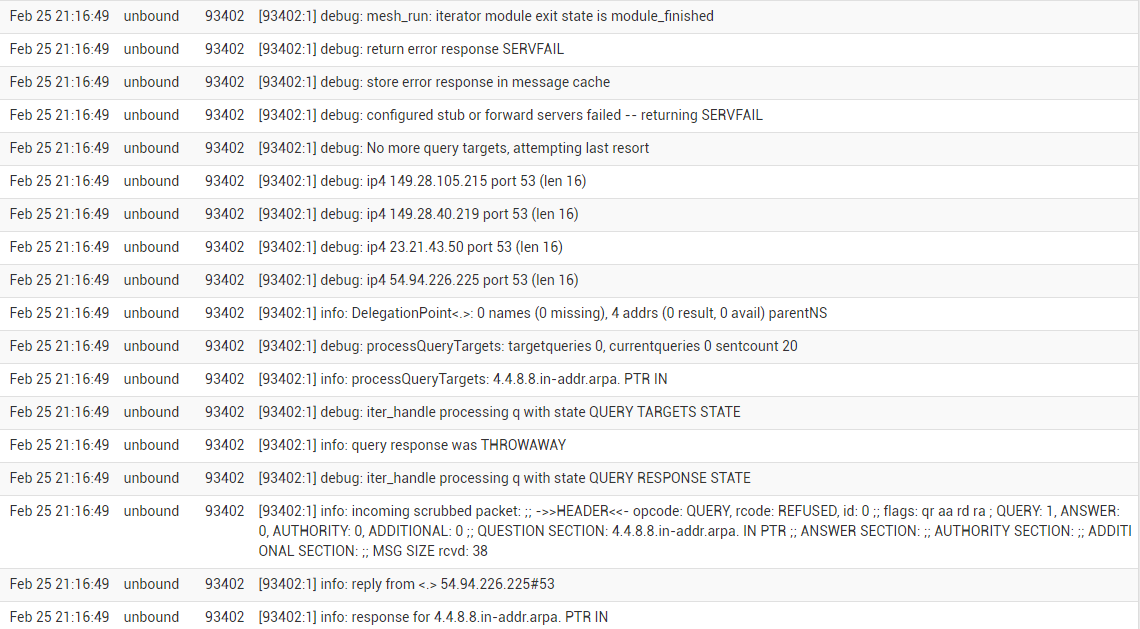
Adding 2 domains bypass for Google's reverse DNS in unbound as below fixes the error:
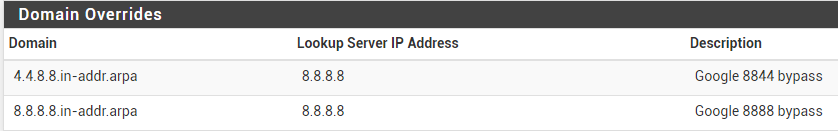
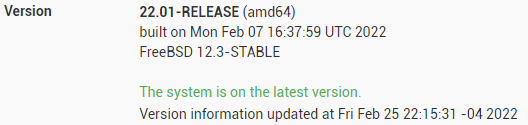
but WHY / HOW?? What is the relevance of Google's reverse name lookup to the update process??
This was not an issue before on 2.5.2 so why now?
-
Hello yugisop
unluckily I've the same problem since my move to 22.01 (while the others worked as expected).
Because of an old proxy auth. Bug in pfsense we decided to use our own squid proxy to work around that bug. Since the Update we are unable to check for update (while the check works on a proxyless Inet site as it should) without a "unable to check for updates" while checking. Option 13 works like a charm, but I fear for a deeper problem. We are using SG3100 and XG7100 all as LAN-2-LAN Firewall.
In the squid log I see running checks against netgate URLs which all succeeds. Because the GUI check is so fast reporting an "unable" I checked DNS as well and as we have DNS via proxy it fails.As your system is looking to have free Inet access (far away from our site) I wonder what fails but same outcome.
Cheers
Michael -
P.S. I forgot: We used this patch entries to fix the really stupid function to get going again:
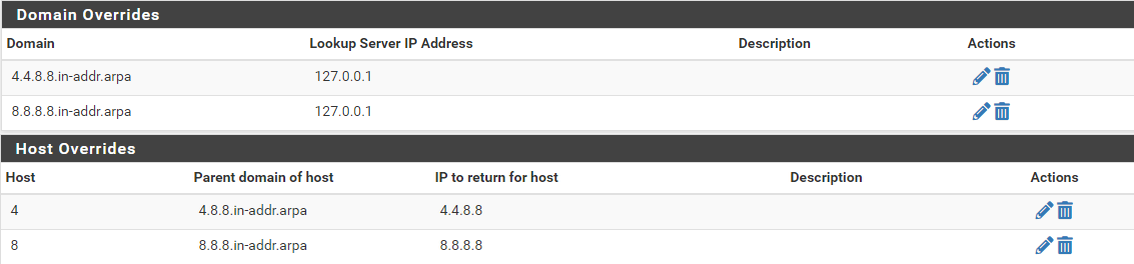
-
Hi yugisop
aftr a bit of search I found the guilty config in/usr/freebsd-dist/base/etc/inc/system.inc
...
function check_dnsavailable($proto='inet') {if ($proto == 'inet') { $gdns = array('8.8.8.8', '8.8.4.4');...
So it seems they check if a DNS is available and then decide whatever about it.
Cheers
Michael