BT Business FTTP IPv6 help
-
Hi,
I've had BT Business FTTP with a static IPv4 installed. It works great but I cannot seem to get IPv6 to work. I've followed every guide I can find on the web but it just doesn't work.
I've called BT to confirm I do in fact have IPv6 setup and enabled but they just will not support it.
Has anyone managed to get this to work?
My setup is basically > BT ONT > pfSense (No BT Hub).
Thanks in advance.
-
This post is deleted! -
Hey, I've tried this and pinging from pfsense using ipv6 and it's 100% loss.
-
Having checked some of the BT Business IPv6 forums, you have not indicated if you assigned a static or dynamic /56 address space when you placed your order which will determine how your pfsense needs to be configured.
In order to get an insight on how to configure IPv6 I would look at the IPv6 configuration of the SmartHub initially as it works. These settings can be transferred to pfsense -
@vortex21
That's because all BT Business allocations are static. Regardless I've resolved it now. The issue is BT somehow block you from using IPv6 unless their router (as normal or in bridge mode) is in the equasion.
As soon as I went "ONT > BT Router (bridge mode) > pfSense" it worked.
Hope that helps someone else in the future.
-
You might try cloning the public MAC address of your SmartHub and using that in pfSense instead of the default.
-
@vortex21
ahh good idea... I had to do that with my older FTTC Sky connection. I'll give that a go when I can next be bothered.
Cheers.
-
@dwren78
Just an FYI, I have BT Business with pfsense. I do not have a Smarthub in bridge mode, and it is working correctly. So my setup is ONT->Netgate SG-2100. ipv6 is working as expected.
Cheers
-
Hey, that's interesting as I spent hours trying to get it working and it worked instantly with the BT Router in the middle.
Would you mind sharing some screenshots of your config?
-
@dwren78
Here are a couple of screenshots of my pfsense WAN interface connected to BT Business via FTTP. Let me know what else you would like to see.
F
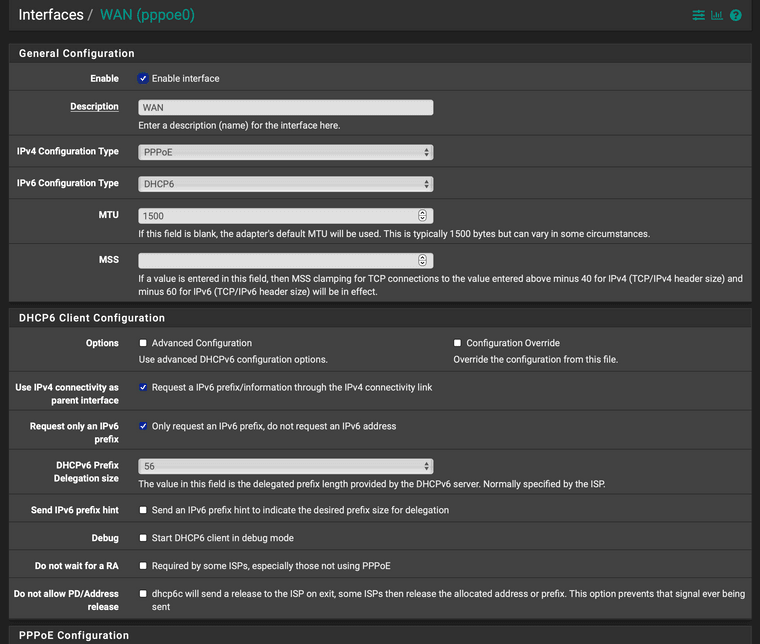
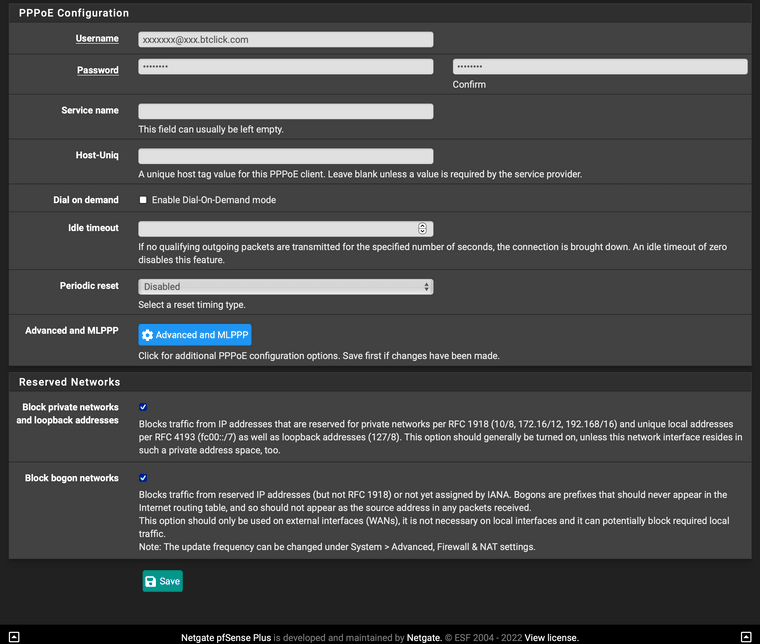
-
Thanks for taking the time to do that, but that's not working for me :/
-
@dwren78
Hmmm this is frustrating, could you describe what is happening in more detail? I am confused why it works when you have the Smarthub ahead of the pfsense router. I am not familiar with configuring the smart hub as a bridge, so where is the pppoe authentication done, in the smarthub or pfsense?
Are you getting a v4 address?
Is the v6 interface up?
Are you getting a link-local v6 address?Dumb question, but I am going to ask it anyway, are you using your bt business pppoe username/password?
cheers
F