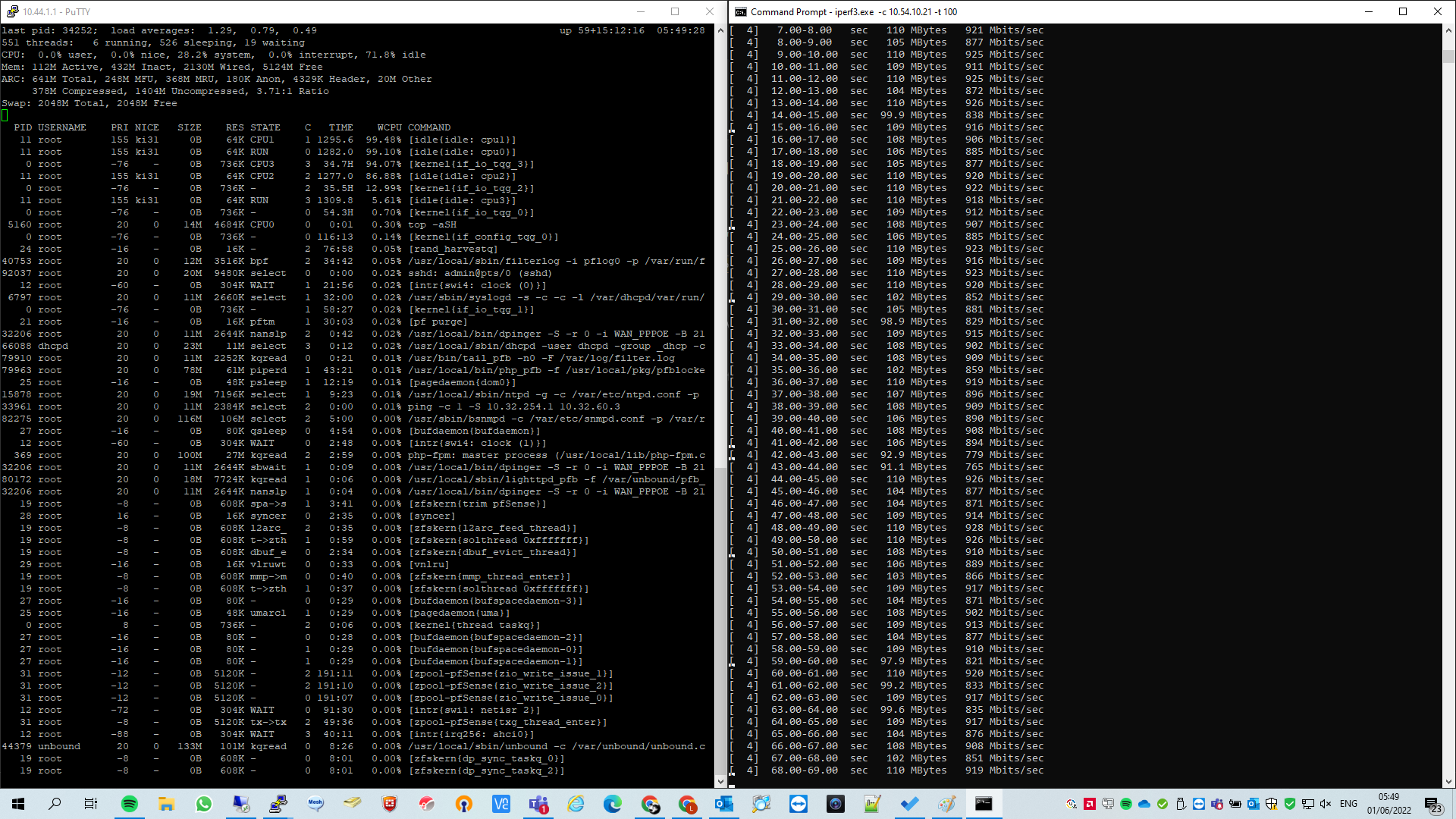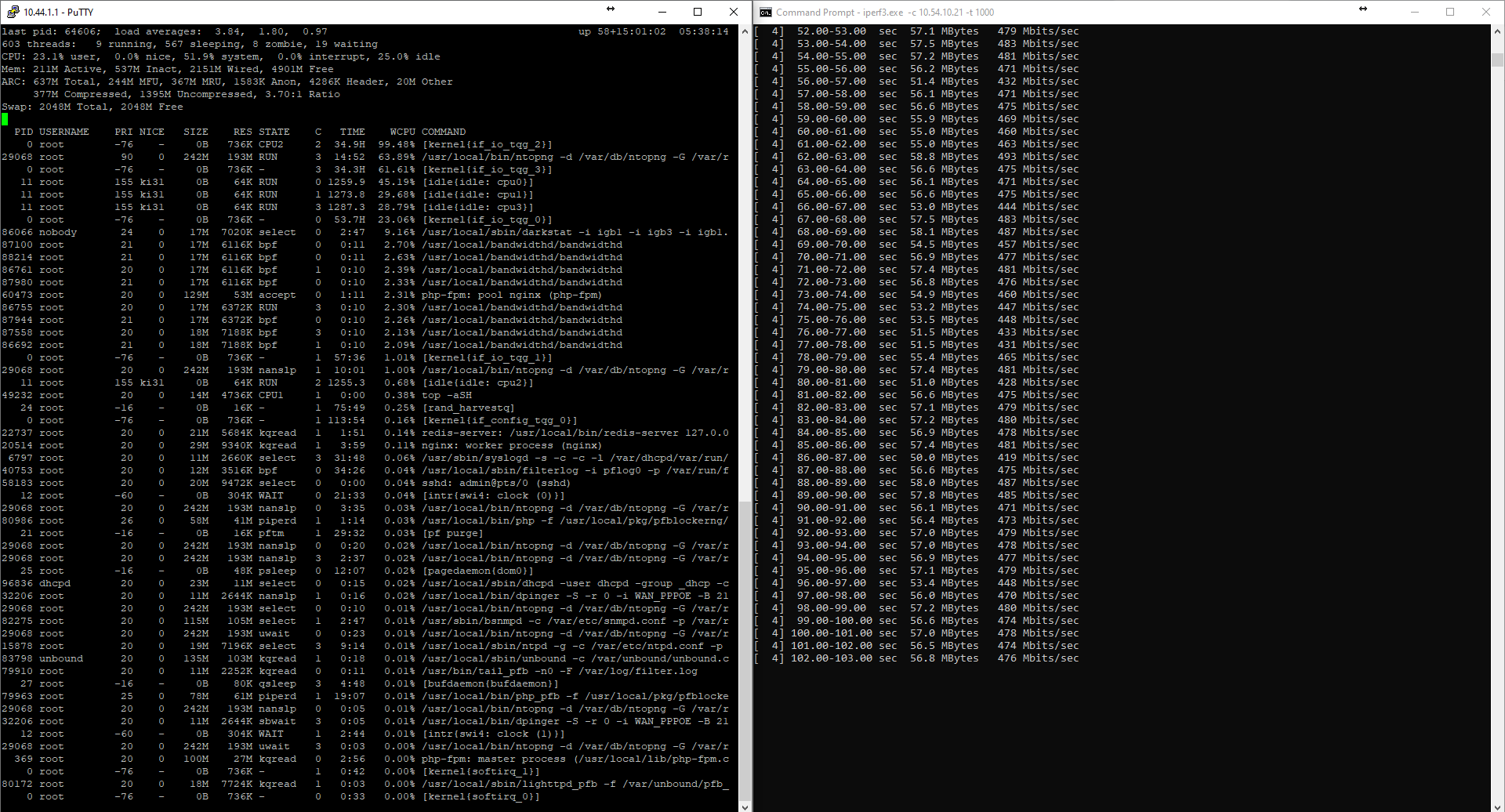Sharevdi Mini PC - transfers between VLANs
-
Hi,
finally it's time to replace my router.
I chose pfSense and bought a minipc from Amazon for this purpose.My version has an Intel (R) Pentium (R) CPU N3700, 8GB RAM and 128GB SSD.
Very nice minipc with four LAN ports.I currently have it set up and running.
I have several networks.
LAN - no VLAN
SERVERS - VLAN54
FLATMATES - VLAN47
PHONES - VLAN253
WORK - VLAN254
OFFICE - VLAN64
GUEST - VLAN172
IOT - VLAN222I only configured pfBloker-NG-devel
The speeds between VLANs are up to 500mbps.
Is it possible to achieve higher transfers between VLANs on this minipc?If you need more information please let me know
-
@osalj said in Sharevdi Mini PC - transfers between VLANs:
Is it possible to achieve higher transfers between VLANs on this minipc?
Maybe.
Try running this at the command line whilst you're testing to see if you are hitting a CPU limit on any core:
top -aSHSteve
-
Please check screenshot.
Is it possible to achieve higher transfers between VLANs? -
Well you have one CPU core maxed at 100% during that test so it seems likely that is limiting you.
Those are igb NICs though which I expect to be multiqueue. Your test is a single file transfer though I assume.
It looks like you're running ntopng and darkstat and bandwidthd. You should really only ever run one of those and as a test I would disable them all and see if that improves throughput.
Steve
-
Without topng, darkstat and bandwidthd is much better.
See the screenshot below.
I'll run a few more tests.Thank you for your help!