How to put router before pfsense 22.01 firewall
-
This post is deleted! -
@rupocinski
Please answer @stephenw10 's post here
https://forum.netgate.com/post/1036574I'm also wondering which interface that is down ...
Is it the OpenVPN client interface ?I haven't any experience in setting up a pfSense ExpressVPN Client setup, as i have always chosen to do the "VPN Provider VPN-tunneling" elsewhere.
My OpenVPN experience is in Lan2Lan or "Client Dialin" (RoadWarriors).
What does your Status --> System Logs --> OpenVPN show on "Client connect ?
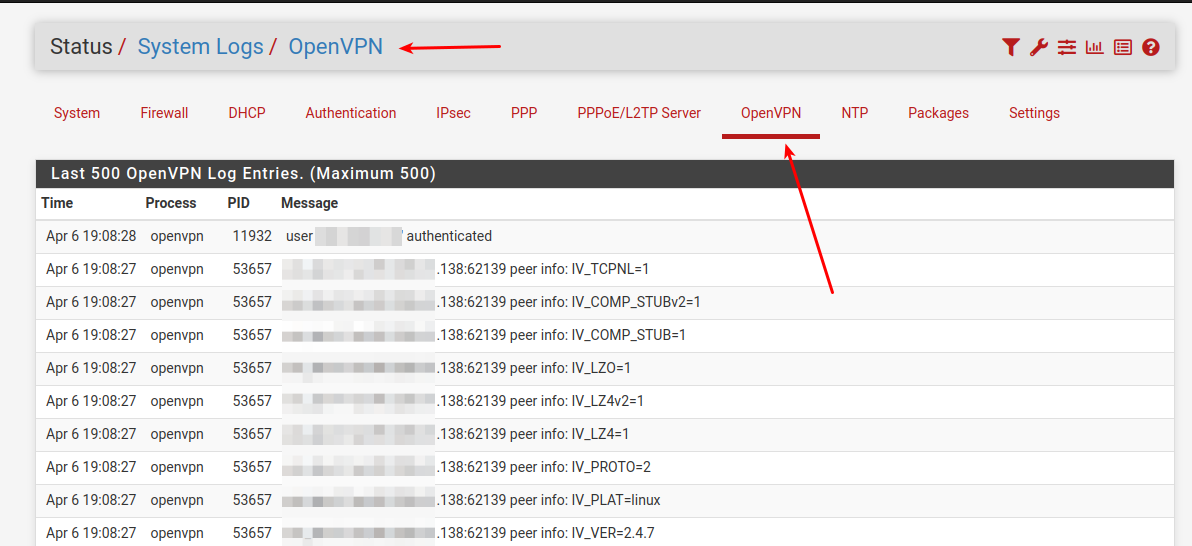
-
This post is deleted! -
Go to Status > OpenVPN. Does it show the client as connected with traffic passing?
If not go to Status > System Logs > OpenVPN and look for errors.
Steve
-
This post is deleted! -
Ok so the OpenVPN looks something like this?
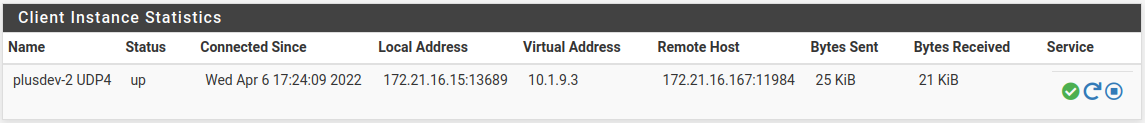
What exactly shows as down still on the dashboard?
@rupocinski said in How to put router before pfsense 22.01 firewall:
I tired my IP and it is my local so it is not connected to the interface
So by 'connected' you mean your traffic is still being routed via the WAN and not over the VPN?
You have to do this one step at a time. So the first thing to do is make sure the OpenVPN client is actually connected to the server.
Then try to ping something over it. So go to Diag > Ping and ping google.com with the source IP set as the VPN like:
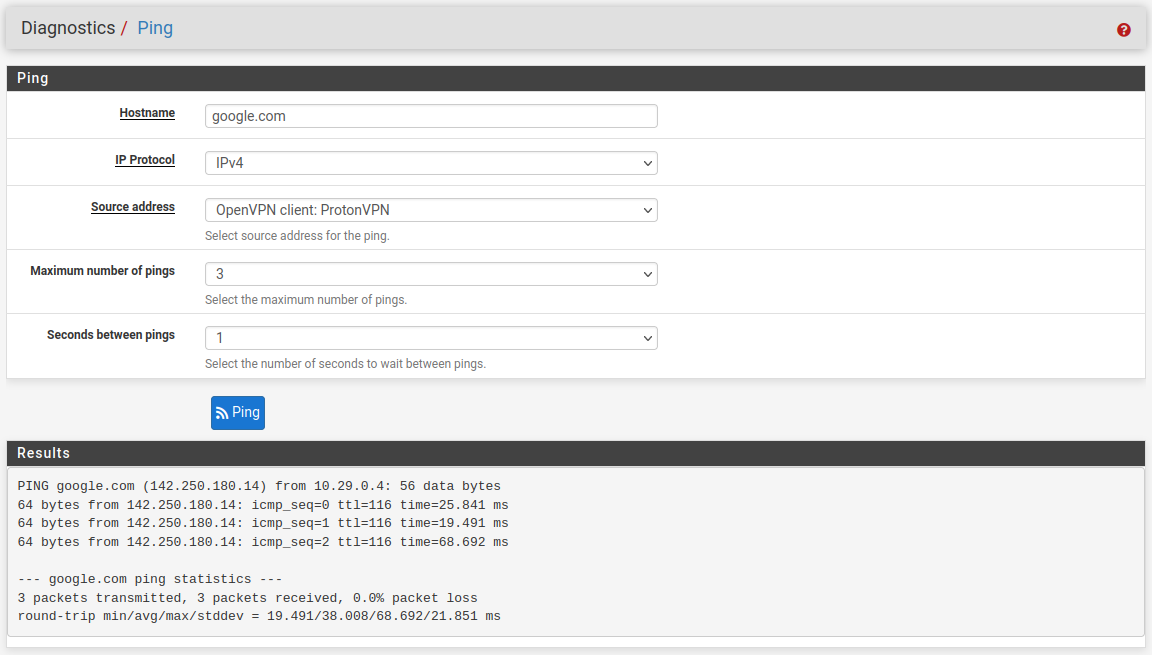
-
So it's the "Interface you're talking about is displayed like this on the dashboard
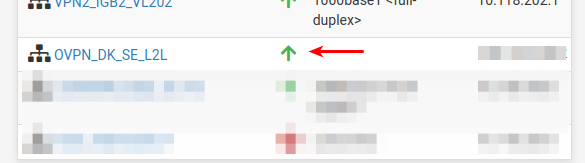
But with a "Red Down arrow" ?
And your Status --> OpenVPN
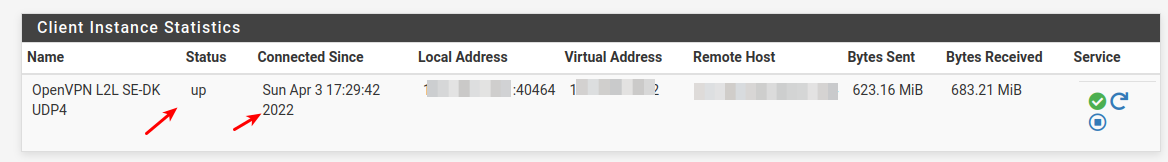
Shows something like this , where Status is "up" ??
Do you have any Numbers at "Bytes Sent" & "Received" ?
/Bingo
-
Yeah, if you have an assigned OpenVPN interface (which you must to policy route across it) the interface status should reflect the OpenVPN tunnel status.
-
Are you using Windows 7/8/10
You have a built in "Snipping tool" , where you can "Cut out parts of the screen image"
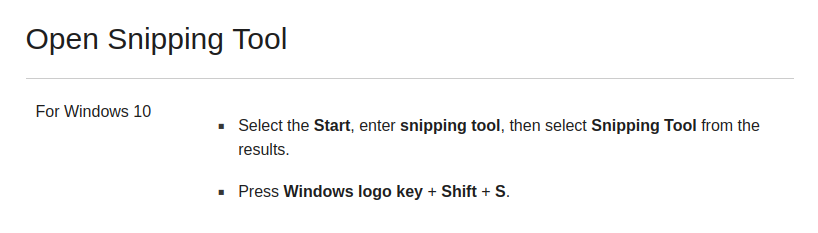
After that you can "Copy" the image in the "snipping tool" , and then "paste it in the pfSense message" (CTRL-V)
Some screen images from you , would be super helpful.
/Bingo
-
This post is deleted! -
Ok, please show us exactly what shows as down and how that interface is configured.
Also if we can see the OpenVPN status page we might be able to see an issue.
-
This post is deleted!