XG-7100: Can't get pppoe to work, any advice?
-
Hello,
I just cant't get ppoe to work and am on my wit's end, so any ideas or hints would be very appreciated.
I run a XG7100 with pfsense+ 22.01-RELEASE. I have two WAN connections, one is a cable router on ETH1 which runs flawlessly already, but not in bridged mode (the router can not be run in bridge mode).
The LAN side runs via the SFP0 interface cinnected to my main switch (Cisco SG350x). Several VLANS are configured, all fine.
Now I have a separate DSL line as a fallback which I cannot get to run. It should be run on ETH2. Remark: I ran the similar setup at another location with an SG-2440 already with noc problems.
Al right, so here is my setup before adding the DSL line:
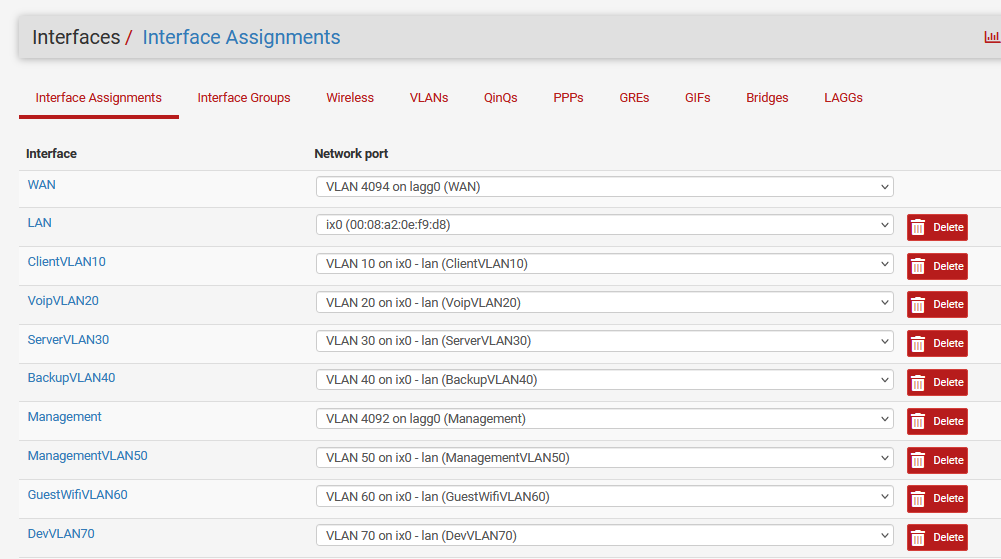
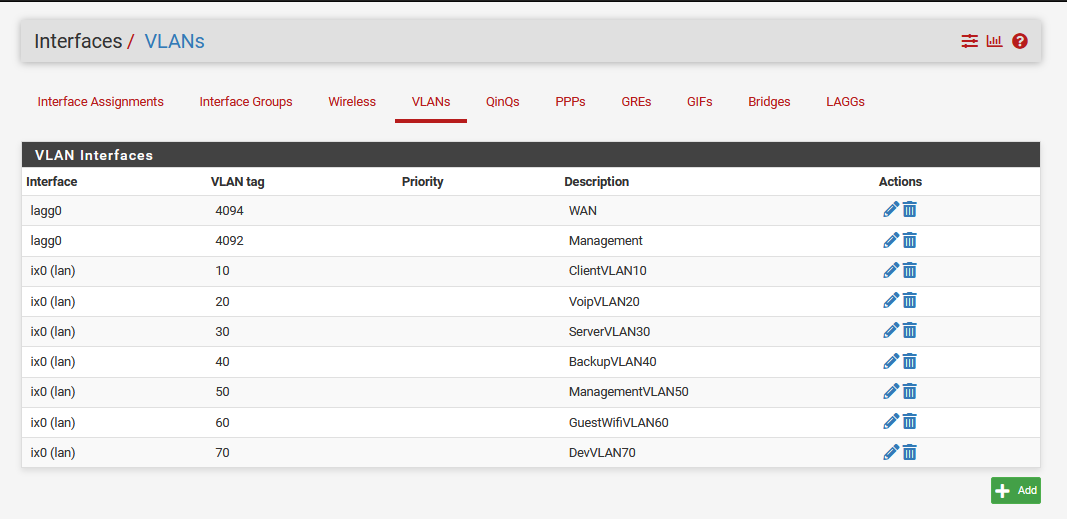
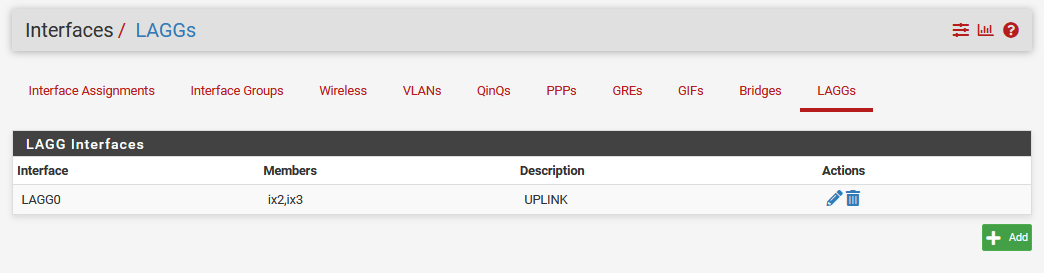
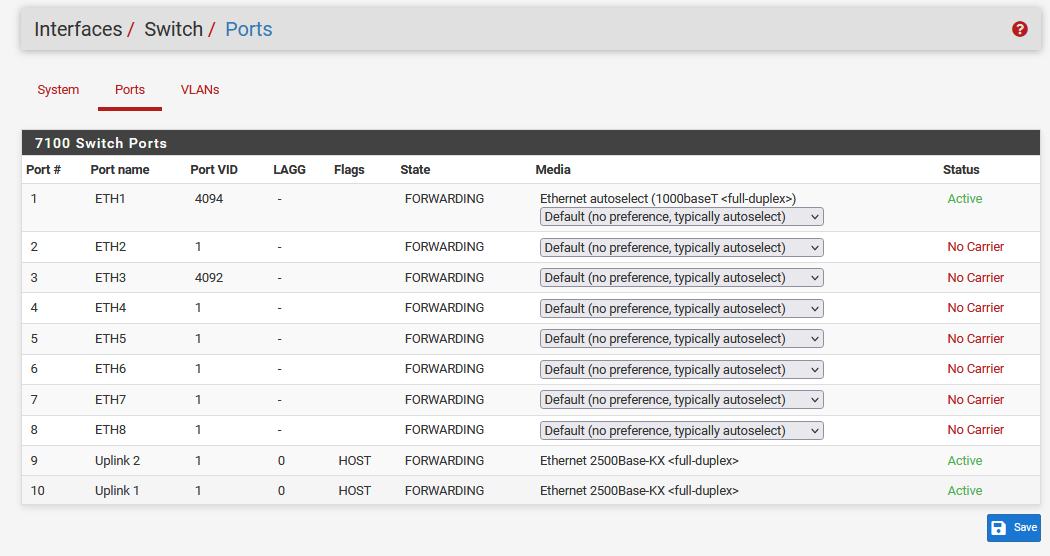
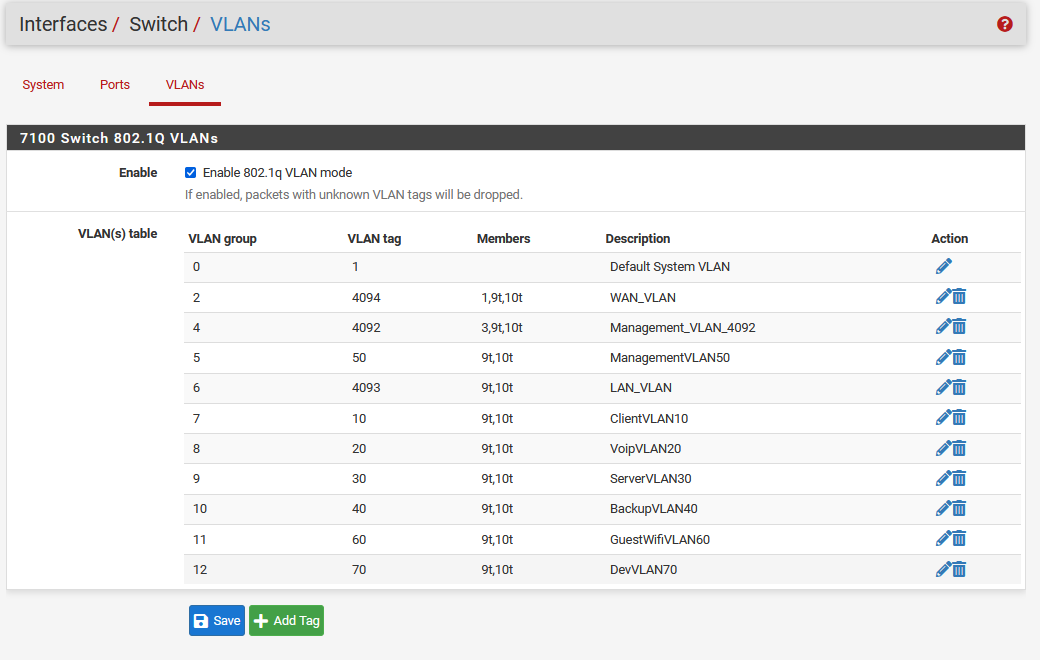
As said, runs fine.
Now I set up my DSL (Draytek Vigor 130) modem to run in pppoe passthrough, so it acts like a modem only, and I set the VLAN tag to 7 (required on my line). Basically, that's the same setup like at my previous location. Remark: I also tried the whole thing with an Fritz!Box 7400 in bridge mode to make sure it's not the modem, but none did work. And another remark: When running the modems in "consumer mode" they all connect to the DSL line, so the DSL lien works and the credentials are correct.
Next I added the VLAN 7 (called pppoeVLAN7) to the ports 2,9,10 (similar to the WAN VLAN setup):
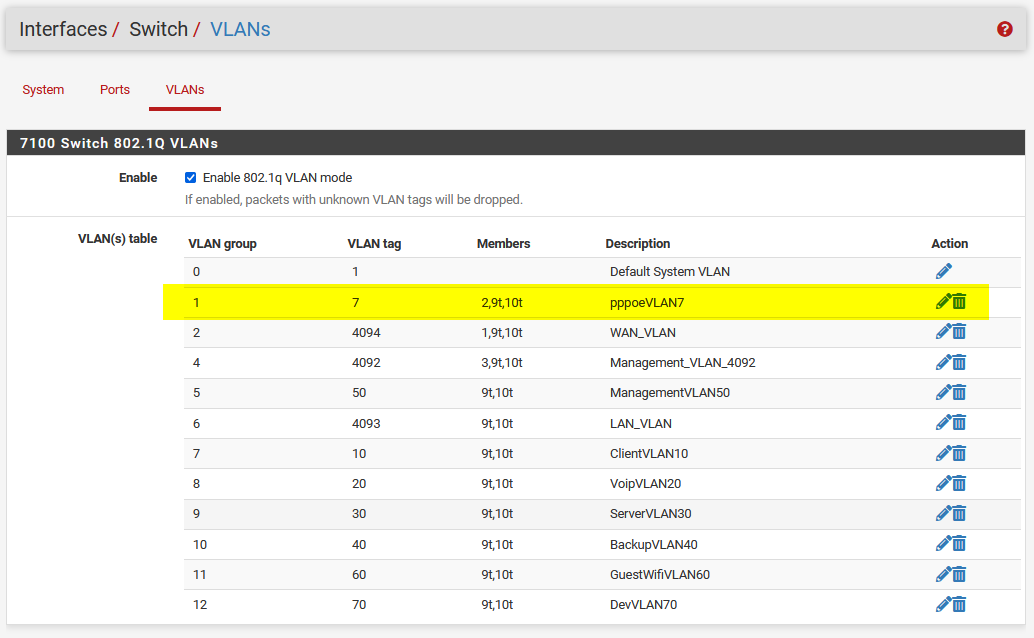 !
!Then I changed the ETH2 PVID to 7. At this time, the modem is already connected physically, so the port status is active:
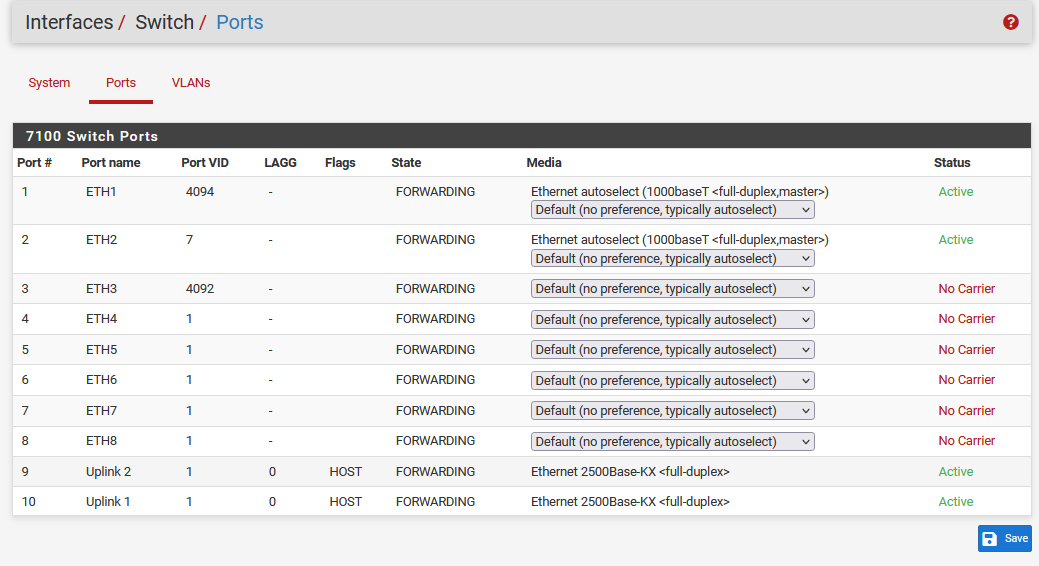
Next, I added a VLAN interface for the pppoe VLAN with parent inrterace lagg0:
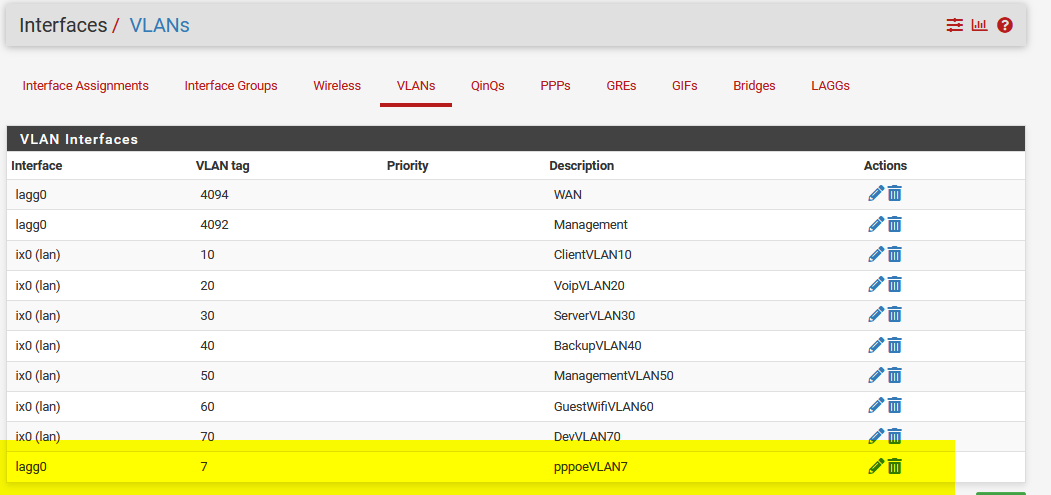
Next I created a new interface based on the network port VLAN 7 on lagg0, it's named OPT7 for now:
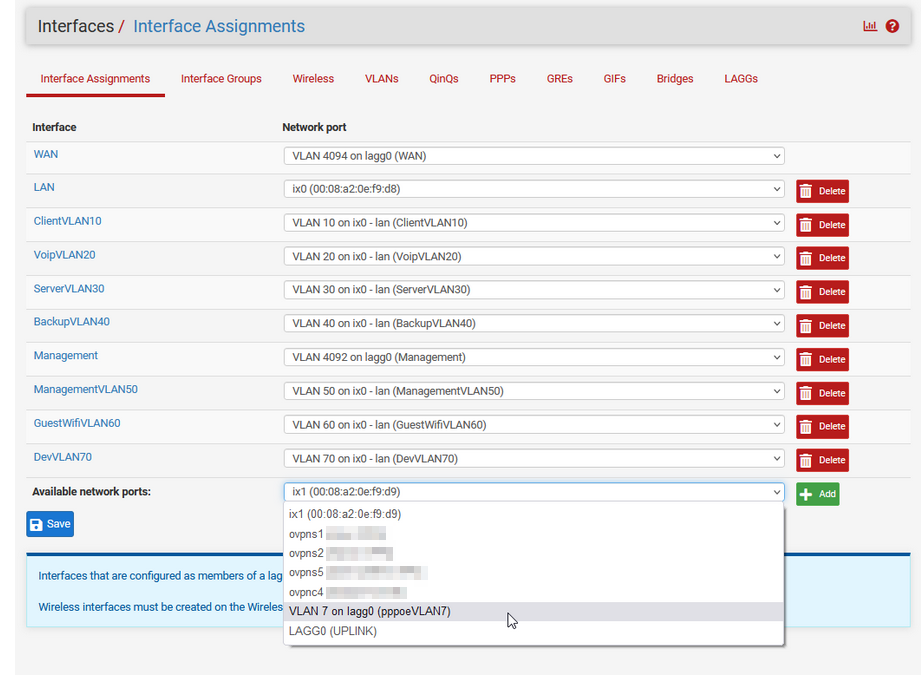
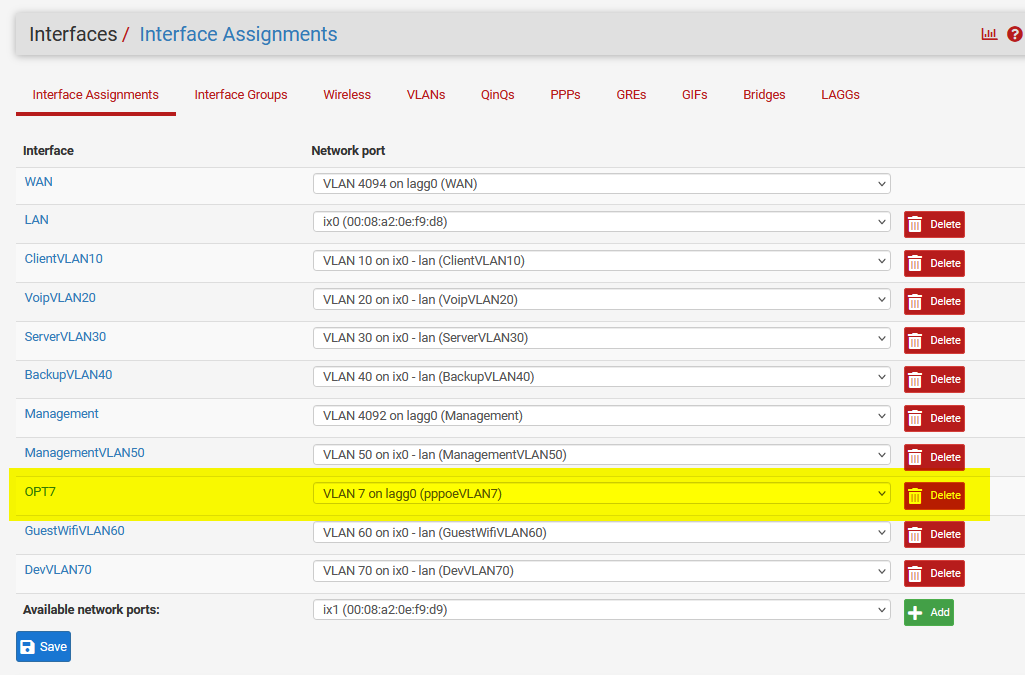
I the enabled OPT7 and et it up to PPPEO including credentials:
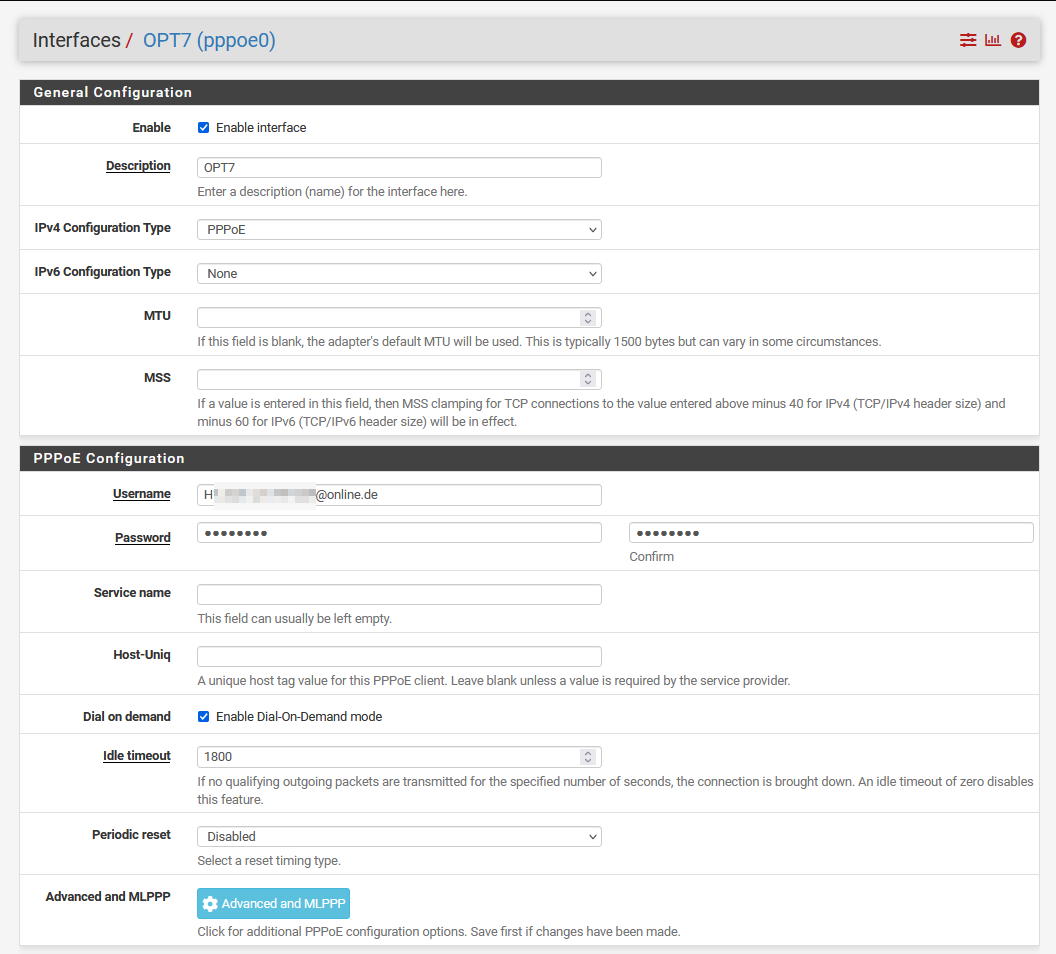
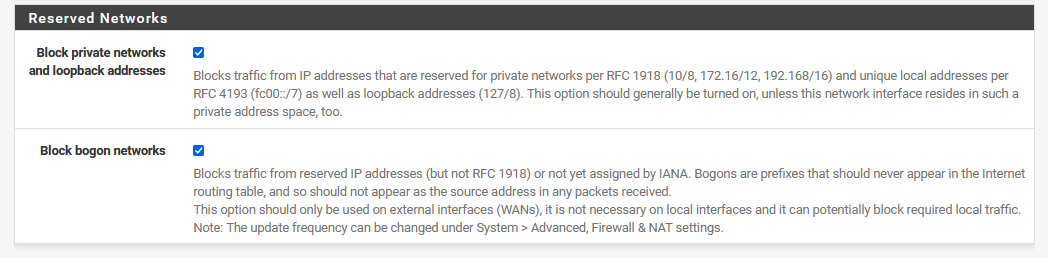
Short check unter Interfaces / PPPs: Setup is there, also. Again, this pppoe / PPP setup is the same like on the previous PFSense appliance at the prevoius location.
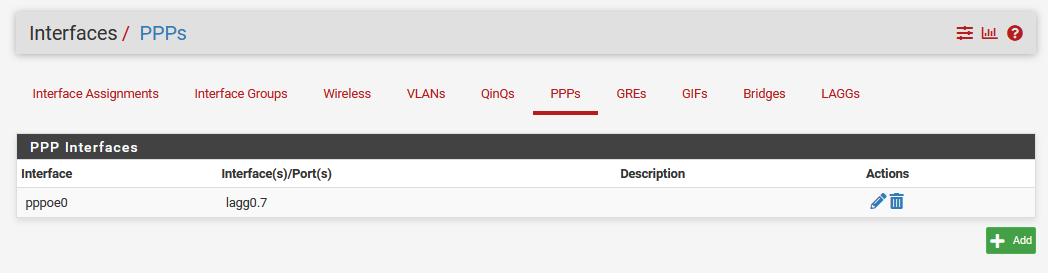
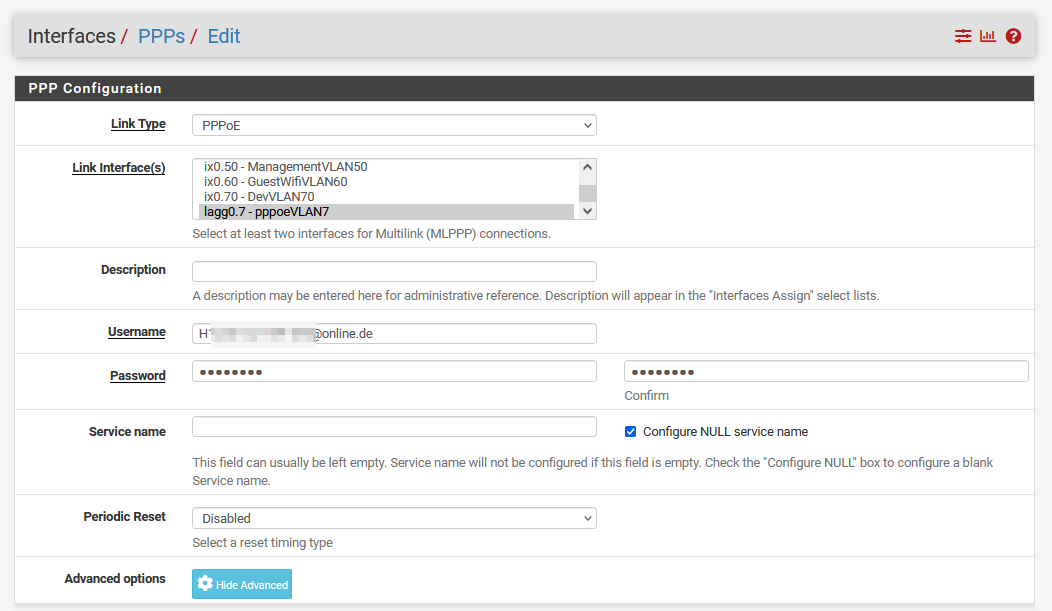
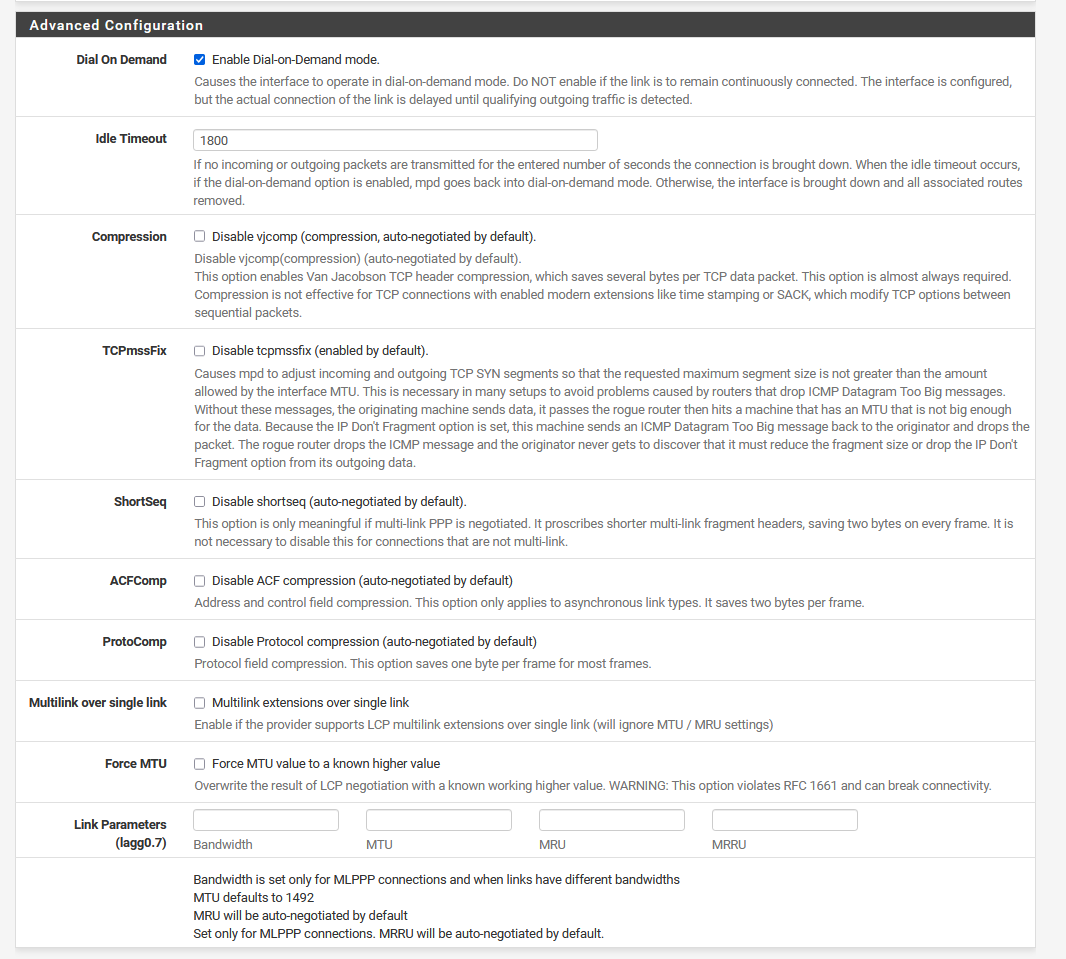
Under Interfaces / Interfaces Assignements, the network port of OPT7 now has changed itself from "VLAN7 on lagg0 (pppoeVLAN7)" (see further up) to "PPPOE(lagg0.7) - <CREDENTIALS>". I don't change that for now.
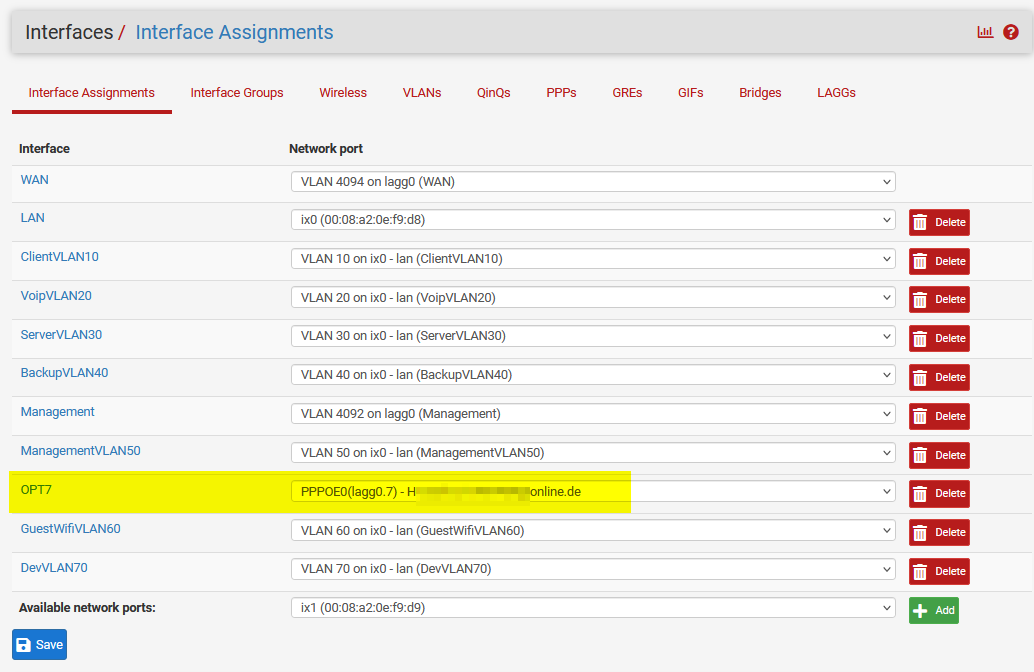
In my opinion, the pppoe / DSL line should now go online, but it does not. Syslog says:
LCP: Down event Link: DOWN event PPPoE connection timeout after 9 seconds PPPoE: Connecting to ''and tries to reconnect several times, all with result LCP: Down event and Link: DOWN event
When I change the Interface assignemnt from "PPPOE(lagg0.7) - <CREDENTIALS>" back to "VLAN7 on lagg0 (pppoeVLAN7)" nothing changes.
All right, so where is my error?
Thanks all for any advice.
-
@pgs said in XG-7100: Can't get pppoe to work, any advice?:
Now I set up my DSL (Draytek Vigor 130) modem to run in pppoe passthrough, so it acts like a modem only, and I set the VLAN tag to 7 (required on my line).
It seems that you have Tag7 on the Modem AND the pfsense - you should get it off on the modem ...
-
@fireodo Yes, had that on the pfsense and the modem, which worked earlier. - Disabled VLAN 7 on the modem, but that did not bring any change. Still LCP: Down event / Link: DOWN event.
-
Update: Rewieved my setup and remarked that the 7100 Switch 802.1Q VLAN 7 was not tagged on ETH2! So I changed that to be tagged and now I got a connect and an IP from my ISP. Heureka!
But... I'm still offline...
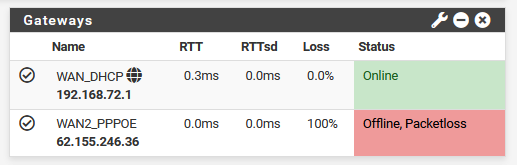
Have to figure out why that.
Oh, and what is the explanation why VLAN 7 must not be set on the modem? Sounds not logical to me - but seems to work.
-
Next update: I'm NOT offline. It's just a gateway monitor problem. https://forum.netgate.com/topic/98151/2-3-gateway-monitor-not-working
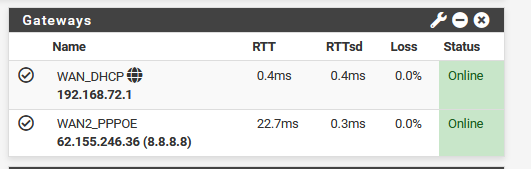
So now it seems I'm fine! Thank you very much!
If one has an explanation why VLAN on the modem must not be set, I'd be pleased.
Regards, pgs
-
@pgs said in XG-7100: Can't get pppoe to work, any advice?:
If one has an explanation why VLAN on the modem must not be set, I'd be pleased.
I only know that Vlan7 has to be set in modem OR router - why its not working if its set on both I have no technical explanation - maybe the Deutsche Telekom can answer that ;-)