How to get pfSense WAN to accept VLAN 0
-
@stephenw10 it just didnt work, I give up on it, didnt even check the logs.
I am on 2.5.2 and is working, but my downloads is now slow. I am using frontier fiber. Did you get the script working on 2.6?
-
I personally don't use it. My ISP doesn't require priority tagging.
The script works fine in 2.6 as long as you don't have an Intel e1000 NIC as I understand it.
Steve
-
I can confirm that with fix https://github.com/MonkWho/pfatt/issues/67#issuecomment-1043358822 on 2.6.0 works perfect. I haven't had any issues. My backup router has em drivers and I haven't had time to test that out yet on 2.7.0.
-
@c45p32 said in How to get pfSense WAN to accept VLAN 0:
I can confirm that with fix https://github.com/MonkWho/pfatt/issues/67#issuecomment-1043358822 on 2.6.0 works perfect. I haven't had any issues. My backup router has em drivers and I haven't had time to test that out yet on 2.7.0.
I am planning to do some testing this weekend with 2.6.0. My internet was down for two days, so I opted to bring back my old router running openWRT and so far is working flawless, but if at all possible I would like to go back to pfSence since is my favorite!
Any ideas of what the 2.7.0 roadmap looks like in terms of release? Any potential tentatrrive dates?
-
No, there's no schedule for a 2.7 release yet.
22.05 is targeted at May obviously. That also contains the same fix. Assuming that fixes it.
-
I tried again today, doesnt work....I tried uploading both em and igb even when I only needed igb. I follow the instructions by the book in the post you reference, it looks like this remains broken as of 2.6.0. Going back to OpenWRT until this is sorted out correctly, will miss my pfSense box. ;-(
Please consider integrating this fix into the high priority list as it impact all AT&T and Frontier fiber customers. Thank you all for the good intentions. Shame on the ISPs for doing this vlan 0 tagging.
-
Can you elaborate on how you getting this working, please provide the details as you follow.
I did follow the reference link you provided and follow the verbatin how-to but still not working on 2.6.0....I am using the igb driver, I even tried executing the pfat script from the shell and it keep giving me an error somehow on line 7. Anyways, any help would be apreciated as this is driving me nuts and had to put back in the closet my pfSense box.
-
I use Frontier, all you should have to do is put the driver fix in first.
Next, put the VLAN 0 script in and create the shellcmd job I run my preshellcmd, make sure you are updating the script to your mac address for the WAN, and using the correct interface IE igb0.
Next just update your WAN interface to ngeth0. Reboot and you should be good to go. But make sure you release your IP. -
@c45p32 if at all possible, can you spare 5 minutes and put a quick how-to for those of us struggling in the integration with 2.6.0. I am using frontier fiber as well. Thank you in advance.
-
- Use this post (https://github.com/MonkWho/pfatt/issues/67#issuecomment-1043358822) to install the driver for igb0.
- Reboot
- Download vlan script from here: [vlanzero.sh.tar.gz] (https://forum.netgate.com/assets/uploads/files/1614644825333-vlanzero.sh.tar.gz) and unzip it.
- Edit vlanzero.sh and change ONT_IF='xx0' to your WAN assignment, usually igb0. You can find this under Interfaces > Assignments
- In the same file change ONT_ETHER_ADDR='xx:xx:xx:xx:xx:xx' to your mac address for your WAN. You can usually see this under Status > Interfaces Under the WAN interface heading. Save and close the file.
- Goto Diagnostics > Command Prompt and Upload the vlanzero.sh file you just edited.
- ssh into pfSense
- type the following commands:
mv /tmp/vlanzero.sh /root/vlanzero.sh
chmod +x vlanzero.sh
./vlanzero.sh - Go to Interface > Assignments and change your WAN to ngeth0 click save and apply
- Make sure you have the package shellcmd installed. Go to Services > Shellcmd
- Click "Add" for Command put "/root/./vlanzero.sh" without quotes, shellcmd type set it to "earlyshellcmd", and then name it what ever you want. Save
- Reboot and you should be working.
Note you need to either release your IP using the Frontier box, or just unplug your ONT for a few min. I usually just unplug easier.
-
@c45p32 Let me try this once again, thank you for taking the time to do the write up. Will provide the update shortly.
I will be trying this on 2.6.0 so you know.
-
@cucu007 I just tried this remains broken on 2.6.0< i reset the ONT and reloaded 2.6.0 clean install....Follow ed the instructions regarding igb and em loaded modules. Follow the config.xml changes using early shell, still my IP is showing 0.0.0.0 in the pfSense end, I tried rebooting multiple times same effect, looks like this things remains broken on 2.6.0, hope someone can shine some light on this soon.
kldstat -v | grep -i igb
134 pci/igbScreenshots of my outcome.
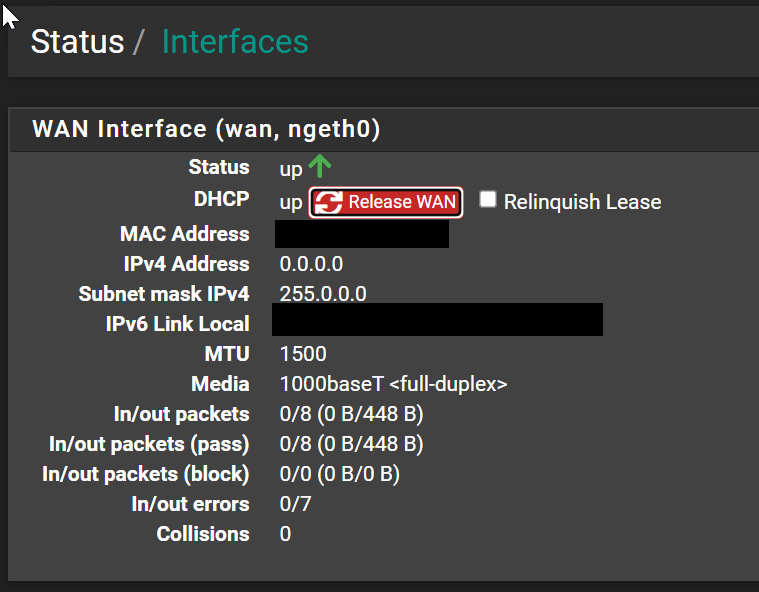
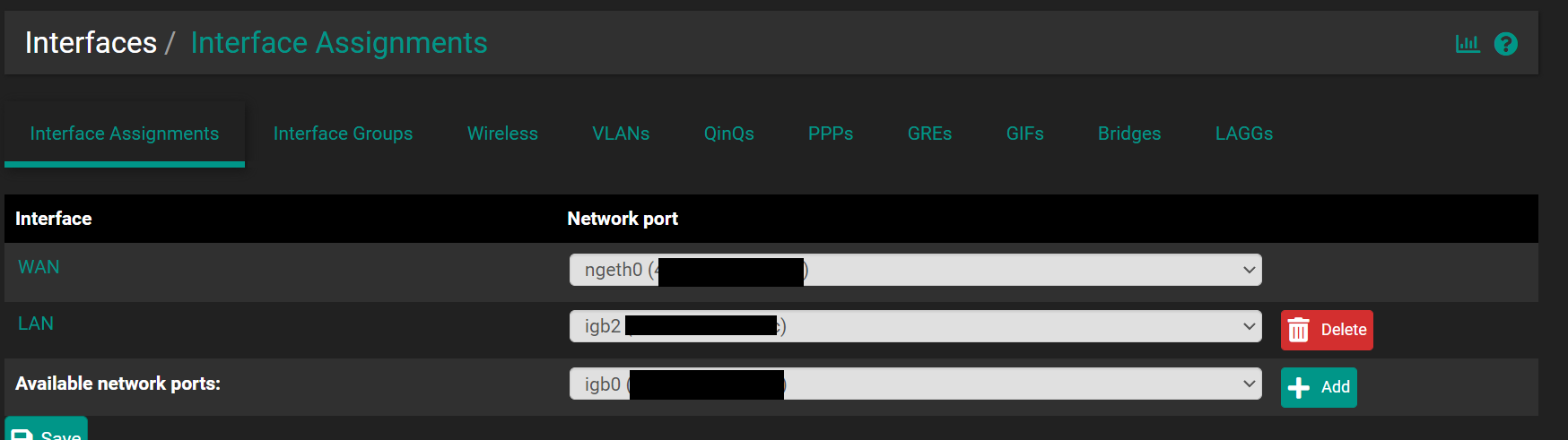
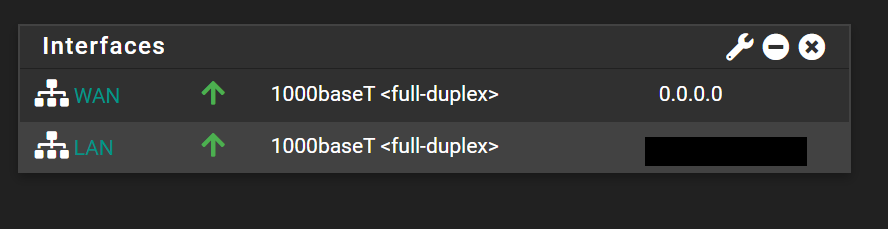
-
How do you guys get the igb and em driver to load, I tried putting it in the place where the post mentioned and no matter what I do the old driver/module remains in loading state, any clues....maybe this is the reason why is not working since it keep loading the old driver (stock). Please advise.
-
@c45p32 said in How to get pfSense WAN to accept VLAN 0:
Ok, I went ahead and went cowboy and upgraded my main router (igb) and it worked. I put the fix in then upgraded to 2.6.0 worked, went to CE, and still worked all the way from 2.5.2.
Do you have instructions on how to compile that driver for em? I tried and it couldn't find the kernel modules.
Thank you again for all your help!!
Wondering how you got the new kernel module to load, perhaps this is the issue I am having.
-
Is the alternative driver actually loading?
Check the bootlog or sysctls. If you still see this it's not loaded:
[22.05-DEVELOPMENT][admin@5100.stevew.lan]/root: sysctl dev.igb.0.iflib.driver_version dev.igb.0.iflib.driver_version: 7.6.1-kSteve
-
@stephenw10 said in How to get pfSense WAN to accept VLAN 0:
Is the alternative driver actually loading?
Check the bootlog or sysctls. If you still see this it's not loaded:
[22.05-DEVELOPMENT][admin@5100.stevew.lan]/root: sysctl dev.igb.0.iflib.driver_version dev.igb.0.iflib.driver_version: 7.6.1-kSteve
Steve, it doesnt look like is lloading, no matter what I tried and this is a clean install of 2.6.0...see my output below:
[2.6.0-RELEASE][admin@lgfw04022022.home.arpa]/root: sysctl dev.igb.0.iflib.driver_version
dev.igb.0.iflib.driver_version: 7.6.1-k[2.6.0-RELEASE][admin@lgfw04022022.home.arpa]/boot/modules: ls -la
total 303
drwxr-xr-x 2 root wheel 6 Apr 10 04:04 .
drwxr-xr-x 10 root wheel 65 Apr 10 05:36 ..
-r-xr-xr-x 1 root wheel 106328 Jan 12 15:44 bwi_v3_ucode.ko
-rw-r--r-- 1 root wheel 408896 Apr 10 04:04 if_em.ko
-rw-r--r-- 1 root wheel 122690 Apr 10 04:04 if_igb.ko
-rw-r--r-- 1 root wheel 88 Jan 31 20:32 linker.hintsloader.conf loader.conf.d/ loader.conf.local
[2.6.0-RELEASE][admin@lgfw04022022.home.arpa]/boot/modules: cat /boot/loader.conf.local
if_em_load="YES"
if_em_name="/boot/modules/if_em.ko"
if_igb_load="YES"
if_igb_name="/boot/modules/if_igb.ko" -
Let me highlight my output so is easier to read:
Output for the loaded IGB module:
[2.6.0-RELEASE][admin@lgfw04022022.home.arpa]/root: sysctl dev.igb.0.iflib.driver_version dev.igb.0.iflib.driver_version: 7.6.1-kOutput for the modules downloaded and their location:
[2.6.0-RELEASE][admin@lgfw04022022.home.arpa]/boot/modules: ls -la total 303 drwxr-xr-x 2 root wheel 6 Apr 10 04:04 . drwxr-xr-x 10 root wheel 65 Apr 10 05:36 .. -r-xr-xr-x 1 root wheel 106328 Jan 12 15:44 bwi_v3_ucode.ko -rw-r--r-- 1 root wheel 408896 Apr 10 04:04 if_em.ko -rw-r--r-- 1 root wheel 122690 Apr 10 04:04 if_igb.ko -rw-r--r-- 1 root wheel 88 Jan 31 20:32 linker.hintsOutput of the loader.conf.local custom file:
[2.6.0-RELEASE][admin@lgfw04022022.home.arpa]/boot/modules: cat /boot/loader.conf.local if_em_load="YES" if_em_name="/boot/modules/if_em.ko" if_igb_load="YES" if_igb_name="/boot/modules/if_igb.ko"``` -
Check the boot output for errors when it tries to load those.
-
@stephenw10 said in How to get pfSense WAN to accept VLAN 0:
Check the boot output for errors when it tries to load those.
Will that be looking at dmesg output?
-
Yes, or actually on the console at boot.