New setup not picking IP from ISP modem
-
I have been working on configuring a new netgate 6100, I first connected to an existing router and start configuring LANs, VLANs, firewalls etc.
Now I am ready to convert the netgate my primary router but it is not getting the IP from the modem; I tried different ethernet cables, restarted, nothing seems to be working, If I connect the modem to the old router it works no problem.
Also If I connect the netgate to the old router it gets the local IP and everything works normal, but If I connect it to the modem it does not work.I think I am missing some detail but not able to find what
Modem is in bridge mode.
Hope someone can share some light.
Thank you! -
@betoaz
Your "Old Router's MAC-Address" might "own" the available ip address.You could try to "spoof the Router MAC-Address" on the pfSense
There is a setting on the interface --> Wan , that let you do that.Find out what the "Old Router" mac address is , and enter it in the field below.
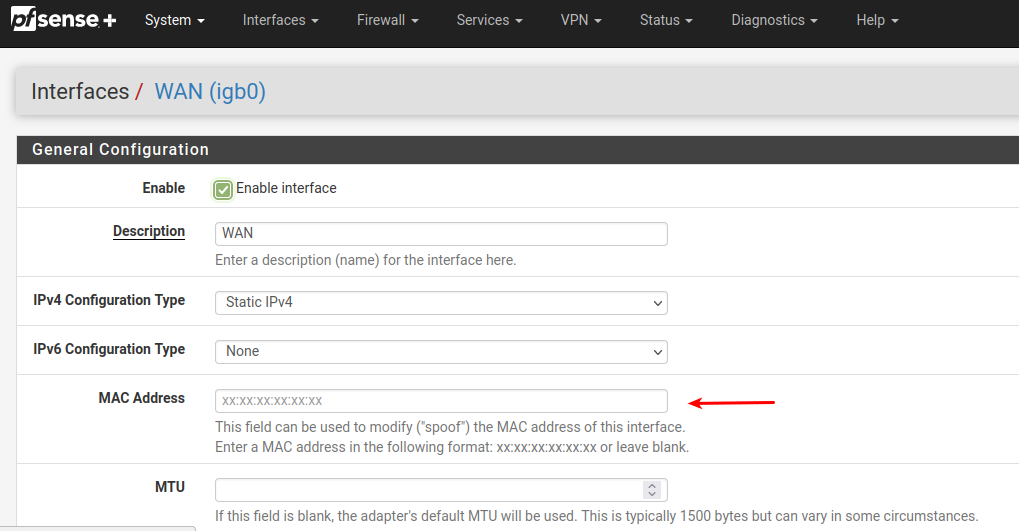
It might be better to "release the ownership" from the "Old Router MAC", if possible, and avoid the MAC spoofing.
Suggestions:
1:
Turn off your Modem , and the pfSense
Wait 5min
Turn on the Modem , and the pfSense .. Did that work ?2:
Turn off the Modem , and the pfSense - Overnight
Aka - long enough for the lease/reservation to expire at your ISP
Turn on the Modem , and the pfSense .. Did that work ?Note:
If you have a "fixed - permanent ip" from your ISP , they are often locked to the Device MAC , meaning the Old Router Mac.
And either MAC Spoofing as above , or a call to the ISP (to get the Old Mac removed) is needed./Bingo
-
@bingo600 Thank you so much power cycling the modem worked!
So now I have the Ip from my ISP mapped to the new MAC address of the netgate.Appreciate your help!!