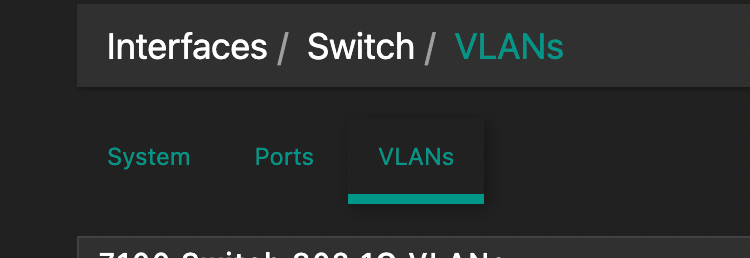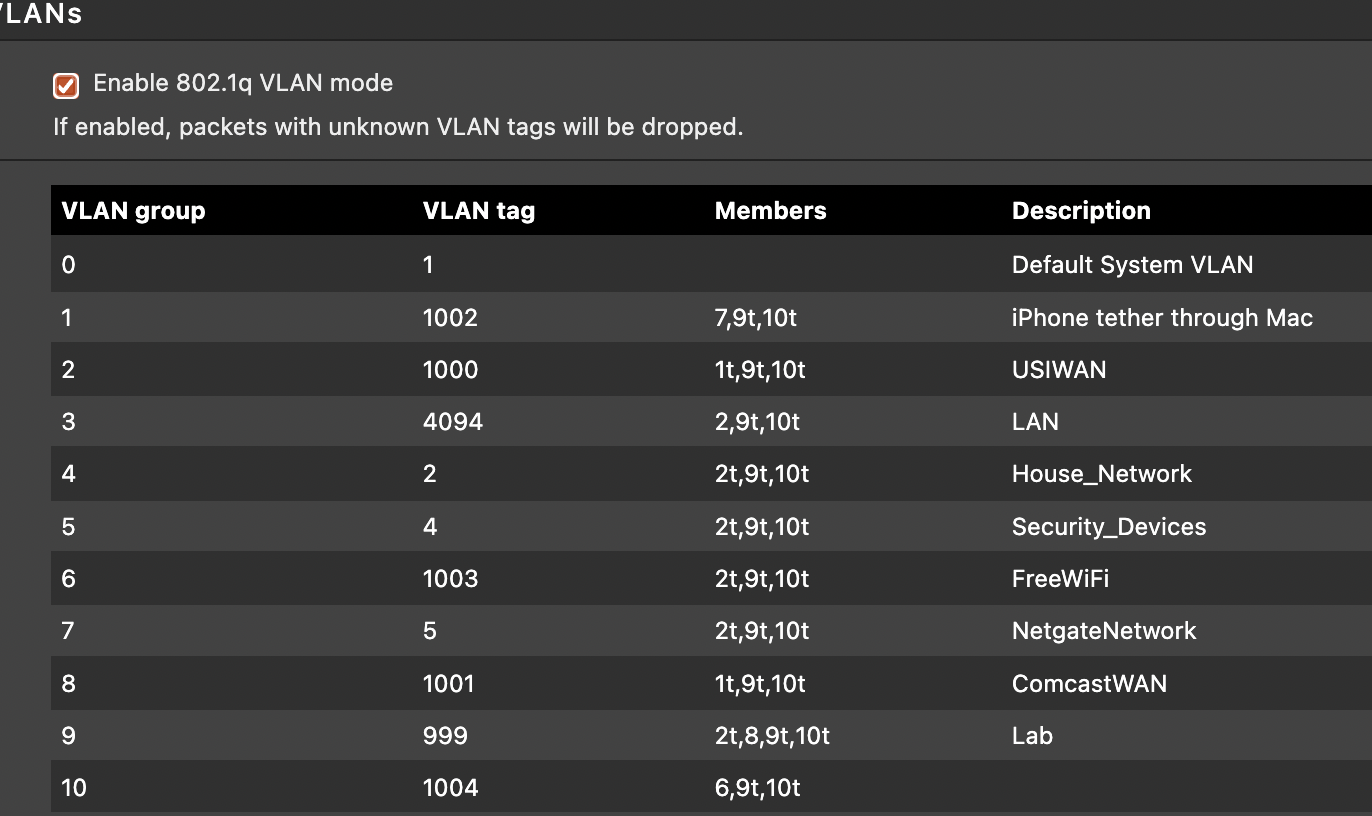Netgate 2100 Vlans With Aruba 1930 Switch And AP15
-
Did you create firewall rules on your 30VLAN that allow traffic to pass? Specifically UDP port 68 (DHCP) and ICMP?
-
Yes I have an allow all rule currently
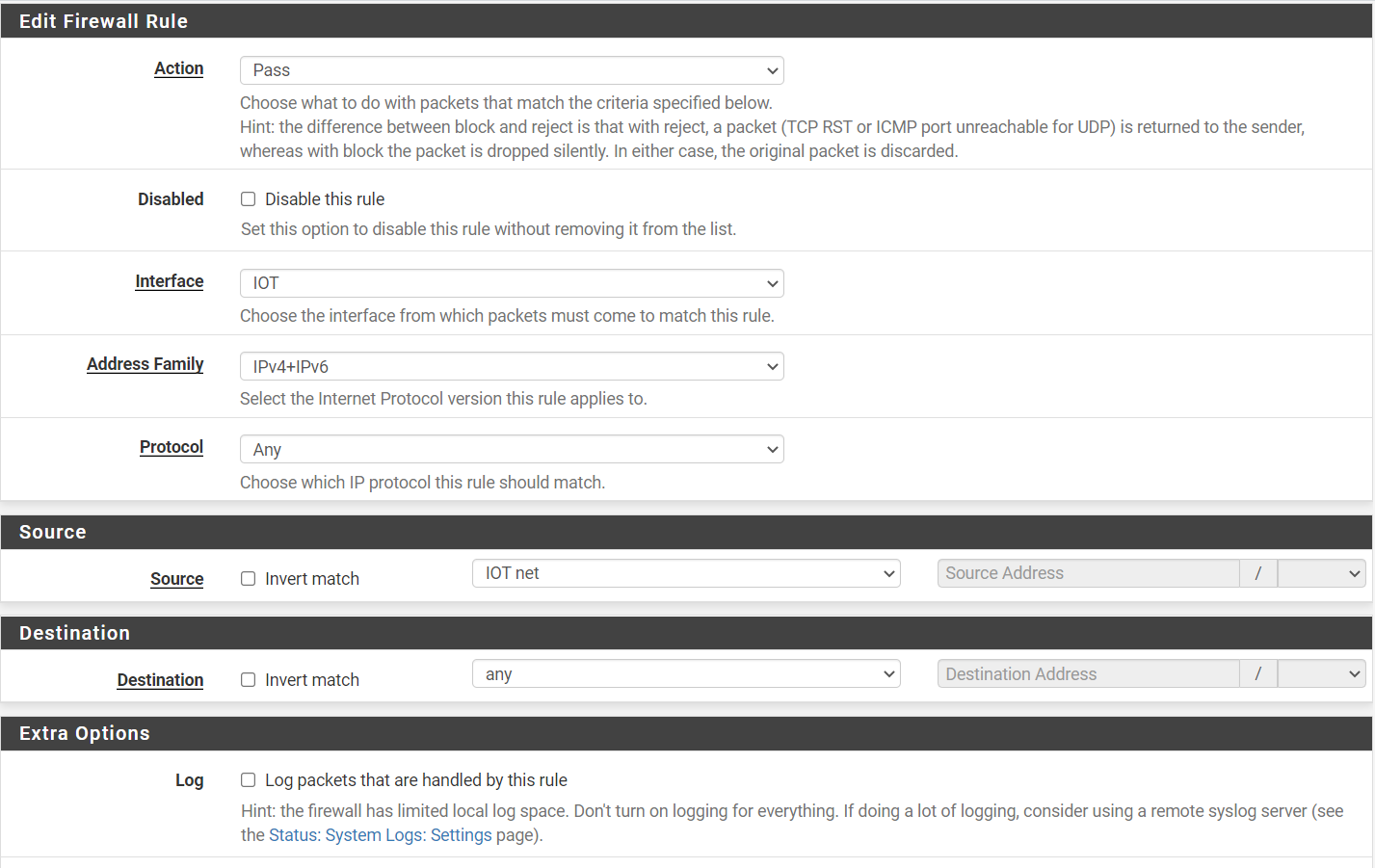

-
@derek_nos Run a packet capture on the VLAN interface (Diagnostics->Packet Capture), change the capture size from 100 to 0, then have your devices attempt to get DHCP.
When they timeout stop the pcap. You'll get a small summary of the packets that the pf saw.
If there's nothing there (at all) it's probably a vlan issue.have you tried bypassing the Aruba switch and plugging the AP15 directly into the 2100 (with a POE injector)?
-
So no info in when trying to get dhcp
-
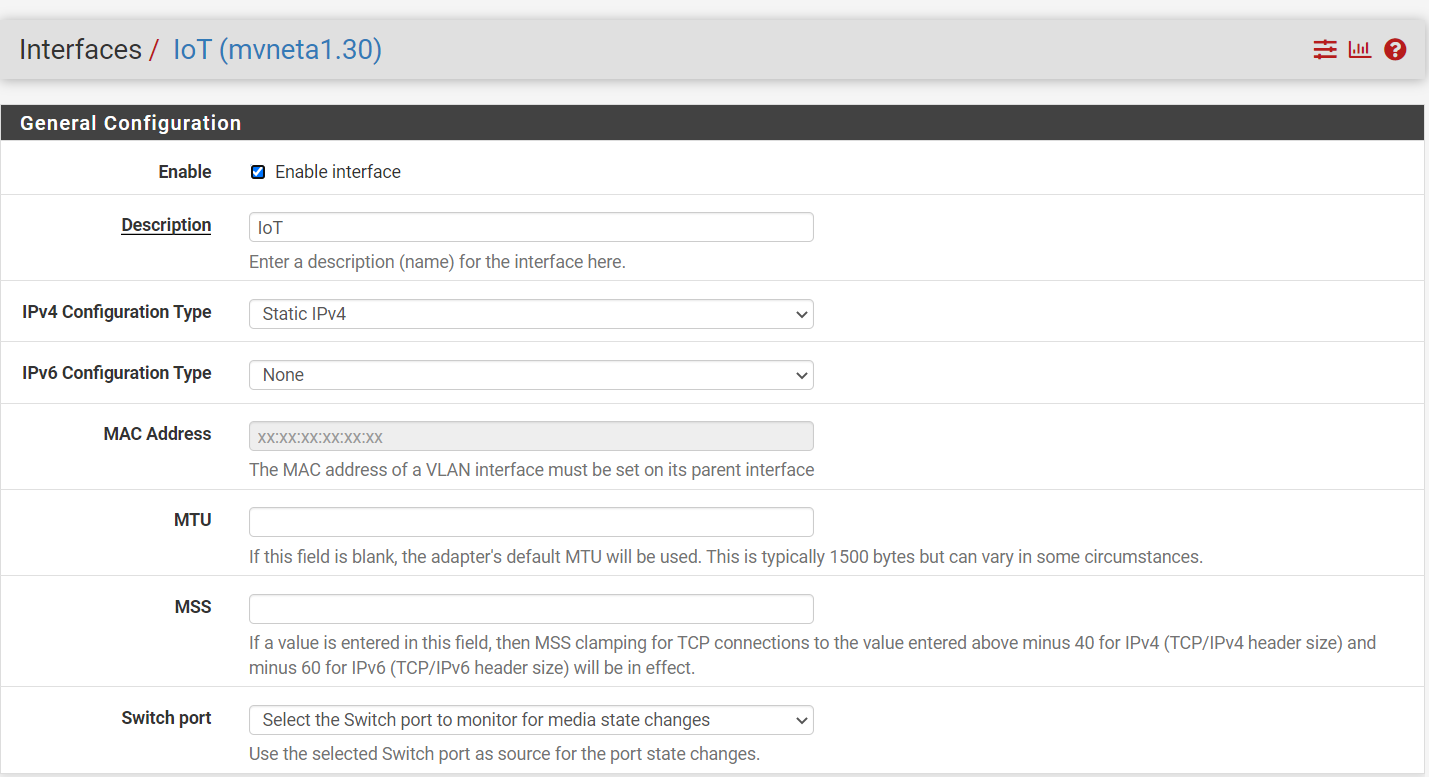
do I need to select the port the Aruba switch is hooked up to? -
@derek_nos I recommend you review this document and make the specific changes: https://docs.netgate.com/pfsense/en/latest/solutions/netgate-2100/switch-overview.html
-
@rcoleman-netgate this could definitely be the issue, how do I do this when there is multiple vlans going out one port?
-
@derek_nos Look at the 802.1Q section about tagging VLANs on ports.
-
@rcoleman-netgate I have my switch plugged into LAN1 and yes I see to switch the port vid to the vlan number but I also need the deault vlan 1 sent to the switch as well... How do I do this? I might be stupid but not getting how to send native vlan1 and vlan30 to LAN1
-
-
so the following should be fine for native vlan1 and vlan30
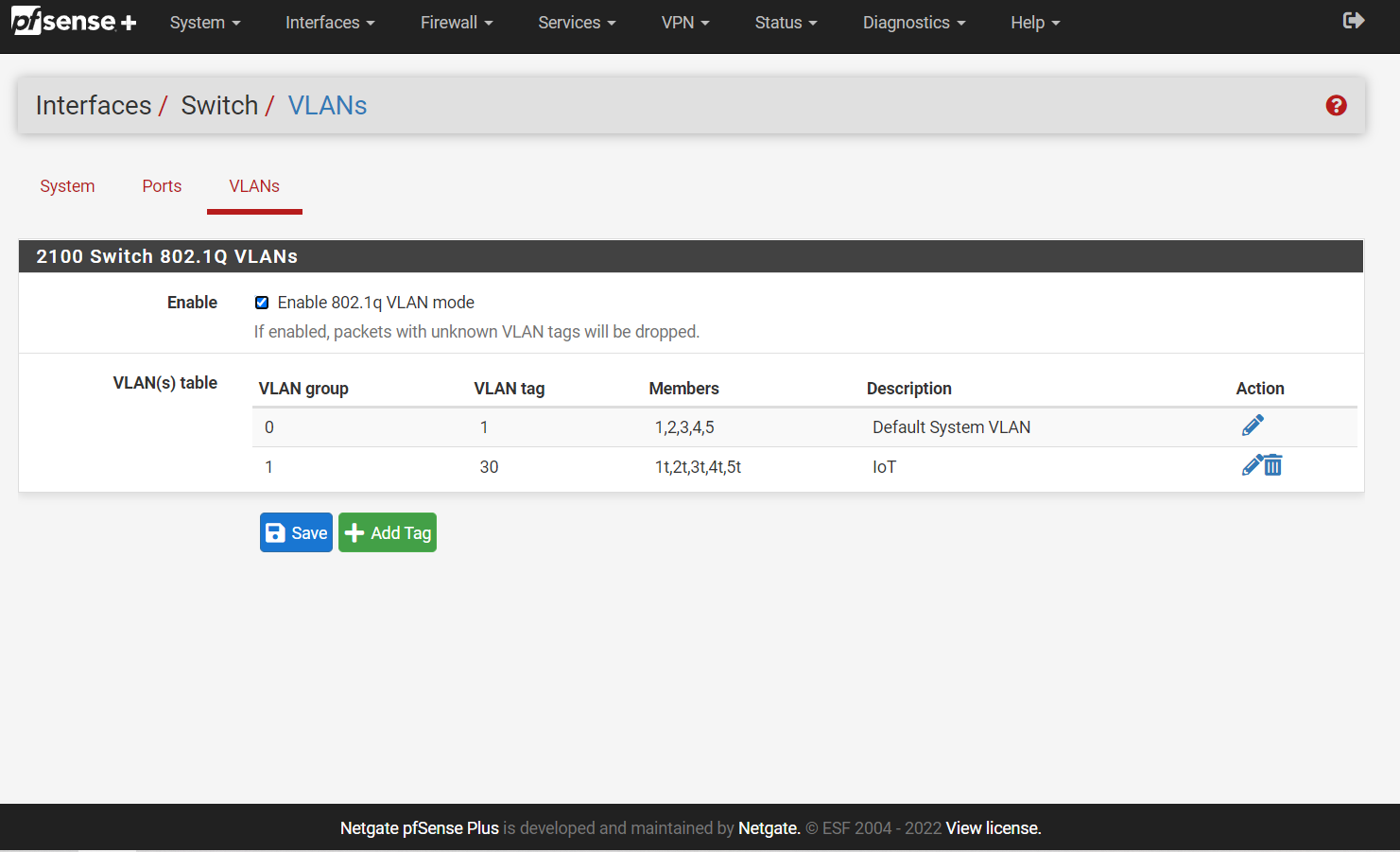
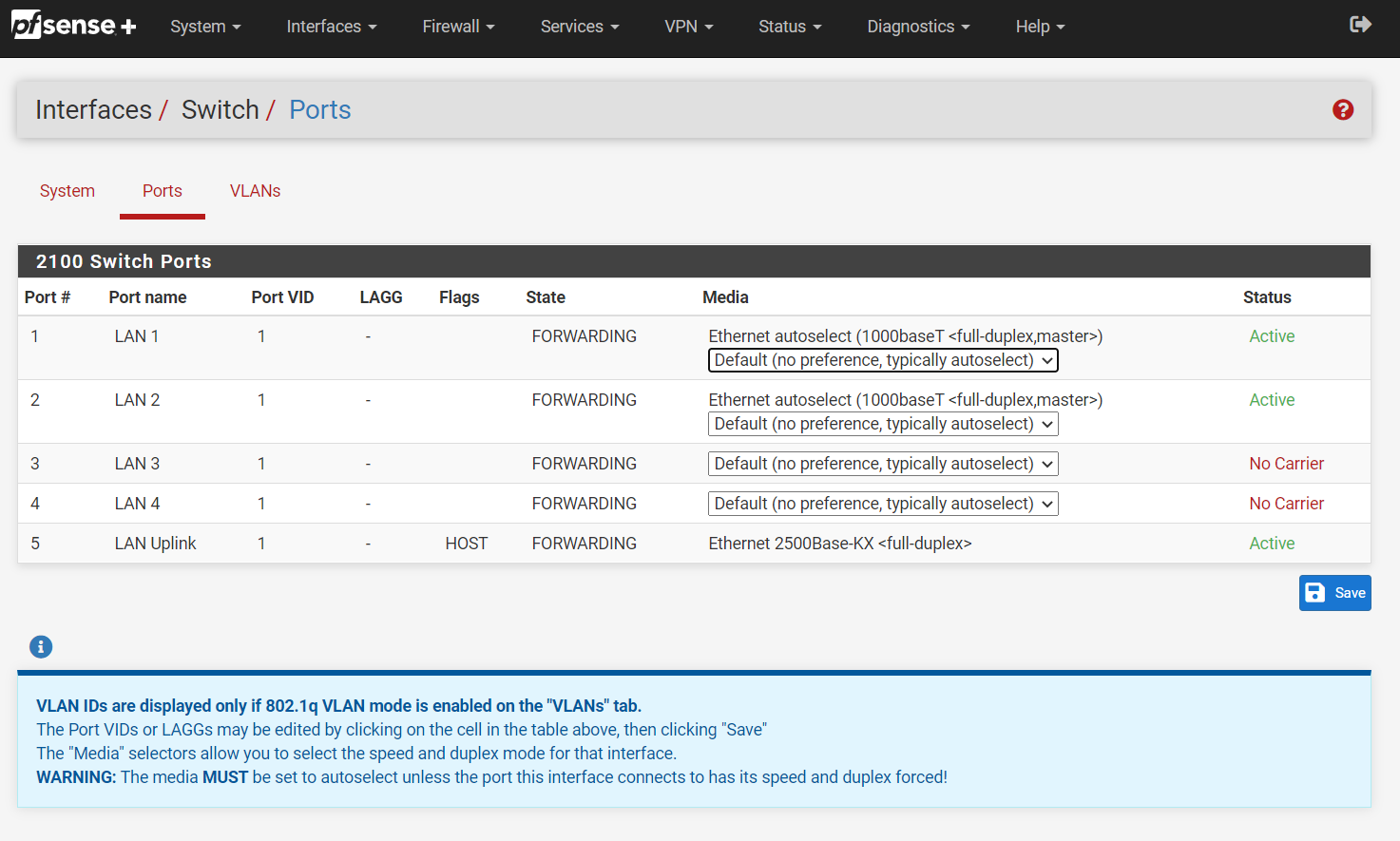
-
@derek_nos said in Netgate 2100 Vlans With Aruba 1930 Switch And AP15:
so the following should be fine for native vlan1 and vlan30
Yep!