Replace 2 port with 4 port nic card
-
Yes, you can use PCI device wiring to set the NICs by their bus location as shown there.
But if you do that and have to re-install ever those values will be lost the interfaces re-ordered. It's better to just configure them in the enumerated order IMO.
Steve
-
@stephenw10 said in Replace 2 port with 4 port nic card:
Yes, you can use PCI device wiring to set the NICs by their bus location as shown there.
But if you do that and have to re-install ever those values will be lost the interfaces re-ordered. It's better to just configure them in the enumerated order IMO.
Steve
Thank You for answering, Steve!So, If I understand correctly, NetGate have no any step-by-step user guide for most frequent situation:
- replace one NIC to another in case increasing port speed (for example from 100Mb/s -> 1Gb/s, with a same number of ports);
- replace one NIC to 2(two) NICs in case increasing port speed & numbers of ports (for example 4 x 100Mb/s -> 2 x 1Gb/s + 4 x 1Gb/s);
with minimal configuration editing and minimal risks to losing settings ?
If so, this is VERY strange situation from user care point of view, because of MILLIONS of users of pfSense CE worldwide have the identical difficulties in case when they need upgrade NICs on their installations...
-
For most users in that situation:
- Shutdown
- Replace the NIC(s)
- Boot back up
- Re-assign the interfaces
Done.
It's far more common to replace the hardware entirely but the same applies really if the interfaces are different.
Steve
-
I did exactly that half a year ago :
I replace my 3 single 'realtek' 100 Mbits NICs for one quad NIC 1 Gbit Intel NIC.I rebooted after the replacement ones, to see what happens, and assigned my new drivers em0 to em3. replacing the old re0, re1 and re3 with a new em0 em1 and a em2 - the em3 being a non assigned spare.
With this info, the current config file, I edited my previous backup up config, and imported it.
Done.Btw using the CE version.
-
@stephenw10
Thank You! :) -
@gertjan
Thank You! -
@gertjan said in Replace 2 port with 4 port nic card:
I did exactly that half a year ago :
I replace my 3 single 'realtek' 100 Mbits NICs for one quad NIC 1 Gbit Intel NIC.I rebooted after the replacement ones, to see what happens, and assigned my new drivers em0 to em3. replacing the old re0, re1 and re3 with a new em0 em1 and a em2 - the em3 being a non assigned spare.
With this info, the current config file, I edited my previous backup up config, and imported it.
Done.Btw using the CE version.
So, because I have several NICs installed on one motherboard, and need to replace only 2(TWO) of them,
At the first step I change one NIC, then correct Interface assigning, then reboot. All working properly on that stage.At the second stage I replace another NIC and... pfSense stuck on booting on Starting DNS Resolver...
Rolling back on a previous NIC not changing situation: just stuck on the same Starting DNS Resolver....
Please help :)
-
@stephenw10 said in Replace 2 port with 4 port nic card:
For most users in that situation:
- Shutdown
- Replace the NIC(s)
- Boot back up
- Re-assign the interfaces
Done.
It's far more common to replace the hardware entirely but the same applies really if the interfaces are different.
Steve
System stuck on a “Starting DNS Resolver...”
-
It can wait there some time if the NIC you replaced was the WAN so it now has no valid upstream connection. It should timeout and move past that though.
Try hitting
ctl+twhat process is it waiting for?Steve
-
@stephenw10 said in Replace 2 port with 4 port nic card:
It can wait there some time if the NIC you replaced was the WAN so it now has no valid upstream connection. It should timeout and move past that though.
No, NICs belong to internal LANs.
Waiting within 7, 10, 20, 45min,- no changes
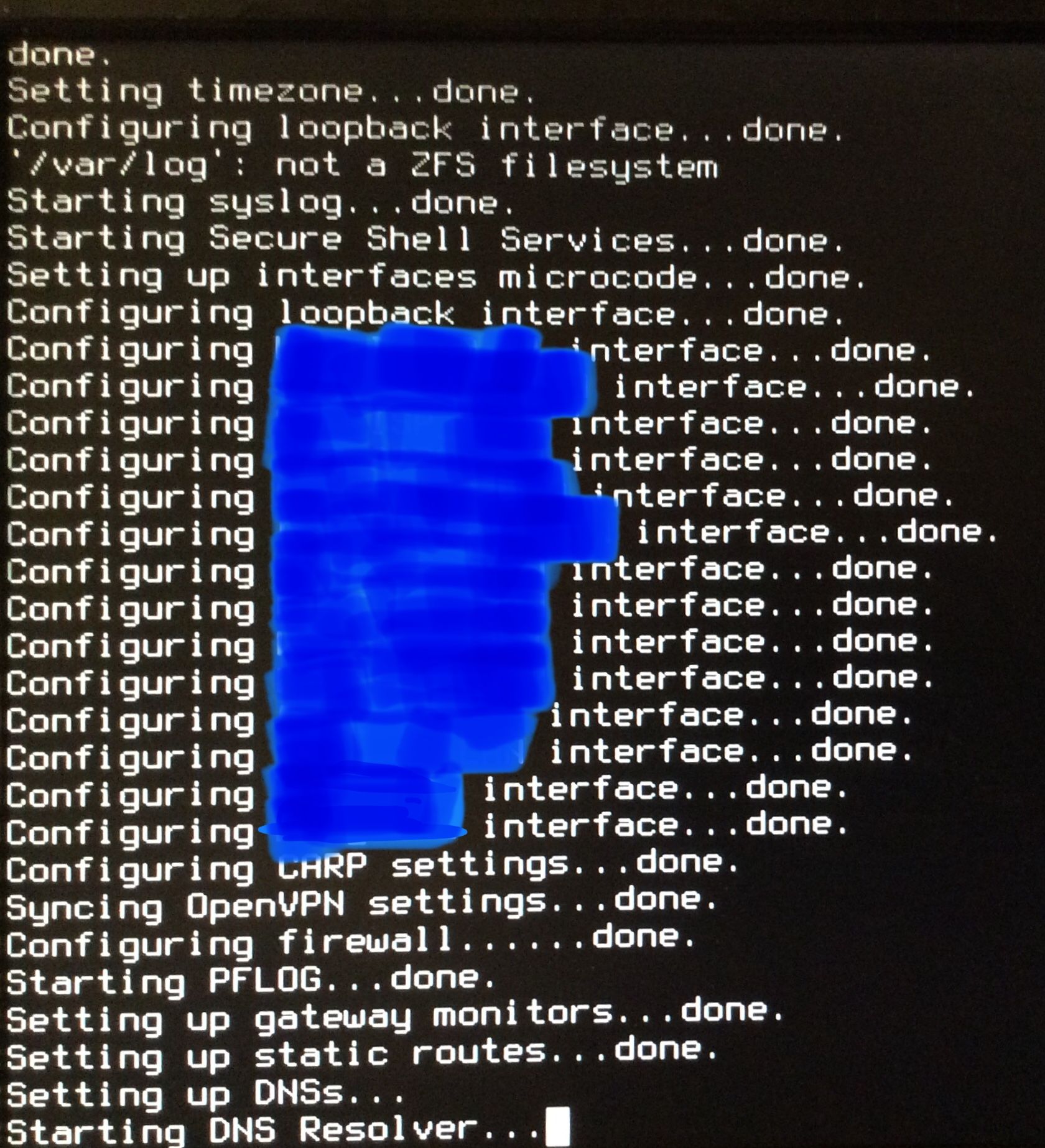
Try hitting
ctl+twhat process is it waiting for?load: 1.06 cmd: unbound 68727 [running] 462.68r 462.44u 0.07s 100% 98180k -
Hmm, hard to imagine how changing a NIC could prevent Unbound starting correctly. Unless maybe it was configured to listen on a set of interfaces that includes one no longer present?
Can you ctl+c past that?
It's probably going to be fastest to reinstall and restore the config. That way you can be sure it's not a hardware compatibility issue.
Steve
-
@stephenw10 said in Replace 2 port with 4 port nic card:
Hmm, hard to imagine how changing a NIC could prevent Unbound starting correctly. Unless maybe it was configured to listen on a set of interfaces that includes one no longer present?
I come to the same conclusion.
Can you ctl+c past that?
Yes, and put me in a shell prompt.
It's probably going to be fastest to reinstall and restore the config. That way you can be sure it's not a hardware compatibility issue.
There are a lot of other small tunings in a system, so reinstalling would be latest option.
Steve, because I able to go to prompt may be possible to start pfSense's re-assigning shell script to assign interfaces to ports ? (Like starting from pfSense's Main Menu, options 2) Set interface(s) IP address
How to doing this and no breaking any other preferences?
Which script may I starting manually ?
-
You could try editing the config at the prompt to disable Unbound and then rebooting.
Or you could try to rerun /etc/rc.bootup.
What NIC did you replace and what did you put in instead?
Steve
-
@stephenw10 said in Replace 2 port with 4 port nic card:
You could try editing the config at the prompt to disable Unbound and then rebooting.
Could You be so friendly to write exactly the code that I must edit?
Or you could try to rerun /etc/rc.bootup.
Hm, stuck on a same point...
Starting DNS Resolver...What NIC did you replace and what did you put in instead?
I just replace old cards on a new version, the same 2 head, the same PCIe connection, the same brand. Only chip & bounded electronic parts are new because of design.
-
@stephenw10
Steve, because I able to go to prompt may be possible to start pfSense's re-assigning shell script to assign interfaces to ports ? (Like starting from pfSense's Main Menu, options 2) Set interface(s) IP address -
To disable Unbound remove the <enable> line from the config section in /cf/conf/config.xml:
<unbound> <enable></enable> <dnssec></dnssec> <active_interface></active_interface> <outgoing_interface></outgoing_interface> <custom_options></custom_options> <hideidentity></hideidentity> <hideversion></hideversion> <dnssecstripped></dnssecstripped> </unbound>There is not an interface mismatch there. It would have stopped at the prompt to reassign them before that point. Something else is preventing that boot.
To bring up the console menu run:
/etc/rc.initialSteve
-
@sergei_shablovsky said in Replace 2 port with 4 port nic card:
stuck on booting on Starting DNS Resolver...
With this unbound setting :
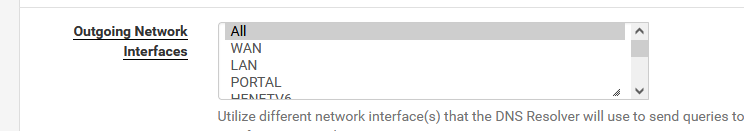
?
Still, if a WAN type interface is assigned during boot, that is, there is one according the systems configuration settings, but you removed the physical interface, it's a basic "maintaining the patient while doing open hart surgery". Normal that the patient needs some cardiac assistance while doing so.
Changing NICs is normally not done every morning ;) -
@stephenw10 said in Replace 2 port with 4 port nic card:
Something else is preventing that boot.
In which part of system may I seek for a source of problem?
To bring up the console menu run:
/etc/rc.initialBSD told me that I have no sufficient permission...
-
@gertjan said in Replace 2 port with 4 port nic card:
Still, if a WAN type interface is assigned during boot, that is, there is one according the systems configuration settings, but you removed the physical interface, it's a basic "maintaining the patient while doing open hart surgery". Normal that the patient needs some cardiac assistance while doing so.
;) Thank You for trying to support me by making a little more smiley:) Now in Ukraine when You hearing sound alarm about bombing each 3-4h, hard to be normal...
So, because I need some “cardiac assistance”, I come to this “Hardware” section of Netgate forum :)Changing NICs is normally not done every morning ;)
Yes, You are right, but as I wrote before in other threads:- time goes faster and faster each year, and 10 years ago we change NICs on a production once in 3-5 years, but now , after traffic become more and more heavy due streaming and hi-res cameras + social networks, we pushed to change NICs and applience each 2-3 years;
- Netgate (even in CE edition) need to be responsible for product quality, and making ordinary maintenance procedures painless and as simply as possible both for newbies and for pro system administrators;
From that points of view most usable operation like changing NICs **must be troubles free and as simply as possible, and also well and detailed described in documentation”.
Anyway, from newbies, students and youth Technishian/ Sys Admins that using pfSense CE edition on a custom built DIY hardware at the first steps, after 2-3-5 years become a PRO sys admins / security admins in Enterprise and more and more buying Netgate official hardware and support plans.
So, well and detailed documented common maintenance operation + good code in pfSense that support painful maintenance become investments in a future company market grow and revenue
Agree?
-
@sergei_shablovsky said in Replace 2 port with 4 port nic card:
To bring up the console menu run: /etc/rc.initial
BSD told me that I have no sufficient permission...
Hmm, not a root shell then.
Were you able to disable Unbound in the config? Is it stuck somewhere else now?
Steve