Create an IPSec tunnel between Windows Server and pfSense
-
I've been trying to create a tunnel between my office LAN and home LAN :
Office Network :
Windows Server 2019 (Directly connected to WAN, RDP Access) : ADDS/WAN/Web Server/ROUTER
Office LAN : 10.0.0.0/16
--> CentOS (running EMR/Accounting Software for my Clinic)
--> Office Desktop
--> Office NASHome Network
pfSense (connected directly to WAN)
Home LAN : 10.1.0.0/16
--> Windows Server 2019 (ADDS)
--> Home NAS
--> Home ComputersI was able to successfully set up a site to site IPSec VPN between the two Windows Server by forwarding the ports on pfSense. But I want my entire office subnet to be accessible by any device behind my pfSense box at home.
I created a similar tunnel between the pfSense box and the office Windows Server 2019 computer, and the tunnel comes up successfully when pfSense initiates it.
However when I try to initiate the tunnel from Windows Server 2019, it shows an error : "Invalid Payload Received".
What am I doing wrong ?
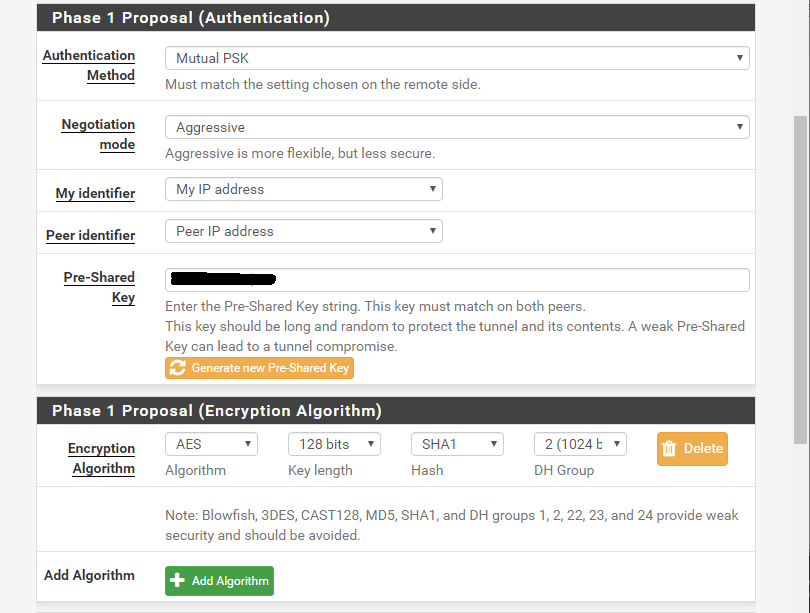
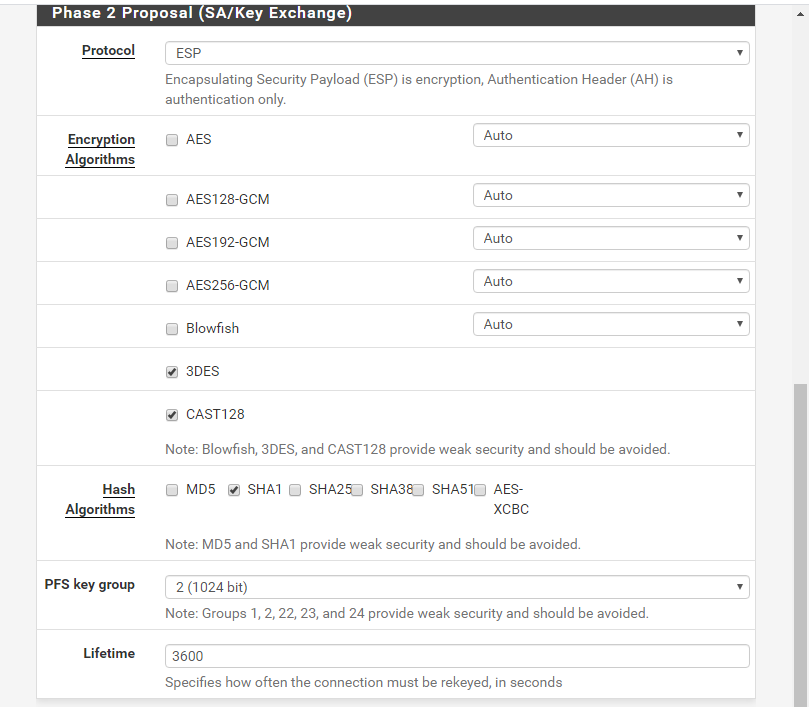
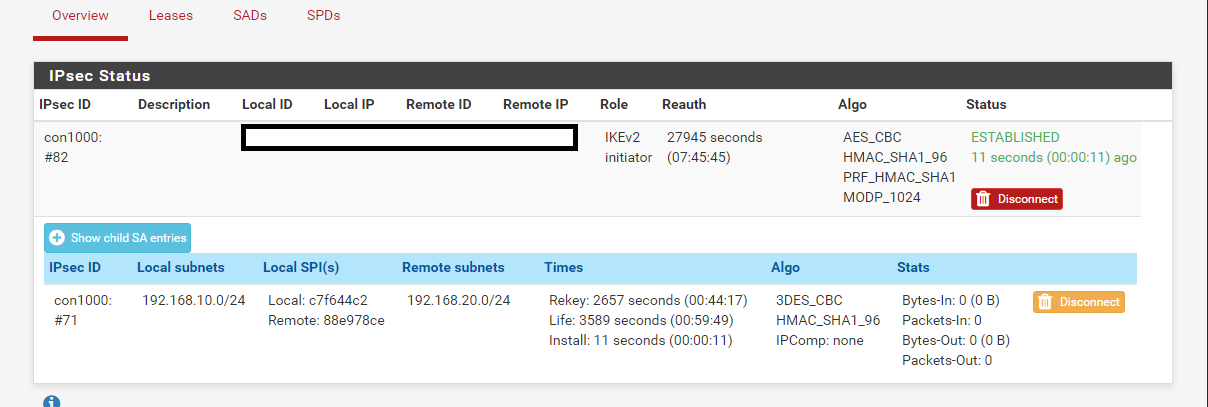
Error on Windows Server :
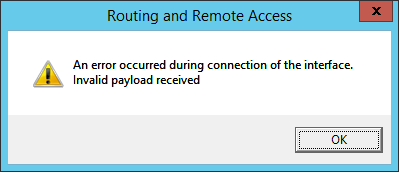
(Logs just show connection failed with unknown error 22)(Apologies for any critical error, I'm a total noob.
I am a junior doctor, having been quarantined for the COVID-19 Crisis, I need to access files from my office in order to create lecture slides). -
I want to make tunneel between pfsense and vps,
I have no idea how to do that.
Kindly help