-
I use a commercial small-factor/small-form device provided by Dell call the "Dell Edge Gateway". There are 2 different models - 3000 Series (3001-3004), and 5000 Series (5000 and 5001).
The architecture is an Intel-based x86-64. It currently supports: Windows 7 and 10, Ubuntu Core 16, Ubuntu Server 10 thru 18 (it does NOT support 20), and CentOS 7. Supposedly, FreeBSD has a mod to run under X86-64 (unconfirmed).
Here's a 'dmesg' dump under Ubuntu 18.04:
[ 0.000000] microcode: CPU0 microcode updated early to revision 0x90c, date = 2019-04-23 [ 0.000000] Initializing cgroup subsys cpuset [ 0.000000] Initializing cgroup subsys cpu [ 0.000000] Initializing cgroup subsys cpuacct [ 0.000000] Linux version 4.4.0-210-generic (buildd@lgw01-amd64-009) (gcc ver sion 5.4.0 20160609 (Ubuntu 5.4.0-6ubuntu1~16.04.12) ) #242-Ubuntu SMP Fri Apr 1 6 09:57:56 UTC 2021 (Ubuntu 4.4.0-210.242-generic 4.4.262) [ 0.000000] Command line: BOOT_IMAGE=/vmlinuz-4.4.0-210-generic root=/dev/map per/srvr2160--vg-root ro [ 0.000000] KERNEL supported cpus: [ 0.000000] Intel GenuineIntel [ 0.000000] AMD AuthenticAMD [ 0.000000] Centaur CentaurHauls [ 0.000000] x86/fpu: Legacy x87 FPU detected. [ 0.000000] e820: BIOS-provided physical RAM map: [ 0.000000] BIOS-e820: [mem 0x0000000000000000-0x000000000009d7ff] usable [ 0.000000] BIOS-e820: [mem 0x000000000009d800-0x000000000009ffff] reserved [ 0.000000] BIOS-e820: [mem 0x00000000000e0000-0x00000000000fffff] reserved [ 0.000000] BIOS-e820: [mem 0x0000000000100000-0x000000001effffff] usable [ 0.000000] BIOS-e820: [mem 0x000000001f000000-0x000000001f0fffff] reserved [ 0.000000] BIOS-e820: [mem 0x000000001f100000-0x000000001fffffff] usable [ 0.000000] BIOS-e820: [mem 0x0000000020000000-0x00000000200fffff] reserved [ 0.000000] BIOS-e820: [mem 0x0000000020100000-0x0000000076ccafff] usable [ 0.000000] BIOS-e820: [mem 0x0000000076ccb000-0x0000000076d40fff] reserved [ 0.000000] BIOS-e820: [mem 0x0000000076d41000-0x0000000076d51fff] ACPI data [ 0.000000] BIOS-e820: [mem 0x0000000076d52000-0x00000000772d0fff] ACPI NVS [ 0.000000] BIOS-e820: [mem 0x00000000772d1000-0x00000000775e7fff] reserved [ 0.000000] BIOS-e820: [mem 0x00000000775e8000-0x00000000775effff] usable [ 0.000000] BIOS-e820: [mem 0x00000000775f0000-0x00000000775f0fff] reserved [ 0.000000] BIOS-e820: [mem 0x00000000775f1000-0x00000000775f3fff] usable [ 0.000000] BIOS-e820: [mem 0x00000000775f4000-0x00000000775f4fff] reserved [ 0.000000] BIOS-e820: [mem 0x00000000775f5000-0x00000000775f5fff] usable [ 0.000000] BIOS-e820: [mem 0x00000000775f6000-0x0000000077637fff] reserved [ 0.000000] BIOS-e820: [mem 0x0000000077638000-0x00000000789e4fff] usable [ 0.000000] BIOS-e820: [mem 0x00000000789e5000-0x0000000078ff9fff] reserved [ 0.000000] BIOS-e820: [mem 0x0000000078ffa000-0x0000000078ffffff] usable [ 0.000000] BIOS-e820: [mem 0x00000000e0000000-0x00000000efffffff] reserved [ 0.000000] BIOS-e820: [mem 0x00000000fec00000-0x00000000fec00fff] reserved [ 0.000000] BIOS-e820: [mem 0x00000000fed01000-0x00000000fed01fff] reserved [ 0.000000] BIOS-e820: [mem 0x00000000fed03000-0x00000000fed03fff] reserved [ 0.000000] BIOS-e820: [mem 0x00000000fed08000-0x00000000fed08fff] reserved [ 0.000000] BIOS-e820: [mem 0x00000000fed0c000-0x00000000fed0ffff] reserved [ 0.000000] BIOS-e820: [mem 0x00000000fed1c000-0x00000000fed1cfff] reserved [ 0.000000] BIOS-e820: [mem 0x00000000fee00000-0x00000000fee00fff] reserved [ 0.000000] BIOS-e820: [mem 0x00000000fef00000-0x00000000feffffff] reserved [ 0.000000] BIOS-e820: [mem 0x00000000ff900000-0x00000000ffffffff] reserved [ 0.000000] NX (Execute Disable) protection: active [ 0.000000] SMBIOS 3.0 present. [ 0.000000] DMI: Dell Inc. Edge Gateway 3003/0NTXFD, BIOS 01.00.00 04/17/2017 [ 0.000000] e820: update [mem 0x00000000-0x00000fff] usable ==> reserved [ 0.000000] e820: remove [mem 0x000a0000-0x000fffff] usable [ 0.000000] e820: last_pfn = 0x79000 max_arch_pfn = 0x400000000 [ 0.000000] MTRR default type: uncachable [ 0.000000] MTRR fixed ranges enabled: [ 0.000000] 00000-9FFFF write-back [ 0.000000] A0000-BFFFF uncachable [ 0.000000] C0000-FFFFF write-protect [ 0.000000] MTRR variable ranges enabled: [ 0.000000] 0 base 000000000 mask F80000000 write-back [ 0.000000] 1 base 079000000 mask FFF000000 uncachable [ 0.000000] 2 base 07A000000 mask FFE000000 uncachable [ 0.000000] 3 base 07C000000 mask FFC000000 uncachable [ 0.000000] 4 disabled [ 0.000000] 5 disabled [ 0.000000] 6 disabled [ 0.000000] 7 disabled [ 0.000000] x86/PAT: Configuration [0-7]: WB WC UC- UC WB WC UC- WT [ 0.000000] original variable MTRRs [ 0.000000] reg 0, base: 0GB, range: 2GB, type WB [ 0.000000] reg 1, base: 1936MB, range: 16MB, type UC [ 0.000000] reg 2, base: 1952MB, range: 32MB, type UC [ 0.000000] reg 3, base: 1984MB, range: 64MB, type UC [ 0.000000] total RAM covered: 1936M [ 0.000000] Found optimal setting for mtrr clean up [ 0.000000] gran_size: 64K chunk_size: 128M num_reg: 4 lose cov er RAM: 0G [ 0.000000] New variable MTRRs [ 0.000000] reg 0, base: 0GB, range: 2GB, type WB [ 0.000000] reg 1, base: 1936MB, range: 16MB, type UC [ 0.000000] reg 2, base: 1952MB, range: 32MB, type UC [ 0.000000] reg 3, base: 1984MB, range: 64MB, type UC [ 0.000000] found SMP MP-table at [mem 0x000fd880-0x000fd88f] mapped at [ffff 8800000fd880] [ 0.000000] Scanning 1 areas for low memory corruption [ 0.000000] Base memory trampoline at [ffff880000096000] 96000 size 28672 [ 0.000000] RAMDISK: [mem 0x3302e000-0x3580efff]Does anyone know if there are any modifications that will work for this device architecture?
TIA>
h//g
-
R rcoleman-netgate moved this topic from Off-Topic & Non-Support Discussion on
-
@hansgruber
The dmesg doesn't really show much. Rather nothing apart from the BIOS name.It depends on the hardware components if it's compatible with pfSense. So find out the hardware details and check the FreeBSD 12.3-RELEASE Hardware Notes for compatibility.
Basically almost all Intel chipsets and cpus and are supported by FreeBSD. But for the disk and network controllers you have find out the details first.
-
Hello,
Ubuntu and the other named OS´s are Linux distributions
and pfSense is based on FreeBSD, BSD and Linux are not the same. So you may be able to install Linux or FreeBSD
(pfSense) on it. And there must be not a MOD or anything
else. -
@hansgruber said in Hardware compatibility for Dell Edge Gateways?:
Supposedly, FreeBSD has a mod to run under X86-64 (unconfirmed).
Not sure what you mean by that. Looks like standard x86 hardware at first glance but more info needed.
Have you tried installing pfSense?Steve
-
I'll assume you have a 5000 model.
It looks like a standard intel machine , with industrial specs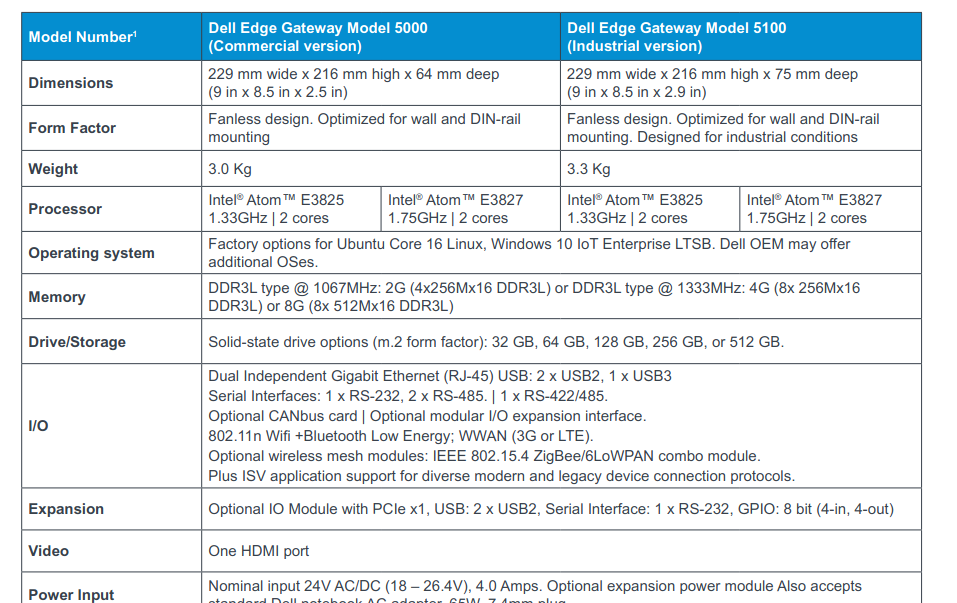
It doesn't mention much about the network cards (just dual + gigabit)
But there are drivers for realtek network cards on Dell, for that model.
Realtek isn't the "best" networkadapter for pfSense, but with a little driver trickery, it mightworkperform reasonably well.On the installed Ubuntu , try to run the commands :
lspcilsusbAnd paste the outputs here.
Good info here
https://dl.dell.com/topicspdf/dell-edge-gateway-5000_service-manual_en-us.pdfI would just make a pfSense USB install stick , and give it a try.
/Bingo
Copyright 2025 Rubicon Communications LLC (Netgate). All rights reserved.