Monitoring my network bandwidth remotely?
-
@josephchrzempiec said in Monitoring my network bandwidth remotely?:
@stephenw10 This is for locally to see on a screen on my desk near me. I only have one system connected to the pfsense router I just want to monitor the network that is all.
Joseph
But, where does the "remotely" part fit into the equation? Did you mean that literally, because I think that's how it was picked up here by other people.
-
@akuma1x Local remote. The router and system are 50 ft in other room. And I honestly don't want to keep logging in and finding things. I guess I'm lazy like that in a way. Well that and I just want to see the network part that's all. I know I can keep it login and just see things. But I don't really need to see all that.
Joseph
-
You can use Zabbix. Its easy to setup and wiil keep history records for your firewall.
-
@hmohr hello, I don’t need my firewall information or history. I just need to see my live network status and bandwidth.
Joseph
-
@josephchrzempiec why not just call up the traffic graph then under status.. That is all you will see traffic for the interface you pick.
-
Mmm, or just put whatever widgets you need, including the traffic graphs, on the dashboard?
-
@johnpoz To be honest I don't want to see all that stuff. I guess The laziness in me just wants to see trafic nothing else. Again just traffice moving around.
Joseph
-
@stephenw10 I don't know how to do widgets, I have never done that before. I need to figure that out.
Joseph
-
@josephchrzempiec https://docs.netgate.com/pfsense/en/latest/monitoring/dashboard-manage.html
-
@josephchrzempiec said in Monitoring my network bandwidth remotely?:
The laziness in me just wants to see trafic nothing else
that is all that page is - have you even looked at it?
Its a graph showing you your traffic of the interface you pick that is it!
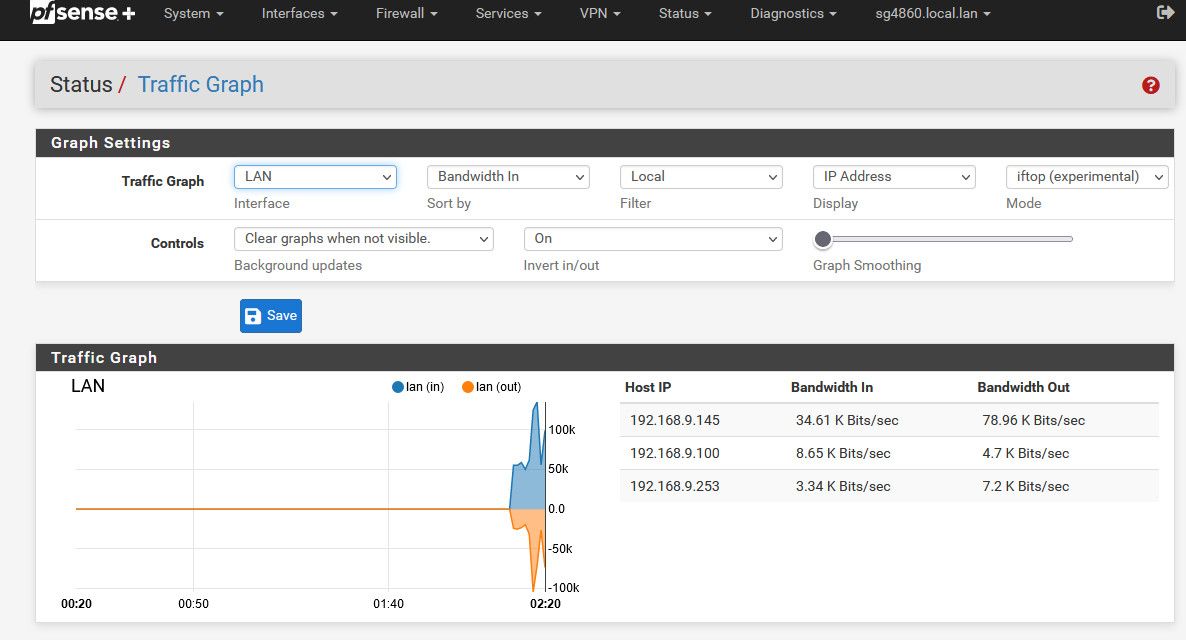
If your really anal about it - you could just hide all the other stuff on the page with your fav web tool that allows that - say ad blocker..
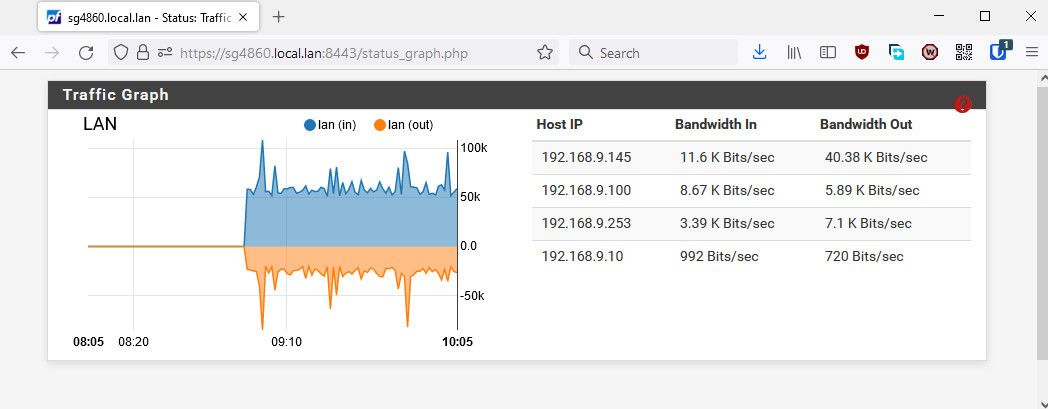
Just set the graph how you want it - and remove all the other elements on the page.. No need for scripts no need for programming - just point and click.. There you go.