22.05 snaps paused?
-
Just wondering if the 22.05 snaps are still building? Last one reported on my test system is 22.05.a.20220426.1313 which is about a week and a half old already.
-
@luckman212 2.7 snaps also stopped that date.
-
We temporarily stopped publishing snapshots publicly as we were merging in a lot of new code over the past week, and smoke testing ZFS boot environment work... Snapshots will resume with the 22.05 beta which should be very soon.
-
I see the snapshots have resumed! Let the testing commence!

-
@luckman212 said in 22.05 snaps paused?:
I see the snapshots have resumed! Let the testing commence!

Yup! There will be a blog post coming shortly with more info.
-
-
@jimp So I did the upgrade to the beta and afterwards I noticed a high memory usage. So I rebooted again and it is gone.
I am new to "beta testing" and it is probably nothing.
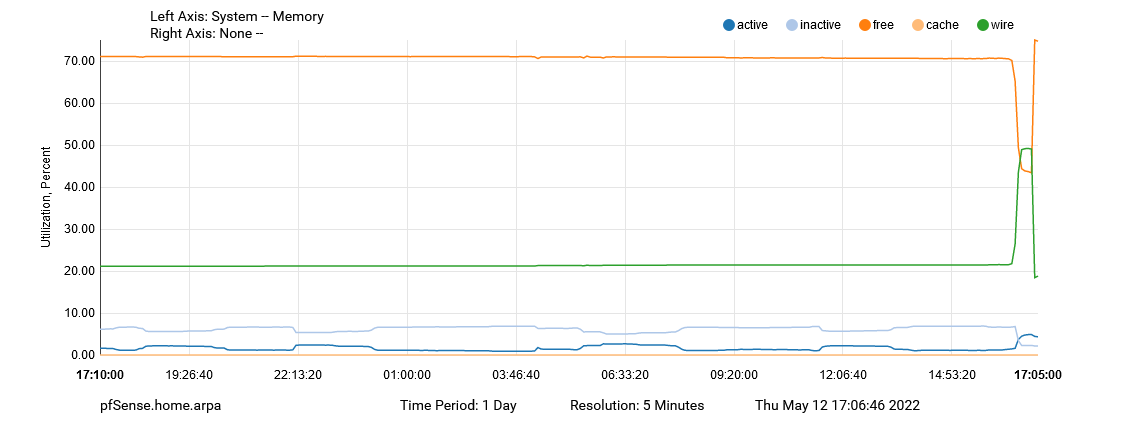
-
Any idea what was using it at the time?
It's not unusual to see memory use like that following an upgrade, especially if you have a bunch of packages that all reinstall.
Steve
-
@bob-dig I had the same issue after upgrading on an 5100. Stupid me forgot to look at where the memory was being used. I just rebooted the router once more and memory usage was right back to where it was before. There were no packages that were reinstalling or anything else updating that I could discern. Sorry for being a bad troubleshooter guys.
-
@stephenw10 Today, after updating from beta to RC, I noticed it again. RAM usage was doubled after the upgrade. No problem for me though 36% RAM usage instead of 17% RAM usage, what I got after rebooting manually.
-
So it doubled after running the upgrade and went back to the previous use after rebooting a second time?
-
@stephenw10 I’m seeing the same thing on my 5100. Memory use is sitting at 43% when it’s normally in the upper teens or maybe 20s. Is there a command I can run that would be more helpful for you all as far as profiling this? This makes two updates, beta and RC where I see this type of memory use post upgrade. I’m confident a reboot would cause the memory use to go back to normal. I’m not worried but don’t want to destroy data that might help you all.
-
Look at the output of
top -HaSP, sort by 'res' to see what's using it.If it's not shown there then it's kernel memory and probably just a remainder from the update process. I would expect it to be freed after some time.
Steve
-
@stephenw10 hope this is of help
PID USERNAME PRI NICE SIZE RES STATE C TIME WCPU COMMAND 1928 root 52 0 136M 48M accept 3 0:45 0.00% php-fpm: pool nginx (php-fpm){php-fpm} 1927 root 21 0 135M 47M accept 2 0:39 0.00% php-fpm: pool nginx (php-fpm){php-fpm} 2278 root 52 0 136M 47M accept 2 0:41 0.00% php-fpm: pool nginx (php-fpm){php-fpm} 69795 root 52 0 136M 47M accept 2 0:49 0.00% php-fpm: pool nginx (php-fpm){php-fpm} 4537 root 52 0 135M 46M accept 3 0:03 0.00% php-fpm: pool nginx (php-fpm){php-fpm} 47460 root 52 0 135M 46M accept 3 0:10 0.00% php-fpm: pool nginx (php-fpm){php-fpm} 31785 root 21 0 62M 39M nanslp 3 0:06 0.01% php_wg: WireGuard service (php_wg) 1926 root 20 0 103M 28M kqread 0 0:00 0.00% php-fpm: master process (/usr/local/lib/php-fpm.conf) (php-fpm) 40635 unbound 20 0 58M 27M kqread 3 0:00 0.00% /usr/local/sbin/unbound -c /var/unbound/unbound.conf{unbound} 40635 unbound 20 0 58M 27M kqread 1 0:00 0.00% /usr/local/sbin/unbound -c /var/unbound/unbound.conf{unbound} 40635 unbound 20 0 58M 27M kqread 0 0:00 0.00% /usr/local/sbin/unbound -c /var/unbound/unbound.conf{unbound} 40635 unbound 20 0 58M 27M kqread 2 0:00 0.00% /usr/local/sbin/unbound -c /var/unbound/unbound.conf{unbound} 47115 dhcpd 20 0 24M 12M select 3 0:00 0.01% /usr/local/sbin/dhcpd -user dhcpd -group _dhcp -chroot /var/dhcpd -cf /etc/dhcpd.conf -pf /var/run/dhcpd.pid ix0 ix1.20 ix1.40 ix1.200 30377 root -52 r0 10M 11M nanslp 0 0:00 0.00% /usr/sbin/watchdogd -t 128 49273 root 20 0 49M 10M select 1 0:01 0.00% /usr/local/sbin/zebra -d{zebra} 49273 root 20 0 49M 10M select 2 0:00 0.00% /usr/local/sbin/zebra -d{zebra} 49273 root 20 0 49M 10M select 2 0:00 0.00% /usr/local/sbin/zebra -d{zebra} 49273 root 52 0 49M 10M select 3 0:00 0.00% /usr/local/sbin/zebra -d{zebra} 49273 root 52 0 49M 10M select 0 0:00 0.00% /usr/local/sbin/zebra -d{zebra} 49273 root 52 0 49M 10M uwait 2 0:00 0.00% /usr/local/sbin/zebra -d{zebra} 62943 root 20 0 29M 9520K kqread 1 0:02 0.00% nginx: worker process (nginx) 50947 root 20 0 20M 9508K select 3 0:00 0.00% sshd: admin@pts/0 (sshd) 62843 root 20 0 29M 9408K kqread 0 0:02 0.00% nginx: worker process (nginx) 50652 root 20 0 19M 9240K select 0 0:00 0.00% sshd: /usr/sbin/sshd [listener] 0 of 10-100 startups (sshd) 51355 root 20 0 21M 7952K select 0 0:02 0.01% /usr/local/sbin/ospfd -d 62725 root 30 0 28M 7672K pause 3 0:00 0.00% nginx: master process /usr/local/sbin/nginx -c /var/etc/nginx-webConfigurator.conf (nginx) 49850 root 20 0 17M 7036K select 1 0:00 0.00% /usr/local/sbin/openvpn --config /var/etc/openvpn/server2/config.ovpn{openvpn} 49850 root 52 0 17M 7036K kqread 0 0:00 0.00% /usr/local/sbin/openvpn --config /var/etc/openvpn/server2/config.ovpn{openvpn} 61971 root 20 0 19M 6984K select 1 0:02 0.00% /usr/local/sbin/ntpd -g -c /var/etc/ntpd.conf -p /var/run/ntpd.pid{ntpd} 50178 root 20 0 20M 6948K select 1 0:00 0.00% /usr/local/sbin/staticd -d 52494 root 20 0 19M 6156K select 0 0:01 0.00% /usr/local/sbin/watchfrr -d -r /usr/local/etc/rc.d/frrbBrestartbB%s -s /usr/local/etc/rc.d/frrbBstartbB%s -k /usr/local/etc/rc.d/frrbB 62911 root 20 0 17M 5528K piperd 0 0:00 0.00% /usr/local/libexec/sshg-parser -
Not really, that all looks normal. So I'd have to say it's probably kernel memory.
A 5100 here looks like:
last pid: 22317; load averages: 0.10, 0.09, 0.08 up 1+03:53:33 21:10:46 220 threads: 5 running, 189 sleeping, 26 waiting CPU 0: 0.4% user, 0.0% nice, 0.8% system, 0.0% interrupt, 98.8% idle CPU 1: 0.0% user, 0.0% nice, 0.0% system, 0.0% interrupt, 100% idle CPU 2: 0.0% user, 0.0% nice, 0.0% system, 0.0% interrupt, 100% idle CPU 3: 0.0% user, 0.0% nice, 0.8% system, 0.0% interrupt, 99.2% idle Mem: 41M Active, 133M Inact, 456M Wired, 243M Buf, 3215M Free Swap: 1527M Total, 1527M Free PID USERNAME PRI NICE SIZE RES STATE C TIME WCPU COMMAND 288 root 52 0 146M 51M accept 0 0:12 0.00% php-fpm: pool nginx (php-fpm){php-fpm} 39028 root 52 0 146M 50M accept 2 0:19 0.00% php-fpm: pool nginx (php-fpm){php-fpm} 32595 root 52 0 145M 48M accept 1 0:06 0.00% php-fpm: pool nginx (php-fpm){php-fpm} 289 root 52 0 144M 47M accept 2 0:12 0.00% php-fpm: pool nginx (php-fpm){php-fpm} 66903 root 52 0 148M 47M accept 0 0:04 0.00% php-fpm: pool nginx (php-fpm){php-fpm} 59263 root 21 0 70M 46M nanslp 3 2:15 0.02% php_wg: WireGuard service (php_wg) 287 root 20 0 103M 26M kqread 2 0:03 0.00% php-fpm: master process (/usr/local/lib/php-fpm.conf) (php-fpm) 73516 unbound 20 0 62M 26M kqread 1 0:00 0.00% /usr/local/sbin/unbound -c /var/unbound/unbound.conf{unbound} 73516 unbound 20 0 62M 26M kqread 0 0:00 0.00% /usr/local/sbin/unbound -c /var/unbound/unbound.conf{unbound} 73516 unbound 20 0 62M 26M kqread 3 0:00 0.00% /usr/local/sbin/unbound -c /var/unbound/unbound.conf{unbound} 73516 unbound 20 0 62M 26M kqread 2 0:00 0.00% /usr/local/sbin/unbound -c /var/unbound/unbound.conf{unbound} 99809 root 20 0 71M 20M uwait 0 0:01 0.03% /usr/local/libexec/ipsec/charon --use-syslog{charon} 99809 root 20 0 71M 20M uwait 1 0:01 0.00% /usr/local/libexec/ipsec/charon --use-syslog{charon}``` -
Good to know. I’ll just restart it at the next opportunity I have when I won’t have to endure the sound of voices suddenly crying out in terror as the Netflix is suddenly silenced.
-
@stephenw10 said in 22.05 snaps paused?:
So it doubled after running the upgrade and went back to the previous use after rebooting a second time?
Yes. I am just mentioning it again because there might be installations where this is troublesome? But from now on I will be silent about the RAM usage just after upgrading. In the end, RAM is there to be used anyway.
