Netgate 2100 and a Proscend 190-T G.fast SFP Modem
-
ifconfig gives me the following (doesn't seem to detect the SFP?):
mvneta0: flags=8a43<UP,BROADCAST,RUNNING,ALLMULTI,SIMPLEX,MULTICAST> metric 0 mtu 1500 options=800bb<RXCSUM,TXCSUM,VLAN_MTU,VLAN_HWTAGGING,JUMBO_MTU,VLAN_HWCSUM,LINKSTATE> capabilities=804bb<RXCSUM,TXCSUM,VLAN_MTU,VLAN_HWTAGGING,JUMBO_MTU,VLAN_HWCSUM,LRO,LINKSTATE> ether 90:ec:77:13:a5:3c inet6 fe80::92ec:77ff:fe13:a53c%mvneta0 prefixlen 64 scopeid 0x1 media: Ethernet autoselect (none) status: active supported media: media autoselect media 1000baseSX mediaopt full-duplex media 1000baseSX media 1000baseT mediaopt full-duplex,master media 1000baseT mediaopt full-duplex media 1000baseT mediaopt master media 1000baseT media 100baseTX mediaopt full-duplex media 100baseTX media 10baseT/UTP mediaopt full-duplex media 10baseT/UTP media none nd6 options=21<PERFORMNUD,AUTO_LINKLOCAL>My provider uses VLAN Tag 11 and MTU 1500. I have tried assigning mvmeta0 to VLAN Tag 11 and linking it to the pppoe configuration but that doesn't really change anything.
Cheers,
Will -
@alcroth said in Netgate 2100 and a Proscend 190-T G.fast SFP Modem:
media: Ethernet autoselect (none)
status: activeActive is good. Media (none) is less good! It's hard to say what the modem might show up as but I expect anything in the SFP slot to show as 1GbaseSX. I assume you have nothing in the WAN RJ-45 port?
Anyway you will need to create a use a VLAN to get any response from the ISP.
So In Interfaces > VLANs create a new VLAN interface using ID 11 on mvneta0.
Then in PPPs create a PPPoE session on mvneta0.11. Then assign that as WAN.Steve
-
@stephenw10 Thanks for your reply!
Hmm, I thought so. Somehow it doesn't seem to detect the SFP. The lights (green/yellow) show up and it becomes warm though. So at least something is happening. I have contacted Proscend regarding the "1000baseSX full-duplex" issue. Maybe they can let me know if there is a difference to the 180-T.
I have created the VLAN and connected it to the PPPoE and assigned it to WAN. However, that didn't really change anything (still the same output on ifconfig - and no connection). :(
I'll let you know what Proscend says!
-
Did you also try assigning mvneta0 or mvneta0.11 directly as well?
You would be able to see traffic on them from the PPPoE session in the NIC stats which would help verify something is happening.
Steve
-
@stephenw10 forgot to say - yes, nothing in the RJ45 port.
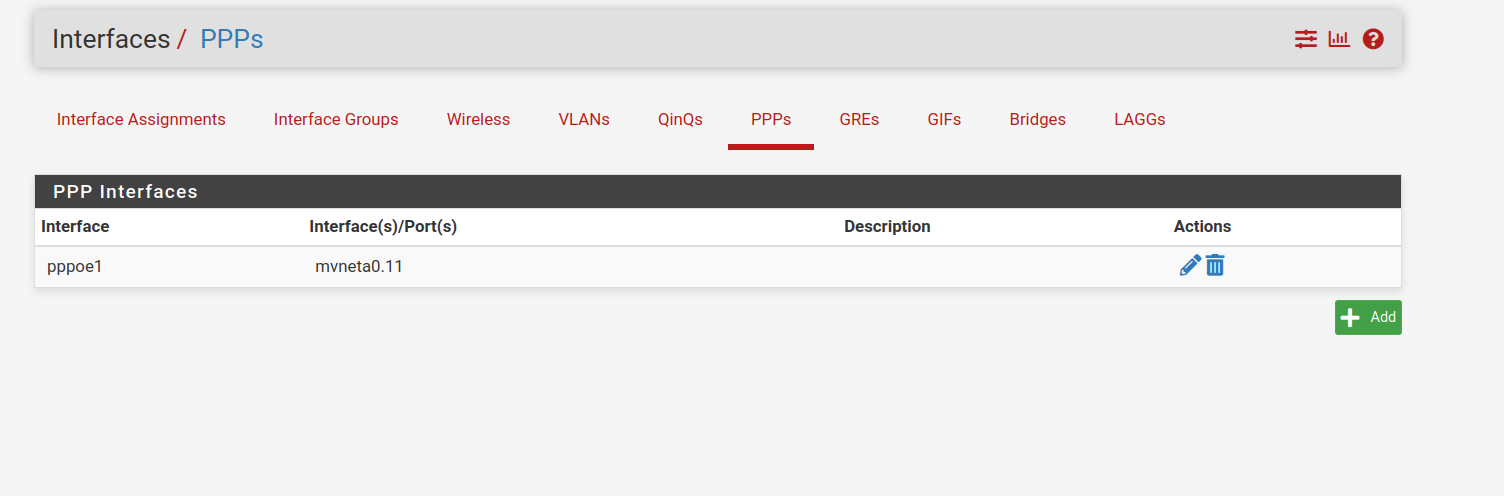
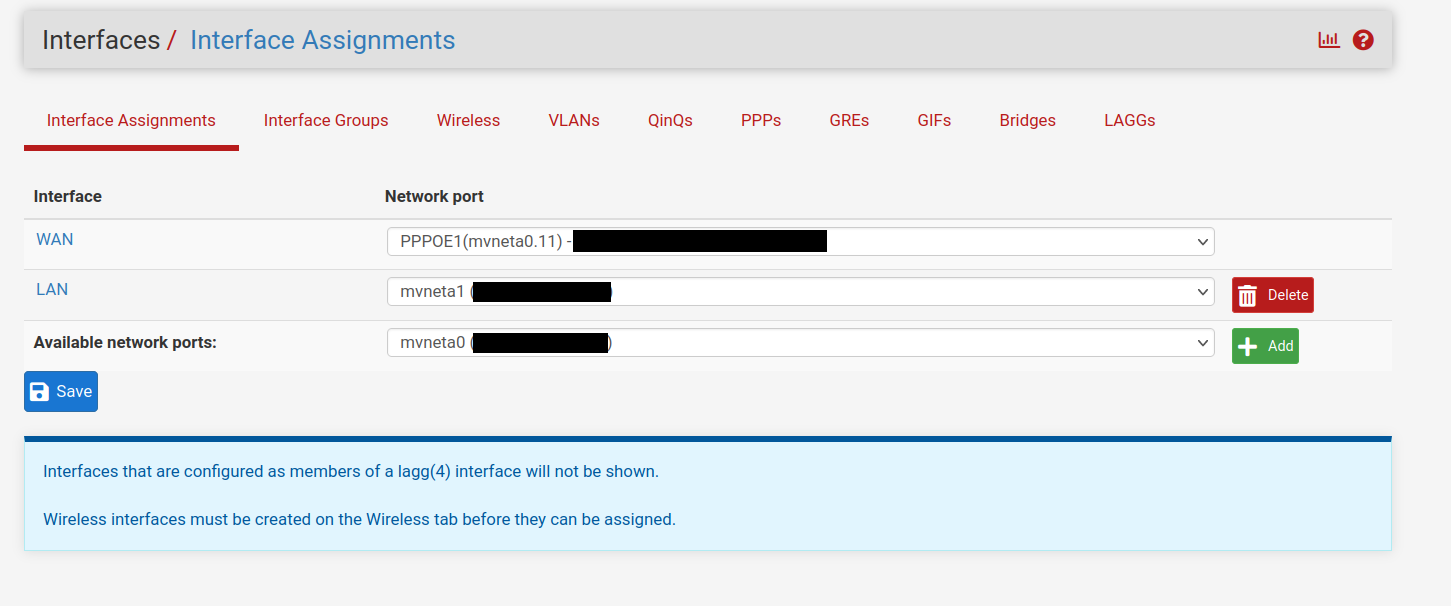
-
Ok do you any incoming packets in the interface status on mvneta0 and mvneta 0.11?
I assume the ppp logs show nothing back from the the other side?
Steve
-
@stephenw10 this is what the ppp logs give me (shortened, goes on like that with connection attempts):
Feb 3 20:08:37 ppp 72657 [wan_link0] PPPoE: Connecting to '' Feb 3 20:08:37 kernel mvneta0: link state changed to UP Feb 3 20:08:37 kernel mvneta0.11: link state changed to UP Feb 3 20:08:37 check_reload_status 386 Linkup starting mvneta0 Feb 3 20:08:37 check_reload_status 386 Linkup starting mvneta0.11 Feb 3 20:08:38 check_reload_status 386 Reloading filter Feb 3 20:08:38 ppp 75108 Multi-link PPP daemon for FreeBSD Feb 3 20:08:38 ppp 75108 process 75108 started, version 5.9 Feb 3 20:08:38 ppp 72657 caught fatal signal TERM Feb 3 20:08:38 ppp 72657 [wan] IFACE: Close event Feb 3 20:08:38 ppp 72657 [wan] IPCP: Close event Feb 3 20:08:38 ppp 75108 waiting for process 72657 to die... Feb 3 20:08:39 php-fpm 373 /rc.linkup: Gateway, none 'available' for inet6, use the first one configured. '' Feb 3 20:08:39 check_reload_status 386 Restarting ipsec tunnels Feb 3 20:08:39 ppp 75108 waiting for process 72657 to die... Feb 3 20:08:40 ppp 72657 [wan] Bundle: Shutdown Feb 3 20:08:40 ppp 75108 waiting for process 72657 to die... Feb 3 20:08:40 ppp 72657 [wan_link0] Link: Shutdown Feb 3 20:08:40 ppp 72657 process 72657 terminated Feb 3 20:08:41 ppp 75108 web: web is not running Feb 3 20:08:41 ppp 75108 [wan] Bundle: Interface ng0 created Feb 3 20:08:41 ppp 75108 [wan_link0] Link: OPEN event Feb 3 20:08:41 kernel ng0: changing name to 'pppoe1' Feb 3 20:08:41 ppp 75108 [wan_link0] LCP: Open event Feb 3 20:08:41 ppp 75108 [wan_link0] LCP: state change Initial --> Starting Feb 3 20:08:41 ppp 75108 [wan_link0] LCP: LayerStart Feb 3 20:08:41 ppp 75108 [wan_link0] PPPoE: Connecting to '' Feb 3 20:08:44 check_reload_status 386 updating dyndns wan Feb 3 20:08:44 check_reload_status 386 Reloading filter Feb 3 20:08:50 ppp 75108 [wan_link0] PPPoE connection timeout after 9 seconds Feb 3 20:08:50 ppp 75108 [wan_link0] Link: DOWN event Feb 3 20:08:50 ppp 75108 [wan_link0] LCP: Down event Feb 3 20:08:50 ppp 75108 [wan_link0] Link: reconnection attempt 1 in 2 seconds Feb 3 20:08:52 ppp 75108 [wan_link0] Link: reconnection attempt 1 Feb 3 20:08:52 ppp 75108 [wan_link0] PPPoE: Connecting to '' Feb 3 20:09:01 ppp 75108 [wan_link0] PPPoE connection timeout after 9 seconds Feb 3 20:09:01 ppp 75108 [wan_link0] Link: DOWN event Feb 3 20:09:01 ppp 75108 [wan_link0] LCP: Down event Feb 3 20:09:01 ppp 75108 [wan_link0] Link: reconnection attempt 2 in 2 seconds Feb 3 20:09:03 ppp 75108 [wan_link0] Link: reconnection attempt 2 Feb 3 20:09:03 ppp 75108 [wan_link0] PPPoE: Connecting to '' Feb 3 20:09:05 check_reload_status 386 Linkup starting $e6000sw0port1 Feb 3 20:09:05 kernel e6000sw0port1: link state changed to UP Feb 3 20:09:06 check_reload_status 386 Reloading filter Feb 3 20:09:13 ppp 75108 [wan_link0] PPPoE connection timeout after 9 seconds Feb 3 20:09:13 ppp 75108 [wan_link0] Link: DOWN event Feb 3 20:09:13 ppp 75108 [wan_link0] LCP: Down event Feb 3 20:09:13 ppp 75108 [wan_link0] Link: reconnection attempt 3 in 2 seconds Feb 3 20:09:15 ppp 75108 [wan_link0] Link: reconnection attempt 3 Feb 3 20:09:15 ppp 75108 [wan_link0] PPPoE: Connecting to '' Feb 3 20:09:24 ppp 75108 [wan_link0] PPPoE connection timeout after 9 seconds Feb 3 20:09:24 ppp 75108 [wan_link0] Link: DOWN event Feb 3 20:09:24 ppp 75108 [wan_link0] LCP: Down event Feb 3 20:09:24 ppp 75108 [wan_link0] Link: reconnection attempt 4 in 1 seconds Feb 3 20:09:25 ppp 75108 [wan_link0] Link: reconnection attempt 4 Feb 3 20:09:25 ppp 75108 [wan_link0] PPPoE: Connecting to '' Feb 3 20:09:33 ppp 7406 Multi-link PPP daemon for FreeBSD Feb 3 20:09:33 ppp 7406 process 7406 started, version 5.9 Feb 3 20:09:33 ppp 75108 caught fatal signal TERM Feb 3 20:09:33 ppp 75108 [wan] IFACE: Close event Feb 3 20:09:33 ppp 75108 [wan] IPCP: Close event Feb 3 20:09:33 ppp 7406 waiting for process 75108 to die... Feb 3 20:09:34 ppp 75108 [wan_link0] PPPoE connection timeout after 9 seconds Feb 3 20:09:34 ppp 7406 waiting for process 75108 to die... Feb 3 20:09:34 ppp 75108 [wan_link0] Link: DOWN event Feb 3 20:09:34 ppp 75108 [wan_link0] Link: giving up after 4 reconnection attempts Feb 3 20:09:34 ppp 75108 [wan_link0] LCP: Close event Feb 3 20:09:34 ppp 75108 [wan_link0] LCP: state change Starting --> Initial Feb 3 20:09:34 ppp 75108 [wan_link0] LCP: LayerFinish Feb 3 20:09:34 ppp 75108 [wan_link0] LCP: Down event Feb 3 20:09:35 ppp 75108 [wan] Bundle: Shutdown Feb 3 20:09:35 ppp 7406 waiting for process 75108 to die... Feb 3 20:09:35 ppp 75108 [wan_link0] Link: Shutdown Feb 3 20:09:35 ppp 75108 process 75108 terminated Feb 3 20:09:36 ppp 7406 web: web is not running Feb 3 20:09:36 ppp 7406 [wan] Bundle: Interface ng0 created Feb 3 20:09:36 ppp 7406 [wan_link0] Link: OPEN event Feb 3 20:09:36 kernel ng0: changing name to 'pppoe1' Feb 3 20:09:36 ppp 7406 [wan_link0] LCP: Open event Feb 3 20:09:36 ppp 7406 [wan_link0] LCP: state change Initial --> Starting Feb 3 20:09:36 ppp 7406 [wan_link0] LCP: LayerStart Feb 3 20:09:36 ppp 7406 [wan_link0] PPPoE: Connecting to '' Feb 3 20:09:45 ppp 7406 [wan_link0] PPPoE connection timeout after 9 seconds Feb 3 20:09:45 ppp 7406 [wan_link0] Link: DOWN event Feb 3 20:09:45 ppp 7406 [wan_link0] LCP: Down event Feb 3 20:09:45 ppp 7406 [wan_link0] Link: reconnection attempt 1 in 3 seconds Feb 3 20:09:48 ppp 7406 [wan_link0] Link: reconnection attempt 1 Feb 3 20:09:48 ppp 7406 [wan_link0] PPPoE: Connecting to '' Feb 3 20:09:57 ppp 7406 [wan_link0] PPPoE connection timeout after 9 seconds Feb 3 20:09:57 ppp 7406 [wan_link0] Link: DOWN event Feb 3 20:09:57 ppp 7406 [wan_link0] LCP: Down event Feb 3 20:09:57 ppp 7406 [wan_link0] Link: reconnection attempt 2 in 1 seconds Feb 3 20:09:58 ppp 7406 [wan_link0] Link: reconnection attempt 2 Feb 3 20:09:58 ppp 7406 [wan_link0] PPPoE: Connecting to '' Feb 3 20:10:07 ppp 7406 [wan_link0] PPPoE connection timeout after 9 seconds Feb 3 20:10:07 ppp 7406 [wan_link0] Link: DOWN event Feb 3 20:10:07 ppp 7406 [wan_link0] LCP: Down event Feb 3 20:10:07 ppp 7406 [wan_link0] Link: reconnection attempt 3 in 4 seconds Feb 3 20:10:11 ppp 7406 [wan_link0] Link: reconnection attempt 3 Feb 3 20:10:11 ppp 7406 [wan_link0] PPPoE: Connecting to '' Feb 3 20:10:20 ppp 7406 [wan_link0] PPPoE connection timeout after 9 seconds Feb 3 20:10:20 ppp 7406 [wan_link0] Link: DOWN event Feb 3 20:10:20 ppp 7406 [wan_link0] LCP: Down event Feb 3 20:10:20 ppp 7406 [wan_link0] Link: reconnection attempt 4 in 4 seconds Feb 3 20:10:24 ppp 7406 [wan_link0] Link: reconnection attempt 4 Feb 3 20:10:24 ppp 7406 [wan_link0] PPPoE: Connecting to '' Feb 3 20:10:33 ppp 7406 [wan_link0] PPPoE connection timeout after 9 seconds Feb 3 20:10:33 ppp 7406 [wan_link0] Link: DOWN event Feb 3 20:10:33 ppp 7406 [wan_link0] LCP: Down event Feb 3 20:10:33 ppp 7406 [wan_link0] Link: reconnection attempt 5 in 3 seconds Feb 3 20:10:36 ppp 7406 [wan_link0] Link: reconnection attempt 5I also don't see any incoming packets (when manually forcing the WAN interface to connect).
I noticed some patterns with the lights:
- when the SFP is plugged in, the green light near the RJ45 port lights up
- the green light on the SFP is on continuously
- the yellow light on the SFP starts blinking, but after a while it is on continuously
-
Ok, reading the other thread it looks like you need to set the speed and duplex to 1000base-SX fixed. You can't do that on a PPPoE interface but you can now do it on the mvneta0 interface that you have also assigned. So try that.
Steve
-
@alcroth did you ever get a resolution to this?
We are attempting (in Australia) to connect to a VDSL service with the Proscend 180-T, and have the same symptoms.
We've set static port speed (1000base SX Full) tried vlans, tcpdumps (no packets retuned, could see DHCP requests & PPPoE auth requests going outbound though).
The Green light nearest the RJ45 WAN port is actaully (for me) the modem status - solid = line sync; flashing = connecting / training).
@interspective - wondering if you could share your winning config?
-
Probably better to post in the other thread where @interspective had it functioning.
Though what he reported there made no sense to me. Hard to see how creating a VLAN but not assigning it could do anything much!
Steve
-
@stephenw10 , @ETSAU (sorry for not replying earlier)
No, unfortunately not. I have tried all the suggestions and was waiting for Proscend to reply. They asked for some s/n but never actually got back to me. Probably have to stick with the provider-suggested modem for the time being. :(
Some actually suggested to use a Media Converter, but that didn't work for me either (Used a TP-Link MC220L). Maybe something is dodgy with this Proscend SFP.
-