Need help with a weird issue of pfSense on my network
-
My issue is that some of the things are not working e.g.,
-
When I run SpeedTest from my PC it fails on Upload tests
-
When I try to connect to any of my remote PC's via TeamViewer it fails
-
When I send out emails via Outlook is extremely slow and sits in the outbox for more than a few minutes rather than going out quickly
The current state of configuration of my pfSense device is as follows, I have HP ProDesk 600 G3, and I have installed a USB 3.0 to LAN Gigabit adapter from Stroite connected to one of the USB ports. The base OS I have installed on it is Windows Server 2022 (I know what you are thinking but I wanted something I know and understand as a Hypervisor rather than something completely unknown)
So from Server, I have both LAN ports passed as virtual devices to pfSense VM, for the most part, the installation and basic configuration went fine, All I did was go through the setup wizard add my WAN & LAN ports that is it, I did not do any other configuration.
My WAN Rules
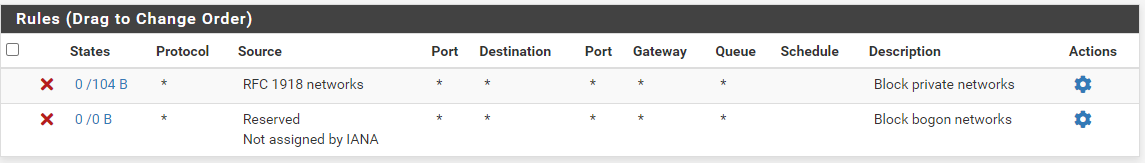
My LAN Rules
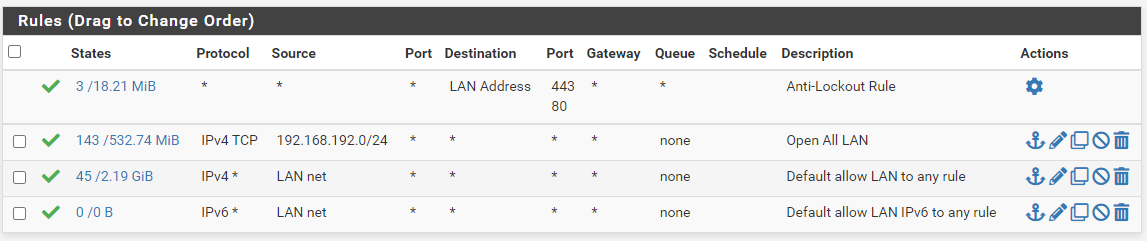
UPnP etc all were also enabled for tested but made no difference. I don't know what the cause of this issue is. I am looking for help any help would be appreciated.
When I filter the firewall logs by my PC's IP I don't find anything in the logs oddly yet I am typing this post from that exact PC and the internet works fine in terms of browsing sites etc.
Thanks
-
-
@aasimenator said in Need help with a weird issue of pfSense on my network:
I have installed a USB 3.0 to LAN Gigabit adapter
That's usually the issue right there but that would only apply if you are passing the physical NIC through to pfSense.
You don't say but I assume you are using Hyper-V?
In which case you're probably hitting this:
https://redmine.pfsense.org/issues/12873That's fixed in 22.05/2.7 snapshots. There is also a workaround. See:
https://forum.netgate.com/topic/169884/after-upgrade-inter-v-lan-communication-is-very-slow-on-hyper-vSteve
-
You are a lifesaver, I was going crazy with this for the past 5 days (on & off) I disabled all of the RSC options on both the NICs & the virtual NICs in Hyper V, rebooted the server and the VM and when I ran the Speedtest it was able to complete the upload test without any error. I was also able to connect to PCs via TeamViewer and also send out emails.
Thank you so much!