ipv6 issues, setup described
-
@cpf Your LAN should be /64. Why is it different with you? Have you looked at Status - Interfaces - LAN?
-
@bob-dig That's where I get the /60 information from
-
@cpf If LAN is on Track Interface, it should be a /64. If not, something seems fundamentally broken in your config.
-
@bob-dig A couple of (edited) screenshots:
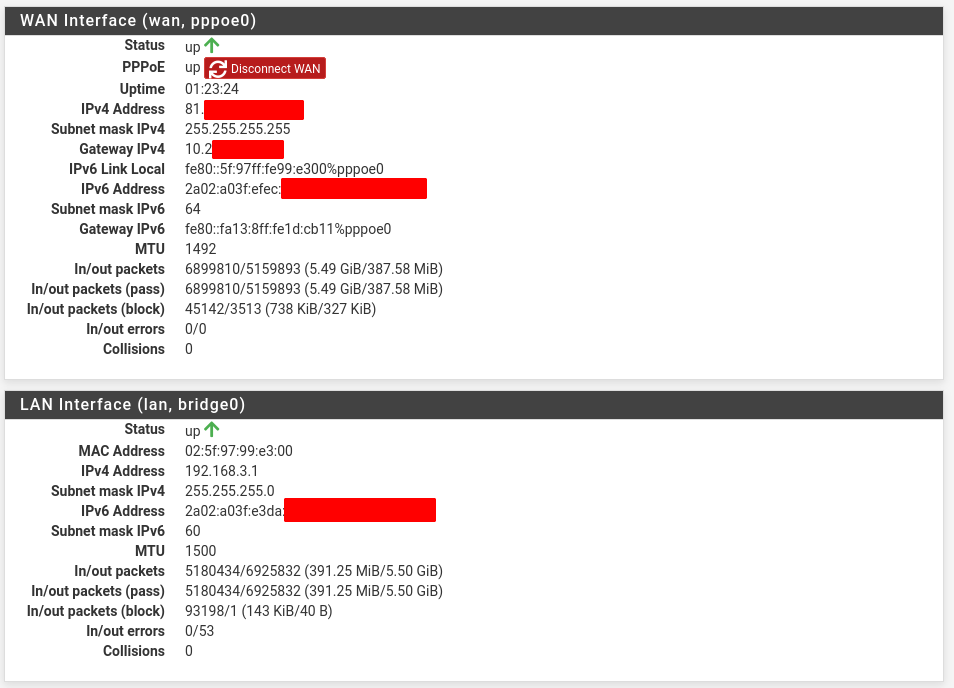
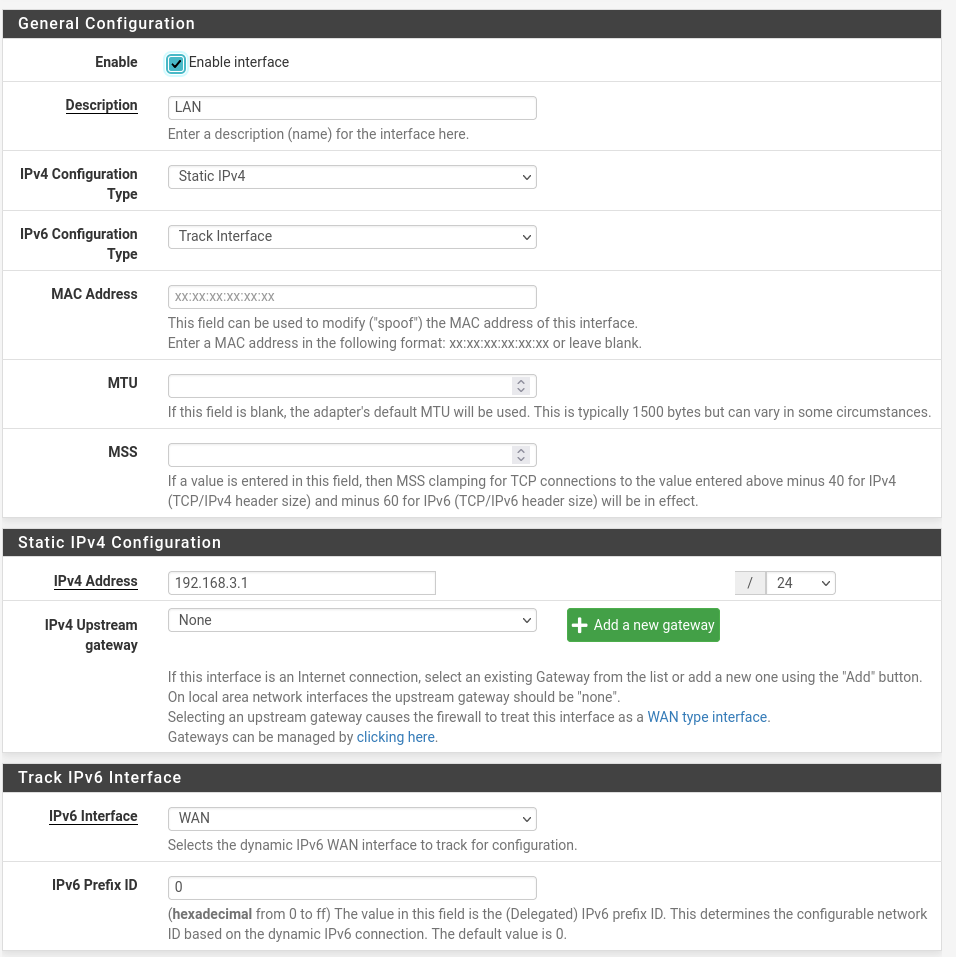
-
@cpf I have no experience with bridges, but with track interface it is always a /64. So I think there is something broken in your config/machine.
-
@bob-dig When I tried with a regular link (So one of the 4 OPTS alone), it behaved similarly or didn't work at all.
No matter what I fiddle with, the same ipv6 come back all the time.
With 2.7.0 it at least manages an ipv6 for LAN.
It also worked at some point (Screenshot I took back then here)
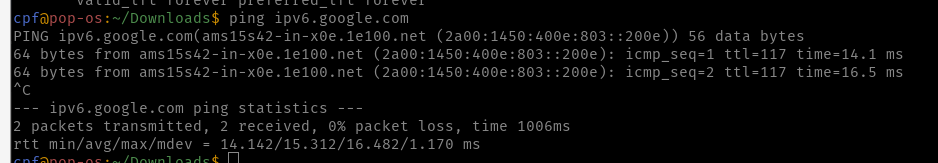
-
@bob-dig Is there some way to figure out where the LAN interface got its address from? Whether or not it was given through the provider's DHCP or something self-generated (SLAAC?)
I'm really not sure how it could have come to this. -
@cpf What exactly has your ISP given you, there should be two ranges a ND for the WAN and a PD.
Normally the ND woukld be a /64.
-
@nogbadthebad Doing that, a couple of things changed (I just reassigned the same ip static on the LAN network)
First, the interface for the dhcpv6 server changed, it now mentions the subnet in the available range, whereas it previously mentioned "available range :: to ::ffff:ffff:ffff:ffff" it now mentions "available range subnet:: to subnet::ffff:ffff:ffff:ffff"
However, the dhcpv6 server still complains about the specified range being outside the current subnet, which is interesting, since now the subnets should match./edit
Also, in 2.6.0 (which matches 22.01 I think) the LAN network never got an ipv6 to begin with, with the same settings -
I just now found a small config in the bridge advanced setting:

My local hosts now have an autoconfigured ip in the LAN-range (At least, I assume it's auto-configured, since the dhcp6 server isn't working still)
Routing is still all broken though, so it's only a small boon (And probably isn't helping the hosts in question at all, having to realize ipv6 isn't an option after timeout)
Still - Wanted to keep you guys posted, if this could trigger something