pfsense stops at boot prompt need to press enter
-
@luvirini
It throws a filesyste error:
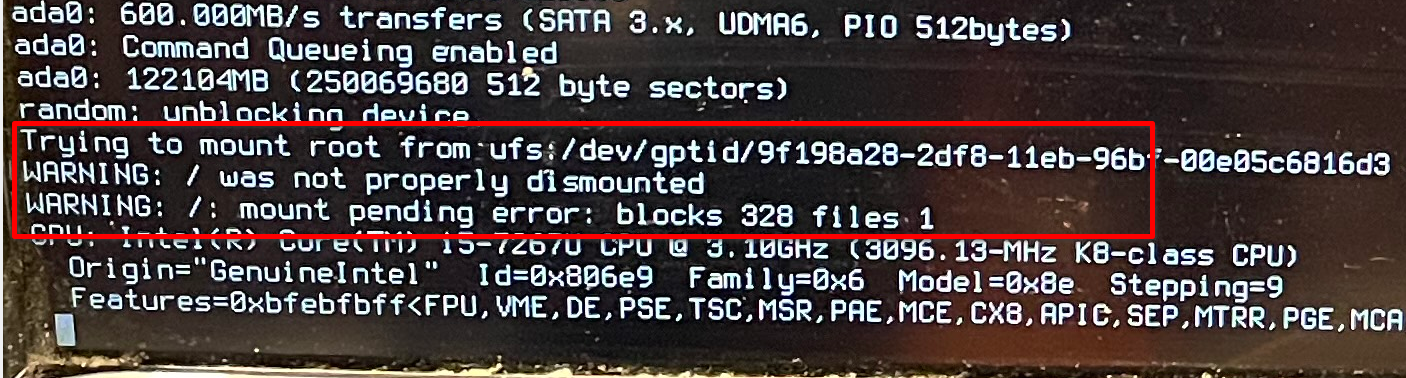
Try to repair it.
To do so, boot into the single user mode. At the prompt enter
/sbin/fsck -y -t ufsMight take a few minutes. Check if you get a success notice.
If you ever reinstall pfSense, choose ZFS filesystem. It's more robust when power outages occur.
-
@viragomann said in pfsense stops at boot prompt need to press enter:
If you ever reinstall pfSense, choose ZFS filesystem. It's more robust when power outages occur.
@Luvirin : Go for the obvious choice : get an UPS involved.
Resilient file systems or not, power should be controlled.Btw : to get ZFS : re install. This will also fix de boot-stop-and-press-a-key issue.
-
@luvirini I've recently started to hit this issue as well, where when it reboots it requires you to press any key to continue. I've not knowingly changed anything to make that happen. It's particularly difficult as I run pfSense on a PC Engines board that doesn't have a monitor or a keyboard, so I have to faff around hooking up an older PC with a serial port to sort it out.
Did you ever find a solution?
-
Where does it stop exactly? Does it show any errors?
-
@stephenw10 No, no errors at all. It just freezes at the countdown and doesn't proceed until you send an enter over the serial port. It then boots up no problem.
-
So at the loader menu? Here?
+---- Welcome to Netgate pfSense Plus ----+ __________________________ | | / ___\ | 1. Boot Multi user [Enter] | | /` | 2. Boot Single user | | / :-| | 3. Escape to loader prompt | | _________ ___/ /_ | | 4. Reboot | | /` ____ / /__ ___/ | | 5. Cons: Serial | | / / / / / / | | | | / /___/ / / / | | Options: | | / ______/ / / _ | | 6. Kernel: default/kernel (1 of 2) | |/ / / / _| |_ | | 7. Boot Options | / /___/ |_ _| | | 8. Boot Environments | / |_| | | | /_________________________/ +-----------------------------------------+ / Autoboot in 0 seconds. [Space] to pause -
@stephenw10 Yes, but it doesn’t even get to zero. Just stays on the 3 seconds.
-
Hmm, that's....odd!
If you leave it at that screen does it eventually do anything? We have seen issues where installs just took a very long time. But they also run very slowly once they do get past that which isn't what you're describing.
And it doesn't sit at the prompt? Like something interrupted the boot?Steve
-
@stephenw10 No, it just stays there - definitely at least 2 hours. I know that because my husband has to do a reset, then wait for me to get home and work out what was going on and why the internet didn't come back.
I did a bit of digging, and found some references to it being a general BIOS-FreeBSD issue. Temporary workaround is to make the boot time out zero seconds in the boot config file. That worked in testing last night.
More thorough fix is that it probably means the bios battery has died, and the clock doesn't count properly until it's replaced, so gets stuck forever on 3 seconds or whatever the timeout is for your install of FreeBSD. A new LR44 is on order... I'll let you know if that sorts it!
-
Hmm, I find it hard to believe that countdown is using the battery backed RTC in any way. It works fine on devices that do not have a battery backed RTC for example. I guess it could be some secondary symptom. Easy to test/fix though.
The fact it started happening would fit a failing battery... -
@stephenw10 And battery replaced at the weekend, and now it works fine. So looks like a very strange edge case to do with PE Engines APU4s and FreeBSD when the battery fails, and possibly even specific to a particular BIOS version. I'll ensure I change the battery semi-regularly before it fails ;)
-
Huh, that is good to know. And also truly bizarre!
Thanks for the update.
Steve
-
A ahxcjay referenced this topic on