Incorrect bandwidth monitor values
-
Ok, so you only actually have one WAN interface?
And the traffic you see on LAN is being uploaded to some external IP so must be using the WAN?
I assume there is not a large amount of data shown on some other interface? The counters there can be misleading though if the WAN was reset for example.
I'm not aware of any similar reports from 2.6 like that. We have seen issues with traffic counters being halved or doubled before but this is not that.
Steve
-
This post is deleted! -
Even if it was using the OpenVPN that should still appear as WAN traffic.
Try one of the bandwidth monitoring tools:
https://docs.netgate.com/pfsense/en/latest/monitoring/graphs/bandwidth-usage.htmlSee if you are seeing the same dependency there.
Steve
-
This post is deleted! -
Hmm, I can't replicate that. Works fine here on a 2.6 test box:
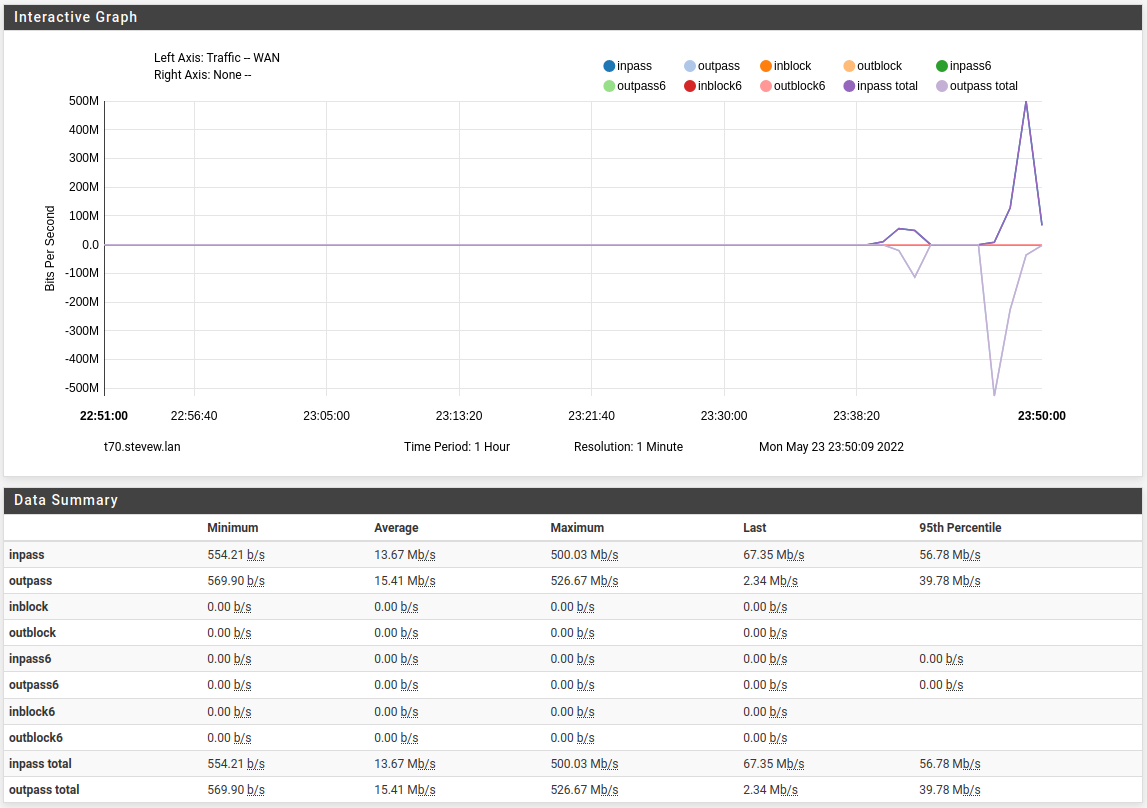
Maybe it's something vmx specific?
Or maybe some hardware off loading you have configured?
Your WAN and LAN NICs are configured identically?
What does the interface data actually show?:
pfctl -vvsI -i vmx1Steve
-
This post is deleted! -
Do you expect to see more Out than In there? How does it compare with vmx0?
It calculates the rates based on how much has passed in the last minute. It looks like the total counts are correct so for some reason it's seems to be miscalculating it... hard to see how though.
-
This post is deleted! -
This post is deleted! -
Hmm, if you unassign the OpenVPN client does it show traffic correctly on WAN?
Unless somehow that VPN client is not running on WAN I would expect to see the encrypted traffic there.
It would not surprise me to find a 3rd party VPB provider passing all the traffic though. Pretty much all setup guides will have you set the VPN as the default route. Where is that upload traffic going to? How can you be sure it's not going over the VPN?
-
This post is deleted! -
Well either the values reported by pf are incorrect or RRD is pulling data from the wrong sources.
Check: /var/db/rrd/updaterrd.sh
That will show you where RRD is pulling data from for WAN out.
Steve
-
This post is deleted! -
Well first off all does the data coming from pfctl look correct to you? I have no way to know if you have reset the interfaces etc.
If not then we can try to dig into that. I've never seen that come back incorrectly though.Do you have any rules on WAN that are passing without logging perhaps or somehow passing without creating a state even? Hard to imagine you would but...
Steve
-
This post is deleted! -
Is the last cleared date you're seeing there when pfSense was last rebooted?
-
This post is deleted! -
Hmm, do you see an outbound state for the openvpn traffic on vmx1?
-
This post is deleted! -
Hmm, you could try something more radical like importing the config into a new VM and seeing if it's still replicated.