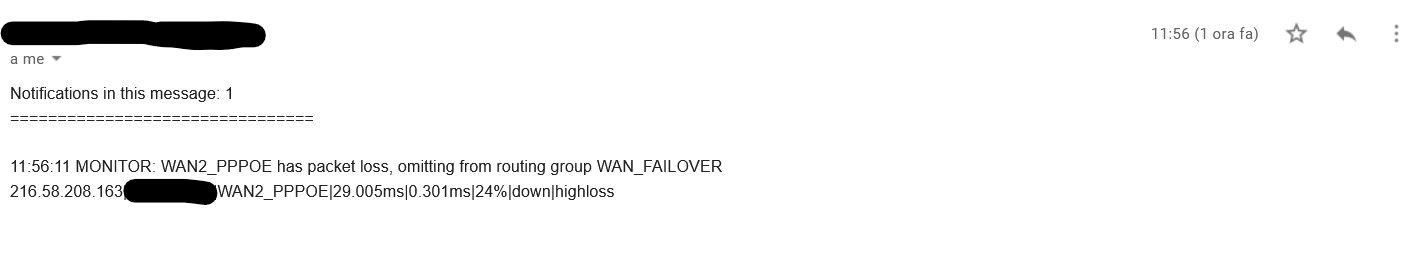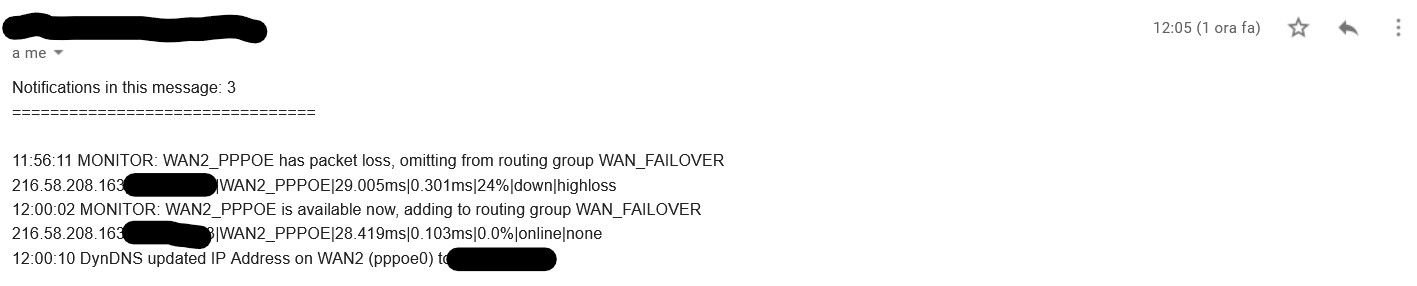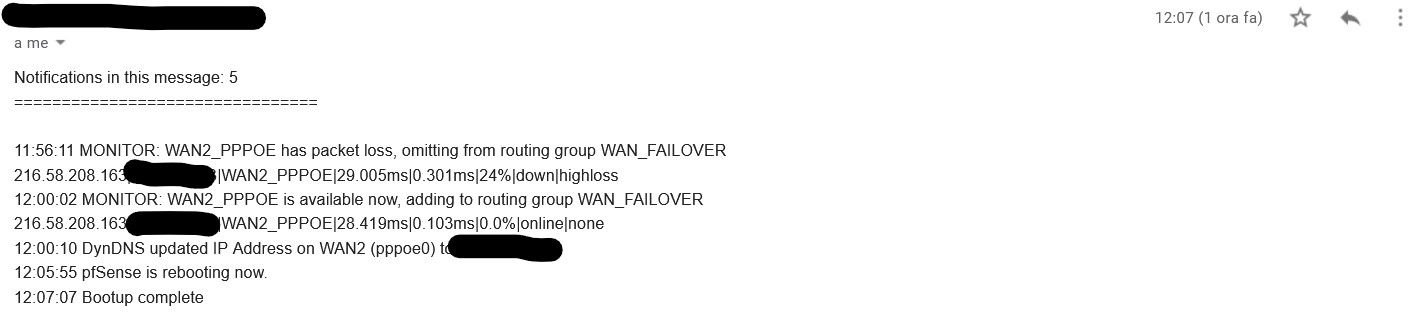pfSense email flood issue
-
Do you see those in /tmp/notices?
Do you see a huge list of alerts in the GUI?
-
@stephenw10 sorry I had to reboot it and didn't check this. For a little over 20 min I received the same text 98 times. They kept adding up to the same emails.
Tomorrow I'll do another try and check the tmp folder as you suggested.
-
@stephenw10
I didn't found any notices file(s) or directory under /tmp.
Attached are the tmp list during the problem, after ups and wan2 reconnection and after a complete reboot.
during.txt after_reboot.txt after.txt -
Similar problem here after 2.6.0 update.
Triggered by (NUT) UPS CyberPower on battery and/or DynDNS updated IP Address on WAN (pppoe0).
Sample Gateway Log Entries:
May 18 22:17:54 dpinger 26971 WAN_PPPOE : sendto error: 65
May 18 22:17:53 dpinger 26971 WAN_PPPOE : sendto error: 65
May 18 22:17:53 dpinger 26971 WAN_PPPOE : sendto error: 65
May 18 22:17:52 dpinger 26971 WAN_PPPOE : sendto error: 65
May 18 22:17:52 dpinger 26971 WAN_PPPOE : sendto error: 65
May 18 22:17:51 dpinger 26971 WAN_PPPOE : sendto error: 65
May 18 22:17:51 dpinger 26971 WAN_PPPOE : sendto error: 65
May 18 22:17:50 dpinger 26971 WAN_PPPOE : sendto error: 65
May 18 22:17:50 dpinger 26971 WAN_PPPOE : sendto error: 65
May 18 22:17:49 dpinger 26971 WAN_PPPOE : sendto error: 65
...and on and on.Only a reboot will stop the emails.
Also, the continuous email notification "DynDNS updated IP Address on WAN (pppoe0)" is indicating a stale WAN IP, not the current/updated one.
Also, after the 2.6.0 update, I still require the patch in order for my Dynamic DNS Clients (No-IP) to update.
I have disabled notifications for the time being.
Thanks for your help. -
Hello, any update/advice on this issue?
-
My issue was solved with a fresh install of 2.6.0 and a restore of the configuration. Only took a few minutes and all is well now. The re-install also gave me the opportunity to update the file system to zfs.
-
@dt-0 thank you, definitely going to give it a try the next week

-
Unclear still if you're seeing the same alerts being continually sent or just a massive number of alerts.
Have you been able to check the dashboard when this happens yet?Steve
-
@stephenw10 I'm receiving the same alerts over and over. Even today, my pppoe went down only 1 time in 6 minutes, but I received the same email every 10 seconds or so.
-
Check the file: /var/db/notices_lastmsg.txt
That file should store the last message sent and prevent sending the same message twice.
Steve
-
@stephenw10 at 7:09 I unplugged ups and wan2 and started flooding.
First email I received is from the UPS, followed by the wan2 down:
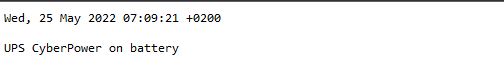
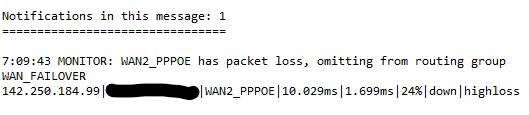
The file notices_lastmsg.txt is updated with:MONITOR: WAN2_PPPOE has packet loss, omitting from routing group WAN_FAILOVERThe following minutes the same last email is getting repeated every 10 sec or so, here are the next 3:
[Edited]
(date in the email is the same 7:09:43, but I received them up until 7:13 before I rebooted).During the flood, the file notices_lastmsg.txt didn't change unless something new happened, only then it changed with the new notification, like at 7:12, where I plugged back in the wan2:
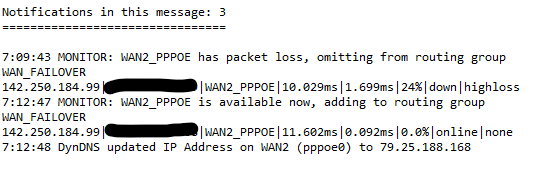
Now the emails are being sent also with the new notifications, they are adding up.
Afterwards I rebooted and got the last email:
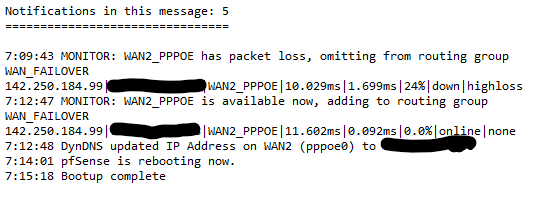
This is the content of notices_lastmsg.txt now:7:09:43 MONITOR: WAN2_PPPOE has packet loss, omitting from routing group WAN_FAILOVER 142.250.184.99|xxx.xxx.xxx.xxx|WAN2_PPPOE|10.029ms|1.699ms|24%|down|highloss 7:12:47 MONITOR: WAN2_PPPOE is available now, adding to routing group WAN_FAILOVER 142.250.184.99|xxx.xxx.xxx.xxx|WAN2_PPPOE|11.602ms|0.092ms|0.0%|online|none 7:12:48 DynDNS updated IP Address on WAN2 (pppoe0) to xxx.xxx.xxx.xxx 7:14:01 pfSense is rebooting now. 7:15:18 Bootup completePS:
The ups came back online at 7:12:52, I've got only one email relative to it, ,in the middle of the other wan2 ones:

-
Hmm, this should prevent that happening unless the notices are sent as 'forced':
https://github.com/pfsense/pfsense/blob/RELENG_2_6_0/src/etc/inc/notices.inc#L334Probably time to open a bug report and get some developer eyes on it. I failed to replicate it here though.
Steve
-
@stephenw10 I'll briefly explain my setup and how I can replicate the problem.
-2 PPPoE WANs (tier1 and tier2).
-One ups (by cyberpower, I don't think this matter but the user @DT-0 happened to also have one).Unplug the ups , after about 5 seconds unplug the wan2. Doing so I'm able to replicate the email flood problem.
I'm going to open a bug report for now, thanks
-
Are you running NUT or apcupsd? I assume you must be from the alerts you have.
-
@stephenw10 I'm running NUT.
-
The problem persists. Just had the WAN go down for a few minutes and come back up. Email notification was sent to advise "DynDNS updated IP Address on WAN (pppoe0) to" This is where the problem (bug) is -- the same email notification keeps on repeating. Perhaps because this is the last notification sent. Only way to stop is disable SMTP notifications and reboot. I thought a re-install of 2.6.0 solved this but no. This issue was introduced in 2.6.0
My dynamic DNS client is No-IP so I don't know if the bug is unique to No-IP. I am also using NUT (CyberPower).
Also, contrary to the release 2.6.0 notes indicating the No-IP complex password issue was solved, it is not. The patch is still required. I have yet to try another DNS client but I might.
-
Looks like the bug was opened here: https://redmine.pfsense.org/issues/13224
I would add any additional debugging info you have there.
Steve
-
I have the same issue having recently upgraded to 2.6.0 from 2.5.2.
I have dual WAN in failover mode (cable and backup 4G) and earlier I rebooted the cable modem. In 2.5.2 I would receive emails for loss of that WAN connection and then restore and these would also be mixed with NUT related emails as it would lose and regain connection to the UPS.
With 2.6.0 I got the those usual emails and then the one for restore of the WAN kept repeating around 5 times a minute and over 100 times until I rebooted. Every time is was the same message (time stamp for restore didn't change):
Notifications in this message: 1
16:44:22 MONITOR: WAN_DHCP is available now, adding to routing group WAN_GROUP 8.8.8.8|xx.xx.xx.xx|WAN_DHCP|23.215ms|4.754ms|0.0%|online|none]I see the bug is still open, so is there any specific info from my installation I can provide to assist?
-
Check the logs. Check the notices_lastmsg.txt file referenced there.
If you're seeing anything not already mentioned there add it to the bug.Steve
-
I see the bug is still open, so is there any specific info
from my installation I can provide to assist?Perhaps also a fresh install?