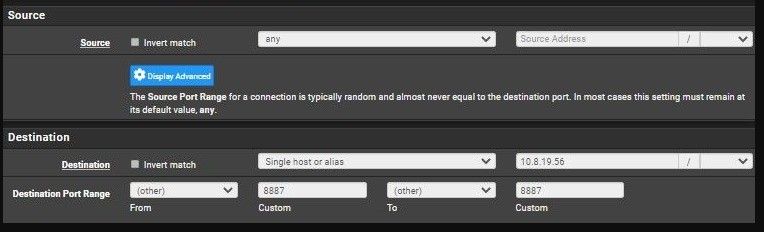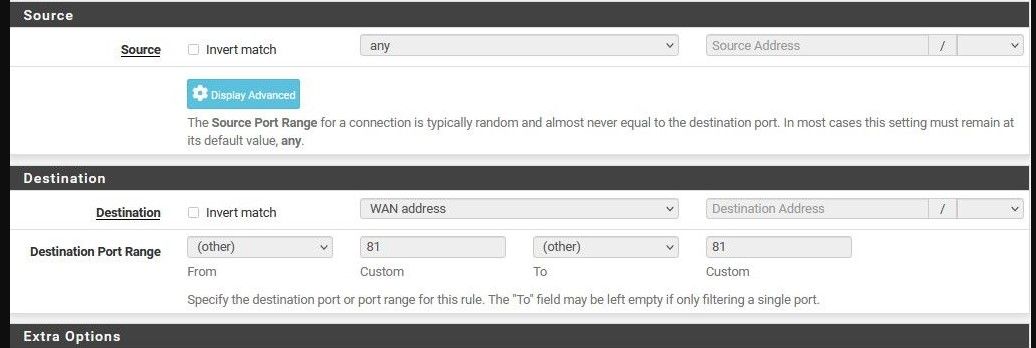Blue Iris Remote access?
-
@elmojo Posted when you did..
The NAT is good. In the RULE you had WAN as destination. It needs to be the BI address. Can you check that it is?
-
@jarhead So the rule is being automatically set up by the NAT. Are you saying that I need to override it and manually change it to the LAN IP of my BI server?
-
@elmojo No, I'm saying in the picture you posted it's wrong.
-
@jarhead I don't understand, it looks exactly like yours, other than the ports and IPs being different...
Please tell me where you see a difference, and I'll be happy to fix it.
I'll be back in a bit, time to eat! :) -
-
The WAN Firewall rule should be built correctly when you make a Port Forward. If it is not then something is up.
This is what your "NAT rule should look like.
https://forum.netgate.com/assets/uploads/files/1653600958727-natrule.jpgCan you post a screenshot of Firewall / Rules / WAN Please include the title of the page as I have done.
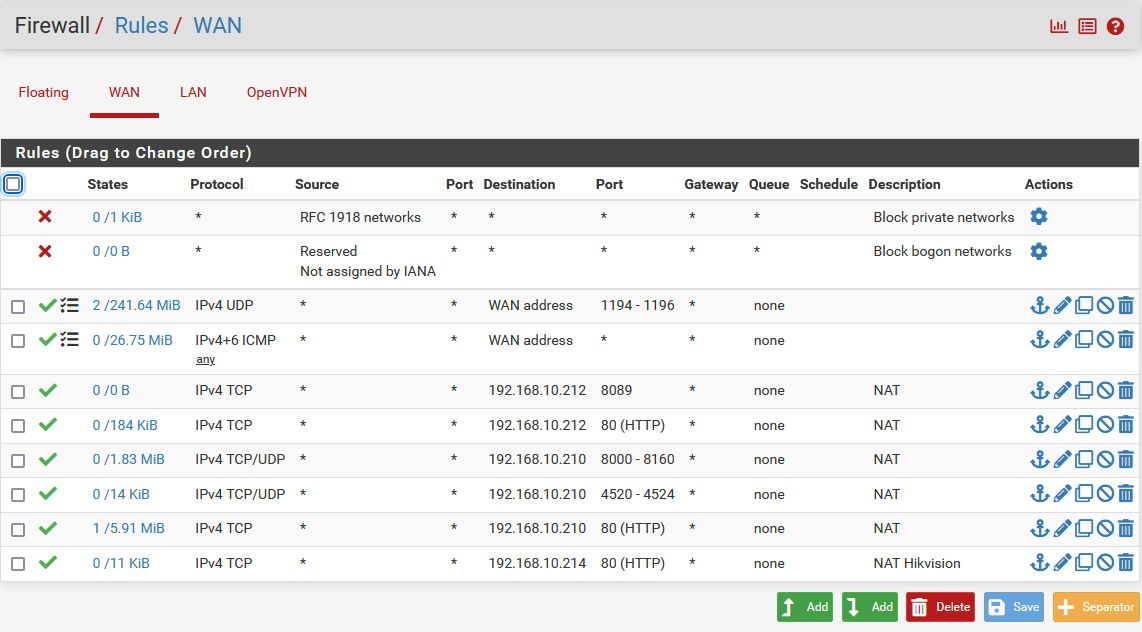
-
@jarhead But that's the rules screen. I have no control over the settings there. They're linked to the NAT and locked.
-
@chpalmer said in Blue Iris Remote access?:
The WAN Firewall rule should be built correctly when you make a Port Forward. If it is not then something is up.
This is what your "NAT rule should look like.
https://forum.netgate.com/assets/uploads/files/1653600958727-natrule.jpg
Can you post a screenshot of Firewall / Rules / WAN Please include the title of the page as I have done.Yeah, this ^ lol
Your first image didn't load, so I'm not sure what I was meant to see, sorry.
Here's my WAN rules page:
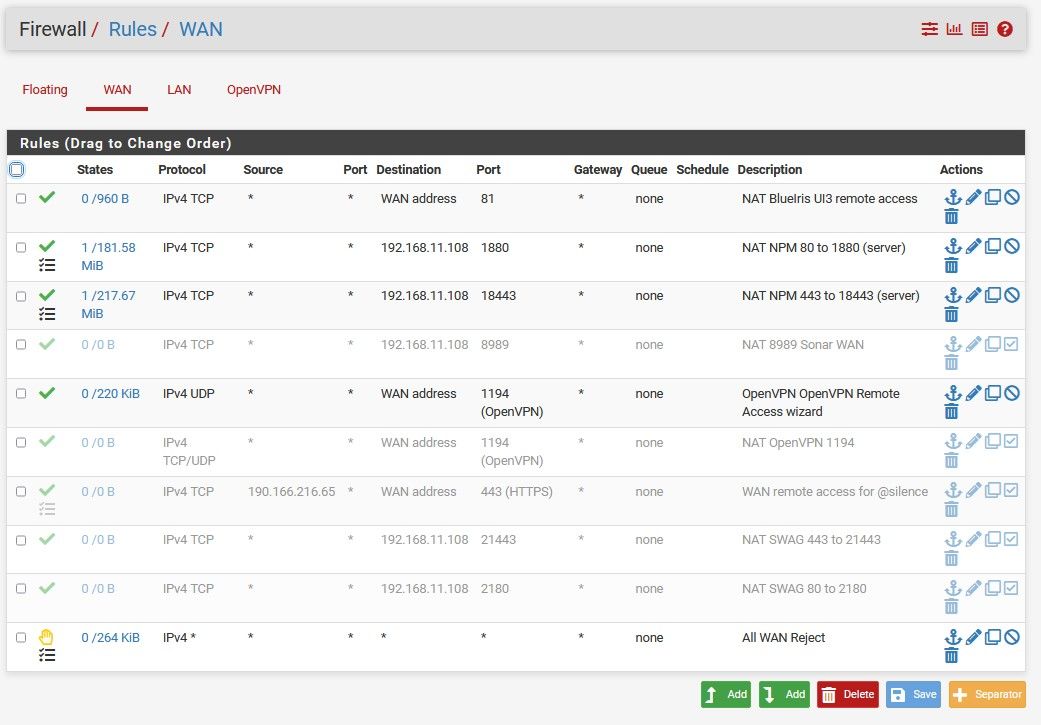
-
@elmojo Then delete the NAT and recreate it.
Edit: And use the picture I posted as a template.
-
@elmojo Go to the bottom of the NAT page and disassociate the rule from the NAT. Then you will be able to change it.
Notice your other firewall rules go to the LAN address of the server.. Your Blue Iris should be similar.
-
@elmojo I would delete the NAT and recreate it.
Just to see if it does the same thing.
But my guess is you originally created the NAT wrong, then changed it and the rule didn't change. -
@jarhead Done... and I'm in!
Everything is set exactly as it was before, but maybe there was something hosed up in the backend somewhere. Who knows?
I never would have thought of just 'rebooting' the NAT entry. Thanks! :) -
@elmojo Glad to hear but I doubt it's the same. Look at the rule it created, the destination is gonna be the BI ip.
But anyway... it's working.
Now delete the NAT and set yourself up a VPN so you don't have to open ports!!
Also, this was fixed with my second post, so remember the old saying, "You can type a thousand words or just post a picture!"
or something like that.
-
@jarhead I appreciate the help, but please don't be insulting.
If you look back at the whole thread, not just the part where you jumped in, you'll see that I had already tried putting in the BI IP address manually, and it didn't work. This was a simple software glitch, that was corrected by deleting the NAT entry entirely and creating a new one, along with the linked firewall rule that it creates automatically. It had nothing to do with me not listening to your advice. I'm always happy to learn new things, and to be wrong. It's why I came here for help. However, I don't appreciate being scolded like a child for not following directions, just because you didn't bother to read the entire history before posting. I hope this doesn't come across as rude or adversarial, because I swear I don't mean it that way. I truly do appreciate your help, and you did in fact fix my problem. I just don't like being blamed for things that aren't my fault. I get enough of that from my wife.
-
@elmojo Whoa!! I was not scolding you in any way. Don't even know where you got that from.
I did read the entire thread, that's how I knew what the problem was.You may be mistaking humor for scolding but that wasn't how it was meant.
-
@jarhead Ok, all good then. Thanks again for your help.