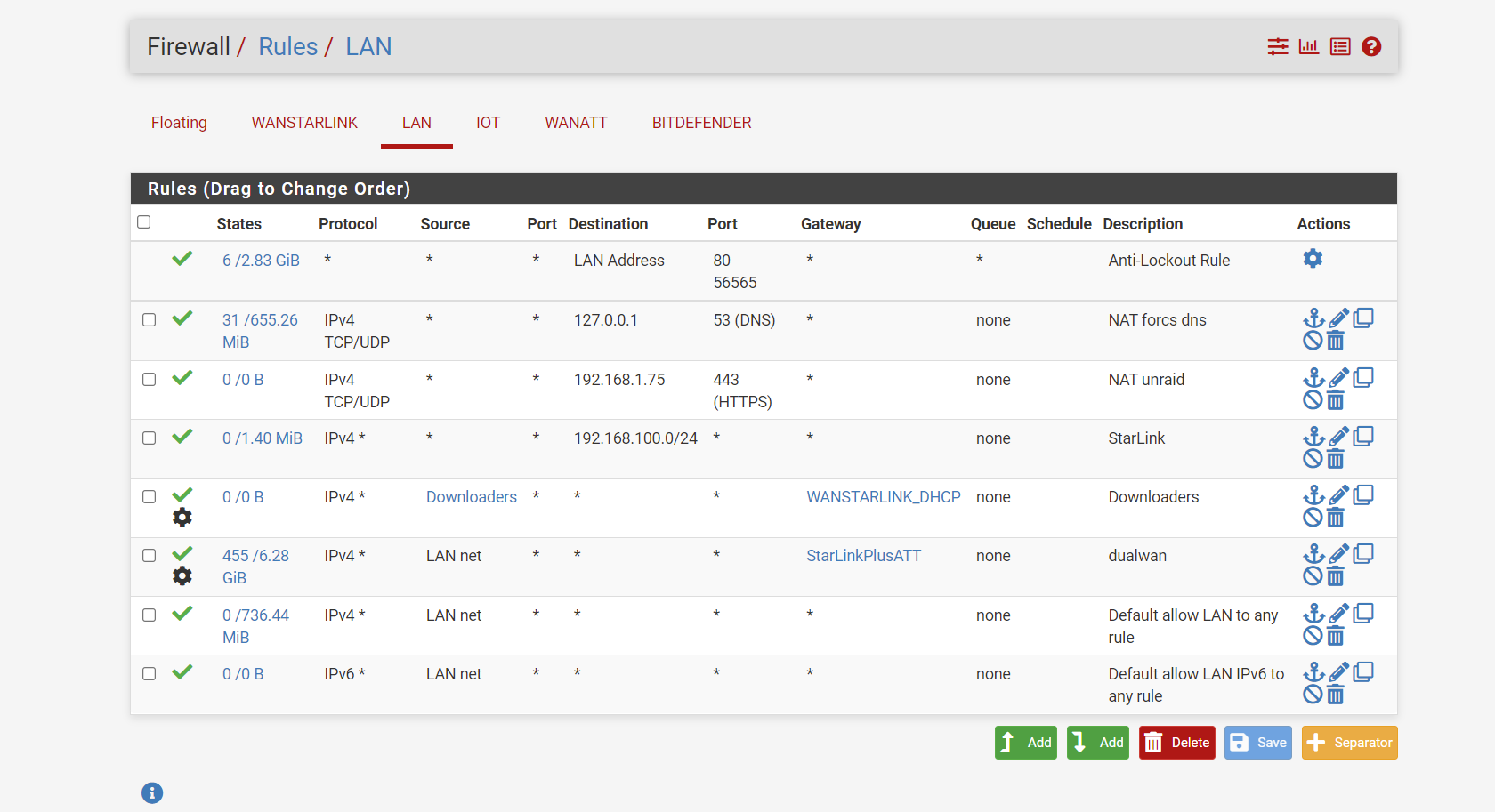How to make a Ip address use a different gateway? Help
-
@bob-dig thanks. i saw that and had a rule to add the Gateway Group to switch between the two. so now i added a rule above that for Source to be a Aliases and the Gateway to be my starlink isp. my only question is when starlink is offline for some reason will it go to the next rule and switch to my AT&T isp?
-
@james_darkness
Add a check at System > Advanced > Miscellaneous > Skip rules when gateway is down (Do not create rules when gateway is down) to ensure that the rule is not omitted. -
@viragomann thanks! i followed space innovator's YouTube video and I guess it was already set up like that when I setup my pfsense box before getting two wans. but thanks again I hate networking i don't understand it. it's plug and pray for me.
I saw a lot of video's on how to setup two wans on pfsense and they all seem to be able to use the bandwidth of both wans at the same time but i can only ever use one is there something I'm missing
-
@james_darkness A given connection can’t split between two ISPs. That would be an SD-WAN service. One can load balance so some connections go out each WAN. Or policy routing that assigns connection by type of traffic.
-
Yes, you can use a load-balanced gateway group in the policy routing rules and connections will use both WANs. Something like speedtest.net will show the combined bandwidth of both WANs because it tests using multiple simultaneous connections. A single file download will not.
Steve
-
@steveits OK, so could I make a rule that can somehow say if download of the AT&T connection goes above 20mbs use starlink instead
-
@james_darkness No but you can do other things. Have a read through this page:
https://docs.netgate.com/pfsense/en/latest/multiwan/strategies.html
-
@steveits said in How to make a Ip address use a different gateway? Help:
https://docs.netgate.com/pfsense/en/latest/multiwan/strategies.html
thanks, it talks abut "Advanced Gateway Settings" but how to i get to Advanced Gateway Settings I went to https://docs.netgate.com/pfsense/en/latest/routing/gateway-configure.html and didn't see anything
-
@james_darkness said in How to make a Ip address use a different gateway? Help:
thanks, it talks abut "Advanced Gateway Settings" but how to i get to Advanced Gateway Settings
Go to System > Routing > Gateways and edit your gateways. At the bottom there is a button to display the advanced options:
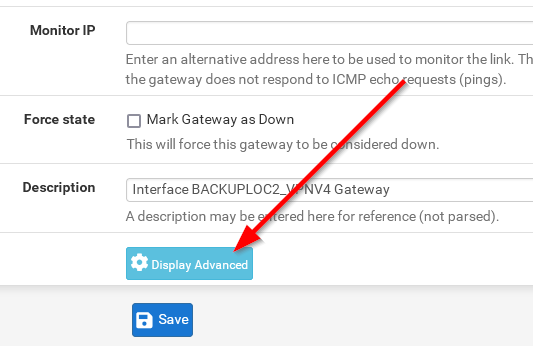
Then you can see the weight setting on the very first position:
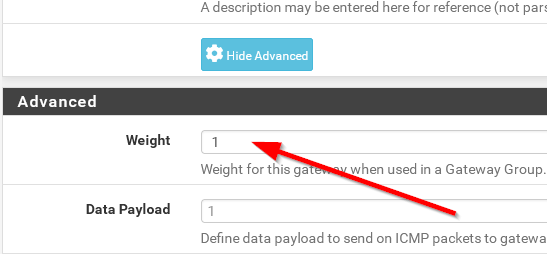
-
@viragomann thank you.
is there anyway to send traffic through a ip so i can set that ip to use my starlink gateway for that kind of data for example i have a lancache server so all my game/ windows update downloads go thought that dns 1st 192.168.1.202 which set in pfsense but anything else uses my at&t connection for the low ping. i want to make twitch, YouTube, Netflix and other things like that to also only use my starlink connection
-
You can policy route anything you can make a firewall rule for. pf is a layer 3 firewall so that means you can match by source or destination IP or groups of IP addresses. Plus some layer 4 stuff, tcp/udp port numbers. But you can't add a rule that says 'send Netflix traffic via WAN1'. You have to match Netflix traffic and that can be difficult.
What you can do it use pfBlocker to create (and update) aliases from AS numbers which will catch most traffic for something like Netflix but it's not perfect.Steve
-
This post is deleted! -
@stephenw10 thank you, I'll take a look
-
@stephenw10 i got speed test/ steam to use both gateways but only once last month and i didn't change anything.
Also when one connection goes out it never likes to switch back to how I had it and does something different every time. for example I had to unplug my starlink wan for a bit so all my phones and work switch to at&t wan like I have it set up, perfect
 but now no matter what i do like unplugging at&t or both and changing tiers its stuck only using my slow at&t wan and wont switch back!!!
but now no matter what i do like unplugging at&t or both and changing tiers its stuck only using my slow at&t wan and wont switch back!!!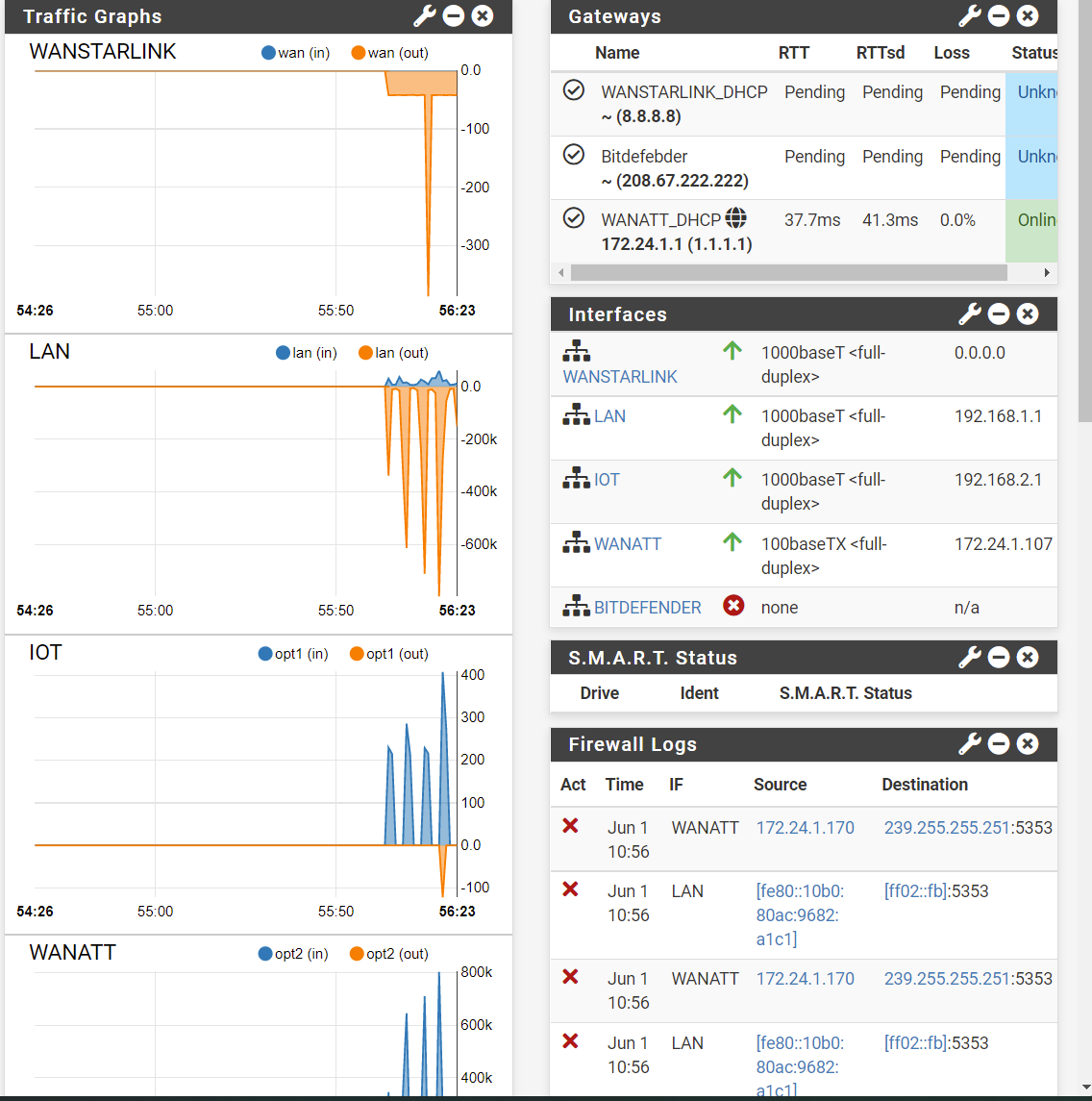
-
What rules do you have? What do the gateway groups show in that state?
The traffic on Starlink there is only peaking at 300bps so probably just some old states with no replies. Check the state table.
Steve
-
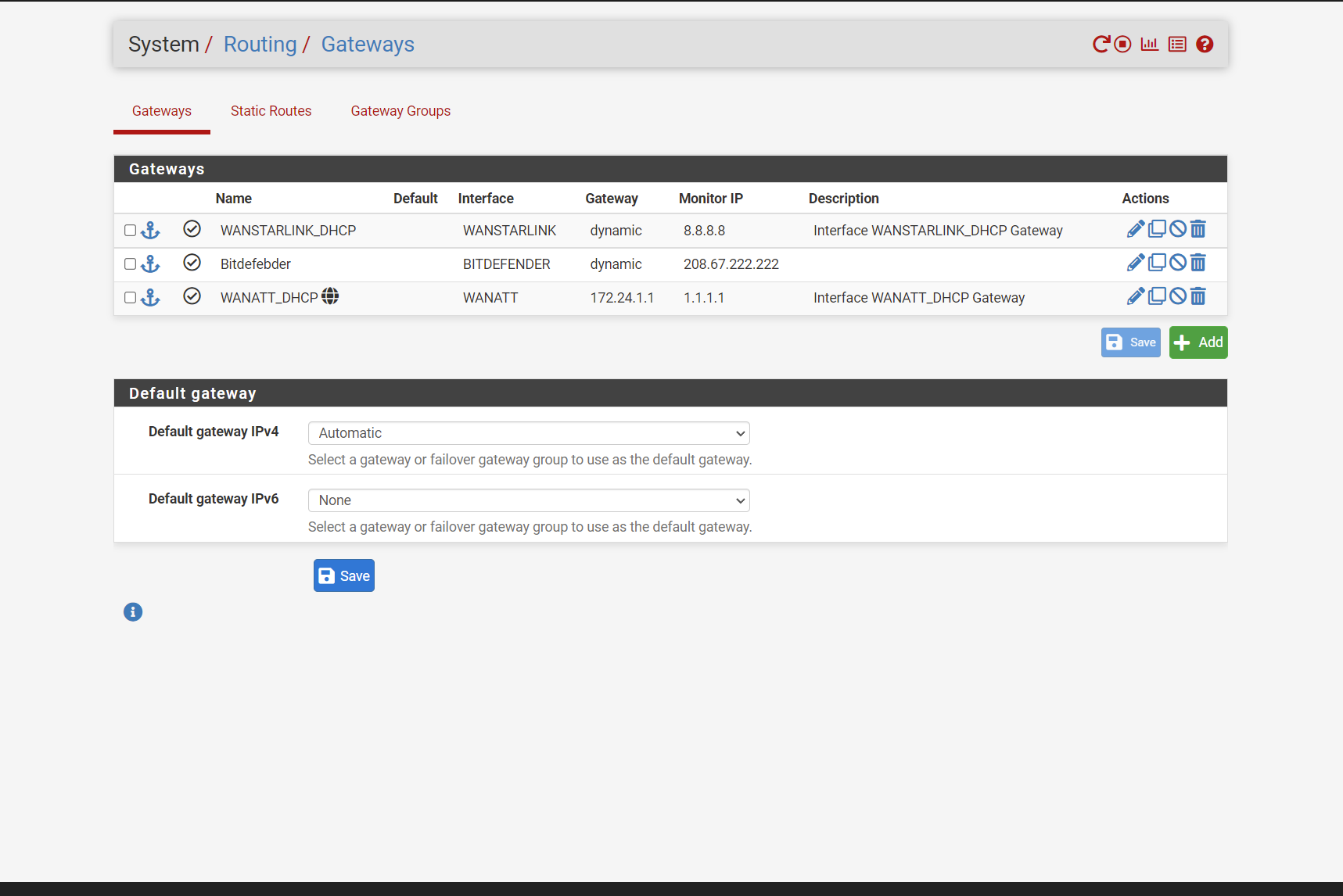
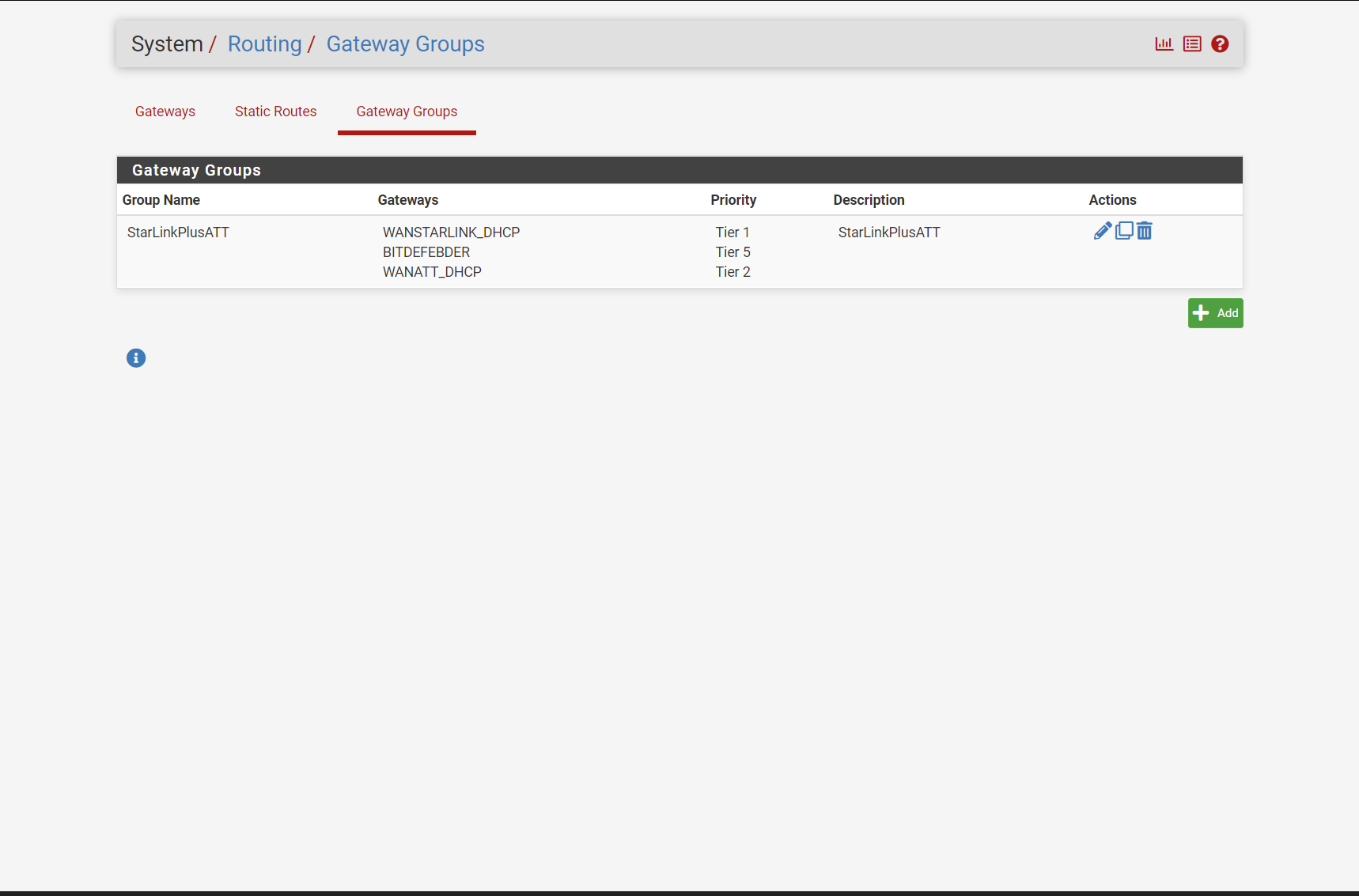
I didn't see anything in the state table but I don't really know what I'm looking at/ for
also starlink is usually tier 2 but I tried to make it switch back over so I changed it to tier 1. also i have it set to Reject leases from 192.168.100.1 on starlink since i heard that was a issue
lastly i keep getting this error message and usually its a sign i have no connection to anything wan or lan from my netgear switches but sometimes rarely tho everything is working fine even with this message
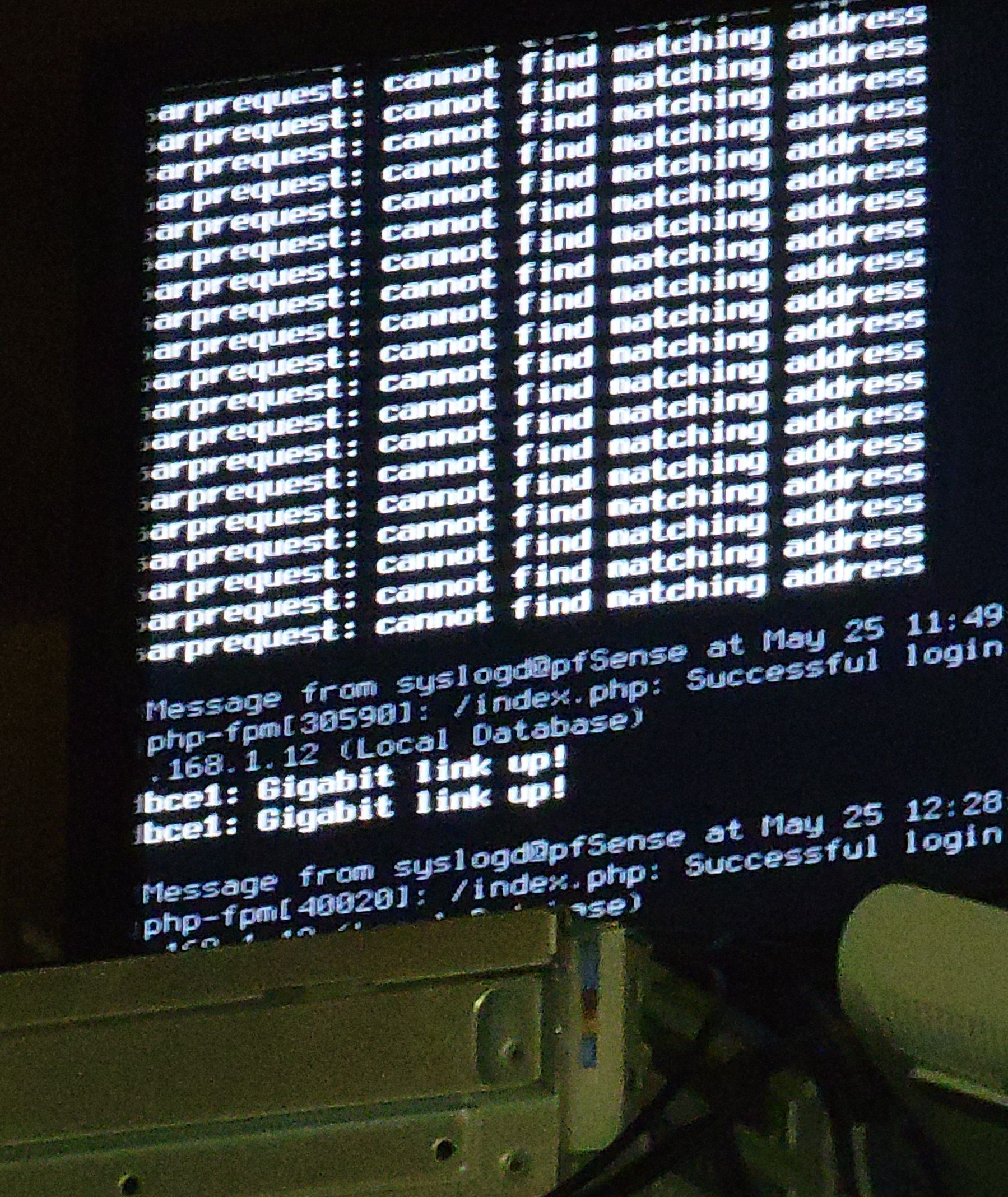
p.s. should i start a new postupdate: I factory rest my starlink again and its working again. but idk for how long since its a every couple of days kinda thing where it just stops
-
Hmm, well the first thing I see is that there is data shown on the default LAN rule and that should only be possible if you have 'omit rule when gateway is down' set and all the gateways from the group are down. Hard to see how that could ever be unless the ruleset was changed since the counters we last reset.
New states should reflect the current lowest tier gateway so check for that.
Existing states may remain though so check for states on a gateway that's down.Steve
-
@stephenw10 all of the states were wanatt and as you can see in my frist picture
@james_darkness said in How to make a Ip address use a different gateway? Help:
@stephenw10 thank you, I'll take a look
the wanstarlink doesnt have a ip but sometimes i can get it to http://dishy.starlink.com/ or 192.168.100.2 which is how to manage starlink which isn't much when my starlink wan goes down
p.s starlink reports everything working fine and i can use the wifi it gives off but the ethernet connected to my pfsense just stops. sometimes i think its at&t but its hard for me to tell and never had any of these issues till i got two wans. i wish i could have to TeamViewer into my pc or something
-
Oh, so it's not actually a sat-link failure, it just stops responding to pfSense?
In the screenshots above the starlink gateway is shown as 'dynamic' and the IP address as 0.0.0.0 which implies it was unable to get or renew a DHCP lease.
Check the dhcp logs for errors.
Check the main system log to see if it lost link to the startlink device at that time.Steve
-
@stephenw10 OK next time it crashes I'll take a look, thank you again. Also can you think of any reason why from the starlink router I can get 300mbps over its wifi or so but on Ethernet on my pfSense box it takes awhile to get a good speed and is always lower like 200 vs 300