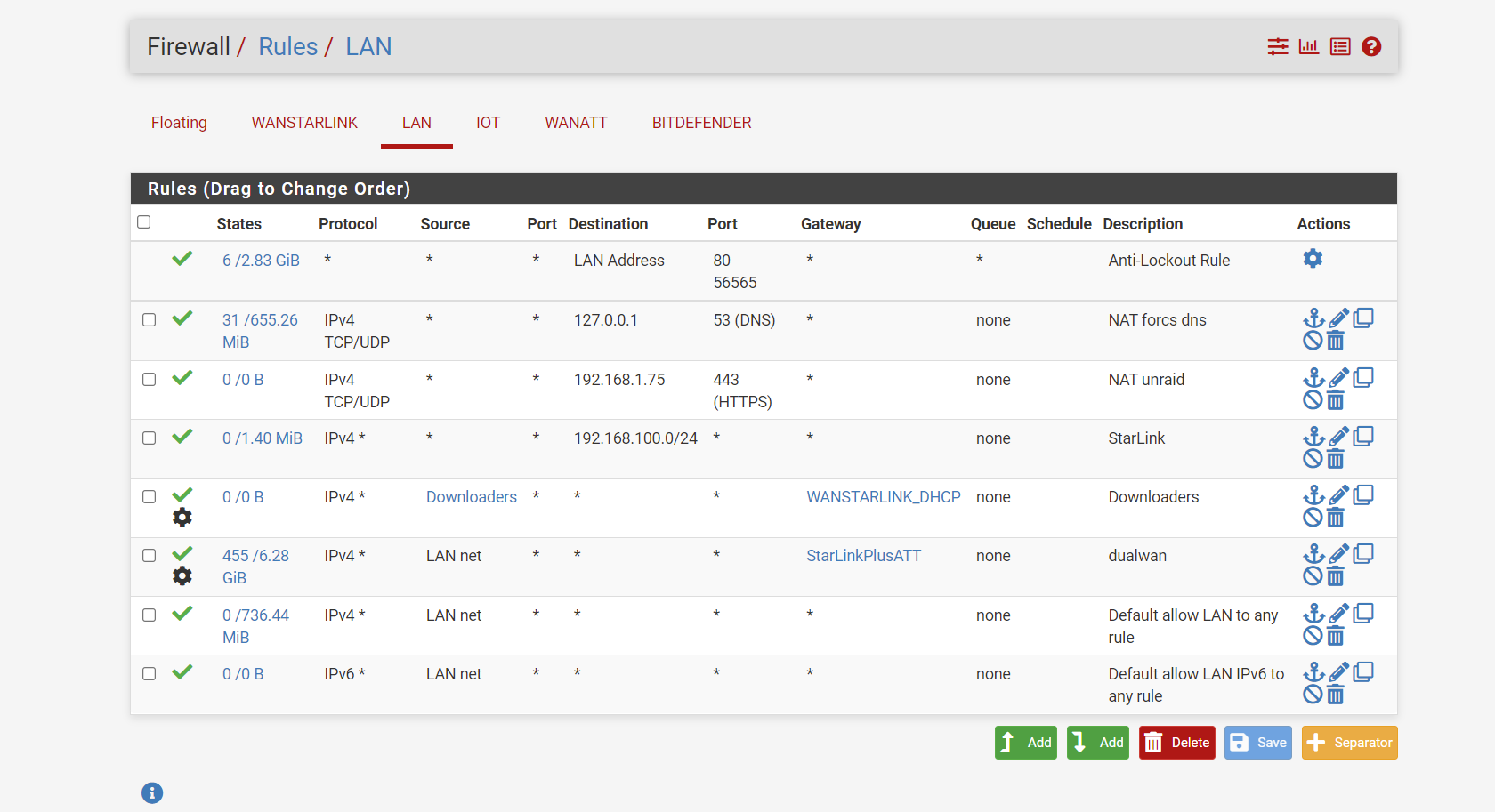How to make a Ip address use a different gateway? Help
-
This post is deleted! -
@stephenw10 thank you, I'll take a look
-
@stephenw10 i got speed test/ steam to use both gateways but only once last month and i didn't change anything.
Also when one connection goes out it never likes to switch back to how I had it and does something different every time. for example I had to unplug my starlink wan for a bit so all my phones and work switch to at&t wan like I have it set up, perfect
 but now no matter what i do like unplugging at&t or both and changing tiers its stuck only using my slow at&t wan and wont switch back!!!
but now no matter what i do like unplugging at&t or both and changing tiers its stuck only using my slow at&t wan and wont switch back!!!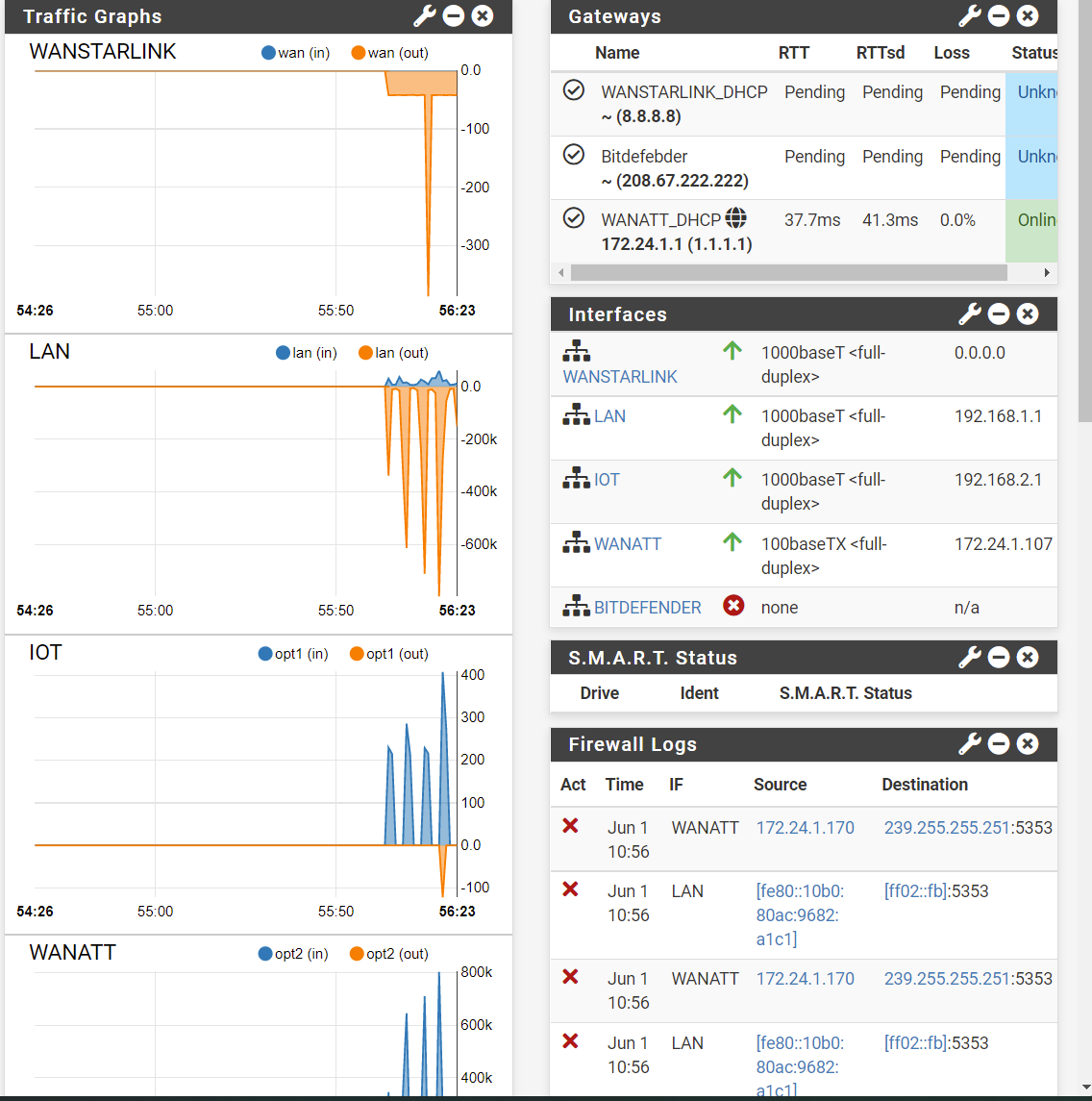
-
What rules do you have? What do the gateway groups show in that state?
The traffic on Starlink there is only peaking at 300bps so probably just some old states with no replies. Check the state table.
Steve
-
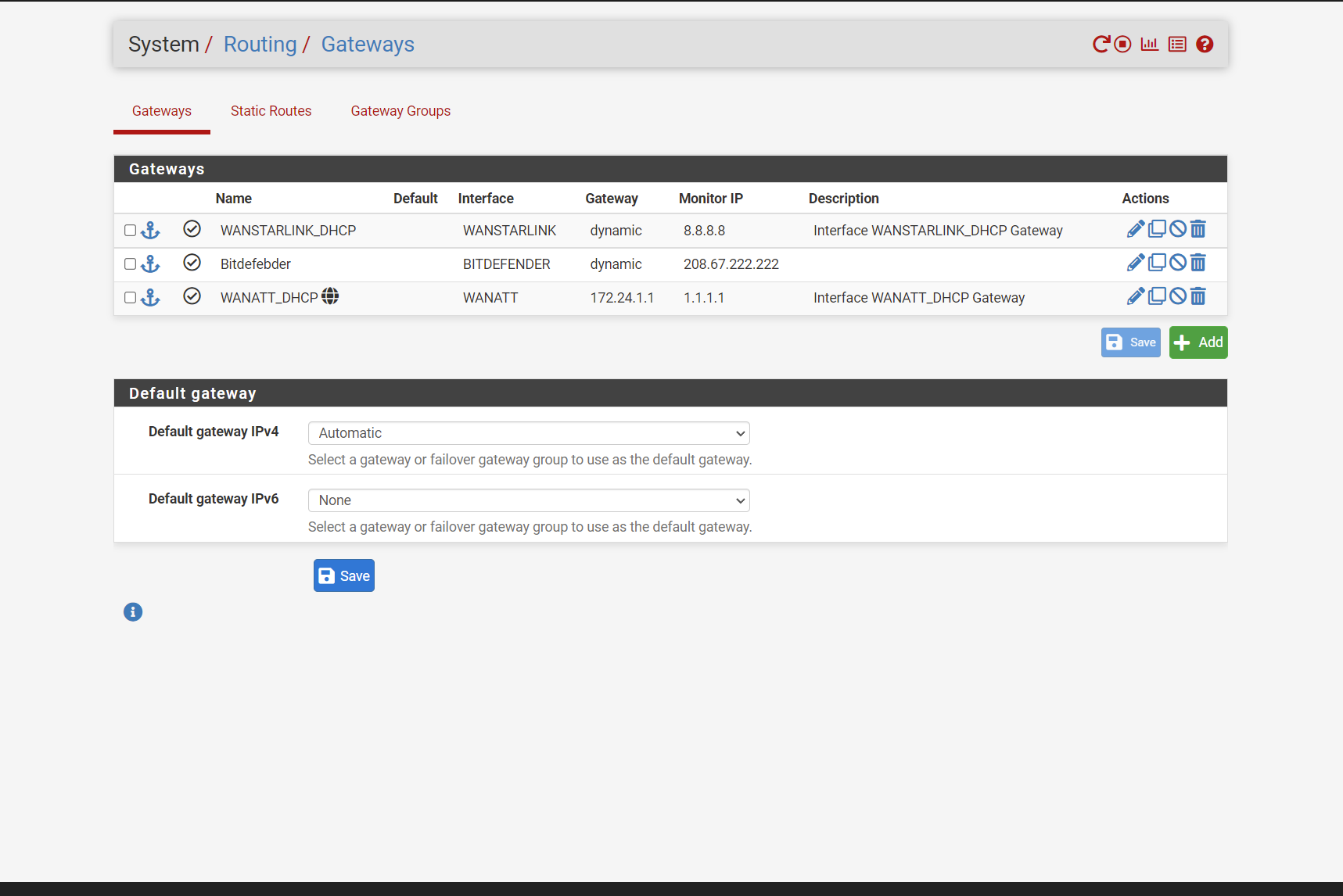
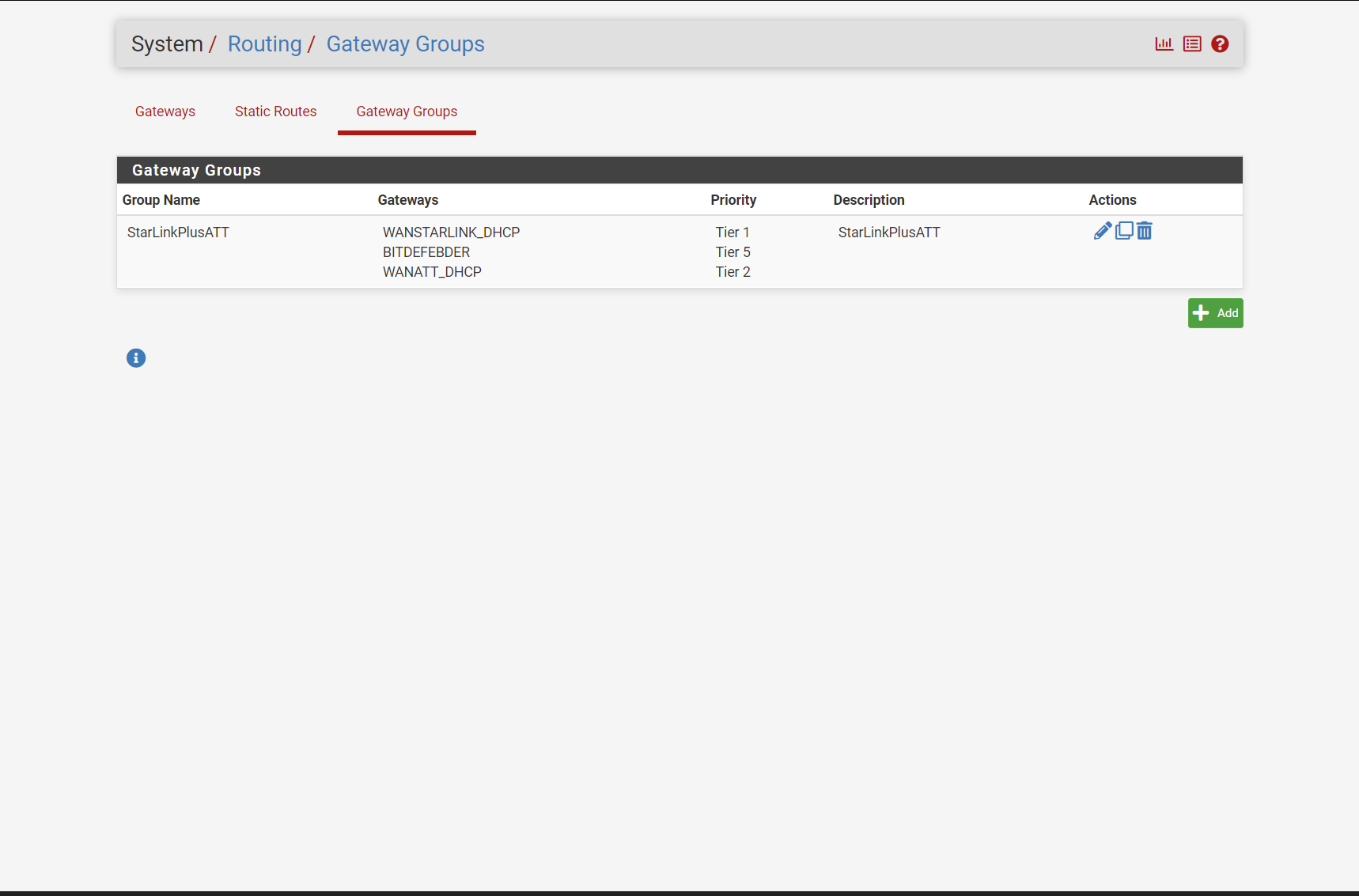
I didn't see anything in the state table but I don't really know what I'm looking at/ for
also starlink is usually tier 2 but I tried to make it switch back over so I changed it to tier 1. also i have it set to Reject leases from 192.168.100.1 on starlink since i heard that was a issue
lastly i keep getting this error message and usually its a sign i have no connection to anything wan or lan from my netgear switches but sometimes rarely tho everything is working fine even with this message
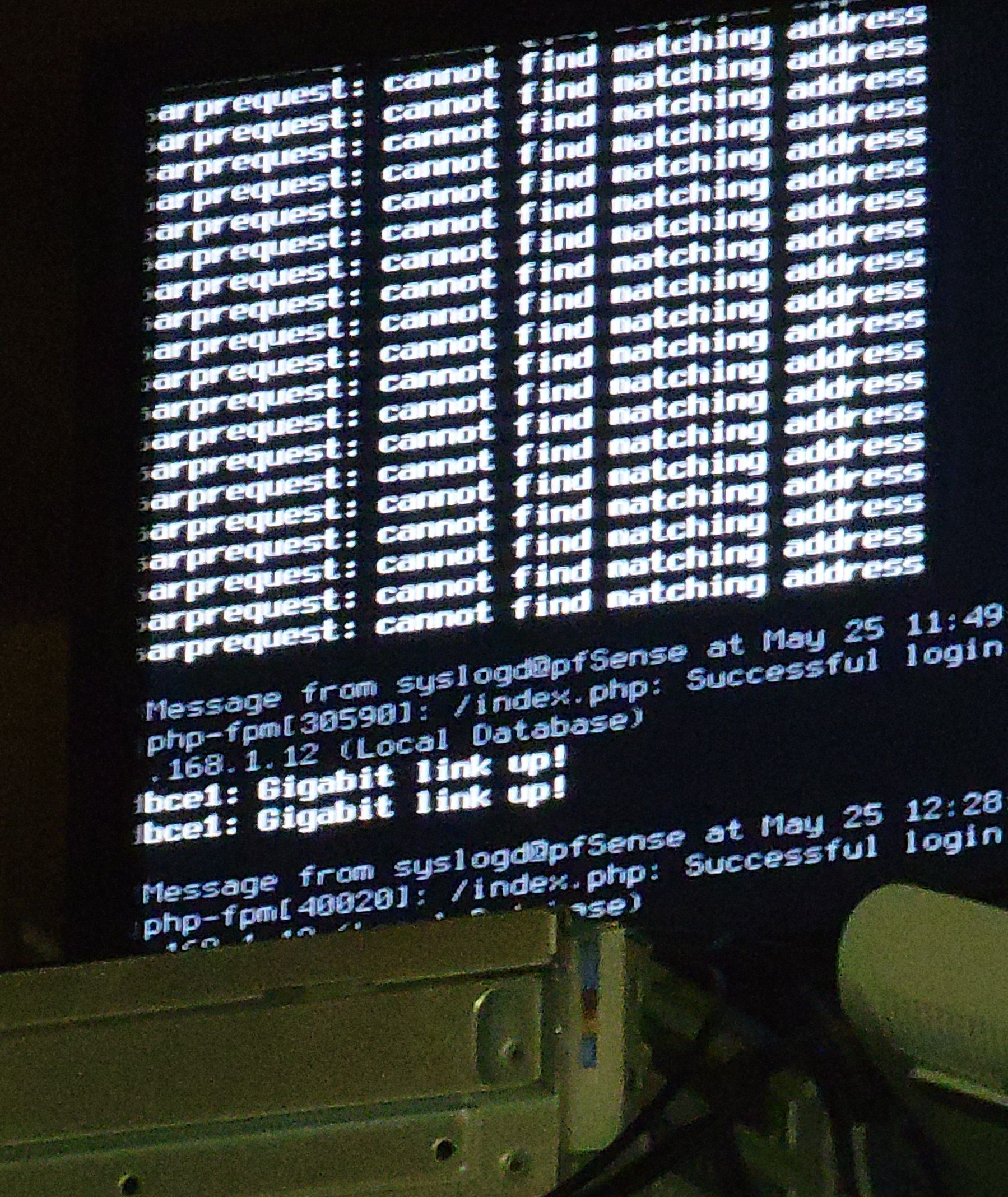
p.s. should i start a new postupdate: I factory rest my starlink again and its working again. but idk for how long since its a every couple of days kinda thing where it just stops
-
Hmm, well the first thing I see is that there is data shown on the default LAN rule and that should only be possible if you have 'omit rule when gateway is down' set and all the gateways from the group are down. Hard to see how that could ever be unless the ruleset was changed since the counters we last reset.
New states should reflect the current lowest tier gateway so check for that.
Existing states may remain though so check for states on a gateway that's down.Steve
-
@stephenw10 all of the states were wanatt and as you can see in my frist picture
@james_darkness said in How to make a Ip address use a different gateway? Help:
@stephenw10 thank you, I'll take a look
the wanstarlink doesnt have a ip but sometimes i can get it to http://dishy.starlink.com/ or 192.168.100.2 which is how to manage starlink which isn't much when my starlink wan goes down
p.s starlink reports everything working fine and i can use the wifi it gives off but the ethernet connected to my pfsense just stops. sometimes i think its at&t but its hard for me to tell and never had any of these issues till i got two wans. i wish i could have to TeamViewer into my pc or something
-
Oh, so it's not actually a sat-link failure, it just stops responding to pfSense?
In the screenshots above the starlink gateway is shown as 'dynamic' and the IP address as 0.0.0.0 which implies it was unable to get or renew a DHCP lease.
Check the dhcp logs for errors.
Check the main system log to see if it lost link to the startlink device at that time.Steve
-
@stephenw10 OK next time it crashes I'll take a look, thank you again. Also can you think of any reason why from the starlink router I can get 300mbps over its wifi or so but on Ethernet on my pfSense box it takes awhile to get a good speed and is always lower like 200 vs 300
-
Not really if you don't have any traffic shaping. 200Mbps is above what you would see if there was a link speed/duplex mismatch. You should check Status > Interfaces for errors though.
Steve