pfsense 2.6.0 sshguard @ web gui bug/crash
-
@stephenw10 Has been working fine since updating to 2.6.0. I might just uninstall the package and reinstall it and see if that helps.
-
@stephenw10 Weird the UPS Section is now working.
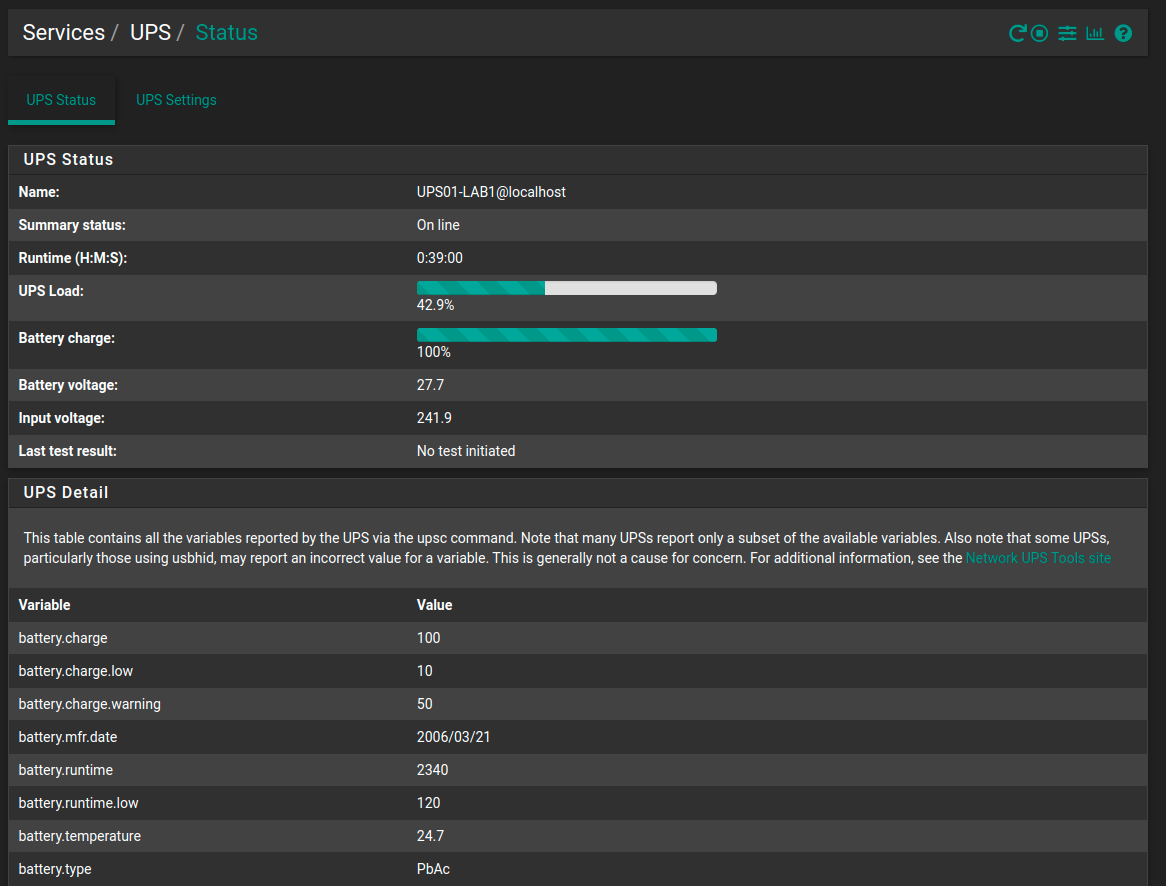
-
Hmm, anything logged? Like maybe the USB device reconnected?
-
@stephenw10 Nothing logged in System Logs or dmesg, would there be any other logs to look for when it comes to USB ?
-
No it would be shown there. Weird.
Is that battery date correct?!
-
@stephenw10 No, battery is from 2021 but I have noticed the mgmt card I have in the UPS shows the same information, I use NUT on pfSense due to email notifications as I can't get Notifications working on the mgmt card.
-
Hmm, well I guess I would wait until it stops working and then try to query it at the command line where it might show more errors or give obviously bad output.
-
@stephenw10 Yeah, it would help if the logs was to report anything but there are no errors anywhere.
-
@stephenw10 Theres another problem with 2.6.0 I have noticed, WAN Gateway has 6% loss after being online for 30 days or more, have to dis-connect and re-connect the WAN in order to get internet but it is very slow when this happens, rebooting the firewall fixes the problem never had this problem before updating to 2.6.0. Seem to be having nothing but issues with this :/
-
Is the packet loss real? If you run a packet capture on WAN for the monitoring pings do you see pings replies lost?
If reconnecting the WAN does not help but rebooting does perhaps it's something else running on the firewall that is causing the problem. Is CPU or RAM use spiking?
Steve
-
@stephenw10 After doing a test install the problem is still there, I was on the phone for a few hours and it turns out to be a problem with them. Do you know if its possible to move my SSL Certs from my old install to a fresh install or would I have to re-issue the Certs from Acme?
-
Hmm, I've never tried. I would expect to have to do that manually if you could.
Since you can just use ACME to re-issue them I would do that. You need to know that's working in the new install anyway. -
@stephenw10 Yeah will just re-new the certs on a fresh install, seem if that helps with some of the problems I am facing.