BandwidthD reporting no data for just one vlan
-
Hello everyone,
Having issues with the lack of data being reported by bandwidthD. Some of my subnets are reporting data while others are not. These subnets have heavy consumers so there is data.
For example the 192.168.50 subnet does report.
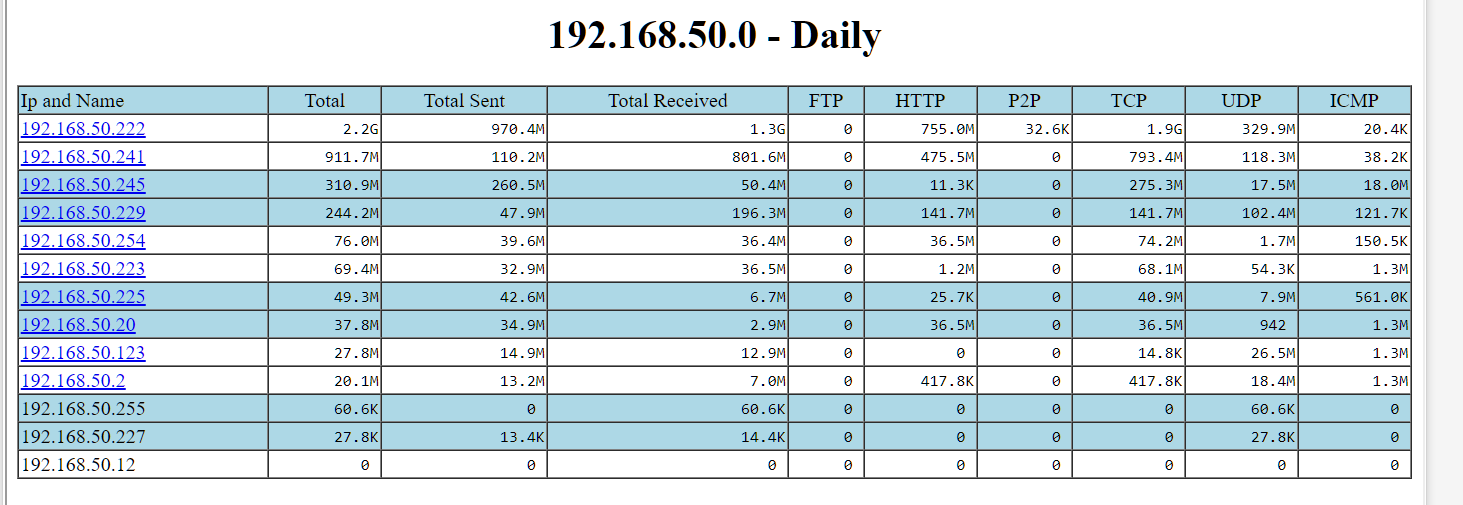
192.168.23.0 has no data even though there are streaming devices along with gaming tablets on this vlan. For the week there is nothing.
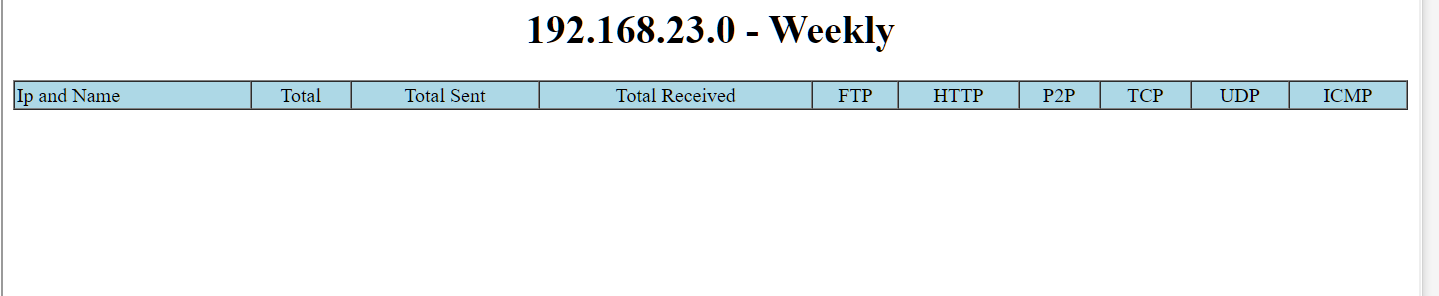
The 192.168.23 seems to be the only subnet so far with no data while my other VLANs and my Wireguard interface is reporting.
Also just as strangly, for subnets that are reporting i noticed there are some hosts that do not show up at all. I have a streaming device thats on for at least 4hrs of the day and yet its missing from the daily reports.Any ideas?
-
Has that interface ever reported data? You might have corruption in the database, have you tried clearing the data?
Steve
-
@stephenw10 The interface has never recorded data.
-
What is that interface? Something exotic?
-
@stephenw10 lol
Its just a trunk interface down to a L2 switch. Nothing unusual.
Whats even weirder is that some vlans on that trunk are reporting data while the one mentioned above is not. -
There must be something different about it.
If you run a pcap manually on it I assume you see data?
Steve
-
@stephenw10 Yep just did and i see traffic there. Specifically, I see the vlan.id tag for the vlan that's not reporting. Ntop sees all traffic on all vlans so this problem is specific to bandwidth.
Is this related to me? i don't see how but maybe?
Monitoring on Multiple Interfaces
Currently, darkstat and bandwidthd do not listen on multiple interfaces. ntopng will listen on multiple interfaces.How does one go about clearing the database?
Does it automatically rebuild the database after clearing? -
@michmoor said in BandwidthD reporting no data for just one vlan:
How does one go about clearing the database?
That's a good question! The only thing I can see it creates is in /usr/local/bandwidthd/ but nothing there looks like raw data so I have to assume it clears with each session.
Have you tried uninstalling-reinstalling it?Steve
-
In the BandwidthD settings there are two checkboxes that as I recall default to unchecked:
Output to CDF Log data to CDF files log*.cdf
Recover CDF Read back the CDF files on startup.Checking those saves data across a router restart but not a pfSense upgrade, I'm guessing because the package is reinstalled (?). So uninstall/reinstall should do the trick.