No upgrade icons
-
Package Manager / Installed Package for 'openvpn-client-export' tells me that a new version is avaiable.
How do I upgrade it ... there are only icons for (trash) and (reinstall) in Action column. -
@zkab said in No upgrade icons:
there are only icons for (trash) and (reinstall)
Which base version do you use for pfs? This is the first question...
2.6? -
@daddygo 2.6.0
-
@zkab said in No upgrade icons:
Package Manager / Installed Package for 'openvpn-client-export' tells me that a new version is avaiable.
How do I upgrade it ... there are only icons for (trash) and (reinstall) in Action column.Click the upgrade icon (two arrows in the circle) , that will upgrade it. It will be both at the start (left) of the line and at the end (right).
The reinstall icon is two arrows but they form a rectangle, not a circle. When there is an upgrade available, that icon is hidden and only the upgrade icon shows.
-
 J jimp moved this topic from Problems Installing or Upgrading pfSense Software on
J jimp moved this topic from Problems Installing or Upgrading pfSense Software on
-
@jimp Package Mgr tells me there is a newer version available ... buy where?
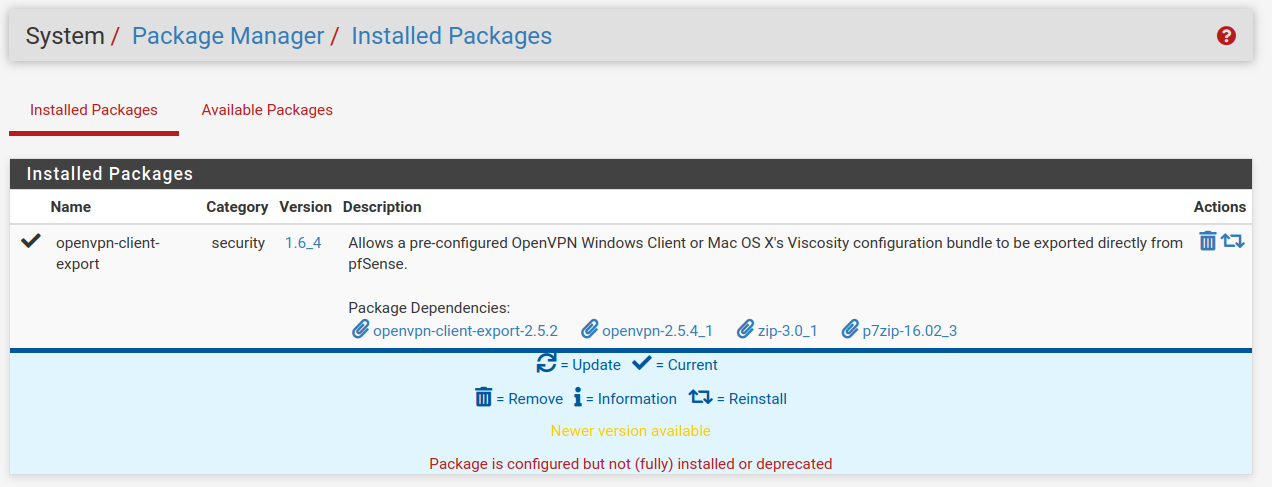
-
@zkab said in No upgrade icons:
Package Mgr tells me there is a newer version available
I agree the screen is a bit confusing.
-
The bottom of the screen is actually a legend showing all possible messages
-
When an update is available for a package the message is shown adjacent to the particular package for which there is an update.
-
The package manager is actually showing you there is no update for the one package you have installed.
-
-
@patch OK ... thanks
-
@zkab Where are you seeing that update is available? Just the legend?
Here is a package that has an update.
See how its name is now "yellow" and notice the icons are the update icon
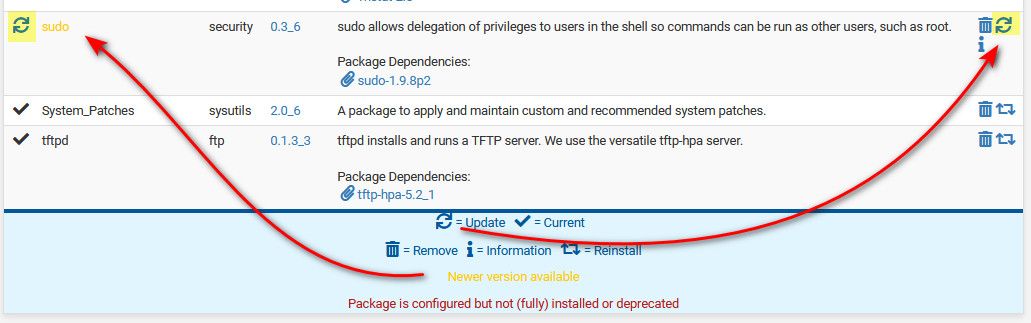
-
@johnpoz I can only see it at bottom of the screen ...
But now I understand how it works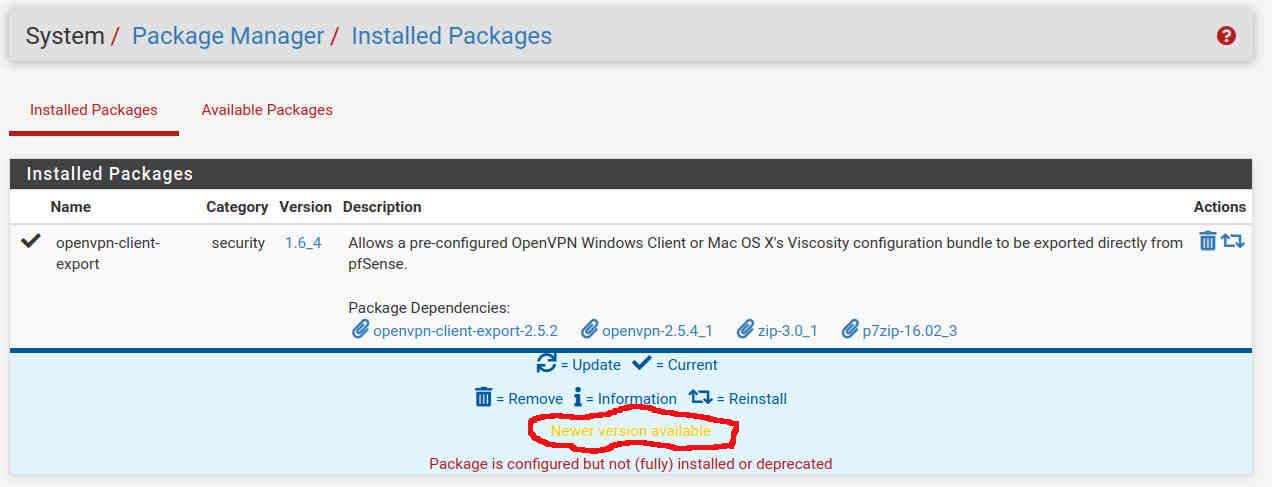
-
@zkab said in No upgrade icons:
@johnpoz I can only see it at bottom of the screen ...
But now I understand how it works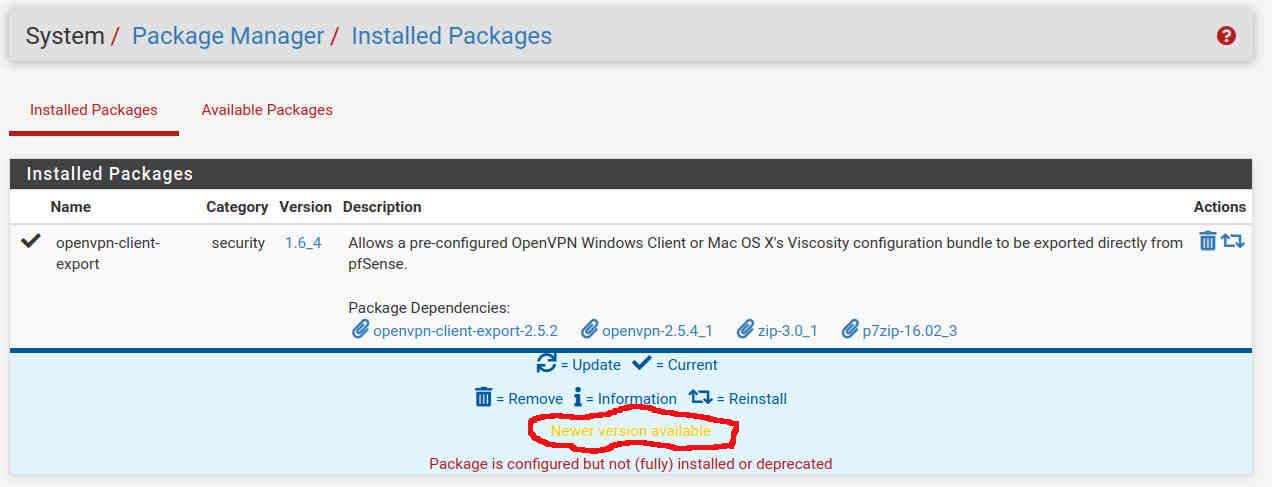
The information at the bottom (where you have circled the yellow text) is a legend. It tells you what the various icons mean when displayed beside an installed package name. And when the displayed icon is yellow in color (what Bootstrap calls "warning" I believe), it means that an update is available for that package.
-
@bmeeks OK ... I understand