Gigabit internet PPPoE and pfSense
-
You should be able to see one of the links negotiated at 100M to be sure. pfSense can't see it because the VM host presents it as a 10G NIC but the host should be able to. Or whatever it's connected to.
Steve
-
@stephenw10 said in Gigabit internet PPPoE and pfSense:
You should be able to see one of the links negotiated at 100M to be sure. pfSense can't see it because the VM host presents it as a 10G NIC but the host should be able to. Or whatever it's connected to.
Steve
Well
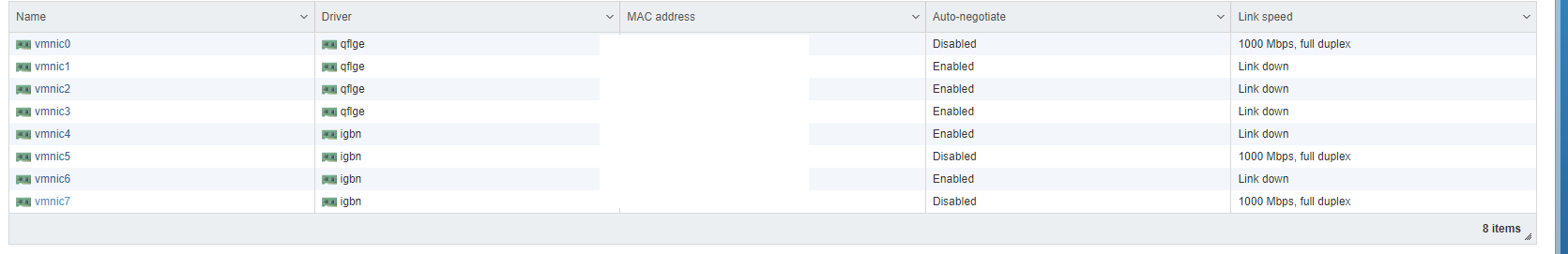
As you can see, they are all at 1000
-
Hmm, something in the config then? Setting it to present 100M?
Or something further upstream?
-
@riahc8 this is horrible idea..
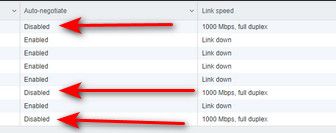
Hard coding gig is just not good idea, if you do not auto come up gig something is WRONG! hard coding it doesn't fix that.. But it can mask underlying issues.
-
Ha, good catch! I missed that.
Yeah Gigabit Ethernet requires auto-negotiation. One of those is probably connected to something that has fallen back to 100M but you can't see it.
Steve
-
@johnpoz said in Gigabit internet PPPoE and pfSense:
@riahc8 this is horrible idea..
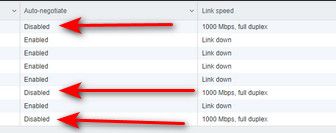
Hard coding gig is just not good idea, if you do not auto come up gig something is WRONG! hard coding it doesn't fix that.. But it can mask underlying issues.
Dont know since when I have this up and running but I have NEVER touched that....No idea why it isnt set to Auto MDI-X
-
@stephenw10 said in Gigabit internet PPPoE and pfSense:
Ha, good catch! I missed that.
Yeah Gigabit Ethernet requires auto-negotiation. One of those is probably connected to something that has fallen back to 100M but you can't see it.
Steve
Well, nothing has really changed:
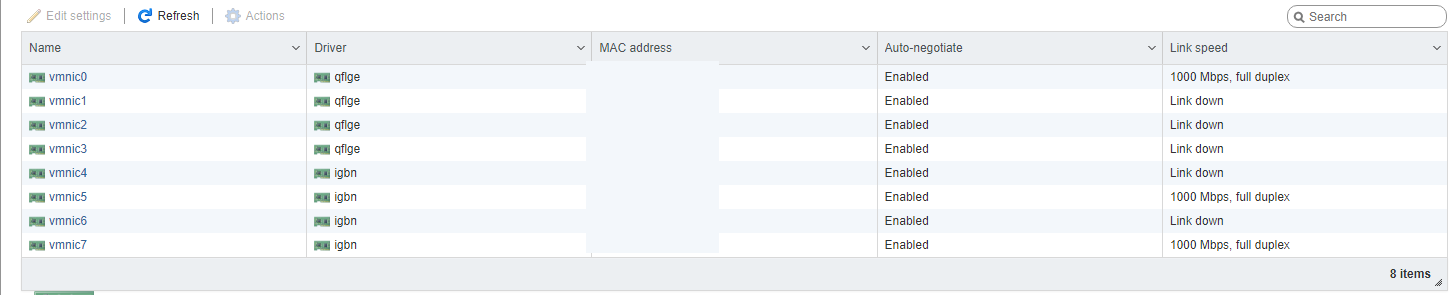
-
@riahc8 said in Gigabit internet PPPoE and pfSense:
@stephenw10 said in Gigabit internet PPPoE and pfSense:
Ha, good catch! I missed that.
Yeah Gigabit Ethernet requires auto-negotiation. One of those is probably connected to something that has fallen back to 100M but you can't see it.
Steve
Well, nothing has really changed:
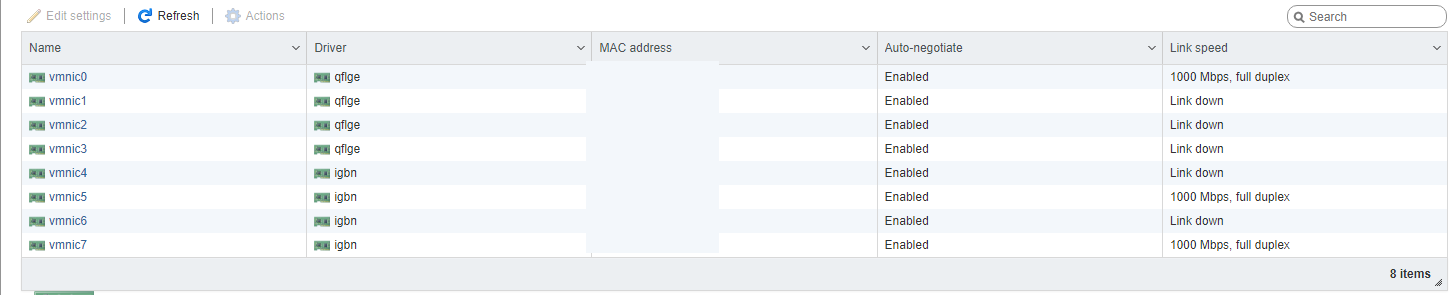
I ran the iperf again:
Connecting to host 192.168.1.1, port 5201
[ 4] local 192.168.1.80 port 42160 connected to 192.168.1.1 port 5201
[ ID] Interval Transfer Bandwidth Retr Cwnd
[ 4] 0.00-1.00 sec 33.4 MBytes 280 Mbits/sec 0 841 KBytes
[ 4] 1.00-2.00 sec 90.0 MBytes 755 Mbits/sec 0 1.20 MBytes
[ 4] 2.00-3.00 sec 110 MBytes 923 Mbits/sec 0 1.20 MBytes
[ 4] 3.00-4.00 sec 109 MBytes 912 Mbits/sec 0 1.32 MBytes
[ 4] 4.00-5.00 sec 110 MBytes 923 Mbits/sec 0 1.32 MBytes
[ 4] 5.00-6.00 sec 106 MBytes 891 Mbits/sec 0 1.61 MBytes
[ 4] 6.00-7.00 sec 110 MBytes 923 Mbits/sec 0 1.61 MBytes
[ 4] 7.00-8.00 sec 111 MBytes 933 Mbits/sec 0 1.61 MBytes
[ 4] 8.00-9.00 sec 109 MBytes 912 Mbits/sec 0 1.61 MBytes
[ 4] 9.00-10.00 sec 105 MBytes 881 Mbits/sec 0 1.68 MBytes
[ ID] Interval Transfer Bandwidth Retr
[ 4] 0.00-10.00 sec 993 MBytes 833 Mbits/sec 0 sender
[ 4] 0.00-10.00 sec 992 MBytes 832 Mbits/sec receiveriperf Done.
-
@riahc8 that seems in line with a gig connection. Not like stellar performance.. But in line for sure with gig..
But never really been a good idea to run iperf to from pfsense directly. Better to just route/firewall through it and test from client to client. Pfsense optimized as router/firewall not as a server.
Is that over your pppoe connection? If so I would say that is pretty freaking good for pppoe gig.
-
@johnpoz said in Gigabit internet PPPoE and pfSense:
@riahc8 that seems in line with a gig connection. Not like stellar performance.. But in line for sure with gig..
But never really been a good idea to run iperf to from pfsense directly. Better to just route/firewall through it and test from client to client. Pfsense optimized as router/firewall not as a server.
Is that over your pppoe connection? If so I would say that is pretty freaking good for pppoe gig.
No no, this is a iperf from a Linux VM to the pfSense VM both on different physical hosts.
-
@riahc8 can you run the test from say linux vm to linux vm on the different hosts.. pfsense has never been good at iperf to and from it specifically, because its not really meant to be a server, but a router. But overall for a gig that is not horrible.
-
This post is deleted! -
@johnpoz said in Gigabit internet PPPoE and pfSense:
@riahc8 can you run the test from say linux vm to linux vm on the different hosts.. pfsense has never been good at iperf to and from it specifically, because its not really meant to be a server, but a router. But overall for a gig that is not horrible.
I guess....
Connecting to host 192.168.1.71, port 5201
[ 4] local 192.168.1.80 port 47460 connected to 192.168.1.71 port 5201
[ ID] Interval Transfer Bandwidth Retr Cwnd
[ 4] 0.00-1.00 sec 107 MBytes 899 Mbits/sec 0 544 KBytes
[ 4] 1.00-2.00 sec 111 MBytes 928 Mbits/sec 0 544 KBytes
[ 4] 2.00-3.00 sec 110 MBytes 926 Mbits/sec 0 553 KBytes
[ 4] 3.00-4.00 sec 110 MBytes 925 Mbits/sec 0 557 KBytes
[ 4] 4.00-5.00 sec 108 MBytes 907 Mbits/sec 0 557 KBytes
[ 4] 5.00-6.00 sec 111 MBytes 927 Mbits/sec 0 567 KBytes
[ 4] 6.00-7.00 sec 106 MBytes 890 Mbits/sec 0 577 KBytes
[ 4] 7.00-8.00 sec 111 MBytes 935 Mbits/sec 0 577 KBytes
[ 4] 8.00-9.00 sec 110 MBytes 923 Mbits/sec 0 577 KBytes
[ 4] 9.00-10.00 sec 110 MBytes 919 Mbits/sec 0 577 KBytes
[ ID] Interval Transfer Bandwidth Retr
[ 4] 0.00-10.00 sec 1.07 GBytes 918 Mbits/sec 0 sender
[ 4] 0.00-10.00 sec 1.07 GBytes 916 Mbits/sec receiveriperf Done.
What does this has to do with my gigabit PPPoE pfSense internet?
-
Ok, so that change removed the local 100M restriction to the host. Is the PPPoE still slow?
-
@stephenw10 said in Gigabit internet PPPoE and pfSense:
Ok, so that change removed the local 100M restriction to the host. Is the PPPoE still slow?
Sorry that I wasnt able to get back
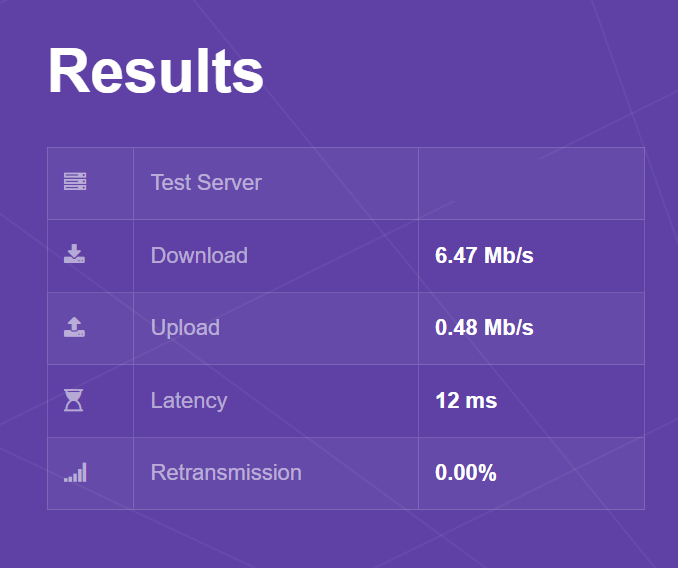
Nothing, more or less the same speeds after making that change.
I just checked that it negotiated at 1000 Mbps, full duplex
-
I believe I have a old desktop around here with a E6400, 8GB and two Intel nics....could I install pfSense there to rule out any issues????
I also asked for European network cable brands so i can buy two new ones to also replace them just in case....
-
@riahc8 said in Gigabit internet PPPoE and pfSense:
could I install pfSense there to rule out any issues????
Yes, it's a good test if you can do it.
-
@stephenw10 said in Gigabit internet PPPoE and pfSense:
@riahc8 said in Gigabit internet PPPoE and pfSense:
could I install pfSense there to rule out any issues????
Yes, it's a good test if you can do it.
Yeah, I havent used it and/or turned it on in a while.
Ill install pfsense on it when I can and see how it performs there.