Can't get pfBlockerNG to block pornhub.com
-
@lpd7 Can you provide details? nslookup results, etc. Are you blocking DoH? If not most browsers will bypass the configured DNS servers. Did you run an update in pfBlocker after changing settings?
-
@steveits said in Can't get pfBlockerNG to block pornhub.com:
@lpd7 Can you provide details? nslookup results, etc. Are you blocking DoH? If not most browsers will bypass the configured DNS servers. Did you run an update in pfBlocker after changing settings?
New to pFS and pFB so bear with me as I track down the info and educate myself as well.
Not sure which nslookup results you want to see so please elaborate, happy to provide.
Yes blocking DoH
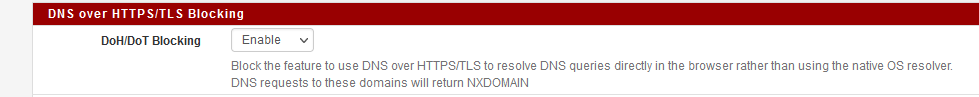
and selected all options in the blocking list
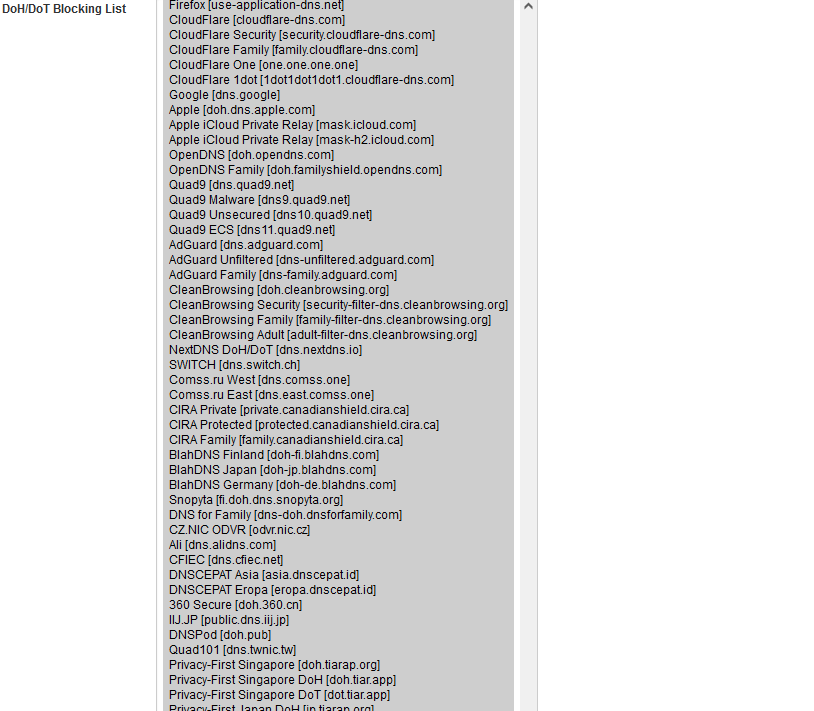
I usually run Cron after making changes but ran the Update twice just to make sure.
-
I don't know if this helps, I use Squidguard as it is designed for use with Squid Proxy. Here is some photos of it in action.
I feel this system should be simplified for parents and have scripts created to make this install with ease. You must have static addresses to make this work correctly. So it should have a quick install where you manually connect each device so it can auto populate the static addresses.
After it should create your certificates for you and let you install them.
After it should walk you threw how to set up WPAD this is a must for auto proxy use.
https://docs.netgate.com/pfsense/en/latest/recipes/http-client-proxy-wpad.html
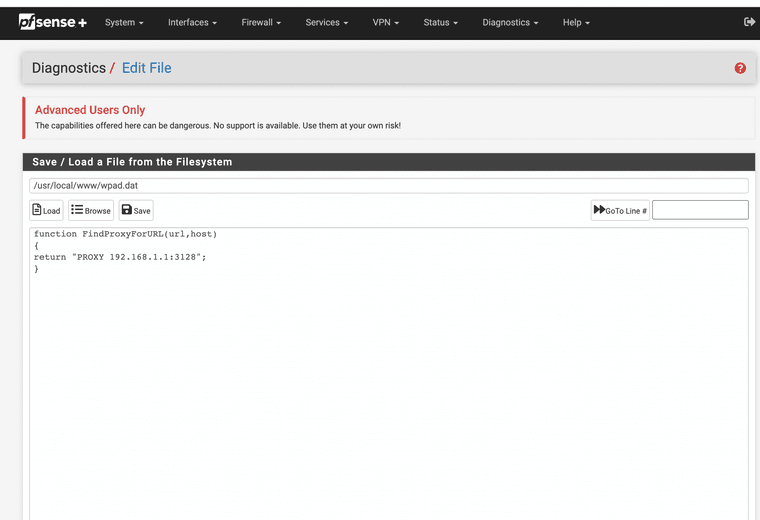
Just edit a path to the file and save it. This is needed for use with windows and other devices to find the proxy automatically.
Next you need your websites you want blocked. Example of how it works for me.
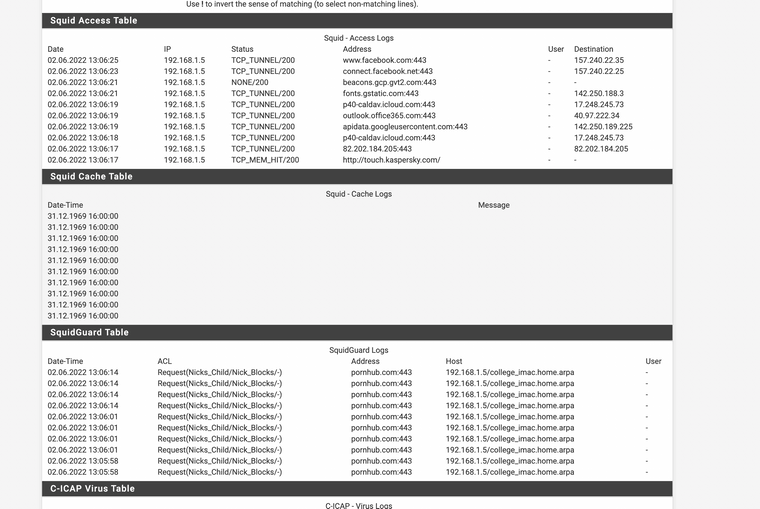
(Image: Url Blocker working under Squidguard Table)
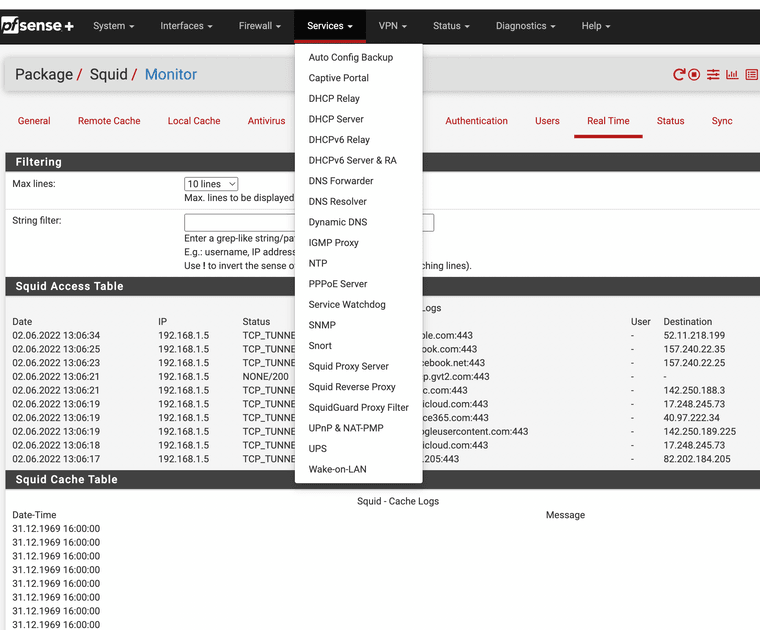
(Image: Once package is installed use SquidGuard Proxy Filter)
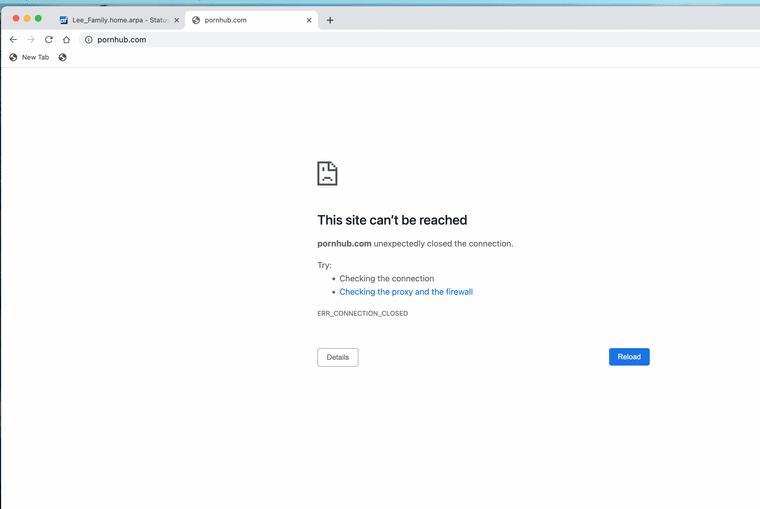
(Image: What happens when the URL is tested)
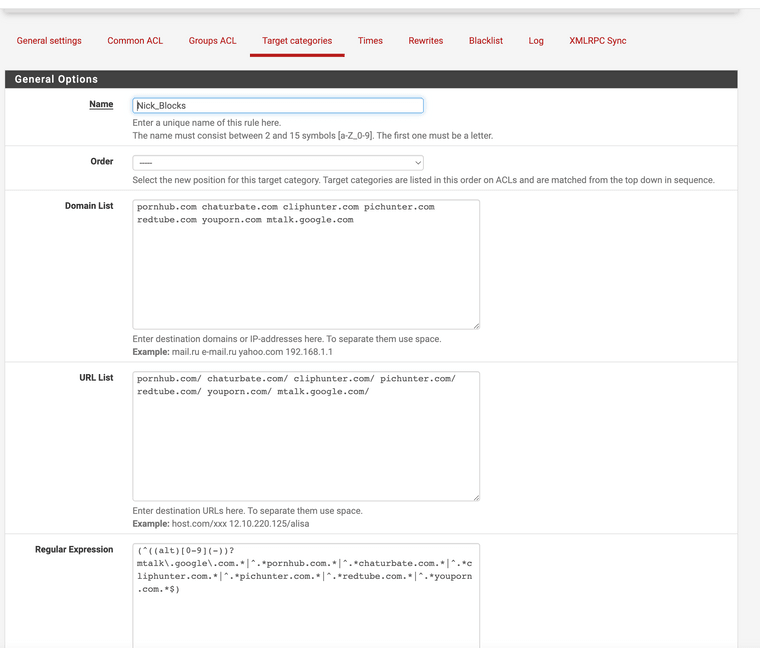
(Image: Target Categories)
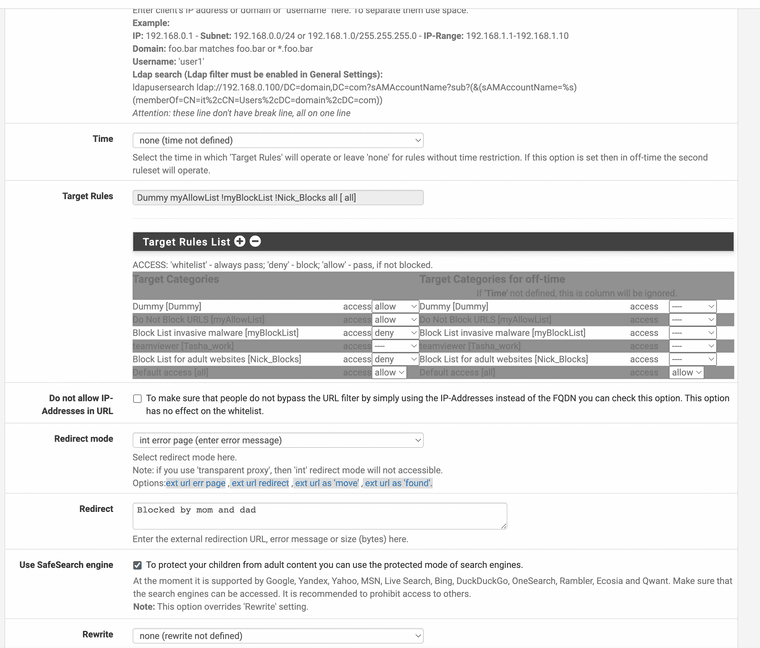
(Make a Profile and attach the IP addresses of the system you want blocked for adult websites, you must also have a dummy profile for it to work that takes the place of position one)
A nice how to guide I have found to get this system to work.
Configure pfSense as HTTPS \ SSL Proxy filter using Squid and SquidGuard! (n.d.). Retrieved June 2, 2022, from https://forum.it-monkey.net/index.php?topic=23.0
Make sure you let the loopback and local subnets use the proxy
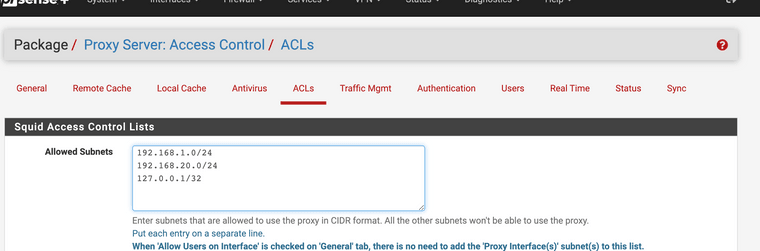
This all works with the HTTP get requests and headers. So no harm done. It is so simple however I worked in IT for over 15 combined years. Yes this needs to be simple for the average Parent and it can be done. There is some great guides for this version, and I for one use it and it blocks what you want blocked. You can even set up timers for no access in the middle of the night.
Do not forget you must set up your access control lists. This is the packet filter that uses ports and IP addresses also.
This is mine.
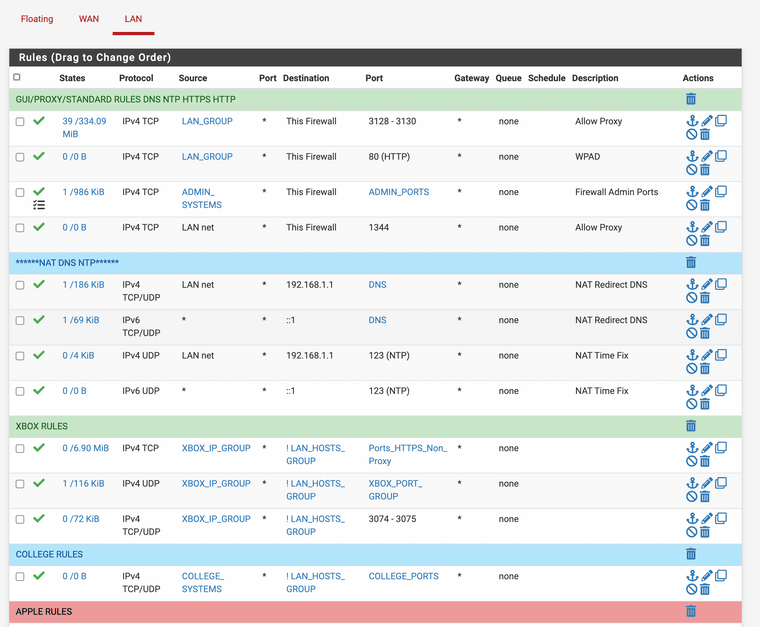
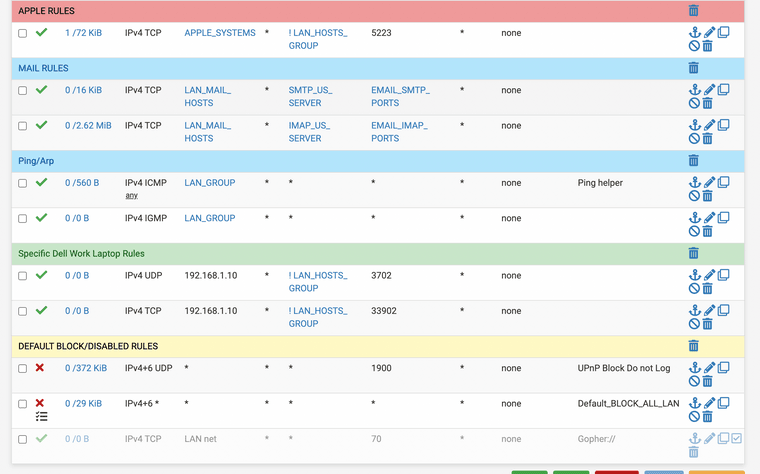
(image: ACLS)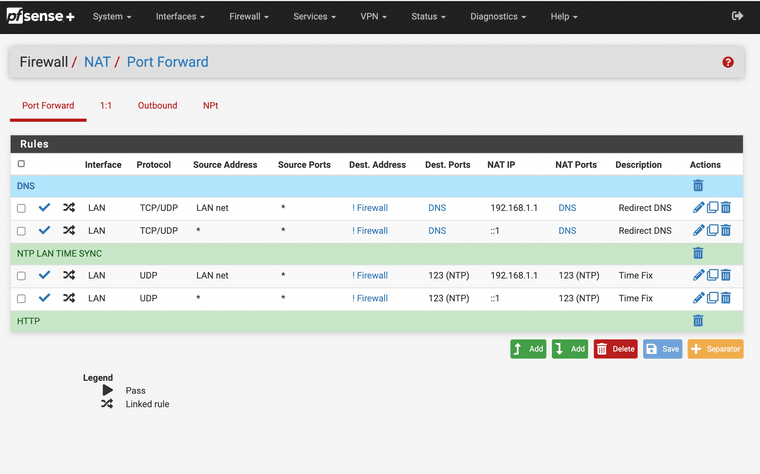
(image: NAT Port Forwards for DNS and NTP so the firewall handles all requests) -
-
This is a great website it has everything for you and is pretty clear just follow the steps.
Configure pfSense as HTTPS \ SSL Proxy filter using Squid and SquidGuard! (n.d.). Retrieved June 2, 2022, from https://forum.it-monkey.net/index.php?topic=23.0
-
@steveits The ip for the server was the loopback for the pFS box, is this what you should see?
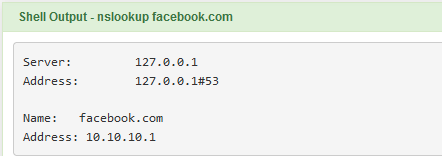
-
@jonathanlee Wow great info, much appreciated for the effort. I am going to look this over and see if I cant get it working. Thanks again.
-
No problem that pfSense configuration website I sent is my favorite.
I tested my firewalls DNS, it will still see that address however, it is blocked on the USER side from accessing it on any browser that is included in the Squidguard blocks USER configured IP addresses to static MAC mappings.
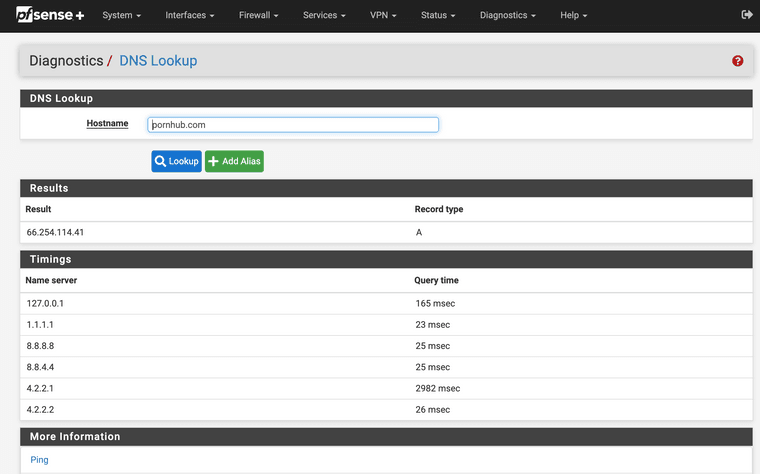
(Image: Firewall Sees the IP address)
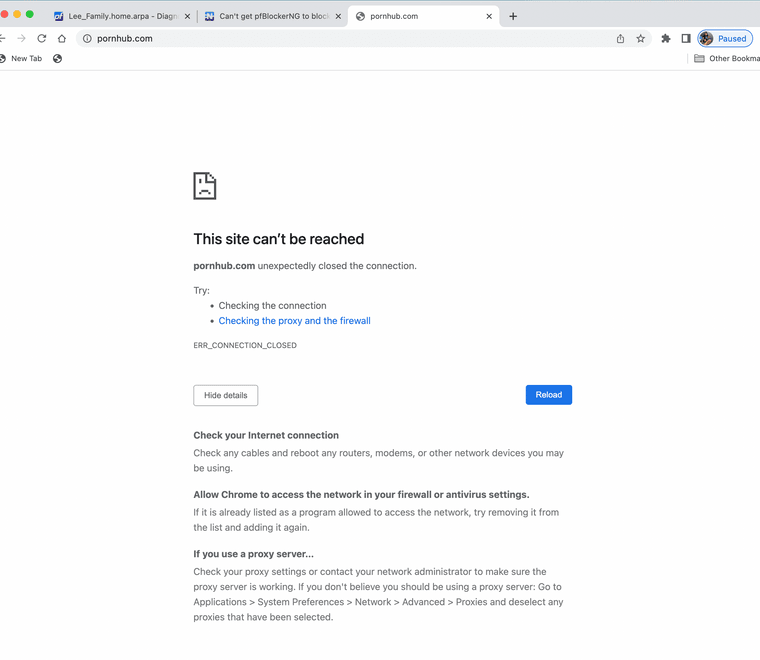
(Image: End users can not get to it)Keep in mind this is SSL based if I use a HTTP request I have a custom webpage.
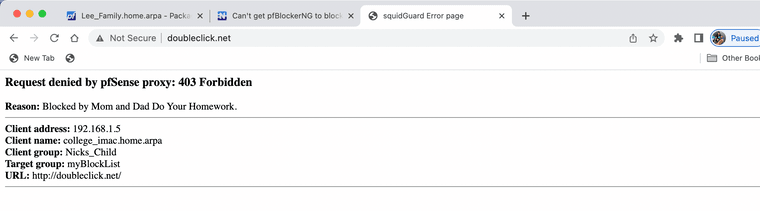
(Image: HTTP site blocked)One more detail you must also block out the IP addresses in the URL to make this fully work this way no one can use dig or use nslookup and grab that IP and plug it in and access the site still. Also block major network atomizers that bypass proxies online.
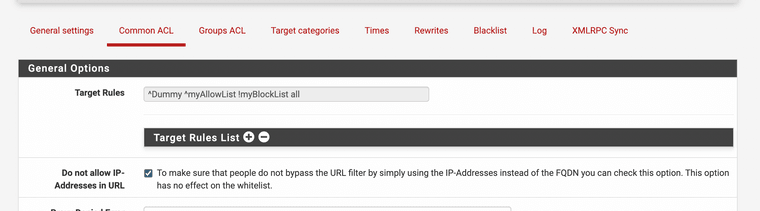
(Image: IP block for URL access)
-
@lpd7 said in Can't get pfBlockerNG to block pornhub.com:
ip for the server was the loopback for the pFS box
...which means it's working. :) Ensure your PC isn't caching the old DNS...in Windows run "ipconfig /flushdns" to empty the cache, and close your browser.
-
@jonathanlee I have been looking over the instructions both from what you provided and from the link that goes step by step all of which is good stuff.
I attempted to start working on it but pulled back as I dont want to foul up my active box and am waiting for a new case so I can get a second box up and running which is what I will use for this build. The question that I have is about vlans....are they a necessity and if so can I use the LAN interface for that purpose?
My setup is configured with the WAN coming into one port on the FW and the LAN going out another port to a managed switch which connects various APs and other non managed switches and hard wired computers.
The instructions in the link (https://forum.it-monkey.net/index.php?topic=23.0) doesnt seem to mention vlans so just want to verify this can be done without the use of vlans.
I know what vlans are but have no experience with them so am trying to keep a handle on the learning curve, once I master one function then move onto another.
Once I get the other box up and running (hopefully by july 4 weekend) I will use that in isolation with a single pc to test the rules/blocking once it all seems to be working I will do the switch over.
Thank you.
-
@lpd7 If you are using the pfsense as a dns resolver cant you also just set up a host override pointing to 127.0.0.1 ?
That blocks it for sure. -
@michmoor I am using dns resolver but am unfamiliar with the remedy you suggest. Based on what I have seen and been told it appears the resolution is a bit more in depth but I can be wrong as there seems to be many schools of thought on this topic.
So to restate:
I want to control/limit access by local devices/clients to web sites of my choosing. I do not want to have to configure each device individually but rather have the FW do the work. This is particularly important for those web sites whose URLs are encrypted (DoT, DoH).So would the solution proposed by jonathanlee within this thread be the correct path and if so I have a question about vlans.
or
Are the instructions listed at https://forum.it-monkey.net/index.php?topic=23.0 the solution I am seeking.
Appreciate the feedback.
-
@lpd7 said in Can't get pfBlockerNG to block pornhub.com:
web sites whose URLs are encrypted (DoT, DoH).
Just to correct a misnomer here - the website is not encrypted via dot or doh, your browser is bypassing your dns and looking up the IP of the website via dns through the dot or doh server.
You can still setup an host alias for pornhub.com so that pfsense looks up that fqdn and blocks the IP it finds. This should be the same no matter where its looked up from. While pfblocker can do that, its also just a simple native host alias in pfsense.
-
@johnpoz The browsers are using the PFBox for DNS resolution, I have already confirmed that using nslookup within the PF command line. Why is this topic so confusing to get a straight answer to and why do there seem to be so many supposed ways to accomplish this? Seems to me this is something that is core to the system and not something that should be so obscure to accomplish.
-
@lpd7 if you are using VLANs you would need to add each of those subnets into the access control list on the Squid Proxy as well as create Access control Lists on the firewall for them. That would be the only difference as they are still going into the firewall. I am not running VLANs as it's just used in my home.
-
@lpd7 not sure where you going with that statement - its not even your thread. And to be honest I haven't paid to much attention to this whole thread because I agree with you - not being able to get pfblocker to block a domain is clear user error that is for sure.
My point was urls are not encrypted via dot or doh - that is encryption for a dns lookup not the site, etc
If your browser is using dot or doh - you can not block anything via dns, which would be what pfblocker normally does, etc.. Sure it could block via an IP in a rule, just like you can do with an alias.. But if your just telling the browser via a dns look up that some fqdn is 127.0.0.1 or 10.10.10.10 a browser via doh is going to circumvent that.
-
@jonathanlee Thank you for that info it makes things a bit clearer and probably simpler to implement. My new case was just delivered so I am going to put together a second box from which to work on this and hopefully with the help from kind souls such as yourself I can get it running as needed. Thanks again and Happy 4th weekend.
-
@johnpoz Didnt realize that I had to own a thread to ask a question to which the thread was related. Maybe I didnt articulate the issue clearly. If a URL is using HTTPS it seems that the system is unable to see the URL because its encrypted and that additional steps are required to get it to see and filter based on a block list. That is a summary of what I have put together based on all of the feedback from various sources, all I am trying to do now is sift through everything and find the correct way to achieve the goal.
-
@lpd7 you can block https urls. Remember all browsers use what are called get requests, proxies use the get requests only to understand when you say that's a block. The data on https when a connection is made that's encrypted and comes after the get request is approved.
-
@lpd7 you can ask a question sure - but quite often users jump into a thread when their problem isn't the same.
Doh in a browser circumvents your local dns - nslookup might show that the system is using your local dns (pfsense).. But the browser isn't if its using doh.
If your device ask for something.domain.tld and you return 127.0.0.1 or 10.10.10.10 is isn't going to get to http or https://something.domain.tld
But if using doh and it gets the public IP 1.2.3.4 for example - unless you block that actual IP, then sure the browser can get there.