UPS & NUT strategy
-
I have following in my LAN:
- APC SmartUPS (snmp)
- pfSense
- 2 Synology NAS
- Home Assisstant (Raspi)
- Unifi Cloud key
- Linux & Windows workstations
Right now I have configured one of the NAS to act as NUT server and
it works OK with Home Assisstant.
I haven't install NUT on pfSense yet and this is the crucial issue.
When NUT server on NAS shuts down (power lost) its clients I guess it must shutdown
pfSense last or otherwise the IP addresses to the clients are gone.Is it better to install the NUT server in pfSEnse and all the others will be NUT clients ...
or should I install NUT server in a stand alone box (raspi) and treat all devices as NUT clients ... including pfSense?My experience is limitied in this field and appreciate guidlines how to proceed.
-
@zkab If the UPS is SNMP based, it is best to have any device that is capable monitor the UPS directly. Most of the devices you list (pfSense, Synology, Linux) are easily capable of direct monitoring with NUT via SNMP. I think Windows as well, but I don't have direct experience.
-
@dennypage One other note: Be sure to use a fixed IP address for the UPS, and the clients should refer to the UPS by IP address rather than by hostname.
-
@dennypage Thanks for you input.
Yes ... I have already fixed IP:s and references are also made with fixed IP:s
Do I understand you right that I should use a dedicated computer as NUT server and all other LAN devices will be NUT client to that server.
Do I think correctly that there shold be an ranking order to shut-down the clients?
What I mean is that pfSense (router) is providing IP:s to my LAN and should be the last NUT client to shut-down so I don't loose any IP:s ... how to fix that ranking order I am not sure -
@zkab DHCP leases last for a period time you set, not just when the DHCP server is up.
-
@andyrh WOW ... that solved my problem with ranking order.
I checked with pfSense ... the default lease time is 7200 seconds
So I can shut-down DHCP server and still be able to access fixed IP:s for 7200 seconds ... -
@zkab said in UPS & NUT strategy:
@dennypage Thanks for you input.
Do I understand you right that I should use a dedicated computer as NUT server and all other LAN devices will be NUT client to that server.No. Each host should run its own NUT server talking directly to the UPS via SNMP. When using SNMP, the should UPS control the shutdown, not the NUT server. See the NMC documentation for info on configuring the UPS.
-
@dennypage Something is wrong.
I installed NUT in pfSense and configured it with SNMP remote but it can't connect to my UPS.
Do I have to set up a firewall rule for my UPS? -
@zkab I followed guidelines in https://techexpert.tips/pfsense/pfsense-snmp-configuration/ but no success.
Can't access UPS from pfSense ... -
-
@dennypage I followed the link you suggested ... still don't get it right.
What I have is a APC SmartUPS (snmp) with IP 192.168.1.12
At APC I have created a user=apc & passwdI also created a Comminity strig in APC which I enter in pfSense/Services/SNMP
So where have I missed?
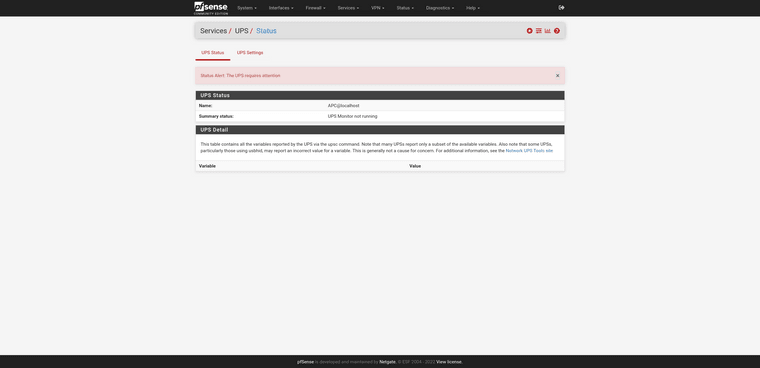
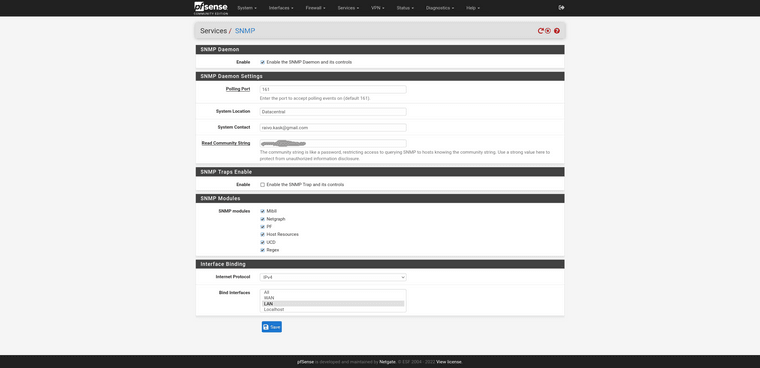
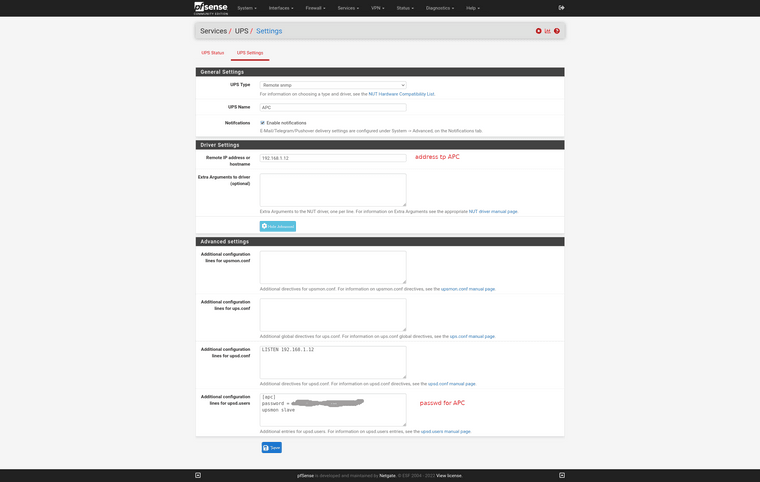
-
@zkab The SNMP service (Services -> SNMP) has nothing to do with trying to use an SNMP based UPS. Unless you are using SNMP for monitoring of pfSense itself, you should disable that.
Is the SNMP configuration of the UPS using “public” as the read only community? And is v1/v2c enabled in the UPS? You can/should confirm the ability to access the UPS with snmpwalk.
The additional lines for upsd.users are for remote access to upsd from another NUT client. Unless you are actively using remote NUT clients pointing at your pfSense server, you should remove them.
-
@dennypage OK ... I disabled SNMP in pfSense
In APC UPS I don't have public community - have entered my own community string (read-only)
Running SNMP v1Synology NAS have the option to acct as a UPS server.
I tested it and it worked perfectly towards my APC UPS.
I can even interface Home Assistant (HA) -> NAS -> APC UPS (check HA pic below)Strange that Synonlogy can access my APC UPS and display information about the device but pfSense can't.
With my limited knowledge this indicates that configuration of APC should be OK but not pfSense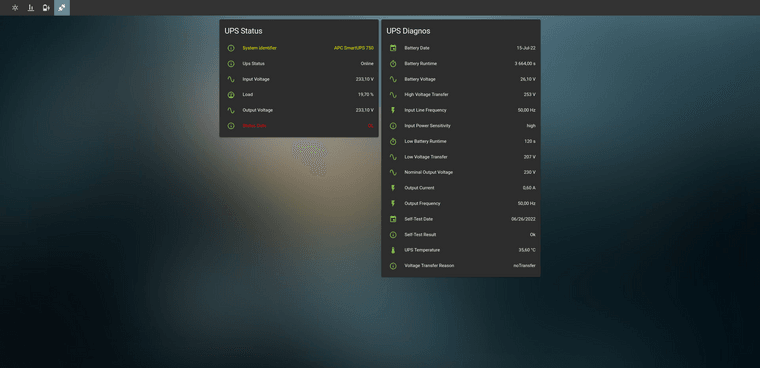
-
The NUT service is not even running in your screenshots there. I would assume you have a config error that prevents it starting. Try to start the service then check the logs.
Steve
-
@zkab said in UPS & NUT strategy:
@dennypage OK ... I disabled SNMP in pfSense
In APC UPS I don't have public community - have entered my own community string (read-only)
Running SNMP v1Go back and make the ro community “public”. You can use a different community later, but for now stay with public.
Edit: And please confirm functionality with snmpwalk before attempting anything else:
snmpwalk -v 1 -c public 192.168.1.12