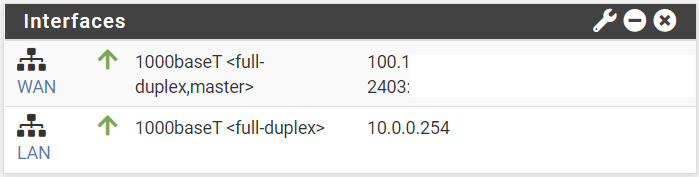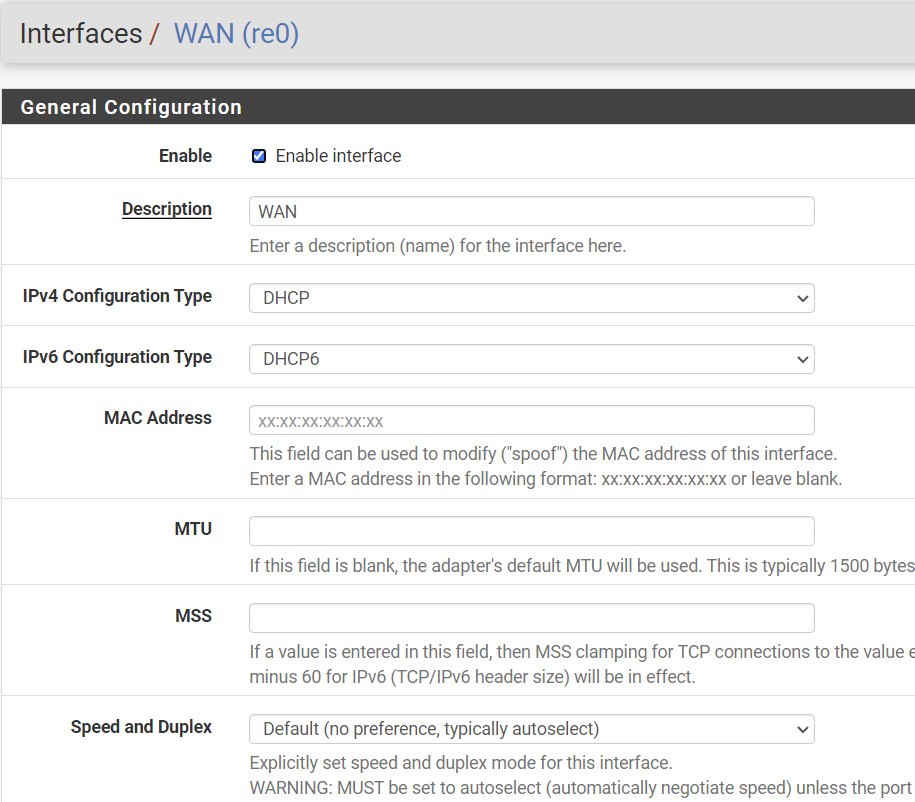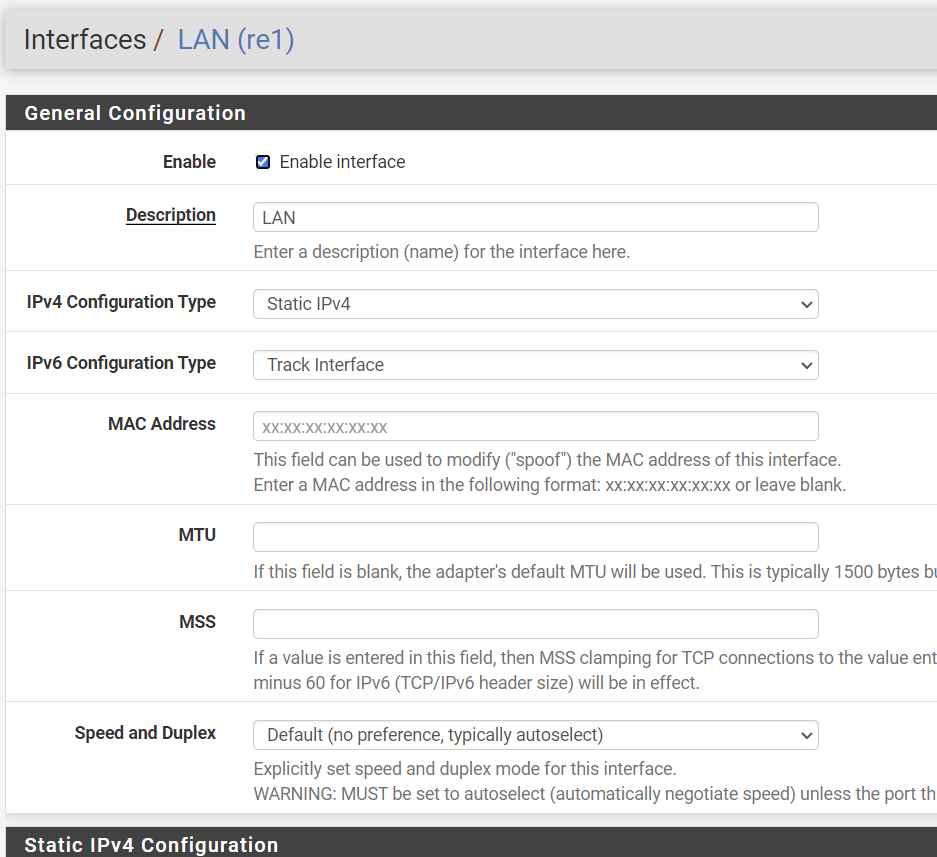setting up pfSense after years of uysing it
-
Hi all.
As the topic says, i have bbeen using pfSense for years, bubt i cant remember how i set it up. I have moved and freshly installed pfSence as my provider has changed. Also because to am moving from a Dell Power Shell R410 ESXi host to an old UP Squared. (trying to save power)
My LAN doesnt seem to be asuming a IPv6 address that its similar to my external one. As in I am only getting a local fe80......... address and not a internet one.
What do i need to change to fix this, because the entire reason i and using pfSence over IPFire is IPv6.
-
@randomaustralian said in setting up pfSense after years of uysing it:
as my provider has changed.
And does this new isp even provide IPv6, and if so does it actually do prefix delegation?
-
Yes i have an external IPv6 address bbut i cant seem to replicate the range in my LAN like my last provider.
-
-
@randomaustralian said in setting up pfSense after years of uysing it:
Yes i have an external IPv6 address
Yeah for you to get IPv6 range on your lan side interfaces - they have to delegate a prefix for you.. What delegation are you asking for /60 or a /56 etc..
You should get with your ISP and ask them about what prefix they will delegate for you to use behind your router.
You then set track on your lan interface stating which prefix out of the delegation to use 0,1 or 2, etc.
-
@johnpoz setting it to track my wan address for a ipv6 address seems to have made my external ipv6 address dissapear
-
i take that back it appears to be working now.
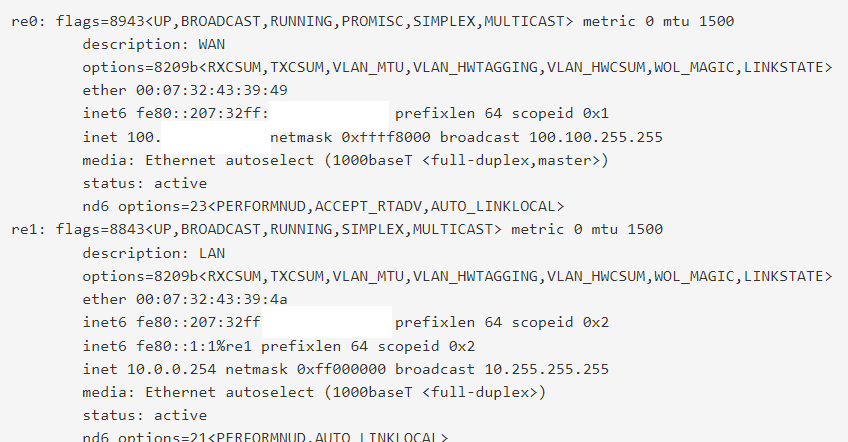
-
@randomaustralian said in setting up pfSense after years of uysing it:
i take that back it appears to be working now.
I don't see anything other than link local addresses there. Do a capture of DHCPv6 and post the capture file here, so we can see what you've got.
-
Some providers will only pass you a prefix delegation once you set the subnet size in the request and then sometimes only if it matches what they are offering.
You don't actually have to have a valid public v6 IP on the WAN to be able to use a prefix on LAN. The ISP can route it to you over the link-local addresses.
Steve
-
@jknott you right. i forgot the fe80 is the local link address. i'm currently asking my provider for the delegation
-
the provider is saying hte prefix is 48 but the gateway says
The specified IPv6 Prefix ID is out of range. (wan) - (0) - (0)
-
guy also suggested i use 2403:580B:FFFF:3E54::/64
but this come up with the wrror that i am not using a valid hexidecimal numer -
@randomaustralian said in setting up pfSense after years of uysing it:
the provider is saying hte prefix is 48 but the gateway says
The specified IPv6 Prefix ID is out of range. (wan) - (0) - (0)
You can select any prefix size you want, up to the max offered. How are they providing the prefix? Typically, DHCPv6-PD is used.
-
How do you have the two interfaces configured?
-
@randomaustralian said in setting up pfSense after years of uysing it:
provider is saying hte prefix is 48
That is like the largest prefix I have seen a isp give out.. Normally they are like /60 or /56 etc.
You can get a /48 from HE.. and not like there is not enough IPs for them to do that - whats the math there is enough space in the currently allocated IPv6 to give like everyone on the planet 4000 some /48s.. And the currently allocated portion of the total IPv6 space is just a small fraction.
up with the wrror that i am not using a valid hexidecimal numer
Are you trying to put that whole IP into the track prefix ID?
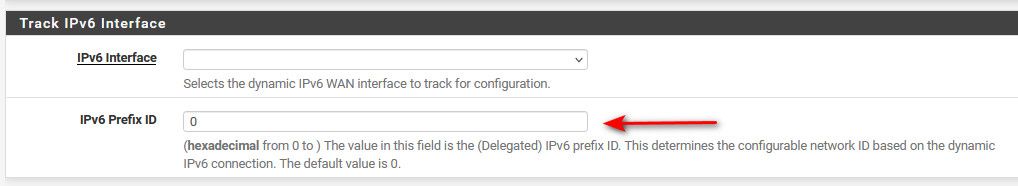
That would be like 0, or 1 or say F or even say A3, etc.. depending on which /64 out of the bigger prefix /48 or /56 or /60 it is..
https://docs.netgate.com/pfsense/en/latest/interfaces/configure-ipv6.html#track-interface
-
-
@randomaustralian said in setting up pfSense after years of uysing it:
yes that is were i was trying to put it.
Well then like I said you just put in the ID not the full address..
-
@johnpoz
it has magically started workingthanks everyone for the help
-
@randomaustralian said in setting up pfSense after years of uysing it:
it has magically started working
No magic about it..
-
considering i was banging my head on a brick wall for days trying to get it working and now suddenly its working..........
It was probably because i turned it off to plug it in to my UPS