Extremely frustrated with another failed update
-
@dreadnug Hi,
Same here. About SQUID, I've found that the service fails to start and claims for a file mime.conf, so if that is your case, copy it that way:
cp /usr/local/etc/squid/mime.conf.sample /usr/local/etc/squid/mime.conf
About OpenVPN, see my post here, hope it helps:
-
@dreadnug:
That particular message is an informational message simply stating the upgrade will consume an additional 3 MB of disk space. So in this case I don't believe that represents an "error" condition. -
@bmeeks I don't think so? This is what the output of one of the commands someone mentioned in another thread says...
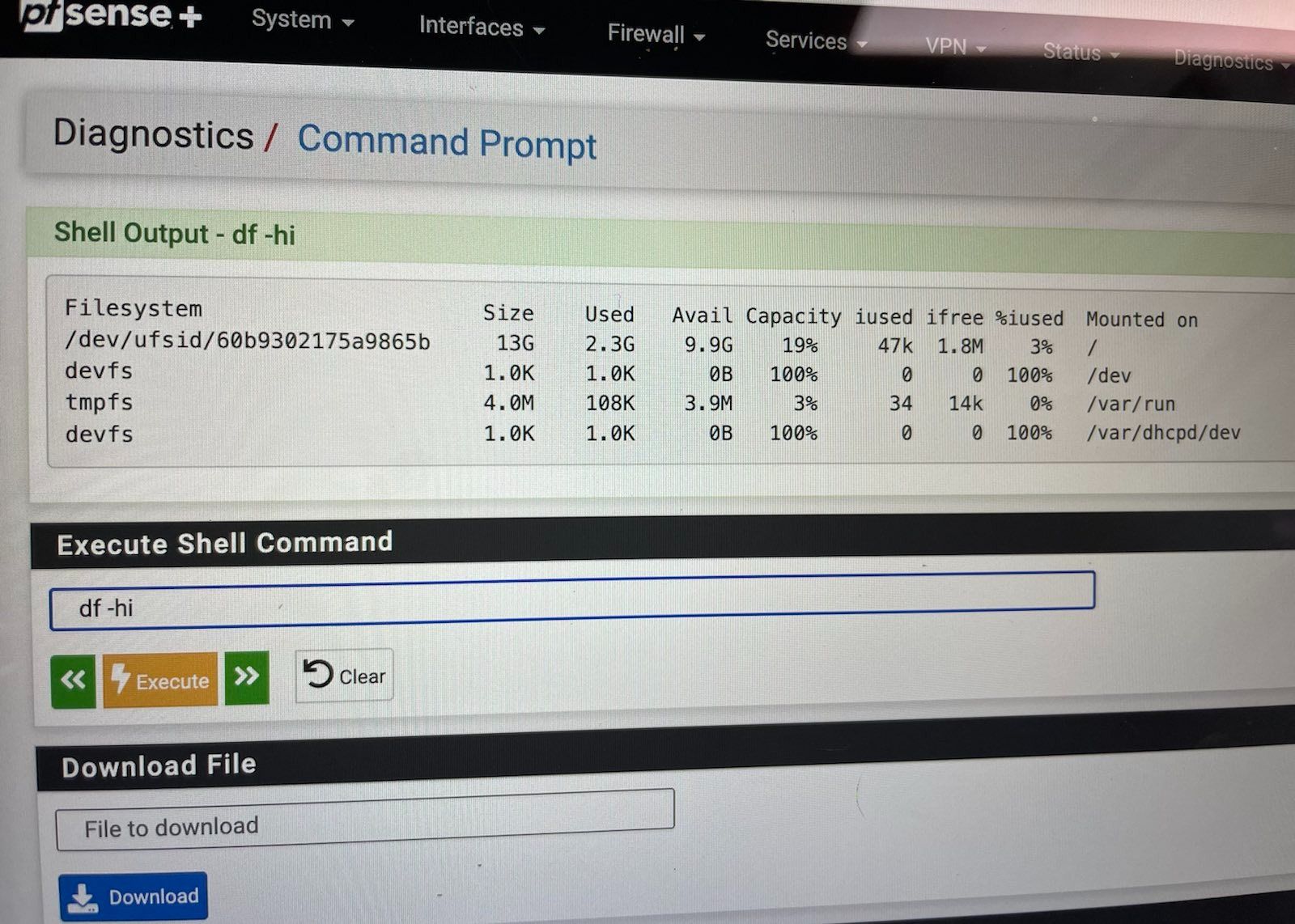
-
You need to be executing these command literally at a CLI prompt, not within the pfSense GUI.
Open either a direct console connection, or SSH into the firewall using PuTTY, and operate that way.
-
@bmeeks Oh... grrrr. Humans might want to know what "more" is referring to in terms of "more than what?" Maybe "pfSense-upgrade" is not the right command to run from the command prompt then to force an update from the CLI?
-
@dreadnug said in Extremely frustrated with another failed update:
@bmeeks Oh... grrrr. Humans might want to know what "more" is referring to in terms of "more than what?" Maybe "pfSense-upgrade" is not the right command to run from the command prompt then to force an update from the CLI?
I had been operating under the assumption you were using an actual command-prompt with my earlier replies. I had no idea you were using the GUI tool. That's not good as that tool is running wrapped by a PHP session. And if that session is killed, then any commands it was running are also killed.
Either use SSH to connect, or open a direct console session. With an SG-6100, that would mean using the USB to serial cable that came with the box. But connecting via SSH is also fine assuming you have enabled SSH access.
-
@bmeeks Oh... that must be the problem at this stage then. I will try to ssh into the Netgate. Thank you!
-
@dreadnug said in Extremely frustrated with another failed update:
@bmeeks Oh... that must be the problem at this stage then. I will try to ssh into the Netgate. Thank you!
You still may encounter the issue with Squid. Honestly, I would remove Squid, then upgrade, then reinstall Squid. It should retain all of your previous settings.
-
@bmeeks said in Extremely frustrated with another failed update:
I would remove Squid, then upgrade, then reinstall Squid. It should retain all of your previous settings
@dreadnug Netgate recommends uninstalling packages as the "safest" path:
https://docs.netgate.com/pfsense/en/latest/install/upgrade-guide-prepare.html#packagesWe don't use Squid but most have a setting to delete/retain configuration when uninstalling.
-
@bmeeks Ok, thank you for the advice! Unfortunately ssh did not work (I'm assuming the IT contractor that set the firewall up initially did not enable it) and now I need to leave the physical location the device is at... so we'll be going into a second day of our Netgate being fubar and the irritated people that goes along with not having Internet access. Tomorrow I'll look for the USB cable.
-
@dreadnug said in Extremely frustrated with another failed update:
@bmeeks Ok, thank you for the advice! Unfortunately ssh did not work (I'm assuming the IT contractor that set the firewall up initially did not enable it) and now I need to leave the physical location the device is at... so we'll be going into a second day of our Netgate being fubar and the irritated people that goes along with not having Internet access. Tomorrow I'll look for the USB cable.
You can quickly enable SSH access in the GUI. It's under SYSTEM > ADVANCED > Admin Access. Just check the box to enable it.
-
@dreadnug said in Extremely frustrated with another failed update:
the IT contractor that set the firewall up initially did not enable it)
You mean a firewall in front of pfsense? Even if ssh was not enabled on pfsense - its just a click in the gui to enable it, and then creating wan rule to allow ssh from where you at, etc.
edit: @bmeeks -- haha jinx ;)
-
Yeah, what you see there is expected at the gui command prompt. You can't enter anything there that is interactive. If you absolutely had to run the upgrade from there you would use:
pfSense-upgrade -y
But you should never do that because you get zero feedback while it's running. You'll have no idea what it's doing or if it completed!
Run it from the real command line or use the upgrade screen in the gui.Steve