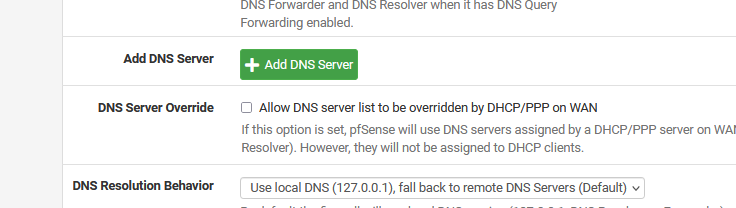Slow DNS after 22.05
-
@cool_corona No, no specified DNS servers. It's just using the default, the upstream WAN DHCP-assigned server.
-
-
@cool_corona What package(s) are installed?
-
@cool_corona Trying it unchecked with local + fallback.
-
@rcoleman-netgate no packages installed, just the default Netgate installation
-
@cool_corona Testing with no dns server overrides as you suggested seems to give me the same good performance that was only achieved previously by bypassing the pfSense resolver.
Can you explain this a little bit, please?
-
@jax It overrides the WAN DHCP DNS provided by your ISP provider and that can take some speed out of the equation.
You dont have to handshake and verify the DNS by the ISP and oes directly to the 13 root DNS servers.
-
Hmm, there still seems to be weird intermittent slowness in name resolution.
I dunno. This may be beyond my personal ability to debug. -
The slowness seems to be mostly focused on cdn services.
-
This is really quite frustrating, I'm not getting anywhere debugging this slowness problem.
-
@jax said in Slow DNS after 22.05:
This is really quite frustrating, I'm not getting anywhere debugging this slowness problem.
The first step in troubleshooting is to isolate the problem. Since you've tried a number of things on pfSense itself, why not take pfSense's DNS completely out of the picture?
-
Do this -- in the SYSTEM > GENERAL SETUP page, down in the DNS Settings area, put 8.8.8.8 (the Google DNS server IP) in the DNS Servers box. Save that change.
-
Next, go to SERVICES > DHCP SERVER and in Servers in the DNS Servers box also put 8.8.8.8. This will tell the DHCP server to give your LAN clients the Google DNS server for name resolution.
Now pfSense is out of the picture unless you have created any DNS related firewall rules previously. See how things behave with this test setup. If things are good, then you can assume you are having issues with
unboundon your box when using the default settings. Those default settings configure the DNS Resolver to "resolver mode" and hand out the address of the pfSense box as the DNS server for your DHCP clients.If things are still poor, then pfSense it likely not at fault here (assuming you don't have a firewall rule in the way), and you need to look elsewhere for the problem.
If you have any DNS related firewall rules, make sure you are allowing both UDP and TCP for port 53 as some DNS lookups will need to use TCP.
-
-
V vaidas referenced this topic on
-
I am too having problems after 22.05 upgrade with dns resolves timing out completely
unbound logs does not show any problems.
config haven't changed from 22.01 where dns worked perfectly.
running bare metal
plugins: openvpn client export, nut service for ups, watchdog that's it. -
@bmeeks I took your suggestion and this morning things seem to be working better.
We'll see how things go on later in the day, thanks for your help. -
@bmeeks of course this very much suggests pfSense DNS is indeed the problem.
-
@jax said in Slow DNS after 22.05:
@bmeeks of course this very much suggests pfSense DNS is indeed the problem.
But it's not a widespread problem or the forum here would be overflowing with posts about it. There are only a few. Not saying there can't be a problem, but it's not affecting everyone it seems.
It's entirely possible your virtualization environment could be at fault here as well. There could be an issue with the latest pfSense (FreeBSD) version and Proxmox.
-
@bmeeks Thanks again for your help.
I'm on a Netgate device that I purchased with pfSense already installed so no virtualization issues that would be unique to my setup. I have made no software modifications. There are many variables here:
- pfSense DNS
- pfSense DHCP interacting with desktop operating system
- pfSense DNS interacting with service provider premises devices
... and so forth.
In any case, the setup has been working for about 18 months for me, I personally made no changes and the problem seemed to emerge with pfSense 22.05. However, Correlation ≠ Causation as we all have been taught
 So I suppose I will have to continue to gather clues and see what I can figure out over time
So I suppose I will have to continue to gather clues and see what I can figure out over time  .
. -
@vaidas I've come to report the same thing.
I thought it was PfBlockerNG-devel but even with that off I'm seeing CDN content fail (e.g. YouTube). If I bypass unbound by using a client VPN, no problems.
Seeing a lot of timeout and "domain not found" and have to manually reload pages to get them to load.
No changes were made to the unbound settings between 22.01 and 22.05.
-
@lohphat Yes, I'm seeing the same thing, that the problem seems to be mostly with cdn site resolution.
-
@jax said in Slow DNS after 22.05:
@bmeeks Thanks again for your help.
I'm on a Netgate device that I purchased with pfSense already installed so no virtualization issues that would be unique to my setup.
Sorry, I confused your post with another at the top of this thread where the OP said they were running on Proxmox.
I see where you said you were running on an SG-2100. That is an ARM-based appliance (not Intel). Another poster in this thread has an SG-3100 in his signature. That is also an ARM-based appliance. Could be an issue with the latest
unboundversion and ARM hardware. I did notice that when my SG-5100 updated it pulled down a newunboundversion as part of the upgrade. I've not seen any issue on my SG-5100, but it is Intel-based hardware.There have, in the past, been some weird issues with software running on ARM hardware due in part to some quirkiness with the llvm compiler used.
-
@bmeeks Thanks again for clarifying ... @rcoleman-netgate do you have any further observations on this issue? It does seem to be Netgate-specific.