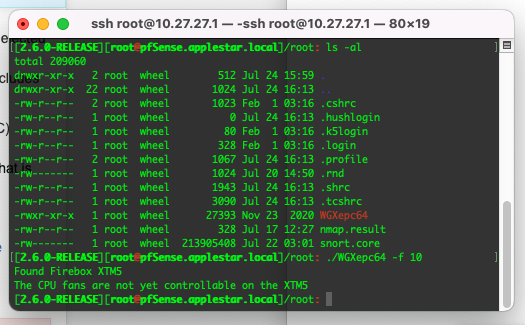Watchguard XTM 5 Series
-
Wowsers, this is some forum! :)
Hi, just picked up an XTM 5 510 (7580 v0.3) am trying to flash the BIOS I have read this entire thread and seen I am not alone with the following:
flashrom v1.2 on FreeBSD 13.0-STABLE (amd64) flashrom is free software, get the source code at https://flashrom.org Using clock_gettime for delay loops (clk_id: 4, resolution: 1ns). Found chipset "Intel ICH7/ICH7R". Enabling flash write... OK. No EEPROM/flash device found. Note: flashrom can never write if the flash chip isn't found automatically.Sadly I don't see any resolutions, did anyone come up with anything?
Not really sure what detail is best to provide here, maybe this?
# dmidecode 3.3 Scanning /dev/mem for entry point. SMBIOS 2.5 present. 44 structures occupying 2148 bytes. Table at 0x000FBDC0. Handle 0x0000, DMI type 0, 24 bytes BIOS Information Vendor: American Megatrends Inc. Version: 080015 Release Date: 02/03/2010 Address: 0xF0000 Runtime Size: 64 kB ROM Size: 1 MB Characteristics: ISA is supported PCI is supported PNP is supported BIOS is upgradeable BIOS shadowing is allowed ESCD support is available Boot from CD is supported Selectable boot is supported BIOS ROM is socketed EDD is supported 5.25"/1.2 MB floppy services are supported (int 13h) 3.5"/720 kB floppy services are supported (int 13h) 3.5"/2.88 MB floppy services are supported (int 13h) Print screen service is supported (int 5h) 8042 keyboard services are supported (int 9h) Serial services are supported (int 14h) Printer services are supported (int 17h) CGA/mono video services are supported (int 10h) ACPI is supported USB legacy is supported LS-120 boot is supported ATAPI Zip drive boot is supported BIOS boot specification is supported Targeted content distribution is supported BIOS Revision: 8.15All assistance very gratefully received!
-
Hmm, never seen it fail here. Never tried using 1.3 either though:
[2.7.0-DEVELOPMENT][root@xtm5.stevew.lan]/root: flashrom --programmer internal flashrom v1.2 on FreeBSD 12.3-STABLE (amd64) flashrom is free software, get the source code at https://flashrom.org Using clock_gettime for delay loops (clk_id: 4, resolution: 1ns). Found chipset "Intel ICH7/ICH7R". Enabling flash write... OK. Found Micron/Numonyx/ST flash chip "M25P80" (1024 kB, SPI) mapped at physical address 0x00000000fff00000. No operations were specified.Did you try 1.2 first? Can you see what the actual flash chip you have is?
Steve
-
Hi! Thanks so much for getting back to me, amazed you have not had enough of this thread!
[2.6.0-RELEASE][root@pfSense.home.arpa]/tmp: flashrom -r rom.orig -p internal flashrom v1.2 on FreeBSD 12.3-STABLE (amd64) flashrom is free software, get the source code at https://flashrom.org Using clock_gettime for delay loops (clk_id: 4, resolution: 1ns). Found chipset "Intel ICH7/ICH7R". Enabling flash write... OK. No EEPROM/flash device found. Note: flashrom can never write if the flash chip isn't found automatically.Still the same result.
As far as I can make out the BIOS chip reads "25P80V6 GHAAA V5 CHN 636B"
The G's could be 6's likewise the B may well be an R, my aging eyes are struggling

-
Also not promising?
Probing for Micron/Numonyx/ST M25P80, 1024 kB: RDID byte 0 parity violation. probe_spi_rdid_generic: id1 0xff, id2 0xffff -
Yeah it's
25P80VGwhich is the same as I have. What you're seeing look exactly like this:
https://forum.netgate.com/post/461855That user was eventually able to read/write the bios using afudos in FreeDOS but to do so he had to add a port on the com2 header. Read forward from that post for the details.
Now more than 8 years ago!
Steve
-
@stephenw10 hehe, permanently adding a serial port to the back of the box wasn't hard either, though most people will probably be content to just hook it up temporarily for setup. But it's nice having it there in case it's needed.
-
Thanks folks, I don't have time or patience for that so I think I will stop here, maybe one day I will get around to it :)
-
Yup, quite an involved process. And you don't actually need to flash it anyway, it will run pfSense just fine with the default BIOS.
Steve
-
Hello guys
I’ve installed pfSense on XTM5 it is working fine but it is seriously LOUD and very much disturbing everyone.Is there anyway to lower the noise of the fan this unit or make it completely silent.
PS. I’m from a hot country so average room temperature is around 37 - 39 degree but I don’t see anything in my rack that loud.
-
Are you running WGXepc?
You can set the system fan speed with that. However 39°C is hot for an IT room. The fans will always be quite loud the keep the CPU running relatively cool. What's the reported CPU core temp?
Steve
-
@stephenw10 Hi Steve
I have tried to install WGXepc however after installed I'm receiving error message. Have no idea why this is happening, Can you please see attach picture and tell if anything has been done wrong? Thank You
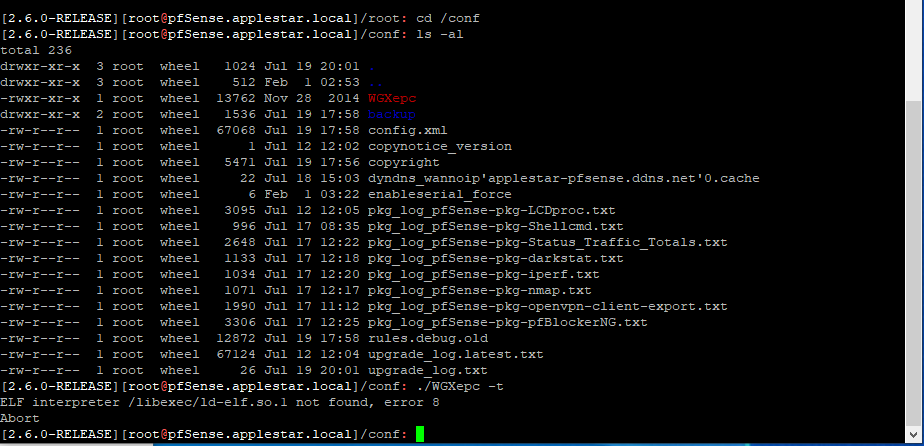
-
This post is deleted! -
@mr-john-0 said in Watchguard XTM 5 Series:
Go up a few posts to April 26th. I had the same issue.
-
Yeah, needs to be the 64bit binary; WGXepc64
-
@stephenw10 He is trying to also put it in -conf which is locked down now as well..
If I read the post right.. Im taking some school for my job and my brain is mush!
-
Oh, good point, I keep forgetting that! Put in it /root.
-
-
@mr-john-0
After several hour I think I it is still loud maybe because I’m using INTEL Quad Core Q6600, seems like I will need to consider replacing all 4 fans. The only quite fan I know is Noctua A4x20 PWN (4 Pins) dimension 40x40x20mm it is very expensive so if anyone have any better choice please note that I’m open for suggestion.
-
The 2 CPU fans on the XTM5 are in fact controllable just not (yet) by WGXepc directly. See: https://forum.netgate.com/post/1039661
However even if you turn them down they will always be quite loud with a high power CPU in a very high ambient like that.
Steve
-
Thank u Steve but those script seems to be too complicated for me to understand how to apply them. I have decided purchase 4 of Noctua NF A4x20 PWM 4 Pins fans. Hope it would help reducing the noisy fan from XTM5 unit