Is there a bug with NAT? Just trying to redirect traffic from 1 IP to another, nothing works.
-
@genericuser8674
No, this work flawlessly with a simple portforwarding rule.Ensure that you select the LAN interface and that you add a NAT rule for each protocol you need, since there is no "any".
The default protocol value is TCP. You can change it to TCP/UDP, which covers already the most connections. But for ping you need an additional rule for ICMP. -
@viragomann Thanks, I tried that. I added both TCP/UDP and ICMP with any port. I pointed the destination to an internal webserver and even my own computer, but the ping always times out.
You can try yourself. I put in 1.2.3.4 and redirect to 10.1.2.3 or whatever your own computer's internal IP is.
-
@genericuser8674 works here..
Without some specifics of what your trying to do - nobody can help you
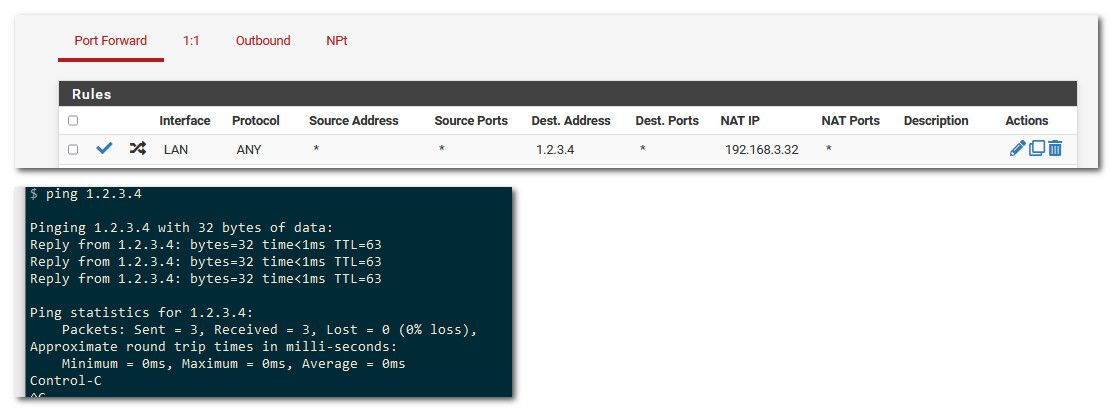
Clearly that is not actually 1.2.3.4, because look at the response time of less than 1ms, sure isn't out on the interent, etc.
Is 1.2.3.4 your wan IP and your trying to setup nat reflection?
whatever your own computer's internal IP is.
Are you trying to redirect that back to your source PC? Your going to have to give us some details, post up what you have actually done - because works just fine here..
Pinging 1.2.3.4 from my pc 192.168.9.100,
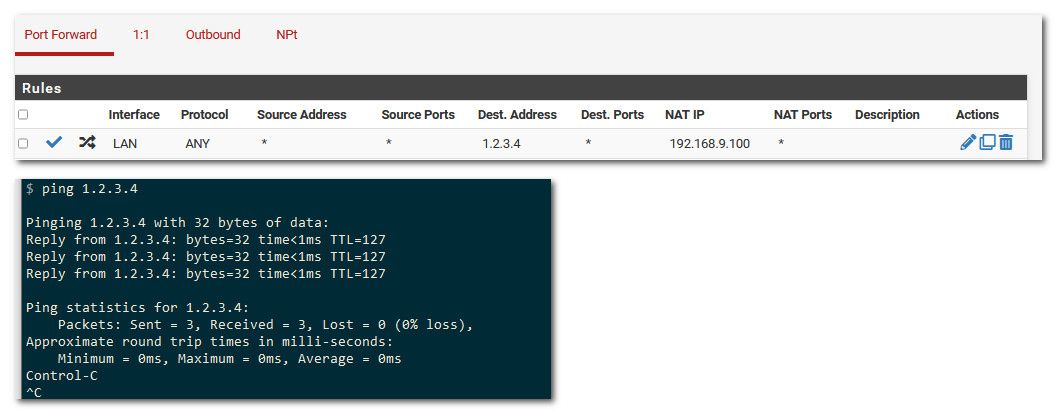
-
@johnpoz How did you get ANY in the protocol section? It doesn't let me do that. I'm on the latest CE version.
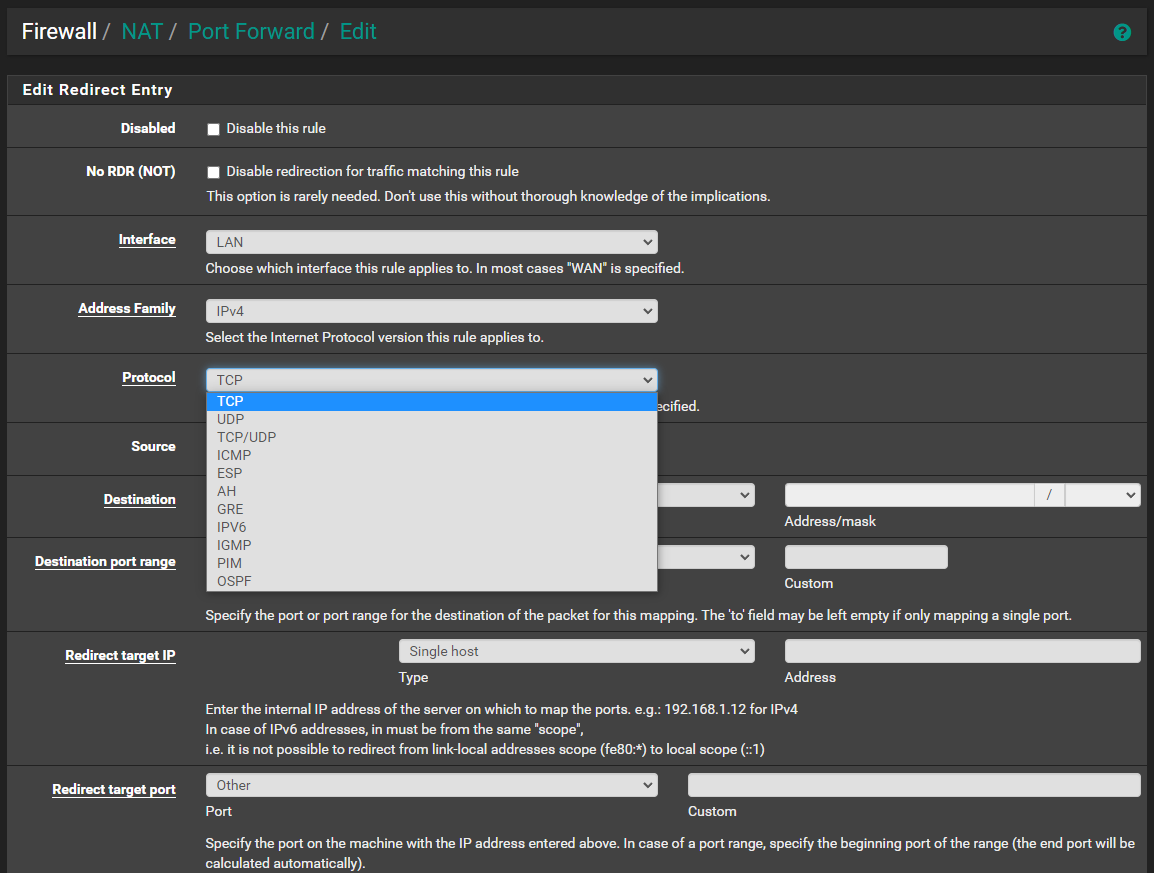
This is what I'm using to ping.
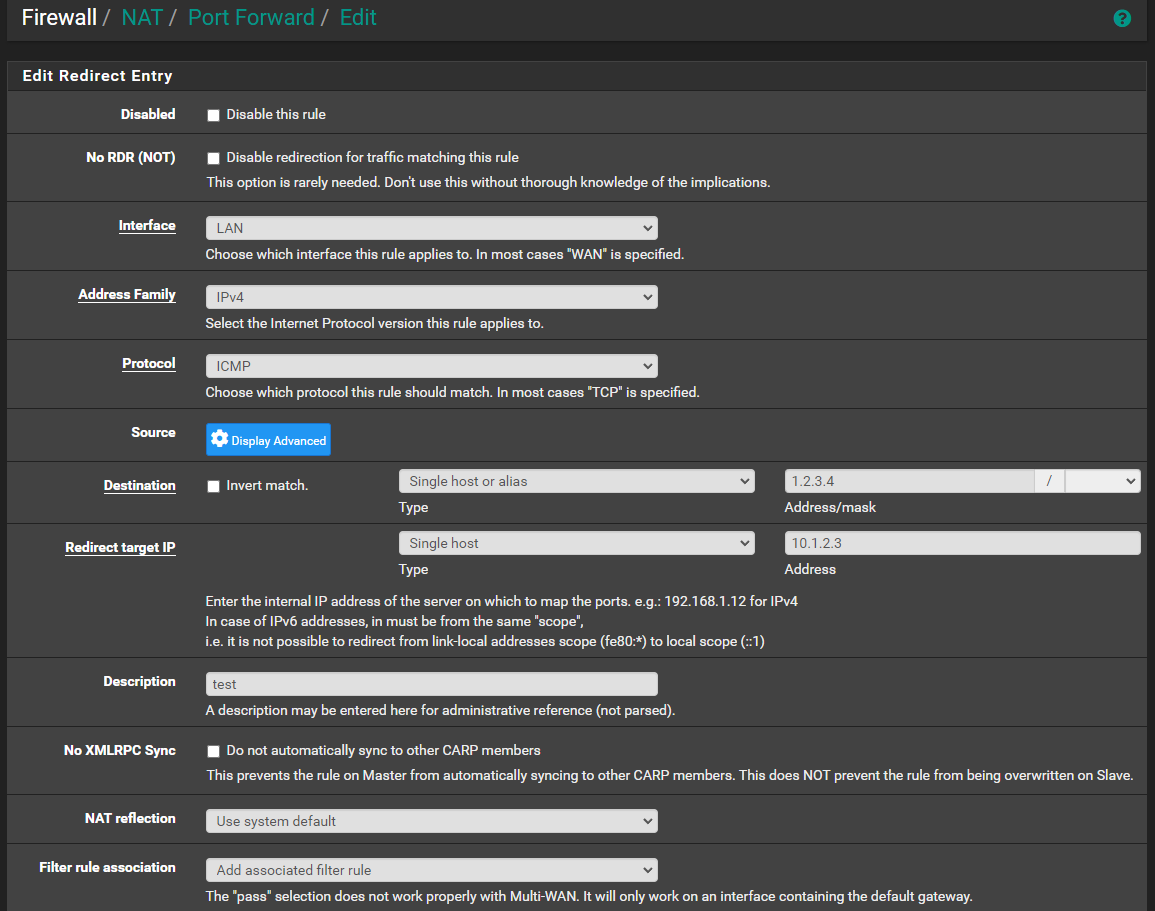
10.1.2.3 is an internal webserver, firewall disabled; I can ping it fine if I ping it directly but the port forward doesn't work.
I tried each of the 4 options in NAT reflection too.
-
@genericuser8674 I am not having any problems with it.. 2.6 doesn't seem to have the any option in port forwards.
But just updated to 2.7 and it does, I am running 22.05 on my pfsense.
Let me test your port forward example using my lab pfsense
So I change my pc 192.168.9.100 to use my lab pfsense at 192.168.9.148 as its gateway.
Create the port forwards, made sure wan rule were ok. You doing any policy routing that would force traffic out a gateway or vpn? This could be causing you an issue.
But I can port forward 1.2.3.4 to myself at 192.168.9.100 just fine
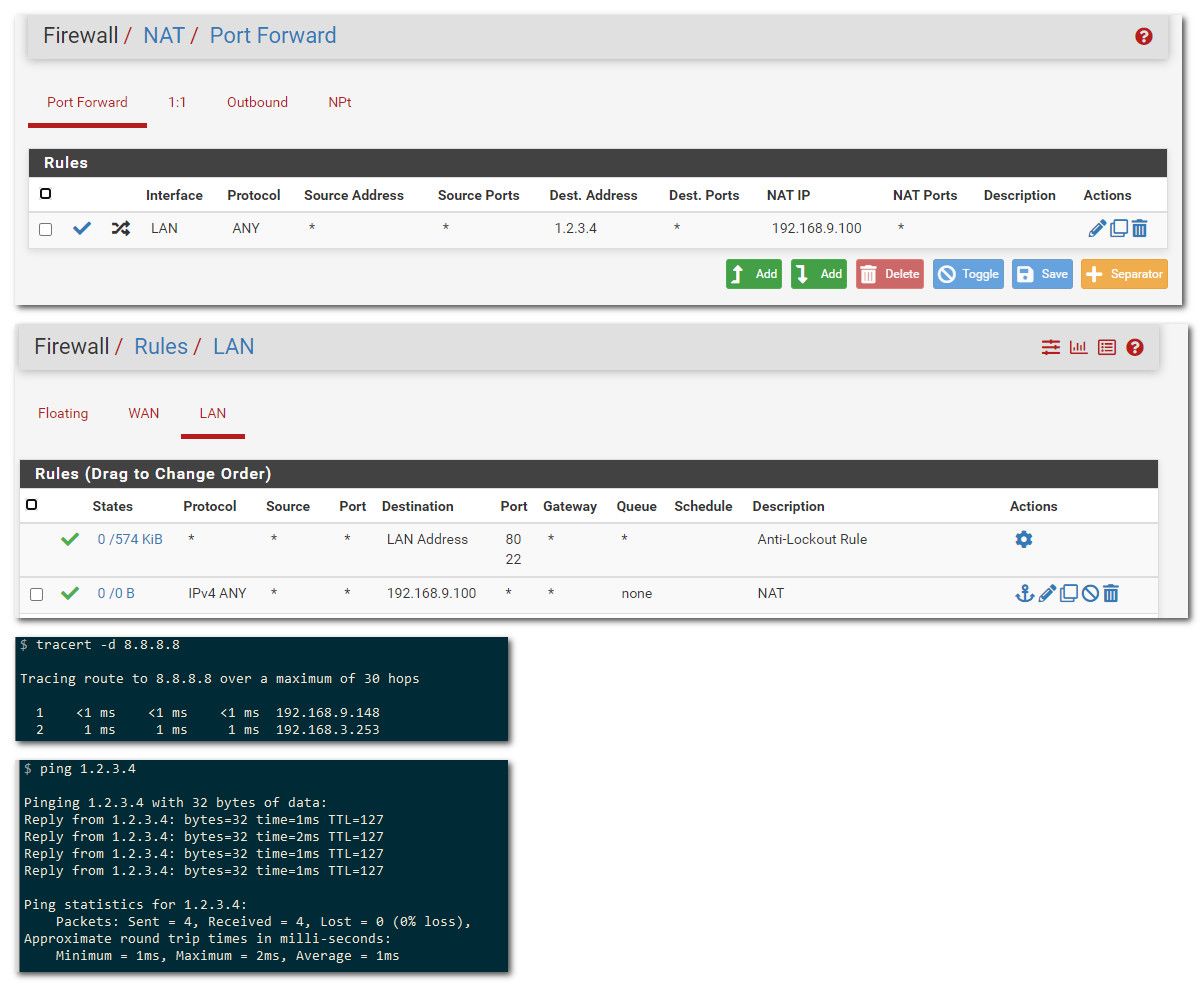
you can see my firewall rule was triggered that allows the port forward.
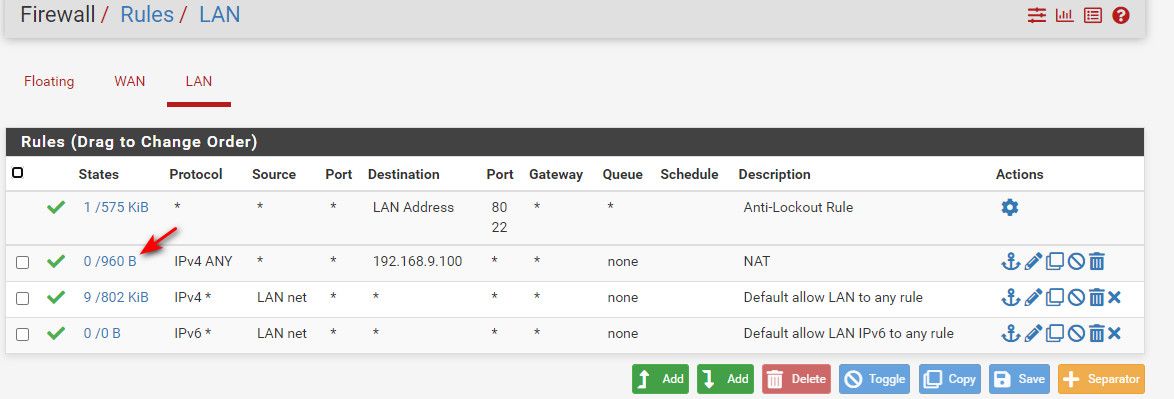
-
@johnpoz Is your lab also on 2.6? I'm thinking this is a 2.6 issue. I can't upgrade anymore, it says I'm already on the latest.
And isn't that firewall rule redundant since you already have the "default allow LAN to any"?
-
@genericuser8674 It was just there to show you it is evaluated.
It was on 2.6 and any was not there, I updated it to 2.7 which is dev
Change it in the update section.
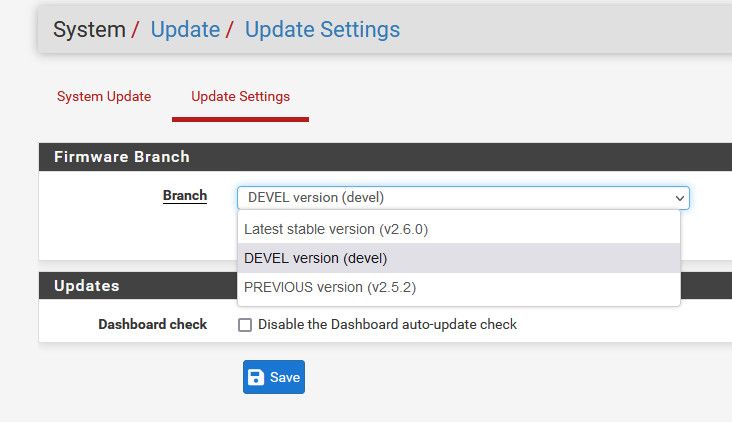
I looked when it was on 2.6 and there was no any setting, like 22.05 has - but when I updated to 2.7 it does have the any option.
-
@genericuser8674 said in Is there a bug with NAT? Just trying to redirect traffic from 1 IP to another, nothing works.:
I added both TCP/UDP and ICMP with any port. I pointed the destination to an internal webserver and even my own computer, but the ping always times out.
You can try yourself. I put in 1.2.3.4 and redirect to 10.1.2.3 or whatever your own computer's internal IP is.According to your example IPs I was talking about redirecting a public destination to another one.
Redirecting to an internal IP would not work with TCP if source and redirect IP are within the same network segment.
But it should work with ICMP (ping) though.
For TCP you would also need a masquerading rule in addition. -
@johnpoz OK then, so it's a bug with the 2.6 version.
-
@genericuser8674 how is it a bug that it doesn't list any? That is not a "bug" that is a feature that is not available in that version.
-
@johnpoz said in Is there a bug with NAT? Just trying to redirect traffic from 1 IP to another, nothing works.:
@genericuser8674 how is it a bug that it doesn't list any? That is not a "bug" that is a feature that is not available in that version.
Post about a bug in 2.6 CE.
Proceeds to test it on 2.7 and say iT's A fEaTuRe, NoT a BuG!
