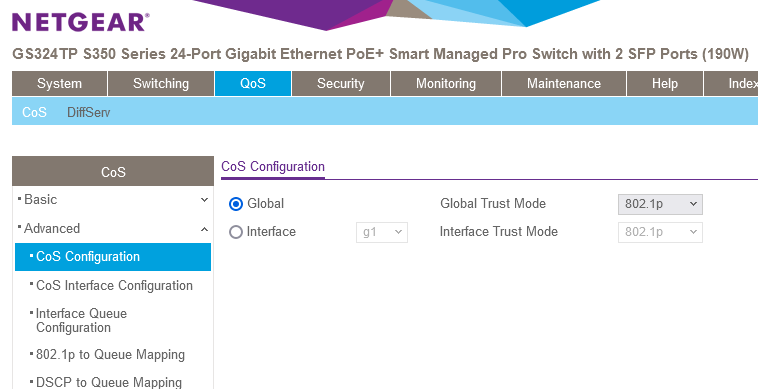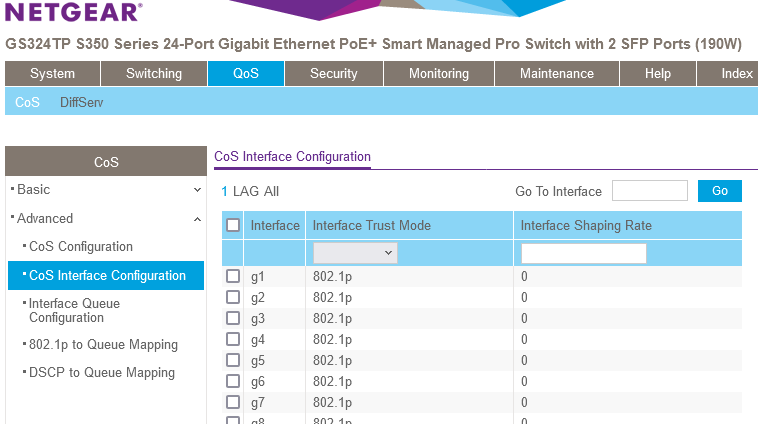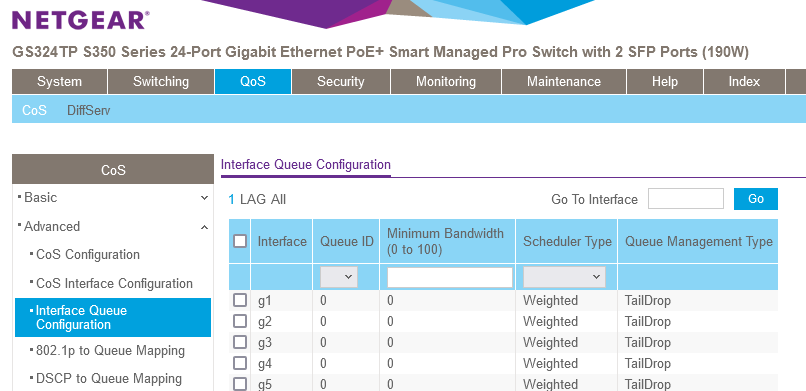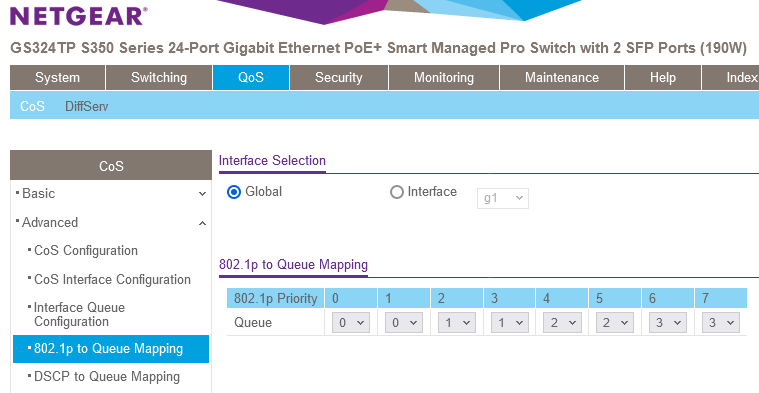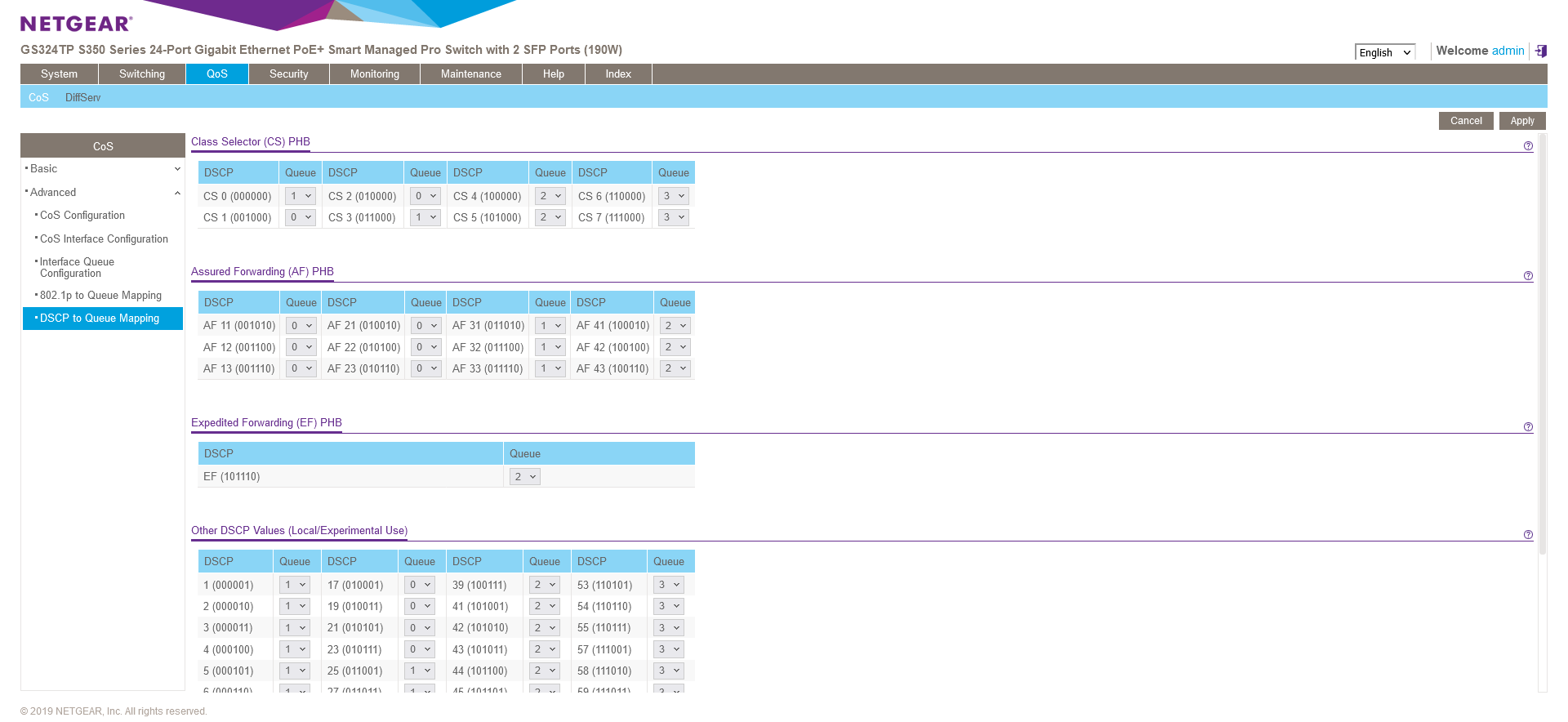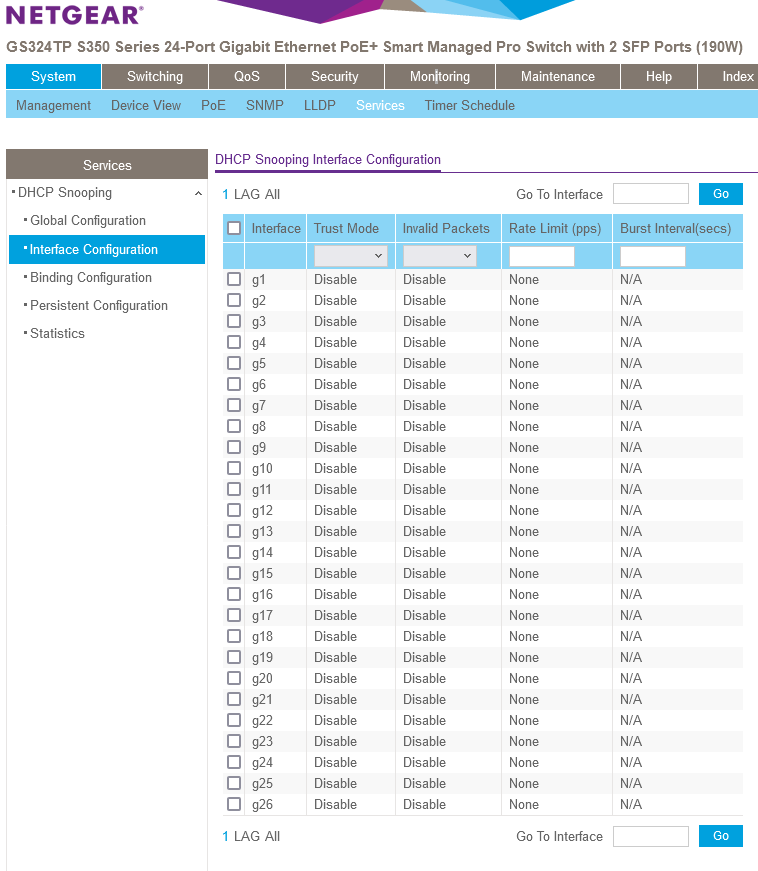Odd internet slowness with Netgear GS324TP Switch
-
I've been playing with pfSense CE on a desktop with a dual NIC. I'd like to get a 4100 but am testing the waters first.
I have an odd problem that I've been troubleshooting all night. Whether I have stock pfSense settings or custom settings (DNS, interfaces, VLANs, etc) I have pretty slow internet. I have 300Mbps internet when connected to this switch (pfSense to port 24, desktop to port 12 - not that it matters) the internet speed is about 50MBps, consistently across all of the major speed test sites. I have factory reset this switch, same results. Desktop to Desktop speeds are fine.
If I connect the desktop directly to the pfsense box, the internet is 300+, if I swap the Netgear with an unmanaged Netgear switch, the internet is fast.
Now, when I put my "live" setup back, meaning, Synology Router, the managed Netgear switch, the internet speeds are fine.
I am at a loss, this switch works really well, I just don't understand it. Could it be the default VLAN config that it has? I don't have VLANs setup up on pfSense in it's current state.
-
@prtonguy77 said in Odd internet slowness with Netgear GS324TP Switch:
speed is about 50MBps,
Do you mean Bytes or bits? Big B is Bytes so 50MBps would be like 400mbps..
You sure all your connections are coming up gig?
Possible that your connection somewhere is only 100?
internet -- pfsense -- gig -- switch -- gig -- pc
-
@johnpoz
That was a typo, I have 300~Mbps internet, 50Mbps or slower when using that switch.Everything is showing 1000Mb on all ends. It looks like something on the switch but I just can't think of what the setting could be. QoS is off, VLANing is at default, PoE is off on those ports. It's strange that my Synology router that does have VLAN support does not have this problem.
-
@prtonguy77 Rate limiting - most smart or managed switches allow for rate limiting.
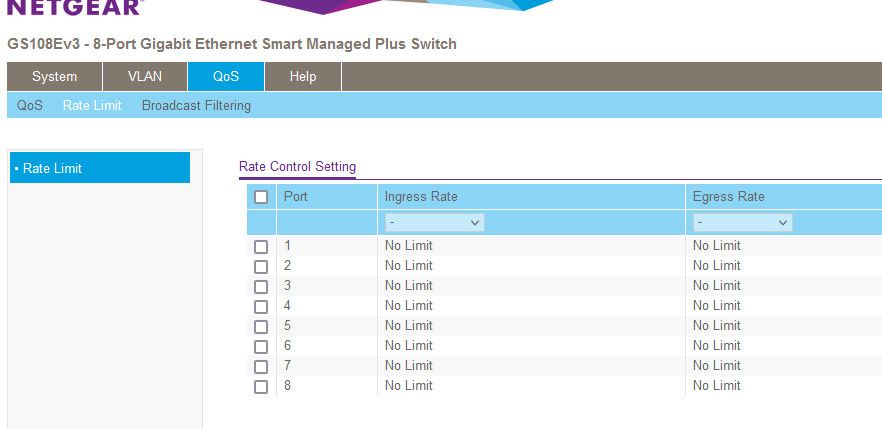
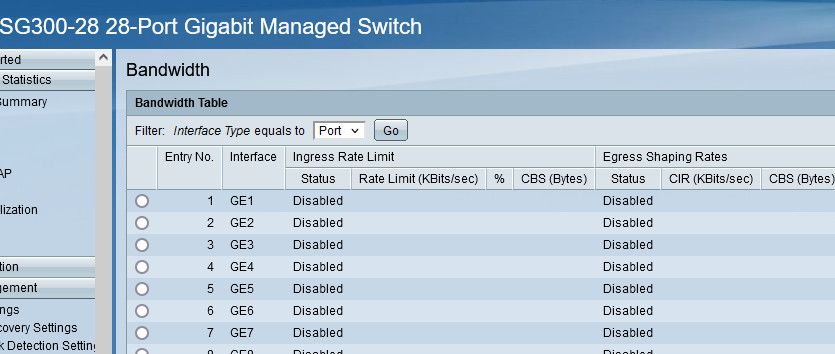
Or you sure you don't have a duplex mismatch? If it auto did gig, I don't see how that could be..
But your switch lights all show gig? and your PC is coming up gig? Or did you hard set gig somewhere?
-
@johnpoz
I'll grab some screen shots tonight. I checked NIC speed in the switch console, in Windows and pfSense, all reported 1Gb as did the light indicators on the switch. I used the same cables when testing the other non managed switch. All devices are set to auto duplexing.I'll check the rate limiting but I would think that would be off since when Synology router currently is connected to the GS324TP and have no speed slow downs.
While pfSense was connected to the GS324TP, I had both desktops transfers files and there was no speed difference, it just seems to be the internet.
-
The frame size is 1500 which is the smallest the switch allows. Flow control is disabled. I couldn't find rate control
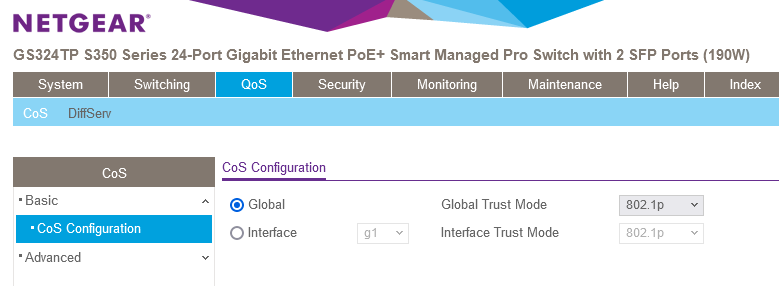
-
@creationguy click the advanced. Clearly it supports it - because its right in the manual
-
-
-
I still have not figured out what could be causing this. It must be a setting on the switch, nothing like this happens while on my Synology setup. This literally stops me in my tracks from buying a Netgate as I can't spend the extra $ on a new switch.
-
@creationguy did you try resetting it to factory?
-
@johnpoz Yes, both Netgate and the Switch.
-
@creationguy take internet out of the equation would be what I would do.
I would test traffic routed through pfsense through the switch twice, is this slow? Or at wire speed?
Or even iperf test to and from pfsense would be showing that it can do more than 50Mbps
This screams duplex mismatch, etc. Sniff on pfsense while you do your test to see why its so slow, etc.. Or possible flow control when you have gig connection on a switch, that ends up trying to go to a 100mbps connection and the flow control that slows that down to the point where your not even seeing full 100 speeds, etc.
-
Why not hard code all ports being used to 1000Full?
This will eliminate any mismatch.Edit: All ports being used I should add. Just for testing.
-
@jarhead said in Odd internet slowness with Netgear GS324TP Switch:
Why not hard code all ports being used to 1000Full?
You should never hard code gig.. Brings its own issues. .
Should be simple enough to see what is going on - and it should not be possible for gig to come up gig if not full, when auto. What is more likely is a interface at 100.. that is not coming up gig for some reason, bad port, faulty cable - negotiation issue, etc.
Its quite possible part of his problem is he tried to hard code an interface?
-
@jarhead said in Odd internet slowness with Netgear GS324TP Switch:
Why not hard code all ports being used to 1000Full?
This will eliminate any mismatch.Edit: All ports being used I should add. Just for testing.
I don't believe that has anything to do with it. Why would Desktop 1 and 2 which never moves from their ports on the switch, all of the sudden get a duplex mismatch when I remove my Synology router from Port 24, and plug in my pfsense box? Sending a 5GB file via Desktop 1 to 2 through the switch with pfSense (no interlan routing going on btw) is very fast. However, internet speeds are way down.
I can and will give the manual port a try however, this isn't just one device with slow internet, it's every wired device. Windows does report under the NIC properties for Duplux being 1000/1000.
-
@creationguy who says the issue is the pc?
you have
internt - pfsense -- switch -- bunch of pcs
The connection from the switch to pfsense is most likely where the problem is, you say when you plug directly into pfsense you do not have the problem.
So this points to the issue being the connection between pfsense and the switch port. Have you tried just a different port, a different cable?
Again - why not just sniff and see what is going on and why its slow? Lets see a packet capture while your fast, and then while your slow.. That should clearly tell you what is going on and why its slow.
-
@johnpoz I agree that the problem is the switch, but what on the switch is the issue is what I'm trying to determine. All indications from PC and Switch say it's at 1000/Full but will hard code in a bit.
I have tried multiple ports and different cables, but, I will try a brand new set of cables just in case.
Are you talking about using Wireshark and just running a quick scan while doing a bandwidth speed test/loading a website? If so, I can do that, but beyond that, I would need some direction.
An interesting note, when testing the non-managed switch, I used the same cable and all was fine. Is there a command or location I can go to, to see if the pfsense LAN interface is at full just to see what pf shows as its connection?
-
@creationguy Status/Interfaces
-
@creationguy no talking about just doing a packet capture via the diagnostic menu on pfsense - sure you would then open that up in wireshark to look at.
Or post them here for us to look at.. I would set packet length to something small, say 64 so you don't have large captures, etc..
edit: I would also just install the iperf package, and test to pfsense.. While pfsense is meant to route and firewall, and not really meant as a server.. You can do a simple test are you really limited to 50mbps to pfsense?
Here for example testing to pfsense from client, gig connection.
[22.05-RELEASE][admin@sg4860.local.lan]/root: iperf3 -s ----------------------------------------------------------- Server listening on 5201 (test #1) ----------------------------------------------------------- Accepted connection from 192.168.9.100, port 49892 [ 5] local 192.168.9.253 port 5201 connected to 192.168.9.100 port 49893 [ ID] Interval Transfer Bitrate [ 5] 0.00-1.00 sec 77.6 MBytes 651 Mbits/sec [ 5] 1.00-2.00 sec 78.1 MBytes 655 Mbits/sec [ 5] 2.00-3.00 sec 78.1 MBytes 655 Mbits/sec [ 5] 3.00-4.00 sec 70.9 MBytes 595 Mbits/sec [ 5] 4.00-5.00 sec 52.2 MBytes 438 Mbits/sec [ 5] 5.00-6.00 sec 75.6 MBytes 634 Mbits/sec [ 5] 6.00-7.00 sec 77.5 MBytes 650 Mbits/sec [ 5] 7.00-8.00 sec 77.6 MBytes 651 Mbits/sec [ 5] 8.00-9.00 sec 78.0 MBytes 654 Mbits/sec [ 5] 9.00-10.00 sec 78.1 MBytes 655 Mbits/sec [ 5] 10.00-10.00 sec 55.3 KBytes 655 Mbits/sec - - - - - - - - - - - - - - - - - - - - - - - - - [ ID] Interval Transfer Bitrate [ 5] 0.00-10.00 sec 744 MBytes 624 Mbits/sec receiver ----------------------------------------------------------- Server listening on 5201 (test #2) -----------------------------------------------------------