Different MAC Addresses for the same device in pfsense vs other software.
-
Hi guys,
I'm new to pfsense and new here and if my question is a "noob question", apologies in advance.
The issue I'm having is related to the MAC address. I have a Hikvision camera and I want to use its MAC address to bind an IP but I'm seeing two different MAC addresses (for the same camera) in two different software:
pfsense in ARP Table shows one MAC for the camera but, when I look with another dedicated software (Batch Configuration Tools), I see a completely different MAC. What can cause this.
I've also encounter a situation with another device with a "slightly different" MAC address reported by the pfsense software and by inspecting the device MAC (in Windows - Properties). The difference was: in pfsense the MAC ended in -65 while windows properties was reporting a MAC ending in -64 (basically the whole address was the same but the last digit which was 4 and 5).
I'm no expert but isn't the MAC a hardware address that should be reported identically by different software inspecting the same device?
Are the switches in my LAN messing up with the MAC identification somehow?
-
@cipri668 said in Different MAC Addresses for the same device in pfsense vs other software.:
in pfsense the MAC ended in -65 while windows properties was reporting a MAC ending in -64
And where were you seeing?
Here my windows nic is this..
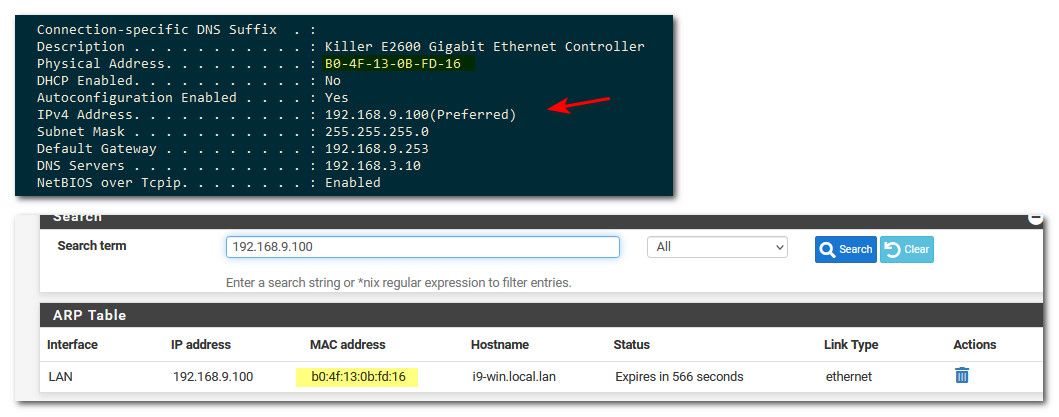
Keep in mind these days devices have multiple interfaces.. Here is another interface my pc has.
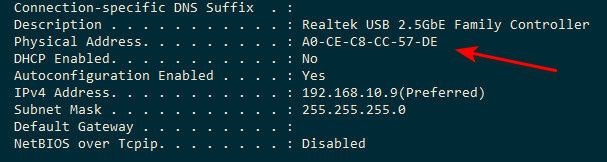
You could have maybe a nic with multiple ports, those would be one off normally on the last number.
There are wireless cards as well, with iphones or tablets - they like to mac up random mac address as privacy thing, etc. etc..
But if a device has mac address xyz, that is what it is - no there is not going to be something that reports that devices mac as abc, and another reports it as xyz, etc.
Your camera - possible it reporting different mac for the 2.4 wireless, and different one for the 5ghz interface? Wireless AP are like that they would have a 2.4 band mac and a 5ghz band mac, etc. because its 2 different radios, etc.
-
-
I think it's the APs and REs.
I was taking a printscreen to post here with devices with completely different MACs when I realized that the MAC of one device is the same MAC that belongs to another device connected to the same RE.
So, basically, pfsense can only see the MAC of the APs and RE and not the devices behind it? If so, how can I bind an IP in pfsense's DHCP if the MAC of the AP/RE is passed/seen and not the actual device MAC?
Or, am I missing something....
Attaching the image with the MACs
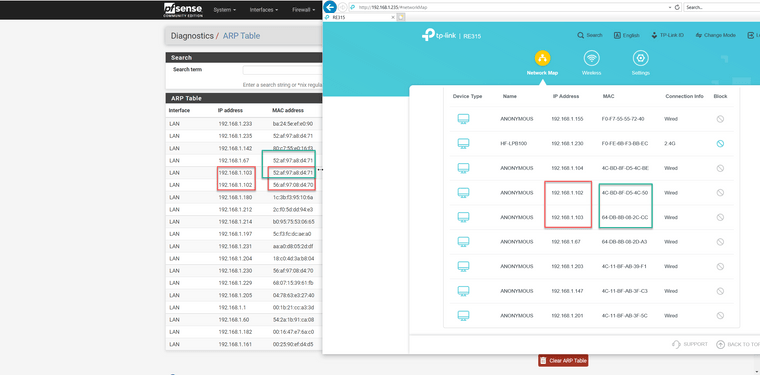
-
@cipri668 said in Different MAC Addresses for the same device in pfsense vs other software.:
pfsense can only see the MAC of the APs and RE and not the devices behind it?
No - what that means is your whatever wifi thing is not an actual AP, and is doing nat, etc. APs do not change the mac..
I see all the mac addresses of all my wifi devices..
Maybe you don't actually have your RE315 in AP mode? But an actual AP would not be changing out the mac of wifi clients for its own on the wire.
Those 52:af:97 and 56:af:97 sure seem like private hide my mac address types that iphones can do, android prob as well.
4C:BD:8F is legit company "Hangzhou Hikvision" that your TV? Maybe you got your RE315 that is an extendor doing nat? as well and that is what is confusing you looking in different things and seeing same IP? But with different macs?
-
It's in Repeater/Extender mode, not AP.
-
@cipri668 well that is going to be all messed up, and prob doing nat as well where you have 192.168.1/24 on both sides of it..
Put it in AP mode if you want to see mac of device in pfsense.
-
I can't.
I have a rather strange setup
That is the Extender linked to my CCTVs (and a POE switch) and it's in the Attic of my house. There's no wired connection to the attic from the pfsense box. And I won't start doing ceiling/wall holes now.
I also record the CCTV stream on my personal PC (with Blue Iris) and there's also NO wired linked between my PC and the CCTVs. So, I need that 315 to be in Repeater Mode...
-
@cipri668 said in Different MAC Addresses for the same device in pfsense vs other software.:
So, I need that 315 to be in Repeater Mode...
Have no idea the feature set of those devices - but repeater mode would be crappiest mode of all for performance.
What you would want is mesh mode.. Where you use a different band for the uplink, for example you use 2.4 as uplink, and provide 5ghz in the area of the device.
But yeah if your in repeater mode, your prob not going to be able to see clients actual mac address..
BTW - this has zero to do with pfsense at all.. There is nothing pfsense can do to solve your issue with your wifi coverage and what modes you use on your devices, etc.
-
@cipri668 said in Different MAC Addresses for the same device in pfsense vs other software.:
I think it's the APs and REs.
What's a RE?
APs do not change MAC addresses. While they have their own MAC, the data frame is encapsulated in another with it's own MAC. As I said, do some packet captures you can see what's on the wire. Also, make a list of all device MACs, so you know where what is.
-
@jknott said in Different MAC Addresses for the same device in pfsense vs other software.:
What's a RE?
Range Extender
https://www.tp-link.com/us/home-networking/range-extender/re315/
-
Yeah, that's exactly what those Range Extenders do; hide all the connected clients behind their own MAC address. The first time I saw that I could hardly believe it was real. It's ugly as hell and best avoided if at all possible!
Steve