-
re0@pci0:1:0:0: class=0x020000 card=0x816810ec chip=0x816810ec rev=0x01 hdr=0x00 vendor = 'Realtek Semiconductor Co., Ltd.' device = 'RTL8111/8168/8411 PCI Express Gigabit Ethernet Controller' class = network subclass = ethernet re1@pci0:4:0:0: class=0x020000 card=0x81681849 chip=0x816810ec rev=0x06 hdr=0x00 vendor = 'Realtek Semiconductor Co., Ltd.' device = 'RTL8111/8168/8411 PCI Express Gigabit Ethernet Controller' class = network subclass = ethernet -
Thanks for your immediate feedback. Some more troubleshooting required here...
-
also for reference https://www.freebsd.org/releases/12.2R/hardware/
"The re(4) driver supports RealTek RTL8139C+, RTL8169, RTL816xS, RTL811xS, RTL8168, RTL810xE and RTL8111 based..." -
Did you maybe manually load a driver onto 2.4.x that wasn't stock?
If you can get the 2.5 system online,
pkg install realtek-re-kmodand that should drop an updated driver in place. If you had activated it before in loader.conf.local that should still be in place, but if not, edit or create/boot/loader.conf.localand addif_re_load="YES"on its own line. -
Many thanks @jimp. All is properly running now.
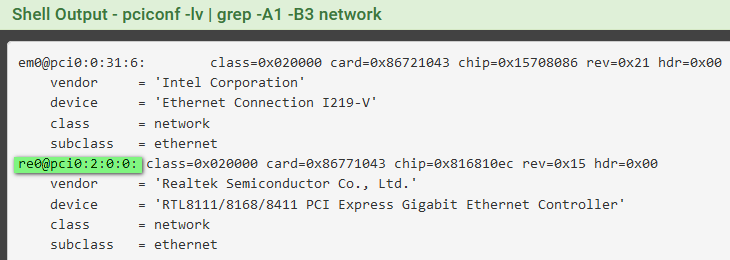
Just for common reference, installing from scratch, using .iso just downloaded, formatting (zfs) the target system, RealTek NIC is not found. Following your tip the card is now recognised and working.
-
That card must not be supported by the stock FreeBSD driver then. The one from the package repository is newer and from Realtek itself and not from FreeBSD.
-
Just a quick update: for this kind of NIC, you need to install newer Realtek package even with 2.5.2-RC.
-
@psp Installed 2.6.0 from scratch. Realtek NIC is now properly recognised out of the box. Well done Netgate/FreeBSD!
-
It seems like the 2.5.0 package repositories for pfSense have been nuked?
To add the realtek driver to pfsense 2.5.0, I had to do some surgery:
So, here were the steps that worked:
- Comment out the line disabling FreeBSD repositories in both of these files:
/usr/local/etc/pkg/repos/FreeBSD.conf /usr/local/etc/pkg/repos/pfSense.confpkg updatepkg install -f realtek-re-kmod-v196.04_2kldload /boot/modules/if_re.kokldstat- Confirm that
kldstatcommand from #5 has loadedif_re.koproperly - Add the following two lines to
/boot/loader.conf
if_re_load="YES" if_re_name="/boot/modules/if_re.ko"- Uncomment the lines disabling FreeBSD repositories in step 1 (reverse step 1).
-
Those lines should be in
/boot/loader.conf.local. If you add them directly in loader.conf they will be overwritten/removed by pfSense at some point.Also it's better to pkg add that module directly from the FreeBSD pkg repos rather than enabling the full FreeBSD repo in pfSense. Doing so risks pulling in a pkg that overwrites something custom in pfSense potentially breaking everything!
See: https://docs.netgate.com/pfsense/en/latest/recipes/freebsd-pkg-repo.html#installing-packagesSteve
-
@stephenw10 Thanks, saw the
loader.conf.localstuff after I wrote that post, thanks for the reminder! I also didn't know you couldpkg add- whenpkg install realtek-re-kmoddidn't work, I just hacked my way forward. Thanks for all the info!
Copyright 2025 Rubicon Communications LLC (Netgate). All rights reserved.